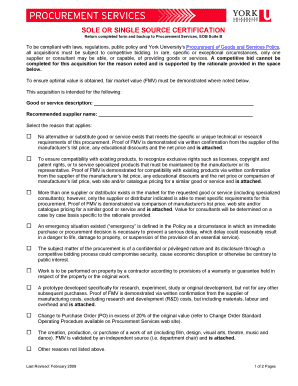
SOLE or SINGLE SOURCE CERTIFICATION York University Form


What is the SOLE OR SINGLE SOURCE CERTIFICATION at York University
The SOLE OR SINGLE SOURCE CERTIFICATION at York University is a formal document used to justify the selection of a vendor or supplier when competitive bidding is not feasible. This certification is essential for ensuring compliance with procurement policies and is typically required for contracts exceeding a specific monetary threshold. It serves to affirm that the chosen vendor is the only source capable of providing the required goods or services, thereby streamlining the procurement process while maintaining transparency and accountability.
How to use the SOLE OR SINGLE SOURCE CERTIFICATION at York University
To use the SOLE OR SINGLE SOURCE CERTIFICATION, individuals must first identify the need for a specific vendor that cannot be met through competitive bidding. Once the vendor is selected, the certification form must be completed, detailing the reasons for the sole source selection. This includes providing supporting documentation that outlines the unique qualifications or capabilities of the vendor. After filling out the form, it should be submitted to the appropriate department for review and approval before proceeding with the procurement process.
Steps to complete the SOLE OR SINGLE SOURCE CERTIFICATION at York University
Completing the SOLE OR SINGLE SOURCE CERTIFICATION involves several key steps:
- Identify the need for a sole source vendor based on specific requirements.
- Gather documentation that supports the sole source claim, such as vendor qualifications or market analysis.
- Fill out the certification form accurately, ensuring all necessary details are included.
- Submit the completed form along with supporting documents to the designated department for approval.
- Await confirmation of approval before proceeding with the procurement.
Key elements of the SOLE OR SINGLE SOURCE CERTIFICATION at York University
The key elements of the SOLE OR SINGLE SOURCE CERTIFICATION include:
- A clear description of the goods or services required.
- Justification for selecting a sole source vendor, including unique capabilities or qualifications.
- Supporting documentation that validates the sole source claim.
- Signatures from authorized personnel to confirm the accuracy of the information provided.
Legal use of the SOLE OR SINGLE SOURCE CERTIFICATION at York University
The legal use of the SOLE OR SINGLE SOURCE CERTIFICATION is governed by procurement regulations that require transparency and fairness in the selection of vendors. This certification must be used in accordance with York University's procurement policies and applicable state and federal laws. Proper documentation and justification are crucial to ensure compliance and to mitigate the risk of challenges or disputes regarding the procurement process.
Required Documents for the SOLE OR SINGLE SOURCE CERTIFICATION at York University
When completing the SOLE OR SINGLE SOURCE CERTIFICATION, several documents are typically required:
- The completed certification form.
- Supporting documentation that justifies the sole source selection.
- Any relevant correspondence with the vendor.
- Approval signatures from necessary stakeholders within the university.
Quick guide on how to complete sole or single source certification york university
Complete [SKS] easily on any device
Online document management has become increasingly popular among businesses and individuals. It offers an ideal eco-friendly alternative to conventional printed and signed documents, allowing you to obtain the necessary form and securely store it online. airSlate SignNow provides you with all the features required to create, modify, and eSign your documents quickly without delays. Manage [SKS] on any device with airSlate SignNow Android or iOS applications and enhance any document-centric process today.
How to edit and eSign [SKS] effortlessly
- Obtain [SKS] and click Get Form to initiate.
- Utilize the tools we provide to fill out your form.
- Emphasize relevant sections of your documents or obscure sensitive information with tools that airSlate SignNow specifically provides for that purpose.
- Generate your signature with the Sign feature, which takes mere seconds and holds the same legal validity as a traditional wet ink signature.
- Review the details and click the Done button to save your modifications.
- Select your preferred method of sending your form, whether by email, SMS, invite link, or download it to your computer.
Eliminate concerns about lost or misplaced files, tedious form searching, or mistakes that require printing new document copies. airSlate SignNow fulfills all your needs in document management in just a few clicks from any device you choose. Edit and eSign [SKS] and guarantee effective communication at every stage of the form preparation process with airSlate SignNow.
Create this form in 5 minutes or less
Create this form in 5 minutes!
How to create an eSignature for the sole or single source certification york university
How to create an electronic signature for a PDF online
How to create an electronic signature for a PDF in Google Chrome
How to create an e-signature for signing PDFs in Gmail
How to create an e-signature right from your smartphone
How to create an e-signature for a PDF on iOS
How to create an e-signature for a PDF on Android
People also ask
-
What is SOLE OR SINGLE SOURCE CERTIFICATION at York University?
SOLE OR SINGLE SOURCE CERTIFICATION at York University refers to the process by which a supplier is recognized as the only source for a specific product or service. This certification is crucial for ensuring compliance with procurement policies and can streamline the purchasing process for unique offerings.
-
How can airSlate SignNow assist with SOLE OR SINGLE SOURCE CERTIFICATION at York University?
airSlate SignNow provides an efficient platform for managing documents related to SOLE OR SINGLE SOURCE CERTIFICATION at York University. With its eSigning capabilities, users can quickly obtain necessary approvals and streamline the documentation process, ensuring compliance and efficiency.
-
What are the pricing options for using airSlate SignNow for SOLE OR SINGLE SOURCE CERTIFICATION at York University?
airSlate SignNow offers flexible pricing plans that cater to various business needs, including those related to SOLE OR SINGLE SOURCE CERTIFICATION at York University. Users can choose from monthly or annual subscriptions, ensuring they find a plan that fits their budget while accessing essential features.
-
What features does airSlate SignNow offer for SOLE OR SINGLE SOURCE CERTIFICATION at York University?
Key features of airSlate SignNow for SOLE OR SINGLE SOURCE CERTIFICATION at York University include customizable templates, secure eSigning, and document tracking. These tools help users manage their certification documents efficiently and ensure that all necessary steps are completed in a timely manner.
-
What are the benefits of using airSlate SignNow for SOLE OR SINGLE SOURCE CERTIFICATION at York University?
Using airSlate SignNow for SOLE OR SINGLE SOURCE CERTIFICATION at York University offers numerous benefits, including increased efficiency, reduced paperwork, and enhanced security. The platform simplifies the certification process, allowing users to focus on their core responsibilities while ensuring compliance.
-
Can airSlate SignNow integrate with other systems for SOLE OR SINGLE SOURCE CERTIFICATION at York University?
Yes, airSlate SignNow can integrate with various systems and applications, making it easier to manage SOLE OR SINGLE SOURCE CERTIFICATION at York University. This integration capability allows users to connect their existing workflows and enhance productivity across different platforms.
-
Is airSlate SignNow user-friendly for managing SOLE OR SINGLE SOURCE CERTIFICATION at York University?
Absolutely! airSlate SignNow is designed with user experience in mind, making it easy for anyone to manage SOLE OR SINGLE SOURCE CERTIFICATION at York University. The intuitive interface allows users to navigate the platform effortlessly, even if they have limited technical skills.
Get more for SOLE OR SINGLE SOURCE CERTIFICATION York University
- Take the lead get the lead out cdc form
- Child development does early intervention make a difference form
- Family history collection in oregon federally qualified health centers family history collection in oregon federally qualified form
- Company laptop agreement template form
- Company laptop policy agreement template form
- Company laptopr agreement template form
- Company let agreement template form
- Company let tenancy agreement template form
Find out other SOLE OR SINGLE SOURCE CERTIFICATION York University
- Electronic signature California Business partnership agreement Myself
- Electronic signature Wisconsin Business associate agreement Computer
- eSignature Colorado Deed of Indemnity Template Safe
- Electronic signature New Mexico Credit agreement Mobile
- Help Me With Electronic signature New Mexico Credit agreement
- How Do I eSignature Maryland Articles of Incorporation Template
- How Do I eSignature Nevada Articles of Incorporation Template
- How Do I eSignature New Mexico Articles of Incorporation Template
- How To Electronic signature Georgia Home lease agreement
- Can I Electronic signature South Carolina Home lease agreement
- Can I Electronic signature Wisconsin Home lease agreement
- How To Electronic signature Rhode Island Generic lease agreement
- How Can I eSignature Florida Car Lease Agreement Template
- How To eSignature Indiana Car Lease Agreement Template
- How Can I eSignature Wisconsin Car Lease Agreement Template
- Electronic signature Tennessee House rent agreement format Myself
- How To Electronic signature Florida House rental agreement
- eSignature Connecticut Retainer Agreement Template Myself
- How To Electronic signature Alaska House rental lease agreement
- eSignature Illinois Retainer Agreement Template Free