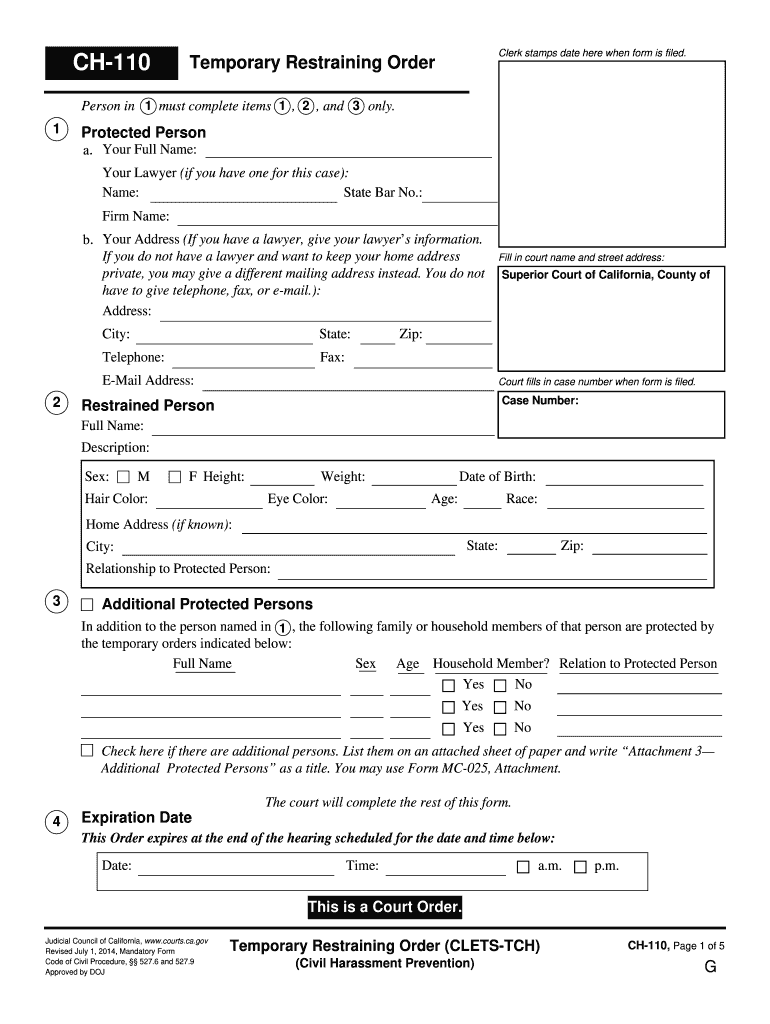
Ch 110 2014


What is the Ch 110
The Ch 110 is a legal form used in California for requesting a temporary restraining order (TRO). This form is essential for individuals seeking immediate protection from harassment, abuse, or threats. It serves as a formal request to the court, outlining the reasons for the restraining order and the specific protections being sought. Understanding the purpose and implications of the Ch 110 is crucial for anyone considering filing for a TRO.
How to use the Ch 110
To use the Ch 110 effectively, individuals must first complete the form accurately. This involves providing personal information, details about the individual from whom protection is sought, and a clear explanation of the incidents that prompted the request. Once completed, the form must be filed with the appropriate court. After filing, a hearing will be scheduled where both parties can present their cases. It is advisable to consult legal counsel to ensure that the form is filled out correctly and all necessary information is included.
Steps to complete the Ch 110
Completing the Ch 110 involves several key steps:
- Gather necessary information, including personal details and specifics about the incidents.
- Fill out the form clearly and accurately, ensuring all required sections are completed.
- Review the form for any errors or omissions before submission.
- File the completed form with the court, either in person or online, depending on local procedures.
- Attend the scheduled court hearing to present your case.
Legal use of the Ch 110
The Ch 110 must be used in accordance with California law. It is legally binding once filed and granted by the court. The form must be filled out truthfully, as providing false information can lead to legal penalties. Additionally, the protections granted by the Ch 110 are enforceable by law, meaning violations can result in legal consequences for the offending party. Understanding the legal framework surrounding the Ch 110 is essential for ensuring its proper use.
Key elements of the Ch 110
Key elements of the Ch 110 include:
- Personal Information: Details about the petitioner and the individual being restrained.
- Incident Description: A narrative outlining the events that led to the request for a restraining order.
- Requested Protections: Specific actions the court is being asked to prohibit, such as contact or proximity restrictions.
- Signature: The petitioner's signature, affirming the truthfulness of the information provided.
Form Submission Methods
The Ch 110 can be submitted through various methods, depending on the court's requirements. Common submission methods include:
- In-Person: Filing the form directly at the courthouse.
- By Mail: Sending the completed form to the appropriate court address.
- Online: Utilizing the court's online filing system, if available.
Examples of using the Ch 110
Examples of scenarios where the Ch 110 may be utilized include:
- A victim of domestic violence seeking protection from an abusive partner.
- An individual facing harassment from a neighbor or acquaintance.
- A person requiring immediate protection due to threats received via phone or online.
Quick guide on how to complete ch110 2014 2018 form
Finish Ch 110 effortlessly on any device
Digital document administration has gained traction among businesses and individuals alike. It serves as an excellent eco-friendly substitute for conventional printed and signed documents, allowing you to access the proper forms and securely archive them online. airSlate SignNow equips you with all the features necessary to create, modify, and eSign your documents swiftly without any holdup. Manage Ch 110 on any platform with the airSlate SignNow Android or iOS applications and enhance any document-centric process today.
The simplest way to alter and eSign Ch 110 with ease
- Find Ch 110 and click Get Form to begin.
- Utilize the tools we provide to finalize your document.
- Emphasize pertinent sections of the documents or redact sensitive information using tools specifically designed by airSlate SignNow for that purpose.
- Generate your eSignature with the Sign tool, which takes mere seconds and holds the same legal authority as a conventional wet ink signature.
- Review all the details and click the Done button to save your changes.
- Select how you wish to send your form, via email, SMS, or an invite link, or download it to your computer.
Forget about lost or misplaced documents, tedious form searches, or mistakes that necessitate printing new copies. airSlate SignNow meets your document management needs in just a few clicks from any device you prefer. Alter and eSign Ch 110 and guarantee excellent communication at every stage of your document preparation process with airSlate SignNow.
Create this form in 5 minutes or less
Find and fill out the correct ch110 2014 2018 form
Create this form in 5 minutes!
How to create an eSignature for the ch110 2014 2018 form
How to generate an eSignature for your Ch110 2014 2018 Form in the online mode
How to generate an electronic signature for the Ch110 2014 2018 Form in Google Chrome
How to generate an electronic signature for signing the Ch110 2014 2018 Form in Gmail
How to generate an electronic signature for the Ch110 2014 2018 Form straight from your smart phone
How to create an electronic signature for the Ch110 2014 2018 Form on iOS
How to make an electronic signature for the Ch110 2014 2018 Form on Android devices
People also ask
-
What is the 'form ch 110' used for in airSlate SignNow?
The 'form ch 110' is a specific document format that allows users to streamline the process of filling out and eSigning essential forms. With airSlate SignNow, you can easily create, send, and manage the 'form ch 110' to enhance efficiency and compliance in your document workflows.
-
How can I create a 'form ch 110' using airSlate SignNow?
Creating a 'form ch 110' in airSlate SignNow is straightforward. Simply choose the template option, customize the fields as necessary, and save your document. Once created, you can instantly send it for eSignature to relevant parties.
-
Is there a cost associated with using airSlate SignNow for 'form ch 110'?
Yes, there is a cost associated with using airSlate SignNow for managing the 'form ch 110'. However, the platform offers flexible pricing plans to suit businesses of all sizes, ensuring you get an affordable solution for your document needs.
-
What features does airSlate SignNow offer for 'form ch 110' management?
airSlate SignNow offers a variety of features for 'form ch 110' management, including customizable templates, automated reminders, and a secure signature process. These features help you optimize workflow and reduce turnaround times for important documents.
-
How does airSlate SignNow ensure the security of my 'form ch 110'?
airSlate SignNow employs advanced encryption and security protocols to protect your 'form ch 110' and all other documents. This ensures that your sensitive information remains secure during the signing and storage process.
-
Can I integrate airSlate SignNow with other applications for managing 'form ch 110'?
Yes, airSlate SignNow seamlessly integrates with various applications, allowing you to manage 'form ch 110' alongside other tools in your tech stack. Popular integrations include CRMs and project management tools that enhance workflow efficiency.
-
What are the benefits of using airSlate SignNow for 'form ch 110'?
Using airSlate SignNow for 'form ch 110' provides several benefits, including faster processing times, reduced paperwork, and improved accuracy. These advantages allow businesses to operate more efficiently and focus on core activities.
Get more for Ch 110
- Sellers designated agent dual agent buyers designated agent form
- Form 182 for name correctionpdfidentity document
- Boat slip lease agreement form
- All information must be furnished before this application
- Pickleballbasketball tournament application form
- Renonciation aux droits aux services gratuits dinterprtation form
- Verification of need for reasonable accommodation form
- Waiver of the written form requirement french translation
Find out other Ch 110
- eSignature Ohio Education Purchase Order Template Easy
- eSignature South Dakota Education Confidentiality Agreement Later
- eSignature South Carolina Education Executive Summary Template Easy
- eSignature Michigan Doctors Living Will Simple
- How Do I eSignature Michigan Doctors LLC Operating Agreement
- How To eSignature Vermont Education Residential Lease Agreement
- eSignature Alabama Finance & Tax Accounting Quitclaim Deed Easy
- eSignature West Virginia Education Quitclaim Deed Fast
- eSignature Washington Education Lease Agreement Form Later
- eSignature Missouri Doctors Residential Lease Agreement Fast
- eSignature Wyoming Education Quitclaim Deed Easy
- eSignature Alaska Government Agreement Fast
- How Can I eSignature Arizona Government POA
- How Do I eSignature Nevada Doctors Lease Agreement Template
- Help Me With eSignature Nevada Doctors Lease Agreement Template
- How Can I eSignature Nevada Doctors Lease Agreement Template
- eSignature Finance & Tax Accounting Presentation Arkansas Secure
- eSignature Arkansas Government Affidavit Of Heirship Online
- eSignature New Jersey Doctors Permission Slip Mobile
- eSignature Colorado Government Residential Lease Agreement Free