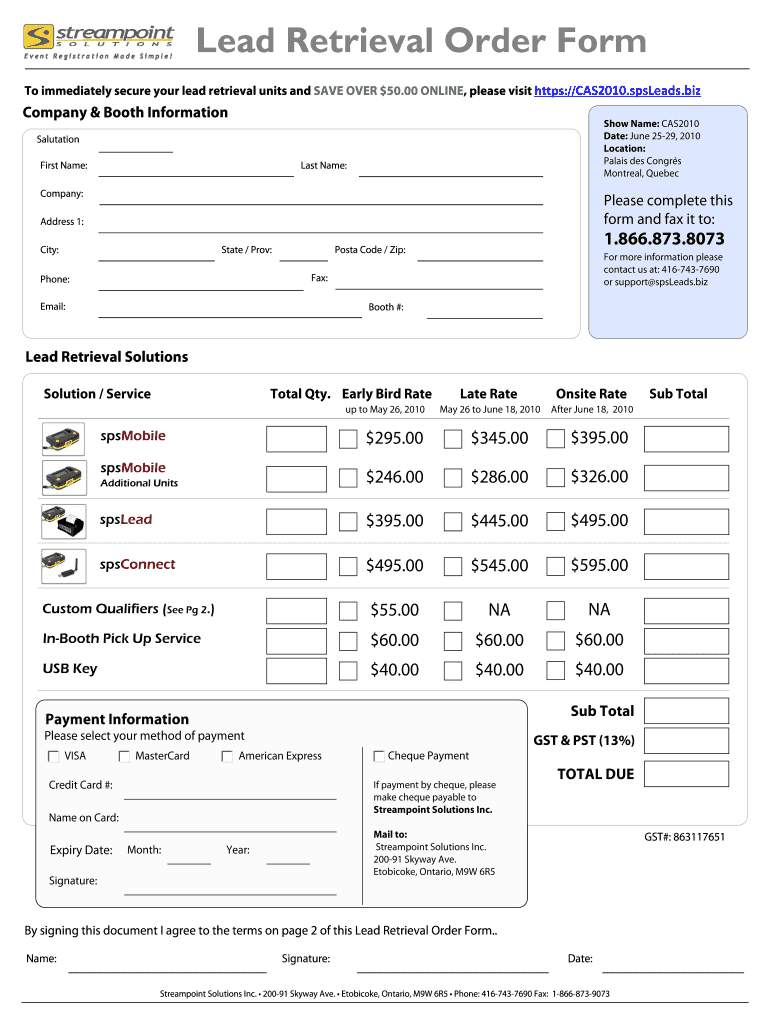
The Lead Retrieval Form


What is the Lead Retrieval Form
The Lead Retrieval Form is a specialized document used primarily in event management and marketing to collect contact information from potential clients or leads. This form allows businesses to gather essential details, such as names, email addresses, phone numbers, and company affiliations, during trade shows, conferences, or networking events. By utilizing this form, organizations can streamline their lead generation process, ensuring they capture valuable information efficiently.
How to use the Lead Retrieval Form
Using the Lead Retrieval Form involves several straightforward steps. First, ensure that the form is accessible to participants at your event, either in physical or digital format. Attendees can fill out the form directly or provide their information to a representative. After collecting the data, it is crucial to store it securely, either in a database or a customer relationship management (CRM) system. This enables businesses to follow up with leads effectively and track engagement over time.
Steps to complete the Lead Retrieval Form
Completing the Lead Retrieval Form requires attention to detail to ensure accuracy. The following steps outline the process:
- Gather necessary information: Collect the required details, including name, email, phone number, and company name.
- Fill out the form: Enter the information clearly, ensuring all fields are completed accurately.
- Review for accuracy: Double-check the information entered to avoid errors that may hinder future communication.
- Submit the form: Depending on the format, either hand it to a representative or submit it electronically.
Key elements of the Lead Retrieval Form
Several key elements are essential for an effective Lead Retrieval Form. These include:
- Name: The full name of the lead is crucial for personalized follow-up.
- Email Address: This allows for direct communication and marketing outreach.
- Phone Number: Optional but useful for immediate contact.
- Company Name: Identifying the organization helps tailor follow-up strategies.
- Notes Section: A space for additional comments or specific interests can enhance engagement.
Legal use of the Lead Retrieval Form
When utilizing the Lead Retrieval Form, businesses must adhere to legal standards regarding data collection and privacy. It is essential to comply with regulations such as the General Data Protection Regulation (GDPR) and the California Consumer Privacy Act (CCPA) when collecting personal information. Organizations should inform leads about how their data will be used and obtain consent before processing their information. Keeping this in mind helps build trust and ensures compliance with legal obligations.
Form Submission Methods
The Lead Retrieval Form can be submitted through various methods, depending on the format used. Common submission methods include:
- Online Submission: Digital forms can be submitted directly through a website or application.
- Email Submission: Completed forms can be sent via email to designated contacts.
- In-Person Submission: Physical forms can be handed to event staff or representatives.
Quick guide on how to complete the lead retrieval form
Manage [SKS] effortlessly on any device
Digital document management has gained traction among businesses and individuals alike. It offers a superior eco-friendly option compared to conventional printed and signed papers, as you can locate the right template and securely keep it online. airSlate SignNow equips you with all the tools necessary to design, alter, and electronically sign your documents quickly and efficiently. Handle [SKS] across any platform with airSlate SignNow's Android or iOS applications and streamline any document-related workflow today.
The simplest way to alter and electronically sign [SKS] with ease
- Locate [SKS] and click Get Form to begin.
- Make use of the tools we provide to fill out your form.
- Emphasize important sections of the documents or redact sensitive information with tools specifically offered by airSlate SignNow for this purpose.
- Create your electronic signature using the Sign feature, which takes mere seconds and holds the same legal validity as a conventional handwritten signature.
- Review the details and click on the Done button to save your changes.
- Choose your preferred method of sending your form, whether by email, SMS, invitation link, or downloading it to your computer.
Say goodbye to lost or misfiled documents, tedious form searches, or errors that necessitate printing new copies. airSlate SignNow caters to all your document management needs with just a few clicks from any device you prefer. Modify and electronically sign [SKS] to maintain excellent communication at every stage of the form creation process with airSlate SignNow.
Create this form in 5 minutes or less
Related searches to The Lead Retrieval Form
Create this form in 5 minutes!
How to create an eSignature for the the lead retrieval form
How to create an electronic signature for a PDF online
How to create an electronic signature for a PDF in Google Chrome
How to create an e-signature for signing PDFs in Gmail
How to create an e-signature right from your smartphone
How to create an e-signature for a PDF on iOS
How to create an e-signature for a PDF on Android
People also ask
-
What is The Lead Retrieval Form?
The Lead Retrieval Form is a powerful tool designed to help businesses capture and manage leads efficiently. It allows users to collect essential information from potential clients seamlessly, ensuring no opportunity is missed. With airSlate SignNow, you can customize The Lead Retrieval Form to fit your specific needs.
-
How does The Lead Retrieval Form integrate with other tools?
The Lead Retrieval Form integrates smoothly with various CRM systems and marketing platforms. This integration allows for automatic data transfer, reducing manual entry and errors. By using airSlate SignNow, you can ensure that all your leads are organized and accessible across your business tools.
-
What are the pricing options for The Lead Retrieval Form?
airSlate SignNow offers flexible pricing plans for The Lead Retrieval Form to accommodate businesses of all sizes. You can choose from monthly or annual subscriptions, with options that scale based on your usage. This ensures that you only pay for what you need while benefiting from a cost-effective solution.
-
What features does The Lead Retrieval Form offer?
The Lead Retrieval Form includes features such as customizable fields, automated notifications, and real-time analytics. These features help streamline the lead capture process and provide insights into your lead generation efforts. With airSlate SignNow, you can enhance your lead management strategy effectively.
-
How can The Lead Retrieval Form benefit my business?
The Lead Retrieval Form can signNowly improve your lead generation process by making it more efficient and organized. By capturing leads accurately and quickly, you can focus on converting them into customers. airSlate SignNow empowers your team to work smarter, not harder, with this essential tool.
-
Is The Lead Retrieval Form easy to use?
Yes, The Lead Retrieval Form is designed with user-friendliness in mind. Its intuitive interface allows users to create and manage forms without any technical expertise. With airSlate SignNow, you can start using The Lead Retrieval Form right away, enhancing your lead capture efforts effortlessly.
-
Can I customize The Lead Retrieval Form?
Absolutely! The Lead Retrieval Form is highly customizable to meet your specific business needs. You can add or modify fields, adjust the layout, and incorporate branding elements, all within airSlate SignNow's platform, ensuring that the form aligns with your company's identity.
Get more for The Lead Retrieval Form
- Grant application form 4300 119 pdf fill online printable
- Measure request form amc countertops of
- Erd 4971 request to withdraw complaint this form is used to withdraw a civil rights complaint
- Studentfamily residence questionnaire education for homeless homeless dpi wi form
- Kansas city mo rabies vaccination and license certificate form
- Sps 382 415c wisconsin legislative documents form
- Opra request form city of lambertville lambertvillenj
- Double checkdc detector performance test dsps wi
Find out other The Lead Retrieval Form
- eSignature Michigan Internship Contract Computer
- Can I eSignature Nebraska Student Data Sheet
- How To eSignature Michigan Application for University
- eSignature North Carolina Weekly Class Evaluation Now
- eSignature Colorado Medical Power of Attorney Template Fast
- Help Me With eSignature Florida Medical Power of Attorney Template
- eSignature Iowa Medical Power of Attorney Template Safe
- eSignature Nevada Medical Power of Attorney Template Secure
- eSignature Arkansas Nanny Contract Template Secure
- eSignature Wyoming New Patient Registration Mobile
- eSignature Hawaii Memorandum of Agreement Template Online
- eSignature Hawaii Memorandum of Agreement Template Mobile
- eSignature New Jersey Memorandum of Agreement Template Safe
- eSignature Georgia Shareholder Agreement Template Mobile
- Help Me With eSignature Arkansas Cooperative Agreement Template
- eSignature Maryland Cooperative Agreement Template Simple
- eSignature Massachusetts Redemption Agreement Simple
- eSignature North Carolina Redemption Agreement Mobile
- eSignature Utah Equipment Rental Agreement Template Now
- Help Me With eSignature Texas Construction Contract Template