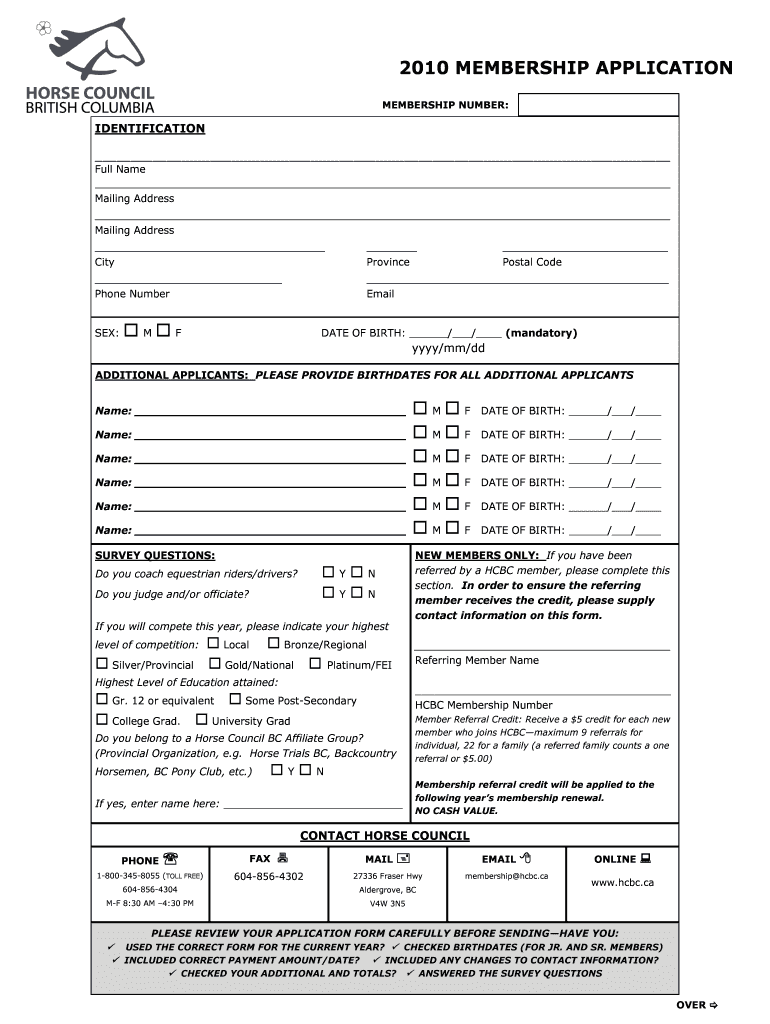
DATE of BIRTH Mandatory Form


What is the DATE OF BIRTH mandatory
The DATE OF BIRTH mandatory refers to the requirement of providing an individual's date of birth on various forms and documents, particularly in legal, tax, and application contexts. This information is essential for identity verification, eligibility assessment, and compliance with regulatory standards. In the United States, many official forms, such as tax documents and applications for government benefits, require this detail to ensure accurate record-keeping and to prevent fraud.
How to use the DATE OF BIRTH mandatory
When filling out forms that require the DATE OF BIRTH mandatory, it is crucial to enter the information accurately. Typically, the date should be formatted as month/day/year. For example, if your birthday is July 15, 1990, you would enter it as 07/15/1990. Ensure that you double-check this information before submitting the form, as inaccuracies can lead to delays or complications in processing.
Legal use of the DATE OF BIRTH mandatory
The legal use of the DATE OF BIRTH mandatory is prevalent in various scenarios, including tax filings, employment applications, and government forms. It serves as a critical identifier, helping to confirm an individual's identity and age. For instance, the Internal Revenue Service (IRS) requires this information on tax returns to verify taxpayer identities and ensure compliance with age-related tax benefits or obligations.
Steps to complete the DATE OF BIRTH mandatory
To complete the DATE OF BIRTH mandatory on a form, follow these steps:
- Locate the section of the form that requests your date of birth.
- Enter your birth date in the specified format (usually month/day/year).
- Review the entry for accuracy, ensuring there are no typos or incorrect digits.
- Proceed to the next section of the form, keeping your information secure.
State-specific rules for the DATE OF BIRTH mandatory
Different states may have specific rules regarding the DATE OF BIRTH mandatory on various forms. For example, some states may require additional identification or documentation to verify your date of birth, especially for applications related to driver's licenses or state benefits. It is advisable to check the specific requirements for your state to ensure compliance and avoid potential issues.
Examples of using the DATE OF BIRTH mandatory
Common examples of forms that include the DATE OF BIRTH mandatory are:
- Tax forms, such as the IRS Form 1040.
- Employment applications, where employers verify age and identity.
- Government benefit applications, including Social Security and Medicare.
- Health insurance enrollment forms, which may require age verification.
Quick guide on how to complete date of birth mandatory
Effortlessly prepare [SKS] on any device
Digital document management has gained traction among enterprises and individuals. It serves as an ideal eco-friendly alternative to traditional printed and signed documents, allowing you to obtain the accurate form and securely save it online. airSlate SignNow equips you with all the necessary tools to create, modify, and electronically sign your documents quickly and without hassle. Handle [SKS] on any platform with airSlate SignNow's Android or iOS applications and simplify any document-related task today.
The simplest method to modify and electronically sign [SKS] with ease
- Obtain [SKS] and then click Get Form to begin.
- Use the features we provide to complete your document.
- Highlight important sections of the documents or redact confidential information with tools that airSlate SignNow offers specifically for that purpose.
- Create your electronic signature using the Sign tool, which only takes seconds and holds the same legal significance as a conventional wet ink signature.
- Review the information and click the Done button to save your modifications.
- Select your preferred method of delivering your form, whether by email, SMS, or invite link, or download it to your computer.
Eliminate concerns about lost or misfiled documents, tedious form searches, or inaccuracies that necessitate the printing of new document versions. airSlate SignNow meets your document management needs with just a few clicks from your chosen device. Modify and electronically sign [SKS] to ensure superb communication at any stage of the document preparation process with airSlate SignNow.
Create this form in 5 minutes or less
Related searches to DATE OF BIRTH mandatory
Create this form in 5 minutes!
How to create an eSignature for the date of birth mandatory
How to create an electronic signature for a PDF online
How to create an electronic signature for a PDF in Google Chrome
How to create an e-signature for signing PDFs in Gmail
How to create an e-signature right from your smartphone
How to create an e-signature for a PDF on iOS
How to create an e-signature for a PDF on Android
People also ask
-
Is providing DATE OF BIRTH mandatory for signing documents with airSlate SignNow?
Yes, providing your DATE OF BIRTH is mandatory for certain documents to ensure compliance with legal requirements. This information helps verify the identity of the signer and maintain the integrity of the signing process.
-
What features does airSlate SignNow offer regarding DATE OF BIRTH mandatory fields?
airSlate SignNow allows you to customize your documents by marking DATE OF BIRTH as a mandatory field. This feature ensures that all necessary information is collected before the document can be signed, streamlining the process and reducing errors.
-
How does airSlate SignNow handle the security of DATE OF BIRTH mandatory information?
Security is a top priority for airSlate SignNow. All DATE OF BIRTH mandatory information is encrypted and stored securely, ensuring that sensitive data is protected from unauthorized access and bsignNowes.
-
Are there any additional costs associated with making DATE OF BIRTH mandatory in documents?
No, there are no additional costs for marking DATE OF BIRTH as a mandatory field in your documents. airSlate SignNow offers this feature as part of its standard pricing, making it a cost-effective solution for businesses.
-
Can I integrate DATE OF BIRTH mandatory fields with other applications using airSlate SignNow?
Yes, airSlate SignNow supports integrations with various applications, allowing you to automate workflows that include DATE OF BIRTH mandatory fields. This integration enhances efficiency and ensures that all necessary data is captured seamlessly.
-
What are the benefits of making DATE OF BIRTH mandatory in my documents?
Making DATE OF BIRTH mandatory helps ensure compliance with legal standards and enhances the verification process. This practice reduces the risk of fraud and ensures that all signers meet the necessary age requirements for the documents being signed.
-
How can I customize the DATE OF BIRTH mandatory field in my documents?
Customizing the DATE OF BIRTH mandatory field is easy with airSlate SignNow. You can set it up during the document creation process, specifying it as a required field to ensure that signers cannot proceed without providing this information.
Get more for DATE OF BIRTH mandatory
- Division of community and public health health mo form
- House bill no 948 house mo form
- Affidavit of exemption for workers compensation insurance 11107985 form
- Hotel room rental agreement template form
- House for rental agreement template form
- House rental agreement template form
- House rentaldoc agreement template form
- Housing rental agreement template form
Find out other DATE OF BIRTH mandatory
- Can I eSignature Mississippi Business Operations Document
- How To eSignature Missouri Car Dealer Document
- How Can I eSignature Missouri Business Operations PPT
- How Can I eSignature Montana Car Dealer Document
- Help Me With eSignature Kentucky Charity Form
- How Do I eSignature Michigan Charity Presentation
- How Do I eSignature Pennsylvania Car Dealer Document
- How To eSignature Pennsylvania Charity Presentation
- Can I eSignature Utah Charity Document
- How Do I eSignature Utah Car Dealer Presentation
- Help Me With eSignature Wyoming Charity Presentation
- How To eSignature Wyoming Car Dealer PPT
- How To eSignature Colorado Construction PPT
- How To eSignature New Jersey Construction PDF
- How To eSignature New York Construction Presentation
- How To eSignature Wisconsin Construction Document
- Help Me With eSignature Arkansas Education Form
- Can I eSignature Louisiana Education Document
- Can I eSignature Massachusetts Education Document
- Help Me With eSignature Montana Education Word