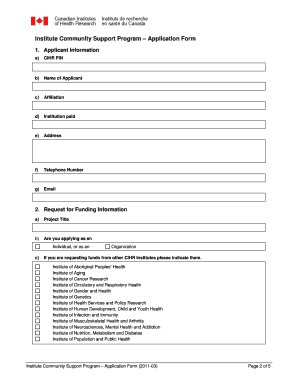
ICS Application Form


What is the ICS Application Form
The ICS Application Form is a crucial document used for applying for various services and benefits related to immigration and citizenship in the United States. It is designed to collect essential information from applicants, ensuring that the authorities have the necessary details to process requests accurately. This form is often required for individuals seeking to adjust their immigration status or apply for specific immigration benefits.
How to obtain the ICS Application Form
To obtain the ICS Application Form, individuals can visit the official website of the U.S. Citizenship and Immigration Services (USCIS). The form is typically available for download in PDF format, allowing users to print it for completion. Additionally, applicants may find the form at designated USCIS offices or through authorized legal assistance organizations that provide support for immigration processes.
Steps to complete the ICS Application Form
Completing the ICS Application Form involves several key steps:
- Download the form from the USCIS website or obtain a physical copy.
- Carefully read the instructions provided with the form to understand the requirements.
- Fill in personal information, including name, address, date of birth, and immigration status.
- Provide any additional information required, such as family details or previous applications.
- Review the completed form for accuracy and completeness before submission.
Legal use of the ICS Application Form
The ICS Application Form must be used in accordance with U.S. immigration laws and regulations. It is important for applicants to ensure that all information provided is truthful and accurate, as any discrepancies may lead to delays or denials in processing. Misuse of the form, such as providing false information, can result in legal penalties, including potential deportation or bans on future applications.
Required Documents
When submitting the ICS Application Form, applicants are typically required to include supporting documents. These may include:
- Proof of identity, such as a passport or driver's license.
- Documentation of immigration status, like a visa or green card.
- Evidence of eligibility for the requested benefit, which may vary based on individual circumstances.
Form Submission Methods
The ICS Application Form can be submitted through various methods, depending on the specific instructions provided by USCIS. Common submission methods include:
- Online submission through the USCIS website, if applicable.
- Mailing the completed form to the designated USCIS address.
- In-person submission at a local USCIS office during scheduled appointments.
Quick guide on how to complete ics application form
Effortlessly Prepare [SKS] on Any Device
Managing documents online has gained popularity among businesses and individuals alike. It offers an ideal eco-friendly substitute for traditional printed and signed materials, allowing you to easily find the proper form and securely store it online. airSlate SignNow provides all the necessary tools for迅速 creating, modifying, and electronically signing your documents without delays. Handle [SKS] on any device with the airSlate SignNow Android or iOS applications and streamline any document-related process today.
Edit and eSign [SKS] with Ease
- Locate [SKS] and click on Get Form to begin.
- Use the tools available to complete your document.
- Highlight key sections of your documents or redact sensitive information with tools that airSlate SignNow offers specifically for that purpose.
- Create your signature using the Sign tool, which takes mere seconds and holds the same legal validity as a traditional handwritten signature.
- Review the information and click on the Done button to save your changes.
- Select your preferred method for delivering your form, whether by email, text message (SMS), invitation link, or download it to your computer.
Say goodbye to lost or misplaced documents, tedious form searching, and errors that necessitate printing new copies. airSlate SignNow meets all your document management needs with just a few clicks from any device you choose. Edit and eSign [SKS] and ensure exceptional communication at every step of your form preparation process with airSlate SignNow.
Create this form in 5 minutes or less
Related searches to ICS Application Form
Create this form in 5 minutes!
How to create an eSignature for the ics application form
How to create an electronic signature for a PDF online
How to create an electronic signature for a PDF in Google Chrome
How to create an e-signature for signing PDFs in Gmail
How to create an e-signature right from your smartphone
How to create an e-signature for a PDF on iOS
How to create an e-signature for a PDF on Android
People also ask
-
What is the ICS Application Form?
The ICS Application Form is a digital document that allows users to apply for various services efficiently. With airSlate SignNow, you can easily create, send, and eSign your ICS Application Form, streamlining the application process for both businesses and customers.
-
How much does it cost to use the ICS Application Form with airSlate SignNow?
airSlate SignNow offers flexible pricing plans that cater to different business needs. The cost of using the ICS Application Form depends on the plan you choose, but it remains a cost-effective solution for managing your document workflows.
-
What features does airSlate SignNow offer for the ICS Application Form?
airSlate SignNow provides a range of features for the ICS Application Form, including customizable templates, eSignature capabilities, and real-time tracking. These features enhance the efficiency of your document management process and ensure a seamless user experience.
-
How can the ICS Application Form benefit my business?
Using the ICS Application Form can signNowly improve your business operations by reducing paperwork and speeding up the application process. With airSlate SignNow, you can enhance customer satisfaction and increase productivity through efficient document handling.
-
Can I integrate the ICS Application Form with other software?
Yes, airSlate SignNow allows for easy integration of the ICS Application Form with various third-party applications. This capability ensures that your document workflows are connected with your existing systems, enhancing overall efficiency.
-
Is the ICS Application Form secure?
Absolutely! The ICS Application Form created with airSlate SignNow is secured with advanced encryption and compliance measures. This ensures that your sensitive information is protected throughout the signing and submission process.
-
How do I create an ICS Application Form using airSlate SignNow?
Creating an ICS Application Form with airSlate SignNow is simple and user-friendly. You can start by selecting a template, customizing it to fit your needs, and then sending it out for eSignature, all within a few clicks.
Get more for ICS Application Form
Find out other ICS Application Form
- eSign North Dakota Charity Rental Lease Agreement Now
- eSign Arkansas Construction Permission Slip Easy
- eSign Rhode Island Charity Rental Lease Agreement Secure
- eSign California Construction Promissory Note Template Easy
- eSign Colorado Construction LLC Operating Agreement Simple
- Can I eSign Washington Charity LLC Operating Agreement
- eSign Wyoming Charity Living Will Simple
- eSign Florida Construction Memorandum Of Understanding Easy
- eSign Arkansas Doctors LLC Operating Agreement Free
- eSign Hawaii Construction Lease Agreement Mobile
- Help Me With eSign Hawaii Construction LLC Operating Agreement
- eSign Hawaii Construction Work Order Myself
- eSign Delaware Doctors Quitclaim Deed Free
- eSign Colorado Doctors Operating Agreement Computer
- Help Me With eSign Florida Doctors Lease Termination Letter
- eSign Florida Doctors Lease Termination Letter Myself
- eSign Hawaii Doctors Claim Later
- eSign Idaho Construction Arbitration Agreement Easy
- eSign Iowa Construction Quitclaim Deed Now
- How Do I eSign Iowa Construction Quitclaim Deed