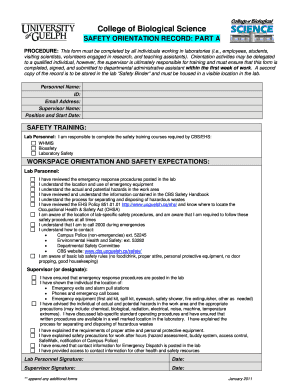
CBS Orientation & Training Forms


Understanding CBS Orientation & Training Forms
The CBS Orientation & Training Forms are essential documents used by organizations to facilitate the onboarding process for new employees. These forms typically include various sections that gather necessary information from new hires, such as personal details, emergency contacts, and acknowledgment of company policies. Completing these forms accurately is crucial for ensuring compliance with company standards and legal requirements.
Steps to Complete the CBS Orientation & Training Forms
Completing the CBS Orientation & Training Forms involves several key steps:
- Gather necessary personal information, including your full name, address, and contact details.
- Review the company policies and guidelines provided in the orientation materials.
- Fill out each section of the form carefully, ensuring all information is accurate and complete.
- Sign and date the form to confirm that you understand and agree to the terms outlined.
- Submit the completed form to the designated HR representative or through the specified digital platform.
How to Obtain the CBS Orientation & Training Forms
To obtain the CBS Orientation & Training Forms, new employees can typically access them through the company's internal portal or human resources department. In some cases, these forms may also be provided during the initial orientation session. If you are unable to locate the forms, it is advisable to reach out to your HR representative for assistance.
Key Elements of the CBS Orientation & Training Forms
The CBS Orientation & Training Forms generally include several key elements that are vital for the onboarding process:
- Personal Information: Basic details such as name, address, and contact information.
- Emergency Contacts: Names and phone numbers of individuals to contact in case of an emergency.
- Policy Acknowledgment: Sections where employees confirm their understanding of company policies and procedures.
- Training Requirements: Information about mandatory training sessions and schedules.
- Signature Section: A place for the new hire to sign and date the form, indicating their agreement.
Legal Use of the CBS Orientation & Training Forms
The CBS Orientation & Training Forms must be completed in accordance with applicable employment laws and regulations. This includes ensuring that all information provided is truthful and that the forms are used solely for the purpose of onboarding and training. Organizations must also maintain the confidentiality of the information collected and comply with any relevant data protection laws.
Form Submission Methods
New employees can submit the CBS Orientation & Training Forms through various methods, depending on the company's policies. Common submission methods include:
- Online Submission: Many organizations offer digital platforms where forms can be filled out and submitted electronically.
- Mail: Some companies may require physical copies of the forms to be mailed to the HR department.
- In-Person: New hires may also have the option to submit their forms directly during their orientation session.
Quick guide on how to complete cbs orientation amp training forms
Complete [SKS] effortlessly on any device
Digital document management has become increasingly popular among businesses and individuals. It offers an ideal eco-friendly substitute for conventional printed and signed documents, allowing you to locate the appropriate form and securely store it online. airSlate SignNow provides you with all the tools necessary to create, modify, and eSign your documents quickly and efficiently. Manage [SKS] on any device using airSlate SignNow's Android or iOS applications and simplify any document-related process today.
How to modify and eSign [SKS] with ease
- Locate [SKS] and click on Get Form to begin.
- Utilize the tools we provide to complete your form.
- Highlight important sections of your documents or redact sensitive information with tools specifically designed for that purpose by airSlate SignNow.
- Create your eSignature using the Sign tool, which takes seconds and has the same legal validity as a traditional handwritten signature.
- Review the information and click on the Done button to save your changes.
- Select your preferred method for sharing your form, whether by email, SMS, or invite link, or download it to your computer.
Eliminate the stress of lost or misplaced documents, tedious form searching, or mistakes that require printing new copies. airSlate SignNow meets your document management needs in just a few clicks from any device you choose. Modify and eSign [SKS] and ensure effective communication at every stage of the form preparation process with airSlate SignNow.
Create this form in 5 minutes or less
Related searches to CBS Orientation & Training Forms
Create this form in 5 minutes!
How to create an eSignature for the cbs orientation amp training forms
How to create an electronic signature for a PDF online
How to create an electronic signature for a PDF in Google Chrome
How to create an e-signature for signing PDFs in Gmail
How to create an e-signature right from your smartphone
How to create an e-signature for a PDF on iOS
How to create an e-signature for a PDF on Android
People also ask
-
What are CBS Orientation & Training Forms?
CBS Orientation & Training Forms are essential documents used to streamline the onboarding process for new employees. These forms help ensure that all necessary information is collected efficiently, allowing for a smooth transition into the workplace. Utilizing airSlate SignNow for these forms enhances the signing experience and reduces paperwork.
-
How can airSlate SignNow improve the management of CBS Orientation & Training Forms?
airSlate SignNow offers a user-friendly platform that simplifies the creation, distribution, and signing of CBS Orientation & Training Forms. With features like templates and automated workflows, businesses can save time and reduce errors. This efficiency leads to a more organized onboarding process.
-
What are the pricing options for using airSlate SignNow for CBS Orientation & Training Forms?
airSlate SignNow provides flexible pricing plans tailored to meet the needs of different businesses. Whether you are a small startup or a large enterprise, you can find a plan that fits your budget while effectively managing CBS Orientation & Training Forms. Contact our sales team for detailed pricing information.
-
Can I integrate airSlate SignNow with other tools for CBS Orientation & Training Forms?
Yes, airSlate SignNow seamlessly integrates with various applications, enhancing the functionality of CBS Orientation & Training Forms. You can connect it with CRM systems, HR software, and other tools to streamline your processes. This integration ensures that all your data is synchronized and easily accessible.
-
What are the benefits of using airSlate SignNow for CBS Orientation & Training Forms?
Using airSlate SignNow for CBS Orientation & Training Forms offers numerous benefits, including increased efficiency, reduced paperwork, and enhanced security. The platform allows for quick electronic signatures, which speeds up the onboarding process. Additionally, it provides a secure environment for storing sensitive employee information.
-
Is it easy to create CBS Orientation & Training Forms with airSlate SignNow?
Absolutely! airSlate SignNow features an intuitive interface that makes it easy to create customized CBS Orientation & Training Forms. You can use pre-built templates or design your own forms from scratch, ensuring they meet your specific requirements. This ease of use helps you get started quickly.
-
How does airSlate SignNow ensure the security of CBS Orientation & Training Forms?
airSlate SignNow prioritizes the security of your CBS Orientation & Training Forms by implementing advanced encryption and compliance measures. All documents are securely stored and transmitted, protecting sensitive information from unauthorized access. You can trust that your data is safe with us.
Get more for CBS Orientation & Training Forms
- Onbowork in progresschristaformspdfmc007002 bb enatis sbm myciviccenter co
- Mahadiscomtransferemployerlist form
- Customer satisfaction in hotel industry ppt form
- Vehicle assignment form
- Bank verification form 100349001
- Clovis elementary school volunteer form
- Mapua thesis form
- Union bank nri account opening online form
Find out other CBS Orientation & Training Forms
- How To Sign Wyoming Plumbing Form
- Help Me With Sign Idaho Real Estate PDF
- Help Me With Sign Idaho Real Estate PDF
- Can I Sign Idaho Real Estate PDF
- How To Sign Idaho Real Estate PDF
- How Do I Sign Hawaii Sports Presentation
- How Do I Sign Kentucky Sports Presentation
- Can I Sign North Carolina Orthodontists Presentation
- How Do I Sign Rhode Island Real Estate Form
- Can I Sign Vermont Real Estate Document
- How To Sign Wyoming Orthodontists Document
- Help Me With Sign Alabama Courts Form
- Help Me With Sign Virginia Police PPT
- How To Sign Colorado Courts Document
- Can I eSign Alabama Banking PPT
- How Can I eSign California Banking PDF
- How To eSign Hawaii Banking PDF
- How Can I eSign Hawaii Banking Document
- How Do I eSign Hawaii Banking Document
- How Do I eSign Hawaii Banking Document