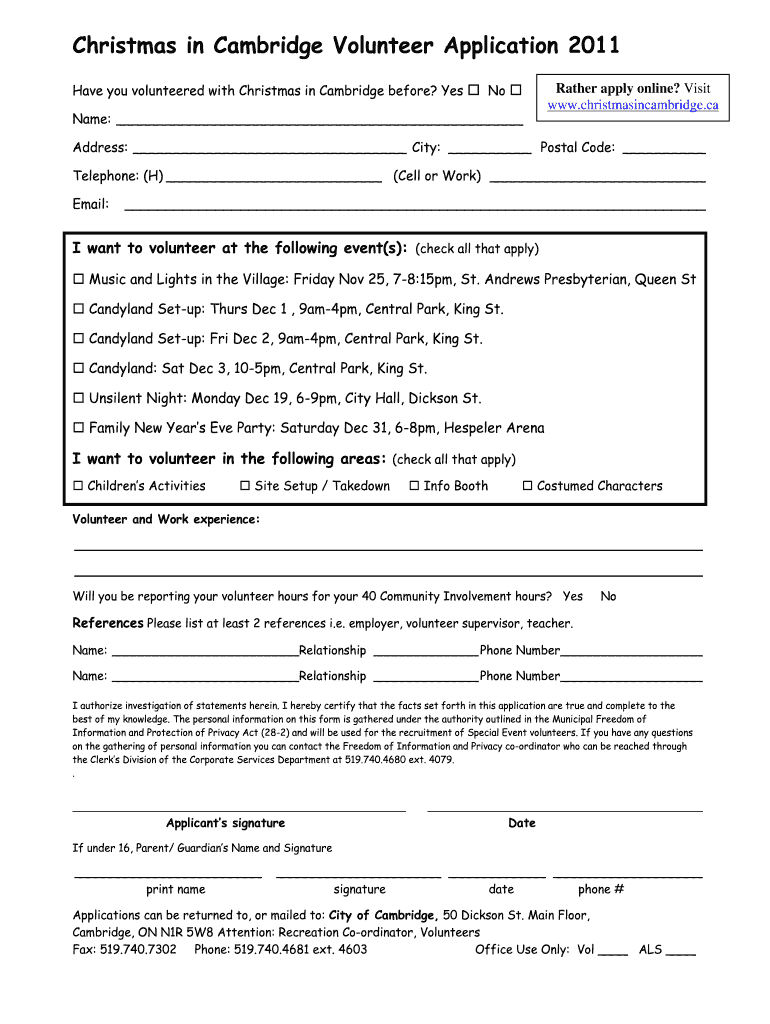
Christmas in Cambridge Volunteer Application Cambridge Form


What is the Christmas In Cambridge Volunteer Application Cambridge
The Christmas In Cambridge Volunteer Application is a formal document designed for individuals who wish to participate in volunteer activities during the Christmas season in Cambridge. This application allows prospective volunteers to express their interest, provide relevant personal information, and outline their skills and availability. The initiative aims to bring together community members to support various holiday events and charitable activities, fostering a spirit of giving and togetherness.
How to use the Christmas In Cambridge Volunteer Application Cambridge
Using the Christmas In Cambridge Volunteer Application involves several straightforward steps. First, individuals should access the application form, which can typically be found on community websites or local government portals. After downloading or accessing the form, applicants need to fill in their personal details, including name, contact information, and any relevant experience. Once completed, the application can be submitted digitally or printed and sent via mail or in person, depending on the submission guidelines provided.
Steps to complete the Christmas In Cambridge Volunteer Application Cambridge
Completing the Christmas In Cambridge Volunteer Application requires careful attention to detail. Here are the steps to follow:
- Access the application form from the designated source.
- Fill in your personal information, including full name, address, phone number, and email.
- Detail your availability during the holiday season, including specific dates and times.
- Highlight any relevant skills or previous volunteer experience that may be beneficial.
- Review the application for accuracy and completeness.
- Submit the application as directed, either digitally or through traditional mail.
Eligibility Criteria
To be eligible for the Christmas In Cambridge Volunteer Application, applicants typically need to meet certain criteria. Generally, volunteers should be at least eighteen years old, although younger individuals may be considered with parental consent. Additionally, applicants should demonstrate a willingness to contribute positively to the community and participate in various volunteer activities. Specific requirements may vary based on the type of volunteering role being applied for, so it is essential to review the guidelines carefully.
Application Process & Approval Time
The application process for the Christmas In Cambridge Volunteer Application involves several stages. After submission, applications are reviewed by the organizing committee, who assess each candidate's suitability based on their skills and availability. Approval times can vary, but applicants can typically expect to receive feedback within two to four weeks. Once approved, volunteers may be contacted with further details about their roles and responsibilities during the Christmas events.
Key elements of the Christmas In Cambridge Volunteer Application Cambridge
The Christmas In Cambridge Volunteer Application includes several key elements that are essential for effective processing. These elements typically consist of:
- Personal information section for identification purposes.
- Availability schedule to coordinate volunteer assignments.
- Skills and experience section to match volunteers with suitable roles.
- Consent and agreement statements to ensure compliance with volunteer policies.
These components help streamline the volunteer recruitment process and ensure that all participants are well-informed and prepared for their roles.
Quick guide on how to complete christmas in cambridge volunteer application cambridge
Complete [SKS] effortlessly on any gadget
Digital document management has gained traction among businesses and individuals. It offers an excellent environmentally-friendly alternative to conventional printed and signed paperwork, as you can locate the necessary form and securely save it online. airSlate SignNow provides all the resources you require to create, modify, and electronically sign your documents rapidly without any holdups. Handle [SKS] on any gadget with airSlate SignNow Android or iOS applications and simplify any document-related task today.
How to modify and eSign [SKS] with ease
- Obtain [SKS] and click on Obtain Form to initiate.
- Utilize the tools at your disposal to complete your form.
- Identify important sections of your documents or obscure sensitive details using tools that airSlate SignNow specifically provides for that purpose.
- Create your electronic signature with the Sign tool, which takes mere seconds and holds the same legal validity as a conventional handwritten signature.
- Review the information and click on the Finished button to secure your changes.
- Choose how you wish to submit your form, either via email, SMS, or invite link, or download it to your computer.
Eliminate the hassle of lost or disorganized documents, tedious form searching, or mistakes that require printing new document copies. airSlate SignNow addresses all your document management needs in just a few clicks from a device of your preference. Modify and eSign [SKS] and guarantee exceptional communication throughout the form preparation process with airSlate SignNow.
Create this form in 5 minutes or less
Related searches to Christmas In Cambridge Volunteer Application Cambridge
Create this form in 5 minutes!
How to create an eSignature for the christmas in cambridge volunteer application cambridge
How to create an electronic signature for a PDF online
How to create an electronic signature for a PDF in Google Chrome
How to create an e-signature for signing PDFs in Gmail
How to create an e-signature right from your smartphone
How to create an e-signature for a PDF on iOS
How to create an e-signature for a PDF on Android
People also ask
-
What is the Christmas In Cambridge Volunteer Application Cambridge?
The Christmas In Cambridge Volunteer Application Cambridge is a platform designed to streamline the volunteer application process for holiday events in Cambridge. It allows users to easily submit their applications online, ensuring a smooth and efficient experience for both volunteers and organizers.
-
How can I apply for the Christmas In Cambridge Volunteer Application Cambridge?
To apply for the Christmas In Cambridge Volunteer Application Cambridge, simply visit our website and fill out the online application form. The process is user-friendly and designed to guide you through each step, making it easy to get involved in the community.
-
Is there a fee to submit the Christmas In Cambridge Volunteer Application Cambridge?
No, there is no fee to submit the Christmas In Cambridge Volunteer Application Cambridge. Our goal is to encourage community participation and make volunteering accessible to everyone interested in contributing to the holiday festivities.
-
What are the benefits of using the Christmas In Cambridge Volunteer Application Cambridge?
Using the Christmas In Cambridge Volunteer Application Cambridge offers numerous benefits, including a simplified application process, timely updates about volunteer opportunities, and the chance to connect with fellow community members. It enhances your volunteering experience by making it more organized and efficient.
-
What features does the Christmas In Cambridge Volunteer Application Cambridge offer?
The Christmas In Cambridge Volunteer Application Cambridge includes features such as an easy-to-navigate application form, real-time notifications about volunteer roles, and a dashboard to track your application status. These features ensure that you stay informed and engaged throughout the process.
-
Can I volunteer for multiple events through the Christmas In Cambridge Volunteer Application Cambridge?
Yes, you can apply to volunteer for multiple events through the Christmas In Cambridge Volunteer Application Cambridge. The platform allows you to select various opportunities that fit your schedule and interests, making it easy to contribute to different aspects of the holiday celebrations.
-
How does the Christmas In Cambridge Volunteer Application Cambridge integrate with other platforms?
The Christmas In Cambridge Volunteer Application Cambridge is designed to integrate seamlessly with various community and event management platforms. This ensures that all volunteer data is synchronized, making it easier for organizers to manage applications and for volunteers to stay updated.
Get more for Christmas In Cambridge Volunteer Application Cambridge
- Brief respiratory questionnaire brq hudson valley asthma hudsonvalleyasthmacoalition form
- Formulaire demande de visa schengen
- Vehicle reservation form
- Firearm control card lookup form
- Absolute value word problems worksheet pdf form
- Emory university application form
- Physical science practical worksheet grade 10 form
- Ousd field trip forms
Find out other Christmas In Cambridge Volunteer Application Cambridge
- eSignature Connecticut Verification of employment form Free
- eSignature Wyoming New hire packet Online
- eSignature Connecticut Verification of employment form Secure
- eSignature Connecticut Verification of employment form Fast
- eSignature Colorado Verification of employment form Simple
- eSignature Connecticut Verification of employment form Simple
- eSignature Connecticut Verification of employment form Easy
- eSignature Colorado Verification of employment form Easy
- eSignature Connecticut Verification of employment form Safe
- eSignature Wyoming New hire packet Computer
- eSignature Colorado Verification of employment form Safe
- eSignature Wyoming New hire packet Mobile
- How To eSignature Connecticut Verification of employment form
- How Do I eSignature Connecticut Verification of employment form
- Help Me With eSignature Connecticut Verification of employment form
- eSignature Wyoming New hire packet Now
- Can I eSignature Connecticut Verification of employment form
- How Can I eSignature Connecticut Verification of employment form
- eSignature Wyoming New hire packet Later
- How To eSignature Wyoming New hire packet