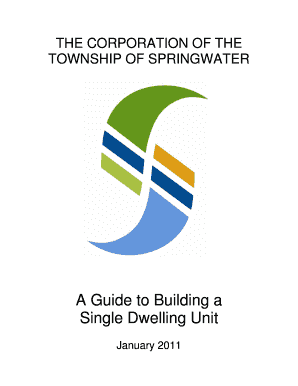
Single Dwelling Unit Form


What is the Single Dwelling Unit
A Single Dwelling Unit (SDU) refers to a residential structure designed to house one family or household. This type of unit typically includes essential living spaces such as bedrooms, bathrooms, a kitchen, and a living area. In the context of zoning and building regulations, an SDU is recognized as a separate entity from multi-family dwellings, which may house multiple families or units under one roof. Understanding the definition and characteristics of an SDU is crucial for homeowners, builders, and urban planners, as it impacts property taxes, zoning laws, and development regulations.
How to use the Single Dwelling Unit
Utilizing a Single Dwelling Unit involves several considerations, particularly in terms of compliance with local regulations and maximizing the property's potential. Homeowners should ensure that their SDU meets all zoning requirements, including setbacks, height restrictions, and occupancy limits. Additionally, it is important to maintain the property according to local building codes, which may dictate standards for safety, sanitation, and structural integrity. Properly using an SDU also includes understanding the implications of property taxes and potential resale value, which can be influenced by the unit's condition and compliance with local laws.
Steps to complete the Single Dwelling Unit
Completing a Single Dwelling Unit involves a series of steps that ensure the structure is built and maintained according to local regulations. The process typically includes:
- Researching local zoning laws and building codes
- Obtaining necessary permits from local authorities
- Hiring licensed contractors for construction
- Conducting inspections at various stages of construction
- Finalizing the unit with landscaping and exterior features
Each step is essential for ensuring that the Single Dwelling Unit is legally compliant and safe for occupancy.
Legal use of the Single Dwelling Unit
The legal use of a Single Dwelling Unit is governed by local zoning laws and regulations. These laws dictate how the property can be used, including restrictions on rental agreements, modifications, and occupancy limits. It is important for homeowners to familiarize themselves with these regulations to avoid penalties or legal issues. Additionally, some areas may have specific requirements for the maintenance and upkeep of the property, which can affect the legality of its use. Understanding these legal frameworks helps ensure that homeowners can enjoy their property without encountering unexpected legal challenges.
Key elements of the Single Dwelling Unit
Several key elements define a Single Dwelling Unit, impacting its functionality and compliance with regulations. These elements include:
- Designated living space for one household
- Compliance with local building codes
- Access to utilities such as water, electricity, and sewage
- Proper zoning classification
- Adherence to safety standards, including fire exits and structural integrity
Understanding these elements is vital for homeowners and builders to ensure the unit is both livable and compliant with local laws.
Examples of using the Single Dwelling Unit
Single Dwelling Units can serve various purposes depending on the homeowner's needs and local regulations. Common examples include:
- Primary residence for families
- Investment properties for rental income
- Vacation homes for seasonal use
- Home offices for remote work
Each use case may come with different legal and tax implications, making it essential for homeowners to understand how their specific situation aligns with local regulations.
Quick guide on how to complete single dwelling unit
Complete [SKS] effortlessly on any device
Digital document management has become increasingly popular among organizations and individuals. It offers an ideal eco-friendly substitute for traditional printed and signed papers, as you can easily find the necessary form and securely save it online. airSlate SignNow provides all the tools you require to create, modify, and eSign your documents promptly without delays. Manage [SKS] on any device using airSlate SignNow's Android or iOS applications and streamline any document-related task today.
The easiest way to alter and eSign [SKS] without hassle
- Obtain [SKS] and hit Get Form to begin.
- Utilize the tools we supply to complete your form.
- Emphasize important sections of your documents or redact sensitive information with tools that airSlate SignNow specifically offers for this purpose.
- Create your eSignature using the Sign feature, which takes mere seconds and carries the same legal authority as a conventional handwritten signature.
- Review the information and click on the Done button to save your changes.
- Select how you wish to share your form, whether by email, SMS, or invitation link, or download it to your computer.
Eliminate the worry of lost or misplaced documents, tedious form searching, or mistakes that require printing new copies. airSlate SignNow fulfills all your document management needs in just a few clicks from any device you prefer. Modify and eSign [SKS] while ensuring seamless communication throughout the document preparation process with airSlate SignNow.
Create this form in 5 minutes or less
Related searches to Single Dwelling Unit
Create this form in 5 minutes!
How to create an eSignature for the single dwelling unit
How to create an electronic signature for a PDF online
How to create an electronic signature for a PDF in Google Chrome
How to create an e-signature for signing PDFs in Gmail
How to create an e-signature right from your smartphone
How to create an e-signature for a PDF on iOS
How to create an e-signature for a PDF on Android
People also ask
-
What is a Single Dwelling Unit in the context of airSlate SignNow?
A Single Dwelling Unit refers to a standalone residential structure designed for one family. With airSlate SignNow, you can easily manage and eSign documents related to the ownership, sale, or rental of a Single Dwelling Unit, streamlining your real estate transactions.
-
How does airSlate SignNow benefit owners of Single Dwelling Units?
airSlate SignNow offers a cost-effective solution for owners of Single Dwelling Units by simplifying the document signing process. You can quickly send, receive, and store important documents securely, saving time and reducing paperwork.
-
What features does airSlate SignNow provide for managing Single Dwelling Unit documents?
airSlate SignNow includes features such as customizable templates, real-time tracking, and secure cloud storage, all tailored for managing documents related to Single Dwelling Units. These features enhance efficiency and ensure that all necessary paperwork is handled seamlessly.
-
Is airSlate SignNow affordable for managing Single Dwelling Unit transactions?
Yes, airSlate SignNow is designed to be a cost-effective solution for managing transactions related to Single Dwelling Units. With various pricing plans available, you can choose one that fits your budget while still accessing powerful eSigning capabilities.
-
Can airSlate SignNow integrate with other tools for Single Dwelling Unit management?
Absolutely! airSlate SignNow offers integrations with popular tools and platforms that can help you manage your Single Dwelling Unit more effectively. This includes CRM systems, property management software, and more, allowing for a seamless workflow.
-
How secure is airSlate SignNow for documents related to Single Dwelling Units?
Security is a top priority at airSlate SignNow. All documents related to your Single Dwelling Unit transactions are encrypted and stored securely, ensuring that sensitive information remains protected throughout the signing process.
-
What types of documents can I eSign for a Single Dwelling Unit?
You can eSign a variety of documents for a Single Dwelling Unit, including lease agreements, purchase contracts, and disclosure statements. airSlate SignNow makes it easy to manage all these documents in one place, enhancing your efficiency.
Get more for Single Dwelling Unit
- Activate jmu form
- Required elements for informed consent jamestown college
- Release form pdf johns hopkins university
- General information a0 a0 a0 a0 a0 a0 a0 a0 a0 a1 a1 a1 a1 a1 a1 a1 a1 a1 a1 a1 a1 a1 respondent information not for
- Official oklahoma traffic collision report actar form
- Boklahomab dps 0192 01 crash report revised 012007 nhtsa nhtsa form
- Assp lien form
- Notice of change of handling attorney form
Find out other Single Dwelling Unit
- eSign North Carolina Government Notice To Quit Now
- eSign Oregon Government Business Plan Template Easy
- How Do I eSign Oklahoma Government Separation Agreement
- How Do I eSign Tennessee Healthcare / Medical Living Will
- eSign West Virginia Healthcare / Medical Forbearance Agreement Online
- eSign Alabama Insurance LLC Operating Agreement Easy
- How Can I eSign Alabama Insurance LLC Operating Agreement
- eSign Virginia Government POA Simple
- eSign Hawaii Lawers Rental Application Fast
- eSign Hawaii Lawers Cease And Desist Letter Later
- How To eSign Hawaii Lawers Cease And Desist Letter
- How Can I eSign Hawaii Lawers Cease And Desist Letter
- eSign Hawaii Lawers Cease And Desist Letter Free
- eSign Maine Lawers Resignation Letter Easy
- eSign Louisiana Lawers Last Will And Testament Mobile
- eSign Louisiana Lawers Limited Power Of Attorney Online
- eSign Delaware Insurance Work Order Later
- eSign Delaware Insurance Credit Memo Mobile
- eSign Insurance PPT Georgia Computer
- How Do I eSign Hawaii Insurance Operating Agreement