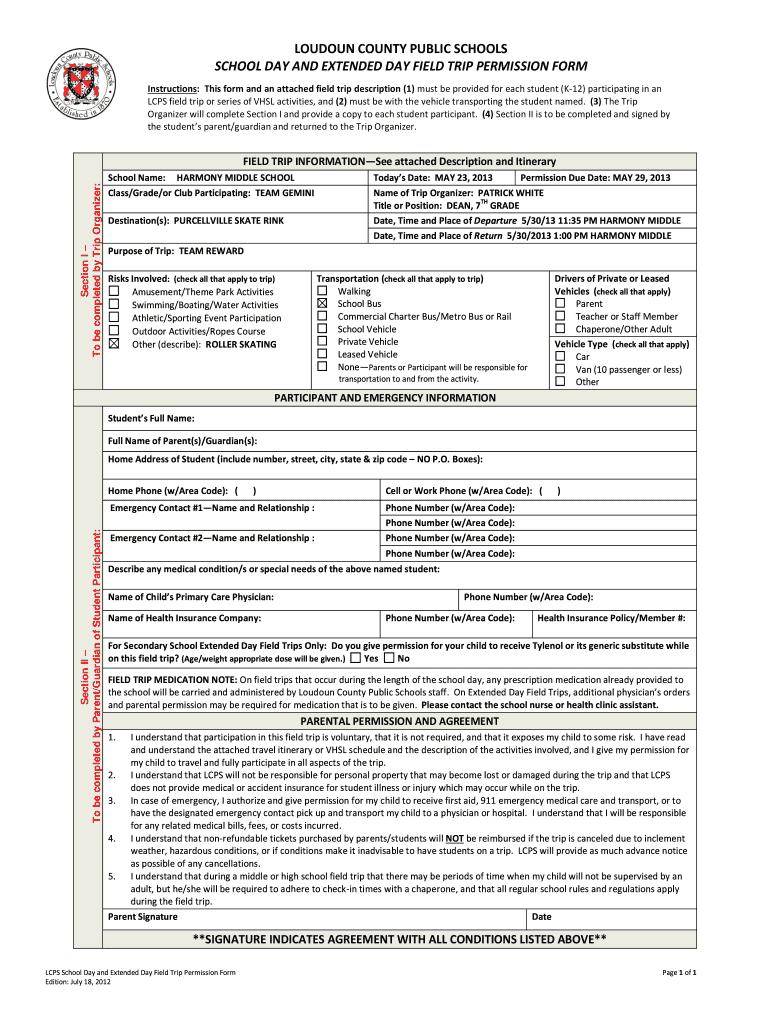
Lcps Field Trip Form


What is the Lcps Field Trip Form
The Lcps Field Trip Form is a crucial document used by Loudoun County Public Schools (LCPS) to obtain parental consent for students participating in school-sponsored trips. This form ensures that parents or guardians are informed about the details of the trip, including the destination, purpose, and any associated risks. It is designed to protect both the school and the students by confirming that parents agree to their child’s participation and understand the conditions of the trip.
How to use the Lcps Field Trip Form
Using the Lcps Field Trip Form involves a few straightforward steps. First, parents or guardians should receive the form from the school, typically distributed through teachers or school administrators. Once received, it is important to read the entire document carefully to understand the trip details. After reviewing, parents should fill out the required sections, providing necessary information such as emergency contacts and any medical considerations. Finally, the completed form must be signed and returned to the school by the specified deadline to ensure the child’s participation.
Steps to complete the Lcps Field Trip Form
Completing the Lcps Field Trip Form requires attention to detail and adherence to the following steps:
- Review the form: Read all instructions and details about the trip.
- Fill in student information: Provide the student’s name, grade, and any other requested details.
- Complete parental information: Include names and contact numbers for parents or guardians.
- Address medical needs: Note any allergies or medical conditions that the school should be aware of.
- Sign the form: Ensure that a parent or guardian signs the form to give consent.
- Submit the form: Return the completed form to the school by the deadline.
Legal use of the Lcps Field Trip Form
The legal validity of the Lcps Field Trip Form is essential for protecting the rights of students and the school. For the form to be legally binding, it must be signed by a parent or guardian, indicating informed consent. The form should also comply with local regulations and school policies regarding field trips. This includes ensuring that all necessary information is accurately provided and that the form is submitted within the designated timeframe. Adhering to these legal requirements helps safeguard the interests of all parties involved.
Key elements of the Lcps Field Trip Form
Several key elements make up the Lcps Field Trip Form, ensuring that it serves its purpose effectively:
- Trip details: Information about the destination, date, and time of the trip.
- Purpose of the trip: A brief explanation of the educational objectives associated with the trip.
- Emergency contacts: Names and phone numbers of individuals to contact in case of an emergency.
- Medical information: Space for noting any allergies or medical conditions relevant to the trip.
- Signature line: A designated area for the parent or guardian's signature, confirming consent.
How to obtain the Lcps Field Trip Form
Obtaining the Lcps Field Trip Form is a straightforward process. Parents can typically receive the form directly from their child’s teacher or school office. In some cases, it may also be available on the school’s website or through the school’s communication platforms. If a parent does not receive the form, they should reach out to the school administration to request a copy, ensuring that they have the necessary documentation for their child’s participation in upcoming field trips.
Quick guide on how to complete loudoun county public schools school day and extended day field trip form
Manage Lcps Field Trip Form easily on any device
Digital document handling has become increasingly favored by businesses and individuals alike. It offers an ideal environmentally friendly alternative to traditional printed and signed documents, allowing you to locate the correct form and securely store it online. airSlate SignNow equips you with all the tools necessary to create, modify, and electronically sign your documents quickly and without interruptions. Handle Lcps Field Trip Form on any platform using the airSlate SignNow applications for Android or iOS and enhance any document-centric process today.
How to edit and electronically sign Lcps Field Trip Form with ease
- Obtain Lcps Field Trip Form and then click Get Form to begin.
- Utilize the tools we provide to complete your form.
- Emphasize important sections of your documents or obscure sensitive information with tools specifically designed for that function by airSlate SignNow.
- Create your signature using the Sign tool, which takes mere seconds and carries the same legal validity as a conventional ink signature.
- Verify all the details and then click the Done button to finalize your changes.
- Select how you would like to share your form, via email, SMS, or invitation link, or download it to your computer.
Eliminate concerns about lost or misplaced files, monotonous form searches, or errors that necessitate printing new document copies. airSlate SignNow fulfills all your document management needs in just a few clicks from any device you prefer. Modify and electronically sign Lcps Field Trip Form to ensure outstanding communication at every stage of your form preparation process with airSlate SignNow.
Create this form in 5 minutes or less
Create this form in 5 minutes!
How to create an eSignature for the loudoun county public schools school day and extended day field trip form
How to generate an eSignature for the Loudoun County Public Schools School Day And Extended Day Field Trip Form online
How to create an eSignature for the Loudoun County Public Schools School Day And Extended Day Field Trip Form in Chrome
How to make an eSignature for putting it on the Loudoun County Public Schools School Day And Extended Day Field Trip Form in Gmail
How to make an electronic signature for the Loudoun County Public Schools School Day And Extended Day Field Trip Form straight from your mobile device
How to generate an eSignature for the Loudoun County Public Schools School Day And Extended Day Field Trip Form on iOS devices
How to make an electronic signature for the Loudoun County Public Schools School Day And Extended Day Field Trip Form on Android devices
People also ask
-
What is the loudoun field school and how does airSlate SignNow fit in?
The loudoun field school is an educational institution that focuses on providing hands-on learning experiences. airSlate SignNow complements these initiatives by enabling educators to streamline document management, making it easier to handle forms, permission slips, and other necessary documentation quickly and efficiently.
-
How much does airSlate SignNow cost for loudoun field school?
Pricing for airSlate SignNow varies based on the package you choose, but it is designed to be budget-friendly for institutions like loudoun field school. You can expect to find different tiers that allow schools to select a plan that fits their needs without straining their budget.
-
What features does airSlate SignNow offer for loudoun field school?
airSlate SignNow offers various features tailored for institutions like the loudoun field school, including customizable templates for documents, mobile access, and integration with other educational tools. These features help streamline document workflows, ensuring that educators can focus more on teaching and less on paperwork.
-
Can airSlate SignNow integrate with other tools used by loudoun field school?
Yes, airSlate SignNow seamlessly integrates with various applications and platforms commonly used in educational settings, including Google Workspace and Microsoft Office. This allows the loudoun field school to maintain its existing workflows while enhancing its document management capabilities.
-
What are the benefits of using airSlate SignNow for loudoun field school?
By using airSlate SignNow, the loudoun field school can enjoy the benefits of increased efficiency and reduced administrative workload. This electronic signature solution helps to ensure that documents are signed and processed quickly, which ultimately supports a more productive educational environment.
-
Is airSlate SignNow secure for use in loudoun field school?
Absolutely! AirSlate SignNow prioritizes security and compliance, using encryption methods to protect sensitive data. For an institution like loudoun field school, ensuring the safety of student and institutional data is paramount, and airSlate SignNow provides the necessary tools to safeguard it.
-
How user-friendly is airSlate SignNow for the staff at loudoun field school?
AirSlate SignNow is designed with user experience in mind, making it incredibly intuitive and easy for staff at loudoun field school to adopt. With simple navigation and a straightforward onboarding process, even those with limited tech experience can manage documents effectively.
Get more for Lcps Field Trip Form
- Deed poll affidavit form
- 26 sentence stems for higher level conversation in the form
- Ukon cancellation form fill out ampamp sign online
- Arizona aids drug assistance program adap form
- Dd form 3220 quoteligibility questionnaire for havana act paymentsquot
- Request for embassy letter visa must be form
- All programsnaval station great lakescontact info phone form
- United states navy and name tag request form ship to
Find out other Lcps Field Trip Form
- Electronic signature Alabama Legal Limited Power Of Attorney Safe
- How To Electronic signature Oklahoma Lawers Cease And Desist Letter
- How To Electronic signature Tennessee High Tech Job Offer
- Electronic signature South Carolina Lawers Rental Lease Agreement Online
- How Do I Electronic signature Arizona Legal Warranty Deed
- How To Electronic signature Arizona Legal Lease Termination Letter
- How To Electronic signature Virginia Lawers Promissory Note Template
- Electronic signature Vermont High Tech Contract Safe
- Electronic signature Legal Document Colorado Online
- Electronic signature Washington High Tech Contract Computer
- Can I Electronic signature Wisconsin High Tech Memorandum Of Understanding
- How Do I Electronic signature Wisconsin High Tech Operating Agreement
- How Can I Electronic signature Wisconsin High Tech Operating Agreement
- Electronic signature Delaware Legal Stock Certificate Later
- Electronic signature Legal PDF Georgia Online
- Electronic signature Georgia Legal Last Will And Testament Safe
- Can I Electronic signature Florida Legal Warranty Deed
- Electronic signature Georgia Legal Memorandum Of Understanding Simple
- Electronic signature Legal PDF Hawaii Online
- Electronic signature Legal Document Idaho Online