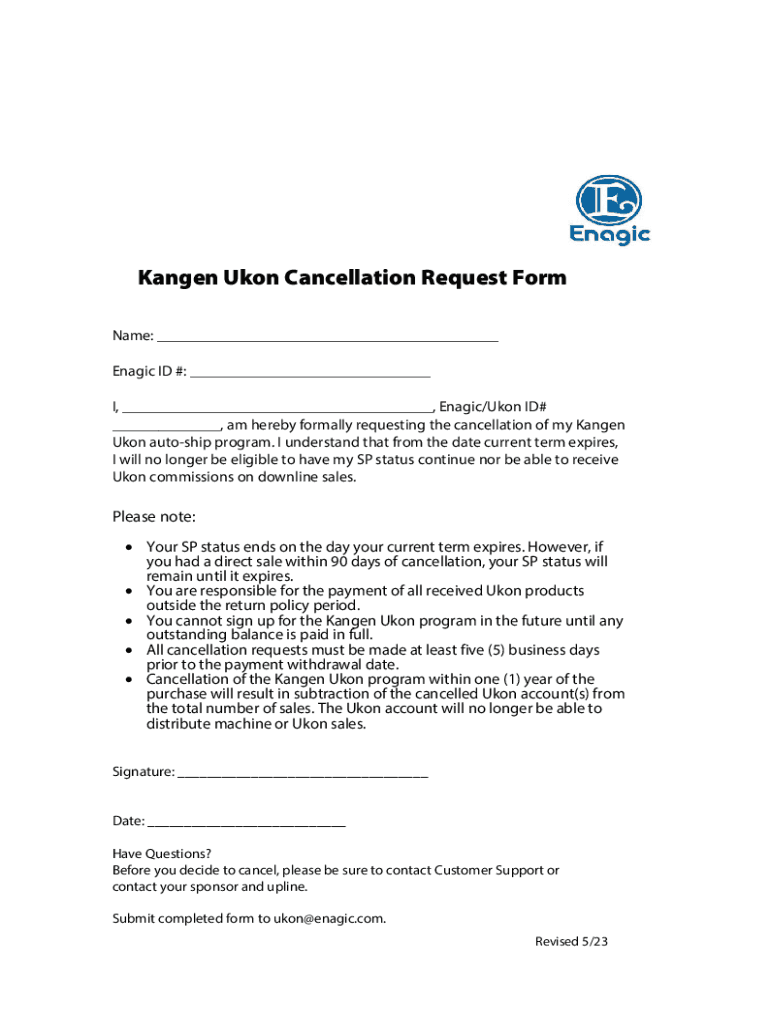
Ukon Cancellation Form Fill Out & Sign Online


What is the Ukon Cancellation Form?
The Ukon Cancellation Form is a document used primarily for canceling services or subscriptions associated with Ukon. This form allows individuals to formally request the termination of their agreement, ensuring that all necessary information is provided for processing. It is essential for users to understand the implications of cancellation, including any potential fees or final billing that may occur as a result of the cancellation request.
Steps to Complete the Ukon Cancellation Form
Filling out the Ukon Cancellation Form involves several straightforward steps:
- Begin by downloading the form from the official Ukon website or accessing it through a secure online portal.
- Provide your personal information, including your name, address, and contact details, to identify your account.
- Clearly state the reason for cancellation in the designated section, as this may help Ukon improve its services.
- Review the terms and conditions related to cancellation, ensuring you understand any obligations or fees that may apply.
- Sign and date the form to validate your request.
- Submit the completed form via the specified method, whether online, by mail, or in person.
Legal Use of the Ukon Cancellation Form
The Ukon Cancellation Form serves a legal purpose by providing a documented request for cancellation. This form can protect both the user and Ukon by establishing a clear record of the cancellation request. Users should retain a copy of the completed form for their records, as it may be necessary for future reference or in the event of disputes regarding the cancellation.
Required Documents for Cancellation
When filling out the Ukon Cancellation Form, certain documents may be required to process your request efficiently. These may include:
- A copy of your identification, such as a driver's license or passport, to verify your identity.
- Your account number or any relevant reference numbers associated with your service.
- Any previous correspondence related to your account that may assist in the cancellation process.
Examples of Using the Ukon Cancellation Form
There are various scenarios in which individuals might need to use the Ukon Cancellation Form. For instance:
- A customer may decide to cancel a subscription due to financial constraints or a lack of usage.
- A user may wish to terminate services due to dissatisfaction with the product or service provided.
- Businesses may need to cancel services as part of a restructuring or change in operational needs.
Form Submission Methods
Once the Ukon Cancellation Form is completed, it can typically be submitted in several ways:
- Online submission through the Ukon website, where users can upload their completed forms securely.
- Mailing the form to the designated Ukon address, ensuring it is sent via a reliable postal service.
- In-person delivery at a local Ukon office, if available, allowing for immediate confirmation of receipt.
Quick guide on how to complete ukon cancellation form fill out ampamp sign online
Prepare Ukon Cancellation Form Fill Out & Sign Online effortlessly on any device
Digital document management has become increasingly popular among businesses and individuals. It offers an ideal eco-friendly alternative to conventional printed and signed documentation, allowing you to locate the appropriate form and securely store it online. airSlate SignNow provides all the resources you require to create, alter, and eSign your documents swiftly without any delays. Manage Ukon Cancellation Form Fill Out & Sign Online on any platform with airSlate SignNow's Android or iOS applications and simplify any document-related task today.
How to modify and eSign Ukon Cancellation Form Fill Out & Sign Online with ease
- Find Ukon Cancellation Form Fill Out & Sign Online and click on Get Form to begin.
- Utilize our tools to complete your document.
- Emphasize pertinent sections of the documents or obscure sensitive information with tools that airSlate SignNow provides specifically for that purpose.
- Generate your eSignature using the Sign feature, which only takes seconds and holds the same legal validity as a conventional wet ink signature.
- Review the details and click on the Done button to save your changes.
- Choose how you wish to deliver your form, whether by email, SMS, or invitation link, or download it to your computer.
Eliminate worries about lost or misplaced documents, tedious form searching, or errors that necessitate printing new document copies. airSlate SignNow fulfills your requirements in document management in just a few clicks from any device of your preference. Modify and eSign Ukon Cancellation Form Fill Out & Sign Online and guarantee outstanding communication at any phase of the form preparation procedure with airSlate SignNow.
Create this form in 5 minutes or less
Create this form in 5 minutes!
How to create an eSignature for the ukon cancellation form fill out ampamp sign online
How to create an electronic signature for a PDF online
How to create an electronic signature for a PDF in Google Chrome
How to create an e-signature for signing PDFs in Gmail
How to create an e-signature right from your smartphone
How to create an e-signature for a PDF on iOS
How to create an e-signature for a PDF on Android
People also ask
-
What is the Ukon Cancellation Form Fill Out & Sign Online process?
The Ukon Cancellation Form Fill Out & Sign Online process allows users to complete and electronically sign the cancellation form easily. With airSlate SignNow, you can upload the form, fill in the necessary details, and sign it digitally within minutes. This streamlined process eliminates the need for printing and scanning, making it convenient and time-efficient.
-
Is there a cost associated with using the Ukon Cancellation Form Fill Out & Sign Online feature?
Using airSlate SignNow for the Ukon Cancellation Form Fill Out & Sign Online is part of our affordable pricing plans. We offer various subscription tiers to suit different business needs, ensuring you have access to essential features without overspending. You can start with our free trial to explore the platform before committing.
-
What features does airSlate SignNow offer for the Ukon Cancellation Form Fill Out & Sign Online?
airSlate SignNow provides a range of features for the Ukon Cancellation Form Fill Out & Sign Online, including customizable templates, real-time tracking, and easy document sharing. Additionally, you can integrate features like automated workflows and notifications to simplify your document management process. This makes handling your cancellation forms efficient and hassle-free.
-
Can I access the Ukon Cancellation Form Fill Out & Sign Online on mobile devices?
Yes, the Ukon Cancellation Form Fill Out & Sign Online functionality is fully optimized for mobile devices. Whether you're using a smartphone or a tablet, you can easily fill out and sign your cancellation form from anywhere. This flexibility ensures you can manage your documents on the go, increasing productivity.
-
What payment methods are accepted for the Ukon Cancellation Form Fill Out & Sign Online service?
For the Ukon Cancellation Form Fill Out & Sign Online service, airSlate SignNow accepts various payment methods, including credit cards, PayPal, and ACH bank transfers. This variety ensures that users can choose the most convenient payment option for their needs. You can review payment methods during the subscription sign-up process.
-
Is my personal information safe while using the Ukon Cancellation Form Fill Out & Sign Online?
Absolutely! airSlate SignNow prioritizes your security while you use the Ukon Cancellation Form Fill Out & Sign Online feature. We employ industry-leading encryption protocols and follow strict security measures to safeguard your data, ensuring that your personal information remains confidential and protected at all times.
-
Can I save my Ukon Cancellation Form Fill Out & Sign Online for future use?
Yes, with airSlate SignNow, you can easily save your Ukon Cancellation Form Fill Out & Sign Online for future reference. Our platform allows you to store completed forms securely in your account, enabling you to access them whenever needed. This feature is particularly useful for businesses handling multiple cancellations.
Get more for Ukon Cancellation Form Fill Out & Sign Online
Find out other Ukon Cancellation Form Fill Out & Sign Online
- Sign Minnesota Government Affidavit Of Heirship Simple
- Sign Missouri Government Promissory Note Template Fast
- Can I Sign Missouri Government Promissory Note Template
- Sign Nevada Government Promissory Note Template Simple
- How To Sign New Mexico Government Warranty Deed
- Help Me With Sign North Dakota Government Quitclaim Deed
- Sign Oregon Government Last Will And Testament Mobile
- Sign South Carolina Government Purchase Order Template Simple
- Help Me With Sign Pennsylvania Government Notice To Quit
- Sign Tennessee Government Residential Lease Agreement Fast
- Sign Texas Government Job Offer Free
- Sign Alabama Healthcare / Medical LLC Operating Agreement Online
- Sign Alabama Healthcare / Medical Quitclaim Deed Mobile
- Can I Sign Alabama Healthcare / Medical Quitclaim Deed
- Sign Utah Government Month To Month Lease Myself
- Can I Sign Texas Government Limited Power Of Attorney
- Sign Arkansas Healthcare / Medical Living Will Free
- Sign Arkansas Healthcare / Medical Bill Of Lading Later
- Sign California Healthcare / Medical Arbitration Agreement Free
- Help Me With Sign California Healthcare / Medical Lease Agreement Form