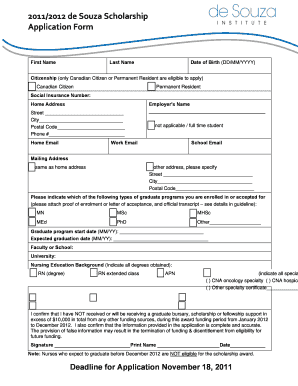
De Souza Scholarship Application Form


What is the De Souza Scholarship Application Form
The De Souza Scholarship Application Form is a crucial document designed for students seeking financial assistance to further their education. This form collects essential information about the applicant, including personal details, academic achievements, and financial need. It serves as a formal request for scholarship funds, enabling educational institutions or scholarship committees to assess eligibility and allocate resources effectively.
Key elements of the De Souza Scholarship Application Form
Several key elements are vital for completing the De Souza Scholarship Application Form successfully. These include:
- Personal Information: This section requires the applicant's name, contact details, and demographic information.
- Educational Background: Applicants must provide details about their current school, GPA, and any relevant coursework.
- Financial Information: This section assesses the financial need, including family income and expenses.
- Essays or Personal Statements: Many applications require a written component where applicants express their goals and motivations.
- References: Some forms may ask for references from teachers or community leaders who can vouch for the applicant's character and achievements.
Steps to complete the De Souza Scholarship Application Form
Completing the De Souza Scholarship Application Form involves several important steps:
- Gather Required Information: Collect all necessary documents, including transcripts, financial statements, and personal identification.
- Fill Out the Form: Carefully complete each section of the application, ensuring accuracy and clarity.
- Write Personal Statements: Craft thoughtful essays that reflect your aspirations and qualifications for the scholarship.
- Review and Edit: Proofread the application for any errors or omissions before submission.
- Submit the Application: Follow the specified submission guidelines, whether online, by mail, or in person.
Eligibility Criteria
Eligibility for the De Souza Scholarship typically includes several criteria that applicants must meet. Common requirements may include:
- Enrollment in an accredited educational institution.
- Demonstration of financial need.
- Minimum academic performance standards, such as a specific GPA.
- Commitment to community service or leadership activities.
Form Submission Methods
Applicants can submit the De Souza Scholarship Application Form through various methods, depending on the guidelines provided by the scholarship committee. Common submission options include:
- Online Submission: Many scholarship programs allow applicants to fill out and submit the form electronically through a dedicated portal.
- Mail: Applicants may print the completed form and send it via postal service to the designated address.
- In-Person: Some applicants may have the option to deliver their application directly to the scholarship office.
Application Process & Approval Time
The application process for the De Souza Scholarship involves several stages, typically including submission, review, and notification. After submitting the form, applicants can expect the following timeline:
- Initial Review: Scholarship committees often conduct an initial review of applications to ensure all materials are complete.
- Evaluation: Applications are evaluated based on eligibility criteria and the quality of submitted materials.
- Notification: Applicants are usually notified of their status within a specified timeframe, often several weeks after the deadline.
Quick guide on how to complete de souza scholarship application form
Complete [SKS] effortlessly on any device
Online document management has gained popularity among enterprises and individuals. It offers an ideal eco-friendly substitute for traditional printed and signed documents, allowing you to locate the appropriate form and safely store it online. airSlate SignNow provides all the resources you need to create, modify, and eSign your documents promptly without holdups. Manage [SKS] on any platform with airSlate SignNow Android or iOS applications and enhance any document-oriented process today.
The easiest way to modify and eSign [SKS] with ease
- Obtain [SKS] and click on Get Form to begin.
- Utilize the tools we provide to fill out your document.
- Emphasize important sections of the documents or obscure sensitive information with tools that airSlate SignNow offers specifically for that purpose.
- Create your signature using the Sign feature, which takes seconds and carries the same legal validity as a traditional wet ink signature.
- Verify all the details and click on the Done button to save your modifications.
- Select your preferred method of delivering your form, whether by email, SMS, or invitation link, or download it to your computer.
Forget about lost or mislaid documents, tedious form searching, or mistakes that require printing new document copies. airSlate SignNow addresses all your needs in document management with just a few clicks from any device of your choice. Modify and eSign [SKS] to ensure excellent communication at every stage of the document preparation process with airSlate SignNow.
Create this form in 5 minutes or less
Related searches to De Souza Scholarship Application Form
Create this form in 5 minutes!
How to create an eSignature for the de souza scholarship application form
How to create an electronic signature for a PDF online
How to create an electronic signature for a PDF in Google Chrome
How to create an e-signature for signing PDFs in Gmail
How to create an e-signature right from your smartphone
How to create an e-signature for a PDF on iOS
How to create an e-signature for a PDF on Android
People also ask
-
What is the De Souza Scholarship Application Form?
The De Souza Scholarship Application Form is a digital document designed to streamline the application process for the De Souza Scholarship. It allows applicants to fill out their information online, ensuring a quick and efficient submission. With airSlate SignNow, you can easily manage and eSign this form, making the application process hassle-free.
-
How can I access the De Souza Scholarship Application Form?
You can access the De Souza Scholarship Application Form directly through the airSlate SignNow platform. Simply create an account, and you will find the form available for completion. This user-friendly interface ensures that you can fill out and submit your application with ease.
-
Is there a cost associated with the De Souza Scholarship Application Form?
Using the De Souza Scholarship Application Form through airSlate SignNow is cost-effective. While there may be fees associated with premium features, the basic functionalities for filling and eSigning the form are designed to be affordable for all users. This ensures that financial constraints do not hinder your application process.
-
What features does the De Souza Scholarship Application Form offer?
The De Souza Scholarship Application Form includes features such as customizable fields, electronic signatures, and secure document storage. These features enhance the user experience by allowing applicants to tailor their forms to their needs while ensuring that their information is protected. airSlate SignNow makes it easy to manage these features efficiently.
-
How does the De Souza Scholarship Application Form benefit applicants?
The De Souza Scholarship Application Form benefits applicants by simplifying the application process and reducing paperwork. With airSlate SignNow, applicants can complete their forms online, track their submission status, and receive notifications. This streamlined approach saves time and increases the chances of a successful application.
-
Can I integrate the De Souza Scholarship Application Form with other tools?
Yes, the De Souza Scholarship Application Form can be integrated with various tools and applications through airSlate SignNow. This allows for seamless data transfer and enhances your workflow. Integrations with platforms like Google Drive and Dropbox make it easy to manage your documents in one place.
-
What security measures are in place for the De Souza Scholarship Application Form?
The De Souza Scholarship Application Form is secured with advanced encryption and compliance with data protection regulations. airSlate SignNow prioritizes the safety of your personal information, ensuring that your application data is protected from unauthorized access. You can submit your application with confidence knowing that your information is secure.
Get more for De Souza Scholarship Application Form
Find out other De Souza Scholarship Application Form
- How To Electronic signature Utah Government Document
- How To Electronic signature Washington Government PDF
- How Can I Electronic signature New Mexico Finance & Tax Accounting Word
- How Do I Electronic signature New York Education Form
- How To Electronic signature North Carolina Education Form
- How Can I Electronic signature Arizona Healthcare / Medical Form
- How Can I Electronic signature Arizona Healthcare / Medical Presentation
- How To Electronic signature Oklahoma Finance & Tax Accounting PDF
- How Can I Electronic signature Oregon Finance & Tax Accounting PDF
- How To Electronic signature Indiana Healthcare / Medical PDF
- How Do I Electronic signature Maryland Healthcare / Medical Presentation
- How To Electronic signature Tennessee Healthcare / Medical Word
- Can I Electronic signature Hawaii Insurance PDF
- Help Me With Electronic signature Colorado High Tech Form
- How To Electronic signature Indiana Insurance Document
- Can I Electronic signature Virginia Education Word
- How To Electronic signature Louisiana Insurance Document
- Can I Electronic signature Florida High Tech Document
- Can I Electronic signature Minnesota Insurance PDF
- How Do I Electronic signature Minnesota Insurance Document