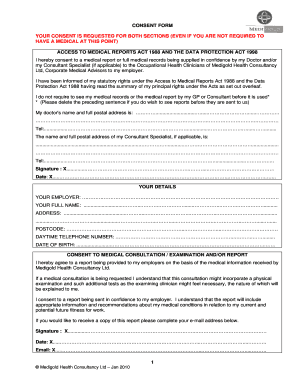
Medigold Consent Form


What is the Medigold Consent Form
The Medigold consent form is a crucial document used primarily in healthcare settings. It serves as a formal agreement that allows healthcare providers to obtain necessary information and consent from patients before proceeding with medical services or treatments. This form is essential for ensuring that patients are fully informed about the procedures they will undergo and the potential risks involved. By signing the Medigold consent form, patients acknowledge their understanding and acceptance of the treatment plan, which is vital for legal and ethical compliance in medical practice.
How to use the Medigold Consent Form
Using the Medigold consent form involves several straightforward steps. First, healthcare providers should ensure that the form is filled out completely and accurately. This includes providing all required personal information, such as the patient's name, date of birth, and specific treatment details. Next, the healthcare provider should review the form with the patient, explaining each section clearly to ensure understanding. Once the patient is comfortable with the information presented, they can sign the form, which can be done digitally or on paper. It is important to keep a copy of the signed document for both the patient’s records and the healthcare provider’s files.
Steps to complete the Medigold Consent Form
Completing the Medigold consent form can be done in a few simple steps:
- Obtain the Medigold consent form from your healthcare provider or download it from a trusted source.
- Fill in your personal details, including your name, contact information, and any relevant medical history.
- Review the treatment options and risks outlined in the form carefully.
- Ask any questions you may have to ensure you fully understand the information.
- Sign and date the form to indicate your consent.
- Request a copy of the signed form for your records.
Legal use of the Medigold Consent Form
The legal use of the Medigold consent form is governed by various regulations that ensure patient rights and safety. For the form to be considered legally binding, it must meet specific criteria, including clear communication of the treatment details and risks involved. Additionally, the patient must provide informed consent voluntarily, without any coercion. Compliance with federal and state laws regarding patient consent is essential to protect both the healthcare provider and the patient. This includes adherence to regulations such as the Health Insurance Portability and Accountability Act (HIPAA), which safeguards patient privacy.
Key elements of the Medigold Consent Form
Several key elements are essential to include in the Medigold consent form to ensure its effectiveness and legal standing:
- Patient Information: Full name, date of birth, and contact details.
- Treatment Description: A clear outline of the proposed treatment or procedure.
- Risks and Benefits: An explanation of potential risks and benefits associated with the treatment.
- Alternative Options: Information on alternative treatments available.
- Patient Signature: A space for the patient to sign and date the form, indicating their consent.
How to obtain the Medigold Consent Form
Obtaining the Medigold consent form is a straightforward process. Patients can request the form directly from their healthcare provider during their appointment. Many healthcare facilities also provide downloadable versions of the form on their websites for convenience. It is important to ensure that the form is the most current version to comply with legal requirements. If there are any uncertainties about the form or its contents, patients should feel encouraged to ask their healthcare provider for clarification.
Quick guide on how to complete medigold consent form
Effortlessly Prepare Medigold Consent Form on Any Device
Digital document management has become increasingly popular among businesses and individuals alike. It offers an ideal environmentally friendly alternative to traditional printed and signed documents, as you can easily locate the necessary form and securely store it online. airSlate SignNow provides all the tools you need to create, edit, and eSign your documents swiftly without any delays. Manage Medigold Consent Form on any platform with airSlate SignNow's Android or iOS applications and simplify any document-related processes today.
The easiest method to edit and eSign Medigold Consent Form with minimal effort
- Locate Medigold Consent Form and click Get Form to begin.
- Utilize the tools we provide to complete your form.
- Emphasize pertinent sections of the documents or conceal sensitive information with tools specifically offered by airSlate SignNow for this purpose.
- Form your signature using the Sign tool, which takes only seconds and holds the same legal validity as a conventional handwritten signature.
- Review the details and then click on the Done button to save your changes.
- Choose how you wish to share your form, via email, SMS, invite link, or download it to your computer.
Eliminate concerns about lost or misfiled documents, tedious form searching, or errors that require additional printed copies. airSlate SignNow fulfills all your document management needs with just a few clicks from any device you prefer. Edit and eSign Medigold Consent Form to ensure effective communication throughout your form preparation process with airSlate SignNow.
Create this form in 5 minutes or less
Create this form in 5 minutes!
How to create an eSignature for the medigold consent form
How to create an electronic signature for a PDF online
How to create an electronic signature for a PDF in Google Chrome
How to create an e-signature for signing PDFs in Gmail
How to create an e-signature right from your smartphone
How to create an e-signature for a PDF on iOS
How to create an e-signature for a PDF on Android
People also ask
-
What is the medigold consent form and why is it important?
The medigold consent form is a crucial document that allows patients to authorize the sharing of their medical information. Having this consent form in place ensures compliance with regulations and protects patient privacy during medical treatments.
-
How does airSlate SignNow facilitate the completion of the medigold consent form?
airSlate SignNow streamlines the process of completing the medigold consent form by allowing users to fill, sign, and send documents electronically. This eliminates the need for physical paperwork and enhances efficiency in managing consent forms.
-
What are the pricing plans for using airSlate SignNow with the medigold consent form?
airSlate SignNow offers various pricing plans tailored to different business needs. These plans are designed to be cost-effective while providing essential features for managing documents, including the medigold consent form.
-
Can I integrate airSlate SignNow with other tools for managing the medigold consent form?
Yes, airSlate SignNow supports integrations with several popular software applications. This allows for seamless management of the medigold consent form alongside other tools you may already be using.
-
What features does airSlate SignNow offer for processing the medigold consent form?
airSlate SignNow includes features such as customizable templates, advanced security measures, and mobile access. These features greatly enhance the efficiency and security of processing the medigold consent form.
-
Is airSlate SignNow compliant with legal standards for the medigold consent form?
Yes, airSlate SignNow is compliant with legal standards required for managing consent forms, including the medigold consent form. This ensures that your documents are secure and legally binding.
-
How can I track the status of the medigold consent form once sent?
With airSlate SignNow, you can easily track the status of the medigold consent form after sending it. The platform provides real-time updates on document views and completions to ensure you stay informed.
Get more for Medigold Consent Form
Find out other Medigold Consent Form
- How Do I eSignature Indiana Police Lease Agreement Form
- eSignature Police PPT Kansas Free
- How Can I eSignature Mississippi Real Estate Rental Lease Agreement
- How Do I eSignature Kentucky Police LLC Operating Agreement
- eSignature Kentucky Police Lease Termination Letter Now
- eSignature Montana Real Estate Quitclaim Deed Mobile
- eSignature Montana Real Estate Quitclaim Deed Fast
- eSignature Montana Real Estate Cease And Desist Letter Easy
- How Do I eSignature Nebraska Real Estate Lease Agreement
- eSignature Nebraska Real Estate Living Will Now
- Can I eSignature Michigan Police Credit Memo
- eSignature Kentucky Sports Lease Agreement Template Easy
- eSignature Minnesota Police Purchase Order Template Free
- eSignature Louisiana Sports Rental Application Free
- Help Me With eSignature Nevada Real Estate Business Associate Agreement
- How To eSignature Montana Police Last Will And Testament
- eSignature Maine Sports Contract Safe
- eSignature New York Police NDA Now
- eSignature North Carolina Police Claim Secure
- eSignature New York Police Notice To Quit Free