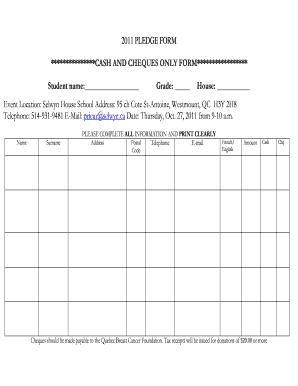
PLEDGE FORM ***************CASH and CHEQUES ONLY


What is the PLEDGE FORM ***************CASH AND CHEQUES ONLY
The PLEDGE FORM ***************CASH AND CHEQUES ONLY is a document used to formalize a commitment to donate a specified amount of money, exclusively through cash or cheque. This form is often utilized by organizations seeking financial support for various initiatives, including charitable causes, community projects, or fundraising events. By completing this form, donors express their intention to contribute financially, which can help organizations plan their budgets and allocate resources effectively.
How to use the PLEDGE FORM ***************CASH AND CHEQUES ONLY
Using the PLEDGE FORM ***************CASH AND CHEQUES ONLY involves several straightforward steps. First, obtain the form from the organization requesting the pledge. Next, fill in the required fields, which typically include your name, contact information, and the amount you intend to donate. Ensure that you specify the payment method as cash or cheque. Once completed, submit the form according to the instructions provided, which may include mailing it to the organization or delivering it in person.
Steps to complete the PLEDGE FORM ***************CASH AND CHEQUES ONLY
Completing the PLEDGE FORM ***************CASH AND CHEQUES ONLY requires attention to detail. Follow these steps for a successful submission:
- Obtain the form from the relevant organization.
- Provide your personal details, including your full name and contact information.
- Indicate the amount you wish to pledge.
- Specify your payment method as cash or cheque.
- Review the form for accuracy.
- Submit the form as directed, either by mail or in person.
Key elements of the PLEDGE FORM ***************CASH AND CHEQUES ONLY
The PLEDGE FORM ***************CASH AND CHEQUES ONLY includes several key elements that are essential for its validity. These elements typically consist of:
- Your full name and contact information.
- The pledged amount.
- The selected payment method (cash or cheque).
- A signature to confirm your commitment.
- The date of the pledge.
Each of these components plays a crucial role in ensuring that the pledge is properly documented and can be processed by the receiving organization.
Legal use of the PLEDGE FORM ***************CASH AND CHEQUES ONLY
The PLEDGE FORM ***************CASH AND CHEQUES ONLY serves a legal purpose by documenting the donor's commitment to contribute funds. This form can be important for both the donor and the organization, as it provides a record of the pledge that may be referenced in future financial statements or audits. It is advisable for both parties to retain a copy of the completed form for their records, ensuring compliance with any legal or tax obligations associated with charitable donations.
Form Submission Methods
Submitting the PLEDGE FORM ***************CASH AND CHEQUES ONLY can typically be done through various methods, depending on the organization's preferences. Common submission methods include:
- Mailing the completed form to the organization's designated address.
- Delivering the form in person at the organization's office or event.
- In some cases, electronic submission may be accepted if the organization provides a digital option.
It is important to follow the specific submission guidelines provided by the organization to ensure that your pledge is processed correctly.
Quick guide on how to complete pledge form cash and cheques only
Accomplish [SKS] seamlessly on any device
Digital document management has become increasingly favored by organizations and individuals alike. It offers a superb eco-friendly substitute to traditional printed and signed paperwork, allowing you to find the necessary form and securely store it online. airSlate SignNow provides you with all the tools required to create, modify, and eSign your documents quickly without interruptions. Manage [SKS] on any device with the airSlate SignNow Android or iOS applications and enhance any document-related process today.
The easiest way to modify and eSign [SKS] with ease
- Find [SKS] and click Get Form to begin.
- Utilize the tools we offer to fill out your form.
- Highlight important sections of your documents or redact sensitive information using tools that airSlate SignNow provides specifically for that purpose.
- Generate your signature with the Sign feature, which takes seconds and carries the same legal validity as a conventional wet ink signature.
- Review the details and click on the Done button to save your changes.
- Choose how you would like to deliver your form, via email, text message (SMS), or invitation link, or download it to your computer.
Eliminate concerns about lost or misplaced documents, monotonous form searching, or mistakes that necessitate reprinting new copies of documents. airSlate SignNow satisfies all your document management requirements in just a few clicks from any device of your preference. Edit and eSign [SKS] and ensure excellent communication at every stage of the form preparation process with airSlate SignNow.
Create this form in 5 minutes or less
Related searches to PLEDGE FORM ***************CASH AND CHEQUES ONLY
Create this form in 5 minutes!
How to create an eSignature for the pledge form cash and cheques only
How to create an electronic signature for a PDF online
How to create an electronic signature for a PDF in Google Chrome
How to create an e-signature for signing PDFs in Gmail
How to create an e-signature right from your smartphone
How to create an e-signature for a PDF on iOS
How to create an e-signature for a PDF on Android
People also ask
-
What is the PLEDGE FORM ***************CASH AND CHEQUES ONLY?
The PLEDGE FORM ***************CASH AND CHEQUES ONLY is a specialized document designed for organizations to collect monetary pledges through cash and cheque donations. This form simplifies the process for donors, ensuring their contributions are recorded accurately and securely.
-
How can I create a PLEDGE FORM ***************CASH AND CHEQUES ONLY using airSlate SignNow?
Creating a PLEDGE FORM ***************CASH AND CHEQUES ONLY with airSlate SignNow is straightforward. You can use our intuitive template builder to customize your form, add necessary fields, and ensure it meets your organization's requirements for cash and cheque donations.
-
What are the benefits of using airSlate SignNow for the PLEDGE FORM ***************CASH AND CHEQUES ONLY?
Using airSlate SignNow for your PLEDGE FORM ***************CASH AND CHEQUES ONLY offers numerous benefits, including enhanced security for sensitive donor information, easy tracking of contributions, and the ability to eSign documents quickly. This streamlines the donation process and improves donor engagement.
-
Is there a cost associated with using the PLEDGE FORM ***************CASH AND CHEQUES ONLY on airSlate SignNow?
Yes, there is a cost associated with using airSlate SignNow, but it is designed to be cost-effective for organizations of all sizes. Pricing varies based on the features you choose, but the investment in a PLEDGE FORM ***************CASH AND CHEQUES ONLY can lead to increased donations and improved operational efficiency.
-
Can I integrate the PLEDGE FORM ***************CASH AND CHEQUES ONLY with other tools?
Absolutely! airSlate SignNow allows for seamless integration with various tools and platforms, enhancing your workflow. You can connect your PLEDGE FORM ***************CASH AND CHEQUES ONLY with CRM systems, payment processors, and other applications to streamline your donation management process.
-
How secure is the PLEDGE FORM ***************CASH AND CHEQUES ONLY when using airSlate SignNow?
Security is a top priority at airSlate SignNow. The PLEDGE FORM ***************CASH AND CHEQUES ONLY is protected with advanced encryption and compliance measures, ensuring that all donor information is kept confidential and secure throughout the donation process.
-
Can I customize the PLEDGE FORM ***************CASH AND CHEQUES ONLY to fit my organization's branding?
Yes, you can fully customize the PLEDGE FORM ***************CASH AND CHEQUES ONLY to align with your organization's branding. airSlate SignNow provides options to add your logo, adjust colors, and modify the layout, ensuring that the form reflects your brand identity.
Get more for PLEDGE FORM ***************CASH AND CHEQUES ONLY
Find out other PLEDGE FORM ***************CASH AND CHEQUES ONLY
- eSign Missouri Real Estate Affidavit Of Heirship Simple
- eSign New Jersey Real Estate Limited Power Of Attorney Later
- eSign Alabama Police LLC Operating Agreement Fast
- eSign North Dakota Real Estate Business Letter Template Computer
- eSign North Dakota Real Estate Quitclaim Deed Myself
- eSign Maine Sports Quitclaim Deed Easy
- eSign Ohio Real Estate LLC Operating Agreement Now
- eSign Ohio Real Estate Promissory Note Template Online
- How To eSign Ohio Real Estate Residential Lease Agreement
- Help Me With eSign Arkansas Police Cease And Desist Letter
- How Can I eSign Rhode Island Real Estate Rental Lease Agreement
- How Do I eSign California Police Living Will
- Can I eSign South Dakota Real Estate Quitclaim Deed
- How To eSign Tennessee Real Estate Business Associate Agreement
- eSign Michigan Sports Cease And Desist Letter Free
- How To eSign Wisconsin Real Estate Contract
- How To eSign West Virginia Real Estate Quitclaim Deed
- eSign Hawaii Police Permission Slip Online
- eSign New Hampshire Sports IOU Safe
- eSign Delaware Courts Operating Agreement Easy