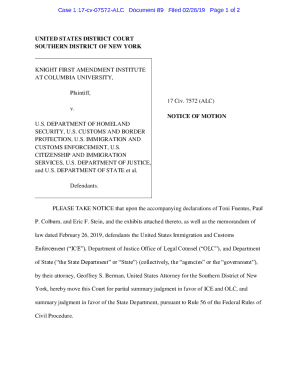
Oci Consent Letter for Minors Usa Form


What is the OCI Consent Letter for Minors in the USA
The OCI consent letter for minors is a legal document that allows a minor child to apply for an Overseas Citizenship of India (OCI) card. This letter is necessary when a minor is traveling or applying for an OCI card without one or both parents present. The consent letter ensures that the parent or guardian grants permission for the minor to obtain the OCI status, which provides various benefits, including visa-free travel to India and the ability to live and work in India. It is crucial for this document to be clear and comprehensive to avoid any legal complications during the application process.
Key Elements of the OCI Consent Letter for Minors
When preparing the OCI consent letter for minors, several key elements must be included to ensure its validity:
- Minor's Information: Full name, date of birth, and passport number of the minor.
- Parent's Information: Full names, addresses, and contact details of the parents or guardians providing consent.
- Statement of Consent: A clear statement indicating the parent's consent for the minor to apply for the OCI card.
- Signature: The signatures of the parents or guardians must be included to validate the document.
- Date: The date on which the consent letter is signed.
Steps to Complete the OCI Consent Letter for Minors
Completing the OCI consent letter for minors involves several straightforward steps:
- Gather necessary information about the minor and the parents or guardians.
- Draft the consent letter, ensuring all key elements are included.
- Review the document for accuracy and completeness.
- Have both parents or guardians sign the letter in the designated areas.
- Make copies of the signed consent letter for your records and submission.
Legal Use of the OCI Consent Letter for Minors
The OCI consent letter for minors is legally binding once it is properly signed by the parents or guardians. It is essential to follow the legal requirements set forth by the Indian government to ensure that the application process proceeds smoothly. The letter must be presented during the OCI application process, and any discrepancies or missing information can lead to delays or rejections. Therefore, it is advisable to consult legal resources or professionals if there are uncertainties regarding the letter's content or requirements.
How to Obtain the OCI Consent Letter for Minors
Obtaining the OCI consent letter for minors can be done through a few simple steps:
- Download a sample template of the OCI consent letter from a reliable source.
- Fill in the required details, ensuring accuracy.
- Print the document for signatures.
- Have both parents or guardians sign the letter.
- Keep a signed copy for your records and submit the original with the OCI application.
Examples of Using the OCI Consent Letter for Minors
The OCI consent letter for minors can be utilized in various scenarios, such as:
- When a minor is traveling to India alone or with one parent.
- When applying for the OCI card for the first time.
- In situations where a minor is applying for an Indian visa.
Quick guide on how to complete parental authorization form for minors oci sample
Prepare parental authorization form for minors oci sample effortlessly on any device
Digital document administration has become increasingly common among enterprises and individuals. It offers an ideal sustainable substitute to conventional printed and signed papers, as you can easily find the appropriate form and securely store it online. airSlate SignNow equips you with all the tools necessary to create, edit, and eSign your documents quickly without delays. Manage signnow com fill and sign pdf form on any platform using airSlate SignNow Android or iOS applications and streamline any document-based procedure today.
How to modify and eSign parental authorization form for minors oci with ease
- Find parental authorization for minors oci sample and click on Get Form to begin.
- Utilize the tools available to complete your document.
- Select important sections of your documents or obscure sensitive details with tools that airSlate SignNow specifically offers for that purpose.
- Generate your eSignature with the Sign tool, which takes moments and carries the same legal validity as a conventional wet ink signature.
- Review all the information, then click the Done button to save your adjustments.
- Select your preferred method to send your form, whether by email, SMS, or invite link, or download it to your computer.
Eliminate concerns about lost or misplaced documents, tedious form searching, or mistakes that necessitate printing new document copies. airSlate SignNow meets your document management needs in a few clicks from any device of your choice. Modify and eSign parental authorization form for minors oci example and ensure seamless communication at every stage of the form preparation process with airSlate SignNow.
Create this form in 5 minutes or less
Related searches to oci parental authorization form
Create this form in 5 minutes!
How to create an eSignature for the oci declaration form for minor
How to create an electronic signature for a PDF online
How to create an electronic signature for a PDF in Google Chrome
How to create an e-signature for signing PDFs in Gmail
How to create an e-signature right from your smartphone
How to create an e-signature for a PDF on iOS
How to create an e-signature for a PDF on Android
People also ask oci consent letter
-
What is an OCI consent letter?
An OCI consent letter is a legal document that provides permission for a foreign national to apply for an Overseas Citizen of India (OCI) card. This letter is essential for individuals who are eligible for OCI but require consent from a parent or guardian. Using airSlate SignNow, you can easily create and eSign your OCI consent letter quickly and securely.
-
How can airSlate SignNow help with OCI consent letters?
AirSlate SignNow simplifies the process of preparing OCI consent letters by allowing you to create, send, and eSign documents online. You can customize templates specifically for OCI consent letters, making it easy to include all necessary information. The platform's user-friendly interface ensures a smooth experience while managing these important documents.
-
Is there a cost associated with using airSlate SignNow for OCI consent letters?
Yes, airSlate SignNow offers various pricing plans that cater to different business needs. You can choose a plan that fits your budget while accessing the features needed to create and manage OCI consent letters efficiently. Evaluate the pricing options on our website to find the best solution for your document eSigning requirements.
-
Can I track the status of my OCI consent letter with airSlate SignNow?
Absolutely! AirSlate SignNow provides features for tracking the status of your OCI consent letter once it has been sent for eSignature. You'll receive notifications when the document is viewed and signed, giving you complete visibility throughout the signing process. This enhances communication and ensures timely completion of your OCI consent letter.
-
Are there any integrations available to streamline the eSigning process for OCI consent letters?
Yes, airSlate SignNow offers a variety of integrations with popular applications to streamline the eSigning process for your OCI consent letters. You can connect with tools like Google Drive, Salesforce, and Microsoft Office for seamless document management. These integrations enhance productivity by simplifying how you create and manage your OCI consent letters.
-
What are the benefits of using airSlate SignNow for OCI consent letters?
Using airSlate SignNow for your OCI consent letters provides numerous benefits, including increased efficiency, reduced turnaround times, and enhanced security. You can sign documents from anywhere, on any device, and enjoy the peace of mind that comes with secure eSigning. Additionally, our platform helps ensure compliance with legal standards and regulations for OCI consent letters.
-
Is it possible to edit an OCI consent letter after it has been sent?
Once an OCI consent letter has been sent for eSignature in airSlate SignNow, you cannot edit it. However, you can cancel the current document and create a new version for sending. This ensures that changes can be made before obtaining final signatures, maintaining accuracy in your OCI consent letter process.
Get more for oci declaration form for minor sample
- Int2 bank franchise tax return dor mo form
- Reset form missouri department of revenue p
- Int 3 savings amp loan association missouri department of revenue dor mo form
- Box 898 jefferson city mo 65105 0898 573 751 2326 tdd 1 800 735 2966 dor mo form
- Trailer rental contract template form
- Tool rental contract template form
- Vacation home rental contract template form
- Truck rental contract template form
Find out other sample filled parental authorization form for minors oci
- eSignature North Carolina Legal Cease And Desist Letter Safe
- How Can I eSignature Ohio Legal Stock Certificate
- How To eSignature Pennsylvania Legal Cease And Desist Letter
- eSignature Oregon Legal Lease Agreement Template Later
- Can I eSignature Oregon Legal Limited Power Of Attorney
- eSignature South Dakota Legal Limited Power Of Attorney Now
- eSignature Texas Legal Affidavit Of Heirship Easy
- eSignature Utah Legal Promissory Note Template Free
- eSignature Louisiana Lawers Living Will Free
- eSignature Louisiana Lawers Last Will And Testament Now
- How To eSignature West Virginia Legal Quitclaim Deed
- eSignature West Virginia Legal Lease Agreement Template Online
- eSignature West Virginia Legal Medical History Online
- eSignature Maine Lawers Last Will And Testament Free
- eSignature Alabama Non-Profit Living Will Free
- eSignature Wyoming Legal Executive Summary Template Myself
- eSignature Alabama Non-Profit Lease Agreement Template Computer
- eSignature Arkansas Life Sciences LLC Operating Agreement Mobile
- eSignature California Life Sciences Contract Safe
- eSignature California Non-Profit LLC Operating Agreement Fast