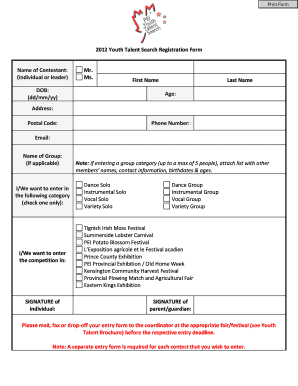
Youth Talent Search Registration Form Name of Contestant Gov Pe


What is the Youth Talent Search Registration Form Name Of Contestant Gov Pe
The Youth Talent Search Registration Form Name Of Contestant Gov Pe is a specialized document designed for participants in youth talent competitions. This form collects essential information about the contestant, including personal details, contact information, and relevant background that showcases their talents. It serves as a formal entry into the contest, ensuring that organizers have the necessary data to assess and evaluate each participant effectively.
Key elements of the Youth Talent Search Registration Form Name Of Contestant Gov Pe
This registration form typically includes several key elements that are crucial for proper submission. These elements often consist of:
- Contestant's Full Name: The legal name of the participant.
- Contact Information: Email address and phone number for communication purposes.
- Date of Birth: To verify eligibility based on age requirements.
- Talent Category: The specific area in which the contestant wishes to compete, such as music, dance, or acting.
- Parent or Guardian Consent: Required for participants under eighteen years of age.
Steps to complete the Youth Talent Search Registration Form Name Of Contestant Gov Pe
Completing the Youth Talent Search Registration Form involves several straightforward steps. Participants should follow these guidelines to ensure accurate and complete submissions:
- Gather all necessary information, including personal details and talent category.
- Fill out the form carefully, ensuring all sections are completed.
- Review the form for any errors or missing information.
- Obtain a parent or guardian's signature if the contestant is under eighteen.
- Submit the form by the specified deadline, either online or by mail.
How to use the Youth Talent Search Registration Form Name Of Contestant Gov Pe
Using the Youth Talent Search Registration Form is a simple process. Contestants should start by downloading or accessing the form through the official contest website. Once the form is filled out, participants can submit it digitally or print it for mailing. It is essential to follow the submission guidelines provided by the contest organizers to ensure that the application is processed without delays.
Eligibility Criteria
Eligibility for participation in the Youth Talent Search varies by contest, but common criteria include:
- Age restrictions, typically requiring contestants to be between certain ages.
- Residency requirements, often limited to participants from specific states or regions.
- Talent category restrictions, where contestants must enter in the category they qualify for.
Form Submission Methods (Online / Mail / In-Person)
The Youth Talent Search Registration Form can usually be submitted through various methods, allowing flexibility for contestants. Common submission options include:
- Online Submission: Many contests offer an online portal for immediate submission.
- Mail: Contestants can print the form and send it via postal service to the designated address.
- In-Person: Some contests allow participants to submit their forms directly at designated locations.
Quick guide on how to complete youth talent search registration form name of contestant gov pe
Complete [SKS] effortlessly on any device
Digital document management has become favored among businesses and individuals. It serves as an ideal environmentally friendly alternative to traditional printed and signed documents, allowing you to find the appropriate form and securely keep it online. airSlate SignNow provides you with all the resources needed to create, edit, and eSign your documents quickly without any holdups. Manage [SKS] on any device using airSlate SignNow's Android or iOS applications and simplify any document-related task today.
How to edit and eSign [SKS] with ease
- Obtain [SKS] and click Get Form to begin.
- Utilize the features we offer to complete your document.
- Emphasize important parts of your documents or obscure sensitive information using tools that airSlate SignNow specifically provides for this purpose.
- Generate your signature using the Sign feature, which takes mere seconds and holds the same legal validity as a conventional wet ink signature.
- Review all the details and click on the Done button to save your modifications.
- Choose how you wish to deliver your form, via email, SMS, or invite link, or download it to your computer.
Eliminate concerns about lost or misplaced documents, tedious form searches, or errors necessitating new document prints. airSlate SignNow meets all your document management needs in just a few clicks from any device you prefer. Edit and eSign [SKS] and guarantee exceptional communication at any stage of your form preparation process with airSlate SignNow.
Create this form in 5 minutes or less
Related searches to Youth Talent Search Registration Form Name Of Contestant Gov Pe
Create this form in 5 minutes!
How to create an eSignature for the youth talent search registration form name of contestant gov pe
How to create an electronic signature for a PDF online
How to create an electronic signature for a PDF in Google Chrome
How to create an e-signature for signing PDFs in Gmail
How to create an e-signature right from your smartphone
How to create an e-signature for a PDF on iOS
How to create an e-signature for a PDF on Android
People also ask
-
What is the Youth Talent Search Registration Form Name Of Contestant Gov Pe?
The Youth Talent Search Registration Form Name Of Contestant Gov Pe is a streamlined document designed for participants to register for the talent search contest. It simplifies the registration process, ensuring that all necessary information is collected efficiently. This form is essential for organizing and managing contestant entries effectively.
-
How can I access the Youth Talent Search Registration Form Name Of Contestant Gov Pe?
You can easily access the Youth Talent Search Registration Form Name Of Contestant Gov Pe through our website. Simply navigate to the registration section, where you will find the form available for download or online submission. This ensures a hassle-free registration experience for all contestants.
-
Is there a fee associated with the Youth Talent Search Registration Form Name Of Contestant Gov Pe?
No, there is no fee associated with submitting the Youth Talent Search Registration Form Name Of Contestant Gov Pe. The registration process is completely free, allowing all interested youth to participate without financial barriers. We believe in promoting talent without additional costs.
-
What information do I need to provide on the Youth Talent Search Registration Form Name Of Contestant Gov Pe?
The Youth Talent Search Registration Form Name Of Contestant Gov Pe requires basic information such as the contestant's name, age, contact details, and a brief description of their talent. This information helps us to organize the contest effectively and ensures that all participants are properly registered.
-
Can I edit my submission after completing the Youth Talent Search Registration Form Name Of Contestant Gov Pe?
Yes, you can edit your submission after completing the Youth Talent Search Registration Form Name Of Contestant Gov Pe. If you need to make changes, please contact our support team, and they will assist you in updating your registration details. We want to ensure that all information is accurate and up-to-date.
-
What are the benefits of using the Youth Talent Search Registration Form Name Of Contestant Gov Pe?
Using the Youth Talent Search Registration Form Name Of Contestant Gov Pe offers several benefits, including a simplified registration process and improved organization of contestant data. It allows for quick access to participant information, making it easier for organizers to manage the contest efficiently. This ultimately enhances the overall experience for both contestants and organizers.
-
Is the Youth Talent Search Registration Form Name Of Contestant Gov Pe compatible with other platforms?
Yes, the Youth Talent Search Registration Form Name Of Contestant Gov Pe is designed to be compatible with various platforms. You can easily integrate it with your existing systems for seamless data management. This flexibility ensures that you can use the form in a way that best suits your needs.
Get more for Youth Talent Search Registration Form Name Of Contestant Gov Pe
Find out other Youth Talent Search Registration Form Name Of Contestant Gov Pe
- Sign Mississippi Education Business Plan Template Free
- Help Me With Sign Minnesota Education Residential Lease Agreement
- Sign Nevada Education LLC Operating Agreement Now
- Sign New York Education Business Plan Template Free
- Sign Education Form North Carolina Safe
- Sign North Carolina Education Purchase Order Template Safe
- Sign North Dakota Education Promissory Note Template Now
- Help Me With Sign North Carolina Education Lease Template
- Sign Oregon Education Living Will Easy
- How To Sign Texas Education Profit And Loss Statement
- Sign Vermont Education Residential Lease Agreement Secure
- How Can I Sign Washington Education NDA
- Sign Wisconsin Education LLC Operating Agreement Computer
- Sign Alaska Finance & Tax Accounting Purchase Order Template Computer
- Sign Alaska Finance & Tax Accounting Lease Termination Letter Free
- Can I Sign California Finance & Tax Accounting Profit And Loss Statement
- Sign Indiana Finance & Tax Accounting Confidentiality Agreement Later
- Sign Iowa Finance & Tax Accounting Last Will And Testament Mobile
- Sign Maine Finance & Tax Accounting Living Will Computer
- Sign Montana Finance & Tax Accounting LLC Operating Agreement Computer