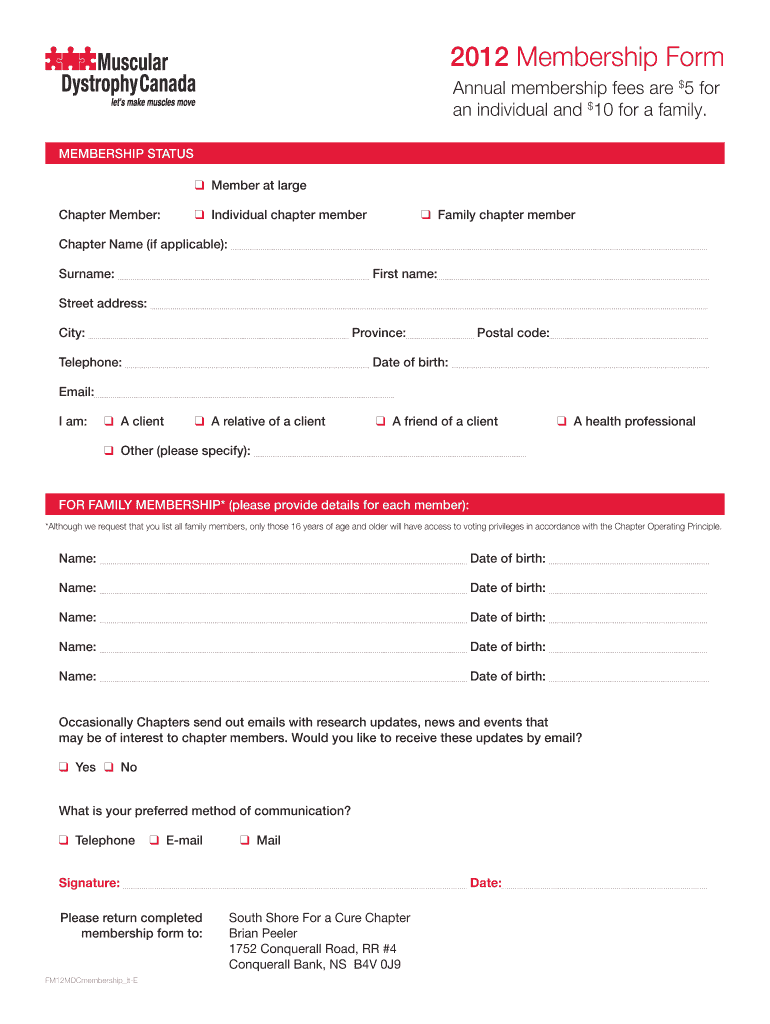
Membership Form Muscle


What is the Membership Form Muscle
The Membership Form Muscle is a specific document designed for individuals or organizations looking to join a fitness or health-related program. This form typically collects essential information such as personal details, membership type, and payment preferences. It serves as a formal agreement between the member and the organization, outlining the terms and conditions of membership.
How to use the Membership Form Muscle
Using the Membership Form Muscle involves several straightforward steps. First, ensure you have the correct version of the form, which can often be obtained from the organization's website or at their physical location. Next, fill out the form with accurate information, including your name, contact details, and any specific preferences related to your membership. Once completed, submit the form according to the instructions provided, which may include online submission, mailing, or in-person delivery.
Steps to complete the Membership Form Muscle
Completing the Membership Form Muscle requires careful attention to detail. Follow these steps for a smooth process:
- Download or collect the Membership Form Muscle from the appropriate source.
- Read any accompanying instructions to understand the requirements.
- Fill in your personal information accurately, ensuring all fields are completed.
- Choose your membership type and any additional options offered.
- Review the form for accuracy before submission.
- Submit the form via the designated method, whether online, by mail, or in person.
Key elements of the Membership Form Muscle
The Membership Form Muscle includes several key elements that are crucial for its validity and effectiveness. These typically consist of:
- Personal Information: Full name, address, phone number, and email.
- Membership Type: Options for different levels or types of membership.
- Payment Information: Details on how membership fees will be paid, including options for one-time payments or recurring billing.
- Terms and Conditions: A section outlining the rules and expectations associated with membership.
- Signature: A space for the member to sign, indicating agreement to the terms.
Legal use of the Membership Form Muscle
The Membership Form Muscle must be used in compliance with applicable laws and regulations. Organizations should ensure that the form adheres to privacy laws, particularly regarding the handling of personal information. Additionally, the form should clearly outline the rights and responsibilities of both the member and the organization, protecting both parties legally.
Form Submission Methods
Submitting the Membership Form Muscle can typically be done through various methods, providing flexibility for members. Common submission methods include:
- Online Submission: Many organizations offer a digital version of the form that can be completed and submitted through their website.
- Mail: Members can print the completed form and send it to the organization via postal service.
- In-Person: Some organizations allow members to submit the form directly at their location, often providing assistance if needed.
Quick guide on how to complete membership form muscle
Effortlessly prepare [SKS] on any device
Digital document management has gained popularity among organizations and individuals alike. It offers a sustainable alternative to conventional printed and signed documents, allowing you to obtain the necessary form and securely store it online. airSlate SignNow equips you with all the resources necessary to create, modify, and eSign your documents quickly and without issues. Handle [SKS] on any device using the airSlate SignNow applications for Android or iOS and streamline any document-related process today.
The simplest way to edit and eSign [SKS] with ease
- Find [SKS] and click Get Form to begin.
- Utilize the tools we offer to complete your document.
- Emphasize important sections of the documents or obscure sensitive information with tools specifically designed for that by airSlate SignNow.
- Generate your signature using the Sign feature, which takes just seconds and carries the same legal validity as a traditional handwritten signature.
- Review all the details and click the Done button to save your modifications.
- Select how you want to share your form, whether by email, SMS, invitation link, or download it to your computer.
Eliminate worries about lost or misplaced documents, tedious form searching, or mistakes that require reprinting new document copies. airSlate SignNow meets your document management needs with just a few clicks from your preferred device. Edit and eSign [SKS] and maintain outstanding communication at every stage of the form preparation process with airSlate SignNow.
Create this form in 5 minutes or less
Related searches to Membership Form Muscle
Create this form in 5 minutes!
How to create an eSignature for the membership form muscle
How to create an electronic signature for a PDF online
How to create an electronic signature for a PDF in Google Chrome
How to create an e-signature for signing PDFs in Gmail
How to create an e-signature right from your smartphone
How to create an e-signature for a PDF on iOS
How to create an e-signature for a PDF on Android
People also ask
-
What is a Membership Form Muscle?
A Membership Form Muscle is a specialized document designed to streamline the process of collecting member information for fitness and wellness organizations. This form helps businesses efficiently manage memberships while ensuring all necessary data is captured accurately.
-
How can airSlate SignNow help with my Membership Form Muscle?
airSlate SignNow provides an easy-to-use platform for creating, sending, and eSigning your Membership Form Muscle. With its intuitive interface, you can customize your forms to meet your specific needs and ensure a seamless experience for your members.
-
What are the pricing options for using airSlate SignNow for Membership Form Muscle?
airSlate SignNow offers flexible pricing plans that cater to businesses of all sizes. You can choose a plan that fits your budget while gaining access to features that enhance your Membership Form Muscle management, ensuring you get the best value for your investment.
-
What features does airSlate SignNow offer for Membership Form Muscle?
With airSlate SignNow, you can enjoy features such as customizable templates, automated workflows, and secure eSigning for your Membership Form Muscle. These features help streamline your processes and improve efficiency, allowing you to focus on growing your membership base.
-
Are there any integrations available for Membership Form Muscle?
Yes, airSlate SignNow integrates seamlessly with various applications, enhancing the functionality of your Membership Form Muscle. You can connect with CRM systems, payment processors, and other tools to create a comprehensive solution for managing your memberships.
-
What are the benefits of using airSlate SignNow for my Membership Form Muscle?
Using airSlate SignNow for your Membership Form Muscle offers numerous benefits, including improved accuracy, faster processing times, and enhanced security. These advantages help you provide a better experience for your members while reducing administrative burdens.
-
Can I track the status of my Membership Form Muscle with airSlate SignNow?
Absolutely! airSlate SignNow allows you to track the status of your Membership Form Muscle in real-time. You can see when forms are sent, viewed, and signed, ensuring you stay informed throughout the entire process.
Get more for Membership Form Muscle
Find out other Membership Form Muscle
- Electronic signature West Virginia Plumbing Memorandum Of Understanding Simple
- Electronic signature Sports PDF Alaska Fast
- Electronic signature Mississippi Real Estate Contract Online
- Can I Electronic signature Missouri Real Estate Quitclaim Deed
- Electronic signature Arkansas Sports LLC Operating Agreement Myself
- How Do I Electronic signature Nevada Real Estate Quitclaim Deed
- How Can I Electronic signature New Jersey Real Estate Stock Certificate
- Electronic signature Colorado Sports RFP Safe
- Can I Electronic signature Connecticut Sports LLC Operating Agreement
- How Can I Electronic signature New York Real Estate Warranty Deed
- How To Electronic signature Idaho Police Last Will And Testament
- How Do I Electronic signature North Dakota Real Estate Quitclaim Deed
- Can I Electronic signature Ohio Real Estate Agreement
- Electronic signature Ohio Real Estate Quitclaim Deed Later
- How To Electronic signature Oklahoma Real Estate Business Plan Template
- How Can I Electronic signature Georgia Sports Medical History
- Electronic signature Oregon Real Estate Quitclaim Deed Free
- Electronic signature Kansas Police Arbitration Agreement Now
- Electronic signature Hawaii Sports LLC Operating Agreement Free
- Electronic signature Pennsylvania Real Estate Quitclaim Deed Fast