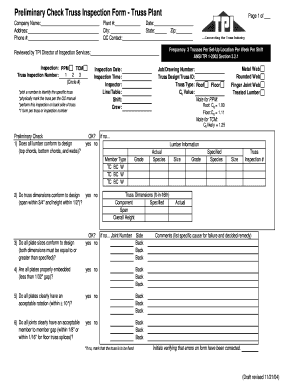
Preliminary Check Truss Inspection Form


What is the Preliminary Check Truss Inspection Form
The preliminary check truss inspection form is a crucial document used in the construction and engineering sectors. It serves as a checklist to ensure that trusses meet safety and design standards before installation. This form typically includes sections for documenting the type of truss, materials used, and any specific design considerations. By completing this form, inspectors can verify that all necessary criteria are met, helping to prevent structural failures and ensuring compliance with local building codes.
How to use the Preliminary Check Truss Inspection Form
Using the preliminary check truss inspection form involves several key steps. First, gather all relevant project information, including truss specifications and design plans. Next, review each section of the form carefully, ensuring that all required details are filled out accurately. Inspectors should check for compliance with safety standards and document any discrepancies or concerns. Once completed, the form should be signed by the inspector and submitted to the appropriate authority for review. This process helps to maintain high safety standards in construction projects.
Steps to complete the Preliminary Check Truss Inspection Form
Completing the preliminary check truss inspection form requires a systematic approach. Start by entering basic project information, such as the project name, location, and date. Next, fill in the truss specifications, including dimensions and materials. Inspect each truss component for compliance with design specifications, noting any issues. After thorough inspection, provide a summary of findings and recommendations. Finally, ensure that the form is signed and dated by the inspector to validate the inspection process. Following these steps helps ensure a comprehensive assessment of the trusses.
Legal use of the Preliminary Check Truss Inspection Form
The legal use of the preliminary check truss inspection form is essential for ensuring compliance with building codes and regulations. This form acts as a formal record of the inspection process, which can be referenced in case of disputes or safety concerns. To be legally binding, the form must be completed accurately and signed by the qualified inspector. Compliance with relevant laws, such as local building codes and safety regulations, is critical for the form to hold legal weight in court or during inspections by regulatory bodies.
Key elements of the Preliminary Check Truss Inspection Form
Several key elements make up the preliminary check truss inspection form. These include:
- Project Information: Details about the project, including name, location, and date.
- Truss Specifications: Information on dimensions, materials, and design.
- Inspection Checklist: A detailed list of items to inspect, ensuring compliance with safety standards.
- Findings and Recommendations: Space for documenting any issues and suggested actions.
- Signatures: Signatures of the inspector and any other relevant parties to validate the inspection.
Examples of using the Preliminary Check Truss Inspection Form
The preliminary check truss inspection form can be used in various scenarios within the construction industry. For instance, during the construction of residential homes, builders may use the form to verify that roof trusses are installed correctly. In commercial projects, the form can help ensure that large-scale trusses meet safety and design specifications. Additionally, engineering firms may utilize the form during inspections to assess existing structures for compliance with updated safety regulations. These examples highlight the form's versatility and importance in maintaining structural integrity.
Quick guide on how to complete preliminary check truss inspection form
Effortlessly Prepare Preliminary Check Truss Inspection Form on Any Device
Digital document management has gained immense traction among businesses and individuals alike. It offers an ideal eco-conscious substitute for conventional printed and signed documents, allowing you to obtain the necessary form and securely store it online. airSlate SignNow provides you with all the tools necessary to create, modify, and electronically sign your documents quickly without any interruptions. Handle Preliminary Check Truss Inspection Form across any platform using airSlate SignNow's Android or iOS applications and streamline any document-related process today.
How to Edit and Electronically Sign Preliminary Check Truss Inspection Form with Ease
- Locate Preliminary Check Truss Inspection Form and click on Get Form to begin.
- Utilize the tools we provide to complete your document.
- Emphasize pertinent sections of your documents or redact sensitive information using tools specifically designed for that purpose by airSlate SignNow.
- Create your electronic signature with the Sign tool, which takes mere seconds and holds the same legal validity as a conventional wet ink signature.
- Review all the details and click on the Done button to save your alterations.
- Select your preferred method for sending your form, whether by email, text message (SMS), invitation link, or download it to your computer.
Eliminate concerns about lost or misplaced documents, tedious form searches, or mistakes that necessitate printing new document copies. airSlate SignNow caters to all your document management requirements in just a few clicks from any device you prefer. Modify and eSign Preliminary Check Truss Inspection Form and guarantee outstanding communication at any stage of your form preparation process with airSlate SignNow.
Create this form in 5 minutes or less
Create this form in 5 minutes!
How to create an eSignature for the preliminary check truss inspection form
How to create an electronic signature for a PDF online
How to create an electronic signature for a PDF in Google Chrome
How to create an e-signature for signing PDFs in Gmail
How to create an e-signature right from your smartphone
How to create an e-signature for a PDF on iOS
How to create an e-signature for a PDF on Android
People also ask
-
What is a preliminary check truss inspection form?
A preliminary check truss inspection form is a crucial document used to evaluate the structural integrity of trusses before use. This form helps identify potential issues and ensures compliance with safety standards. By utilizing airSlate SignNow, you can easily create, send, and eSign these forms to streamline your inspection process.
-
How can I use the preliminary check truss inspection form with airSlate SignNow?
With airSlate SignNow, you can customize the preliminary check truss inspection form to suit your specific needs. Our platform allows you to add your logo, fields for essential data, and signature blocks for stakeholders. This makes it easy to collect the necessary information and finalize inspections efficiently.
-
What are the benefits of using airSlate SignNow for my preliminary check truss inspection form?
By using airSlate SignNow, you obtain a user-friendly and cost-effective solution for managing your preliminary check truss inspection form. Features like real-time notifications, secure cloud storage, and easy access from any device enhance your workflow. You’ll also save time with automated reminders and tracking capabilities.
-
Is the preliminary check truss inspection form legally binding?
Yes, the preliminary check truss inspection form created and eSigned through airSlate SignNow is legally binding. Our platform complies with the regulations governing eSignature laws, ensuring that all signed documents hold legal validity. This protects your business and ensures all parties are accountable.
-
Can I integrate airSlate SignNow with other software for my preliminary check truss inspection form?
Absolutely! airSlate SignNow offers seamless integrations with various software applications such as CRM systems, project management tools, and cloud storage services. This allows you to incorporate the preliminary check truss inspection form into your existing workflows, improving efficiency and collaboration.
-
What is the pricing structure for using airSlate SignNow with my preliminary check truss inspection form?
airSlate SignNow provides flexible pricing plans that cater to businesses of all sizes. You can choose a plan that suits your needs based on the number of users and features you require for your preliminary check truss inspection form. A free trial is also available to help you evaluate our offerings before committing.
-
How secure is my data when using the preliminary check truss inspection form on airSlate SignNow?
Security is a top priority for airSlate SignNow. Your data, including any preliminary check truss inspection forms, is protected through encryption and robust security measures. We follow industry standards to ensure your information is safe and compliant with relevant regulations.
Get more for Preliminary Check Truss Inspection Form
- Cook certificate download form
- Burn this play pdf form
- Articles of organization michigan form
- A to z teacher stuff name tracing form
- Affidavit of dissolution of corporation form
- Set up package for limited liability companies form
- End of summer demolay estore flyer demolay international form
- Osha forklift test answers 272094579 form
Find out other Preliminary Check Truss Inspection Form
- Can I eSign Minnesota Legal Document
- How Do I eSign Hawaii Non-Profit PDF
- How To eSign Hawaii Non-Profit Word
- How Do I eSign Hawaii Non-Profit Presentation
- How Do I eSign Maryland Non-Profit Word
- Help Me With eSign New Jersey Legal PDF
- How To eSign New York Legal Form
- How Can I eSign North Carolina Non-Profit Document
- How To eSign Vermont Non-Profit Presentation
- How Do I eSign Hawaii Orthodontists PDF
- How Can I eSign Colorado Plumbing PDF
- Can I eSign Hawaii Plumbing PDF
- How Do I eSign Hawaii Plumbing Form
- Can I eSign Hawaii Plumbing Form
- How To eSign Hawaii Plumbing Word
- Help Me With eSign Hawaii Plumbing Document
- How To eSign Hawaii Plumbing Presentation
- How To eSign Maryland Plumbing Document
- How Do I eSign Mississippi Plumbing Word
- Can I eSign New Jersey Plumbing Form