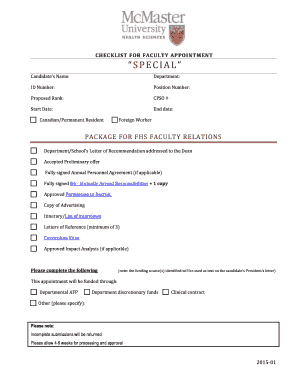
Special Appointment McMaster University Form


What is the Special Appointment McMaster University
The Special Appointment at McMaster University is a unique designation that allows individuals to engage with the university in specific roles, often related to research, teaching, or administrative functions. This appointment is typically granted to professionals who possess specialized skills or expertise that align with the university's goals. It provides an opportunity for collaboration between the university and external experts, enhancing the educational and research environment.
How to obtain the Special Appointment McMaster University
To obtain a Special Appointment at McMaster University, interested individuals should first identify the department or faculty relevant to their expertise. The next step involves reaching out to the appropriate contact person within that department to express interest and discuss potential opportunities. It may be necessary to submit a formal application or curriculum vitae, highlighting relevant experience and qualifications. Each department may have specific criteria and procedures, so it is important to follow their guidelines closely.
Steps to complete the Special Appointment McMaster University
Completing the process for a Special Appointment at McMaster University typically involves several key steps:
- Identify the relevant department or faculty that aligns with your expertise.
- Contact the department to inquire about available opportunities and requirements.
- Prepare and submit your application, including your curriculum vitae and any supporting documents.
- Participate in any required interviews or discussions with faculty members.
- Await the decision from the department regarding your appointment.
Legal use of the Special Appointment McMaster University
The legal use of the Special Appointment at McMaster University is governed by university policies and applicable laws. Individuals appointed under this designation must adhere to the university's code of conduct and any relevant regulations. This includes compliance with research ethics, intellectual property rights, and confidentiality agreements. Understanding these legal obligations is crucial for maintaining the integrity of the appointment and the university's reputation.
Required Documents
When applying for a Special Appointment at McMaster University, several documents are typically required. These may include:
- A current curriculum vitae detailing your professional experience and qualifications.
- Letters of recommendation from colleagues or supervisors.
- A statement of purpose outlining your interest in the appointment and how it aligns with the university's objectives.
- Any relevant certifications or credentials that support your application.
Eligibility Criteria
Eligibility for a Special Appointment at McMaster University generally requires candidates to possess a high level of expertise in their field. This may include advanced degrees, significant professional experience, or notable contributions to research or education. Additionally, candidates should demonstrate a commitment to collaboration and the ability to contribute positively to the university's mission. Specific eligibility criteria may vary by department, so it is advisable to consult with the relevant faculty for detailed information.
Quick guide on how to complete special appointment mcmaster university
Effortlessly Complete [SKS] on Any Device
Digital document management has gained traction among businesses and individuals alike. It offers a superb eco-friendly substitute for traditional printed and signed paperwork, as you can easily locate the appropriate form and securely store it online. airSlate SignNow equips you with all the resources necessary to create, edit, and eSign your documents swiftly without delays. Manage [SKS] on any device using airSlate SignNow's Android or iOS applications and streamline any document-related process today.
The Easiest Way to Edit and eSign [SKS] with Ease
- Locate [SKS] and then click Get Form to begin.
- Make use of the tools available to fill out your form.
- Emphasize important sections of the documents or obscure sensitive information using tools specifically provided by airSlate SignNow.
- Generate your signature using the Sign tool, which takes mere seconds and carries the same legal validity as a conventional wet ink signature.
- Review the information and then select the Done button to save your modifications.
- Decide how you wish to send your form, via email, text message (SMS), or invitation link, or download it to your computer.
Eliminate concerns about lost or misplaced documents, cumbersome form navigation, or mistakes that require printing new document copies. airSlate SignNow addresses your document management requirements in just a few clicks from any device you prefer. Edit and eSign [SKS] and guarantee outstanding communication at every stage of your form preparation process with airSlate SignNow.
Create this form in 5 minutes or less
Related searches to Special Appointment McMaster University
Create this form in 5 minutes!
How to create an eSignature for the special appointment mcmaster university
How to create an electronic signature for a PDF online
How to create an electronic signature for a PDF in Google Chrome
How to create an e-signature for signing PDFs in Gmail
How to create an e-signature right from your smartphone
How to create an e-signature for a PDF on iOS
How to create an e-signature for a PDF on Android
People also ask
-
What is a Special Appointment at McMaster University?
A Special Appointment at McMaster University refers to a unique arrangement that allows individuals to engage with the university in specific capacities, such as research or teaching. This appointment can provide valuable opportunities for collaboration and professional development within the academic community.
-
How can I schedule a Special Appointment at McMaster University?
To schedule a Special Appointment at McMaster University, you should contact the relevant department or faculty directly. They will guide you through the application process and provide information on the necessary documentation and requirements.
-
What are the benefits of a Special Appointment at McMaster University?
A Special Appointment at McMaster University offers numerous benefits, including access to university resources, networking opportunities, and the chance to contribute to innovative projects. It can enhance your professional profile and expand your academic connections.
-
Are there any costs associated with a Special Appointment at McMaster University?
Typically, there are no direct costs for obtaining a Special Appointment at McMaster University. However, specific programs may have associated fees or requirements, so it's best to inquire directly with the department for detailed information.
-
What features does airSlate SignNow offer for managing documents related to Special Appointments at McMaster University?
airSlate SignNow provides features such as eSigning, document templates, and secure storage, making it easy to manage documents related to Special Appointments at McMaster University. These tools streamline the process, ensuring that all necessary paperwork is handled efficiently.
-
Can I integrate airSlate SignNow with other tools for my Special Appointment at McMaster University?
Yes, airSlate SignNow offers integrations with various applications, allowing you to streamline your workflow for your Special Appointment at McMaster University. This includes popular tools like Google Drive, Salesforce, and more, enhancing your productivity.
-
How does airSlate SignNow ensure the security of documents for Special Appointments at McMaster University?
airSlate SignNow prioritizes security by employing advanced encryption and compliance with industry standards. This ensures that all documents related to your Special Appointment at McMaster University are protected and handled with the utmost confidentiality.
Get more for Special Appointment McMaster University
Find out other Special Appointment McMaster University
- How Do I Sign Wisconsin Legal Form
- Help Me With Sign Massachusetts Life Sciences Presentation
- How To Sign Georgia Non-Profit Presentation
- Can I Sign Nevada Life Sciences PPT
- Help Me With Sign New Hampshire Non-Profit Presentation
- How To Sign Alaska Orthodontists Presentation
- Can I Sign South Dakota Non-Profit Word
- Can I Sign South Dakota Non-Profit Form
- How To Sign Delaware Orthodontists PPT
- How Can I Sign Massachusetts Plumbing Document
- How To Sign New Hampshire Plumbing PPT
- Can I Sign New Mexico Plumbing PDF
- How To Sign New Mexico Plumbing Document
- How To Sign New Mexico Plumbing Form
- Can I Sign New Mexico Plumbing Presentation
- How To Sign Wyoming Plumbing Form
- Help Me With Sign Idaho Real Estate PDF
- Help Me With Sign Idaho Real Estate PDF
- Can I Sign Idaho Real Estate PDF
- How To Sign Idaho Real Estate PDF