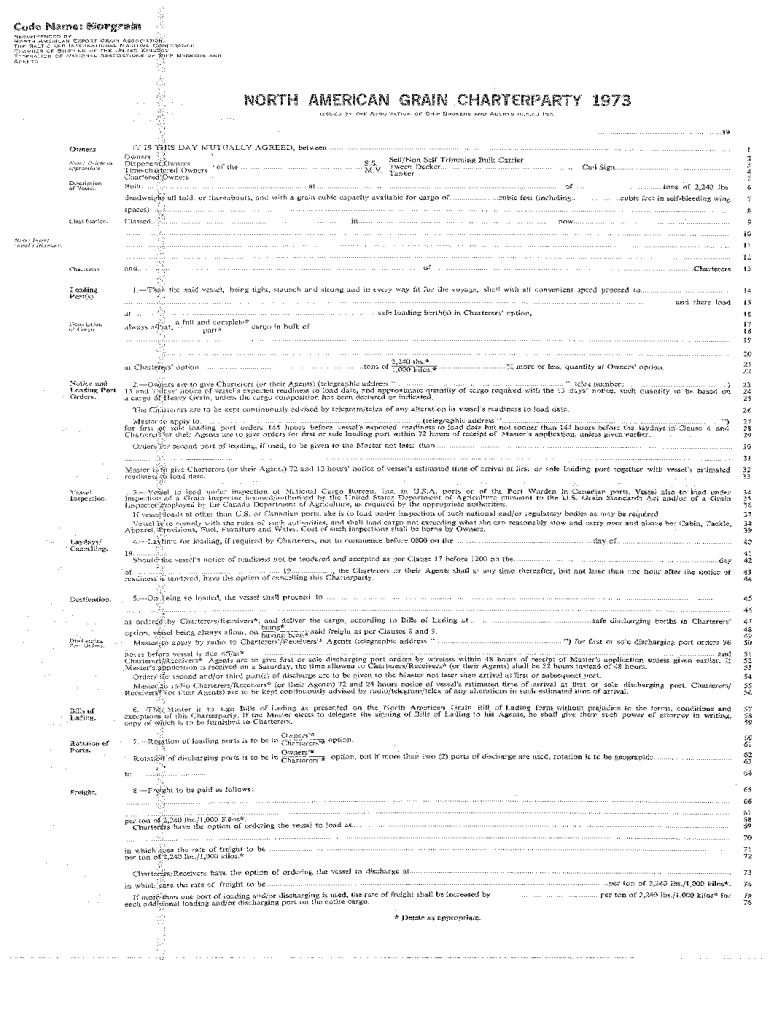
Norgrain Form


What is the Norgrain
The Norgrain charter party 1973 is a legal document used in the shipping industry, specifically for the transportation of grain and other bulk commodities. This charter party outlines the terms and conditions agreed upon by the shipowner and the charterer, detailing the responsibilities, rights, and obligations of both parties. It serves as a binding contract that governs the shipment process, ensuring clarity and legal protection throughout the transaction.
How to use the Norgrain
Using the Norgrain form involves several key steps to ensure compliance and accuracy. First, both parties must review the terms outlined in the charter party to confirm mutual understanding. Next, the charterer fills out the necessary details, including the type of cargo, loading and unloading ports, and payment terms. Once completed, both parties must sign the document, ideally using a secure digital signature tool to ensure legal validity. It is essential to retain copies of the signed Norgrain form for record-keeping and reference.
Steps to complete the Norgrain
Completing the Norgrain form requires careful attention to detail. Here are the steps to follow:
- Review the charter party terms to ensure all parties are in agreement.
- Fill in the required information, including cargo type, loading and discharging ports, and payment details.
- Ensure all parties involved understand their roles and responsibilities as outlined in the document.
- Utilize a digital signature tool for signing the document to enhance security and compliance.
- Save and distribute copies of the completed and signed Norgrain form to all relevant parties.
Legal use of the Norgrain
The Norgrain charter party is legally binding when executed correctly, adhering to the relevant regulations such as the Electronic Signatures in Global and National Commerce (ESIGN) Act and the Uniform Electronic Transactions Act (UETA). For the charter party to be enforceable, it must include all necessary signatures and comply with the specific legal requirements associated with electronic documents. This ensures that the agreement is recognized in a court of law, providing protection for both the shipowner and the charterer.
Key elements of the Norgrain
Several key elements are essential to the Norgrain charter party. These include:
- Parties involved: Identification of the shipowner and charterer.
- Cargo details: Specification of the type and quantity of cargo being transported.
- Loading and unloading ports: Clear definition of where the cargo will be loaded and discharged.
- Payment terms: Outline of the financial arrangements, including freight rates and payment schedules.
- Liability clauses: Provisions detailing the responsibilities and liabilities of each party in case of disputes or damages.
Examples of using the Norgrain
The Norgrain charter party can be utilized in various scenarios within the shipping industry. For instance, a grain exporter may enter into a Norgrain agreement with a shipping company to transport wheat from the Midwest to a port on the East Coast. Another example includes a charterer who needs to move corn from a storage facility to an international destination, using the Norgrain form to ensure all terms are clearly defined and legally binding. These examples illustrate the versatility and importance of the Norgrain charter party in facilitating smooth transactions in the grain shipping sector.
Quick guide on how to complete norgrain
Finish Norgrain effortlessly on any gadget
Digital document management has gained traction among businesses and individuals alike. It offers an ideal environmentally-friendly substitute for conventional printed and signed documents, allowing you to obtain the correct format and securely keep it online. airSlate SignNow provides you with all the resources necessary to generate, modify, and eSign your documents quickly without hindrances. Manage Norgrain on any gadget with airSlate SignNow's Android or iOS applications and enhance any document-focused workflow today.
The easiest method to modify and eSign Norgrain effortlessly
- Obtain Norgrain and click Get Form to commence.
- Utilize the tools we provide to finalize your document.
- Emphasize pertinent sections of the document or obscure sensitive details with tools that airSlate SignNow specifically offers for that purpose.
- Create your signature using the Sign feature, which takes mere seconds and carries the same legal authority as a traditional wet ink signature.
- Verify all information and click the Done button to save your changes.
- Choose how you'd like to send your form, via email, text message (SMS), or invitation link, or download it to your computer.
Eliminate concerns about lost or misplaced documents, tedious form searching, or mistakes that necessitate reprinting new document copies. airSlate SignNow meets all your document management needs with just a few clicks from any device you prefer. Edit and eSign Norgrain and ensure seamless communication at any stage of your form preparation process with airSlate SignNow.
Create this form in 5 minutes or less
Create this form in 5 minutes!
How to create an eSignature for the norgrain
How to create an electronic signature for a PDF online
How to create an electronic signature for a PDF in Google Chrome
How to create an e-signature for signing PDFs in Gmail
How to create an e-signature right from your smartphone
How to create an e-signature for a PDF on iOS
How to create an e-signature for a PDF on Android
People also ask
-
What is norgrain and how does it relate to airSlate SignNow?
Norgrain is a versatile platform that offers document management solutions. airSlate SignNow leverages norgrain technology to enhance eSigning capabilities, making the process seamless and efficient for businesses.
-
How much does using airSlate SignNow with norgrain cost?
The pricing for airSlate SignNow with norgrain integration varies based on the selected plan. We offer flexible pricing models designed to cater to businesses of all sizes, ensuring you get the best value for your investment in document management solutions.
-
What features does airSlate SignNow offer for norgrain users?
airSlate SignNow provides a suite of features for norgrain users, including customizable templates, automated workflows, and advanced security options. These features streamline the eSigning process, making it easier to manage documents efficiently.
-
What are the benefits of using airSlate SignNow with norgrain for my business?
Using airSlate SignNow with norgrain offers numerous benefits, such as increased efficiency and reduced turnaround times for document approvals. Additionally, it helps in maintaining compliance and enhancing collaboration within teams.
-
Can airSlate SignNow integrate with other platforms that I use along with norgrain?
Yes, airSlate SignNow can easily integrate with various platforms you might be using in conjunction with norgrain, including CRM systems and project management tools. This enhances your workflow by allowing seamless document sharing and tracking among different applications.
-
Is airSlate SignNow with norgrain suitable for small businesses?
Absolutely! airSlate SignNow with norgrain is designed to be highly scalable, making it an excellent choice for small businesses. Its cost-effective pricing and user-friendly interface ensure that even smaller teams can efficiently manage their documents without hassle.
-
How secure is the eSigning process with airSlate SignNow and norgrain?
The eSigning process with airSlate SignNow and norgrain adheres to the highest security standards, ensuring your documents are protected. We use advanced encryption and authentication methods to safeguard your data throughout the signing process.
Get more for Norgrain
- Standard form 1174
- Soap narrative form
- Section 5 2 the modern periodic table form
- Sit report form
- Fm crcf 01 june optional state supplementation form
- Award of funding under the community sport infrastructure form
- Sponsorship grant form
- Elementary progress report card grades 7 and 8 public an illustration of the template that schools are required to complete form
Find out other Norgrain
- Sign Vermont Lawers Quitclaim Deed Simple
- Sign Vermont Lawers Cease And Desist Letter Free
- Sign Nevada Insurance Lease Agreement Mobile
- Can I Sign Washington Lawers Quitclaim Deed
- Sign West Virginia Lawers Arbitration Agreement Secure
- Sign Wyoming Lawers Lease Agreement Now
- How To Sign Alabama Legal LLC Operating Agreement
- Sign Alabama Legal Cease And Desist Letter Now
- Sign Alabama Legal Cease And Desist Letter Later
- Sign California Legal Living Will Online
- How Do I Sign Colorado Legal LLC Operating Agreement
- How Can I Sign California Legal Promissory Note Template
- How Do I Sign North Dakota Insurance Quitclaim Deed
- How To Sign Connecticut Legal Quitclaim Deed
- How Do I Sign Delaware Legal Warranty Deed
- Sign Delaware Legal LLC Operating Agreement Mobile
- Sign Florida Legal Job Offer Now
- Sign Insurance Word Ohio Safe
- How Do I Sign Hawaii Legal Business Letter Template
- How To Sign Georgia Legal Cease And Desist Letter