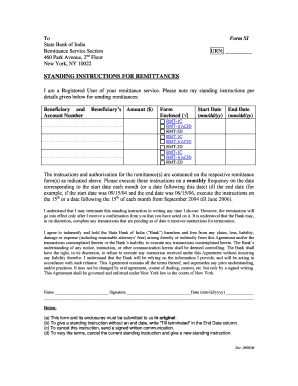
Standing Instructions for Remittances State Bank of India Form


What is the Standing Instructions For Remittances State Bank Of India
The Standing Instructions for Remittances at the State Bank of India (SBI) is a service that allows customers to automate regular money transfers. This service is particularly useful for individuals who need to send funds consistently, such as for family support or recurring payments. By setting up standing instructions, customers can ensure that their remittances are processed on a predetermined schedule without the need for manual intervention each time.
How to use the Standing Instructions For Remittances State Bank Of India
Using the Standing Instructions for Remittances is straightforward. Customers can set up these instructions through the SBI online banking platform or mobile app. After logging in, navigate to the remittance section, select the option for standing instructions, and fill in the required details, including the recipient's information, the amount, and the frequency of transfers. Once confirmed, the system will automatically execute the transfers as scheduled.
Steps to complete the Standing Instructions For Remittances State Bank Of India
To complete the Standing Instructions for Remittances, follow these steps:
- Log in to your SBI online banking account or mobile app.
- Go to the 'Remittances' section.
- Select 'Standing Instructions' and click on 'Add New'.
- Enter the recipient's bank details, including account number and IFSC code.
- Specify the amount to be transferred and the frequency (e.g., weekly, monthly).
- Review the details and confirm the setup.
- Receive a confirmation notification regarding the standing instruction.
Key elements of the Standing Instructions For Remittances State Bank Of India
Key elements of the Standing Instructions include:
- Recipient Information: Accurate details of the recipient's bank account are essential for successful transfers.
- Transfer Amount: Specify the exact amount to be sent each time.
- Transfer Frequency: Choose how often the transfers should occur, such as weekly, bi-weekly, or monthly.
- Start and End Dates: Define when the standing instruction should commence and if it should have an expiration date.
- Confirmation: Ensure that you receive a confirmation for each setup and any changes made.
Legal use of the Standing Instructions For Remittances State Bank Of India
The Standing Instructions for Remittances must comply with the legal regulations governing money transfers. Users should ensure that the funds being sent are for legitimate purposes and that they adhere to both U.S. and Indian laws regarding remittances. It is important to maintain proper documentation of transactions for record-keeping and to ensure compliance with tax obligations.
Examples of using the Standing Instructions For Remittances State Bank Of India
Examples of using the Standing Instructions include:
- Sending monthly support payments to family members living abroad.
- Paying tuition fees for students attending schools or universities in India.
- Making regular donations to charitable organizations based in India.
Quick guide on how to complete standing instructions for remittances state bank of india
Complete [SKS] effortlessly on any device
Digital document management has become increasingly popular among businesses and individuals. It offers an excellent eco-friendly substitute to conventional printed and signed documents, allowing you to access the correct form and securely save it online. airSlate SignNow provides you with all the resources needed to create, modify, and electronically sign your documents swiftly without delays. Handle [SKS] on any device with airSlate SignNow Android or iOS applications and streamline any document-related process today.
How to modify and electronically sign [SKS] with ease
- Locate [SKS] and click Get Form to begin.
- Utilize the tools we offer to complete your form.
- Highlight pertinent sections of the documents or obscure sensitive information with tools that airSlate SignNow provides specifically for that purpose.
- Create your electronic signature using the Sign feature, which takes seconds and carries the same legal validity as a conventional wet ink signature.
- Review the information and click on the Done button to save your adjustments.
- Select how you want to send your form, by email, SMS, or invitation link, or download it to your computer.
Eliminate concerns about lost or misplaced documents, tedious form searches, or errors that require printing new document copies. airSlate SignNow meets your document management needs in just a few clicks from any device of your choice. Alter and electronically sign [SKS] and ensure excellent communication at every stage of your form preparation process with airSlate SignNow.
Create this form in 5 minutes or less
Related searches to Standing Instructions For Remittances State Bank Of India
Create this form in 5 minutes!
How to create an eSignature for the standing instructions for remittances state bank of india
How to create an electronic signature for a PDF online
How to create an electronic signature for a PDF in Google Chrome
How to create an e-signature for signing PDFs in Gmail
How to create an e-signature right from your smartphone
How to create an e-signature for a PDF on iOS
How to create an e-signature for a PDF on Android
People also ask
-
What are Standing Instructions For Remittances at State Bank Of India?
Standing Instructions For Remittances at State Bank Of India allow customers to automate regular money transfers to specified accounts. This feature ensures timely payments without the need for manual intervention, making it convenient for users who have recurring transactions.
-
How can I set up Standing Instructions For Remittances at State Bank Of India?
To set up Standing Instructions For Remittances at State Bank Of India, you can visit your nearest branch or use the bank's online banking platform. The process typically involves providing details of the recipient account, the amount, and the frequency of the transfers.
-
Are there any fees associated with Standing Instructions For Remittances at State Bank Of India?
Yes, there may be nominal fees associated with Standing Instructions For Remittances at State Bank Of India, depending on the type of account and the nature of the transaction. It's advisable to check with the bank for specific fee structures related to your account.
-
What are the benefits of using Standing Instructions For Remittances at State Bank Of India?
The primary benefits of using Standing Instructions For Remittances at State Bank Of India include convenience, time-saving, and ensuring that payments are made on time. This feature is particularly useful for regular payments like rent, subscriptions, or loan repayments.
-
Can I modify or cancel my Standing Instructions For Remittances at State Bank Of India?
Yes, you can modify or cancel your Standing Instructions For Remittances at State Bank Of India at any time. This can usually be done through the bank's online portal or by visiting a branch, allowing you to manage your transactions easily.
-
Is it safe to use Standing Instructions For Remittances at State Bank Of India?
Yes, using Standing Instructions For Remittances at State Bank Of India is safe as the bank employs robust security measures to protect your financial information. Additionally, you can monitor your transactions regularly to ensure everything is in order.
-
What types of accounts can use Standing Instructions For Remittances at State Bank Of India?
Most types of accounts, including savings and current accounts, can utilize Standing Instructions For Remittances at State Bank Of India. However, it's best to confirm with the bank regarding specific account eligibility.
Get more for Standing Instructions For Remittances State Bank Of India
- More than words pdf download form
- Catering authority type 222 form
- Hawaii travel declaration form
- Nj sportsman federation insurance form
- Pesticide record keeping excel form
- Texas peace officers crash report code sheet form
- Amoeba sisters dihybrid crosses worksheet form
- Mandatory problem reporting procedure template form
Find out other Standing Instructions For Remittances State Bank Of India
- eSign North Dakota Real Estate Business Letter Template Computer
- eSign North Dakota Real Estate Quitclaim Deed Myself
- eSign Maine Sports Quitclaim Deed Easy
- eSign Ohio Real Estate LLC Operating Agreement Now
- eSign Ohio Real Estate Promissory Note Template Online
- How To eSign Ohio Real Estate Residential Lease Agreement
- Help Me With eSign Arkansas Police Cease And Desist Letter
- How Can I eSign Rhode Island Real Estate Rental Lease Agreement
- How Do I eSign California Police Living Will
- Can I eSign South Dakota Real Estate Quitclaim Deed
- How To eSign Tennessee Real Estate Business Associate Agreement
- eSign Michigan Sports Cease And Desist Letter Free
- How To eSign Wisconsin Real Estate Contract
- How To eSign West Virginia Real Estate Quitclaim Deed
- eSign Hawaii Police Permission Slip Online
- eSign New Hampshire Sports IOU Safe
- eSign Delaware Courts Operating Agreement Easy
- eSign Georgia Courts Bill Of Lading Online
- eSign Hawaii Courts Contract Mobile
- eSign Hawaii Courts RFP Online