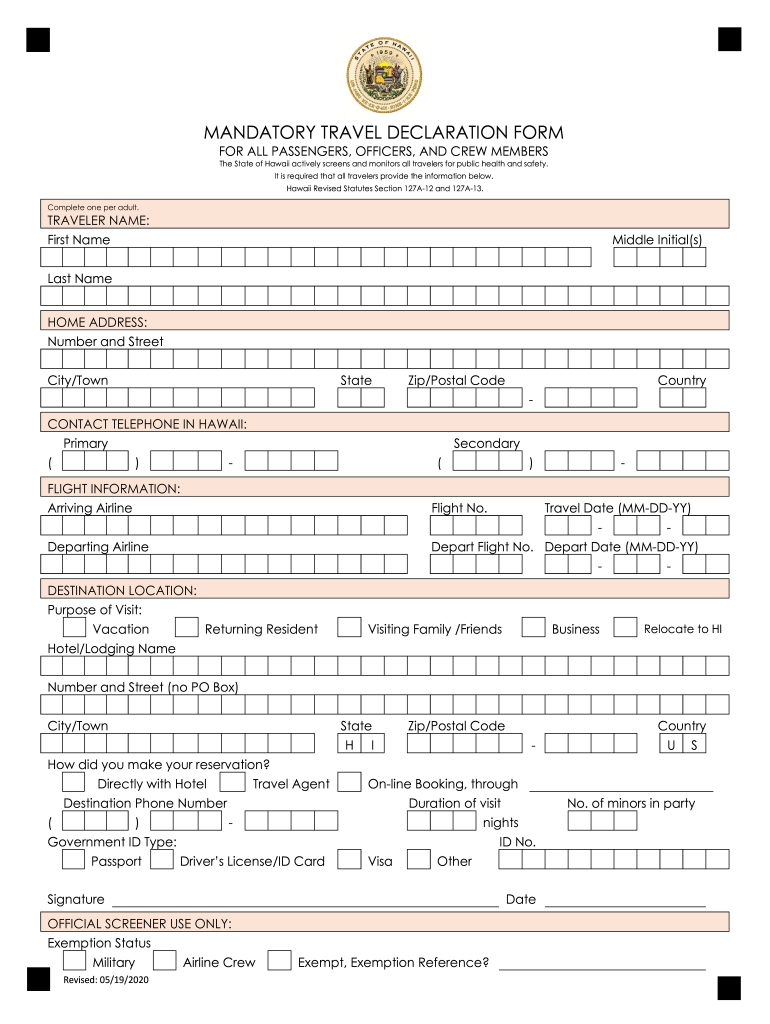
Hawaii Travel Declaration Form


What is the Hawaii Travel Declaration Form
The Hawaii Travel Declaration Form is a document required for travelers entering the state of Hawaii. It serves to collect essential information regarding the traveler's health status, travel history, and contact details. This form is crucial for ensuring public health and safety, especially in the context of managing health risks associated with travel. The form is designed to facilitate a smooth entry process into Hawaii while allowing authorities to monitor and respond to any potential health concerns.
How to use the Hawaii Travel Declaration Form
Using the Hawaii Travel Declaration Form is straightforward. Travelers can complete the form online prior to their arrival in Hawaii. This digital approach simplifies the process, allowing for quicker processing at the airport. Travelers should provide accurate information regarding their health status, including any recent symptoms or exposure to illnesses. Once completed, the form can be submitted electronically, and travelers should keep a copy for their records. This ensures that they are prepared for any inquiries upon arrival.
Steps to complete the Hawaii Travel Declaration Form
Completing the Hawaii Travel Declaration Form involves several key steps:
- Access the online form through a reliable platform.
- Fill in personal details, including your name, contact information, and travel itinerary.
- Provide health-related information, such as any recent symptoms or exposure to contagious diseases.
- Review the information for accuracy before submission.
- Submit the form electronically and save a confirmation for your records.
By following these steps, travelers can ensure that they meet the requirements for entry into Hawaii efficiently.
Legal use of the Hawaii Travel Declaration Form
The Hawaii Travel Declaration Form is legally binding and must be filled out truthfully. Providing false information can lead to penalties, including fines or denial of entry into the state. The form adheres to state regulations aimed at protecting public health, and compliance is essential for all travelers. Understanding the legal implications of this form helps ensure that travelers are aware of their responsibilities when entering Hawaii.
Key elements of the Hawaii Travel Declaration Form
Several key elements are included in the Hawaii Travel Declaration Form:
- Personal Information: Name, address, and contact details.
- Travel Information: Flight details and dates of travel.
- Health Status: Questions regarding recent symptoms, exposure to illness, and vaccination status.
- Signature: An electronic signature confirming the accuracy of the provided information.
These elements are designed to gather comprehensive information that aids in the effective management of health and safety protocols in Hawaii.
Form Submission Methods
The Hawaii Travel Declaration Form can be submitted through various methods, primarily focusing on online submission. Travelers are encouraged to fill out the form digitally before their arrival to streamline the entry process. While there may be options for paper submission at the airport, online submission is the most efficient and recommended method. This ensures that the information is processed quickly, allowing for a smoother transition through customs.
Quick guide on how to complete hawaii travel declaration form
Complete Hawaii Travel Declaration Form effortlessly on any device
Digital document management has gained popularity among businesses and individuals. It offers an ideal eco-friendly substitute to traditional printed and signed documents, allowing you to access the necessary forms and securely store them online. airSlate SignNow equips you with all the features required to create, edit, and eSign your documents promptly without delays. Manage Hawaii Travel Declaration Form on any device using the airSlate SignNow Android or iOS applications and enhance any document-centric process today.
How to modify and eSign Hawaii Travel Declaration Form seamlessly
- Find Hawaii Travel Declaration Form and then click Get Form to begin.
- Utilize the tools we offer to complete your form.
- Emphasize pertinent sections of the documents or redact sensitive information with the tools that airSlate SignNow provides specifically for that purpose.
- Create your eSignature using the Sign feature, which takes mere seconds and carries the same legal validity as a conventional wet ink signature.
- Review all the details carefully and then click on the Done button to save your modifications.
- Choose how you want to share your form, via email, SMS, or invite link, or download it to your computer.
Eliminate concerns over lost or mislaid documents, tedious form searches, or errors requiring new document copies. airSlate SignNow meets all your document management needs in just a few clicks from any device you prefer. Modify and eSign Hawaii Travel Declaration Form and ensure exceptional communication at every stage of the form preparation process with airSlate SignNow.
Create this form in 5 minutes or less
Create this form in 5 minutes!
How to create an eSignature for the hawaii travel declaration form
How to create an electronic signature for a PDF online
How to create an electronic signature for a PDF in Google Chrome
How to create an e-signature for signing PDFs in Gmail
How to create an e-signature right from your smartphone
How to create an e-signature for a PDF on iOS
How to create an e-signature for a PDF on Android
People also ask
-
What is the Hawaii customs form online?
The Hawaii customs form online is a digital document that travelers can complete to declare items and comply with state regulations when entering Hawaii. By using this online service, you can expedite your arrival process and ensure that you meet all necessary customs requirements efficiently.
-
How do I access the Hawaii customs form online?
You can access the Hawaii customs form online through the airSlate SignNow platform easily. Simply visit our website, navigate to the forms section, and locate the Hawaii customs form. This user-friendly interface allows you to fill out the form from anywhere, at any time.
-
Is there a cost associated with the Hawaii customs form online?
Yes, there may be a nominal fee for processing the Hawaii customs form online, but it ensures a streamlined submission process. This cost-effective solution saves you time and effort, allowing you to focus on your travel plans instead of paperwork.
-
What features does the Hawaii customs form online offer?
The Hawaii customs form online provides features like easy eSign integration, real-time tracking of your submission, and automatic updates regarding your form status. These features simplify the completion process and enhance your overall experience.
-
Can I save and edit my Hawaii customs form online before submitting?
Absolutely! The Hawaii customs form online allows you to save your progress and edit your entries before final submission. This flexibility ensures that you can review and confirm your declarations accurately without any rush.
-
How can the Hawaii customs form online benefit my travel plans?
Utilizing the Hawaii customs form online can signNowly expedite your customs clearance process upon arrival. This efficiency translates into smoother travel experiences and helps you avoid delays, allowing you to enjoy your trip to Hawaii right away.
-
Does the Hawaii customs form online integrate with other tools?
Yes, the Hawaii customs form online integrates seamlessly with various tools and applications available on the airSlate SignNow platform. This compatibility facilitates better workflow management, making it easier for you to handle all your travel documentation from one place.
Get more for Hawaii Travel Declaration Form
Find out other Hawaii Travel Declaration Form
- eSignature Utah Car Dealer Cease And Desist Letter Secure
- eSignature Virginia Car Dealer Cease And Desist Letter Online
- eSignature Virginia Car Dealer Lease Termination Letter Easy
- eSignature Alabama Construction NDA Easy
- How To eSignature Wisconsin Car Dealer Quitclaim Deed
- eSignature California Construction Contract Secure
- eSignature Tennessee Business Operations Moving Checklist Easy
- eSignature Georgia Construction Residential Lease Agreement Easy
- eSignature Kentucky Construction Letter Of Intent Free
- eSignature Kentucky Construction Cease And Desist Letter Easy
- eSignature Business Operations Document Washington Now
- How To eSignature Maine Construction Confidentiality Agreement
- eSignature Maine Construction Quitclaim Deed Secure
- eSignature Louisiana Construction Affidavit Of Heirship Simple
- eSignature Minnesota Construction Last Will And Testament Online
- eSignature Minnesota Construction Last Will And Testament Easy
- How Do I eSignature Montana Construction Claim
- eSignature Construction PPT New Jersey Later
- How Do I eSignature North Carolina Construction LLC Operating Agreement
- eSignature Arkansas Doctors LLC Operating Agreement Later