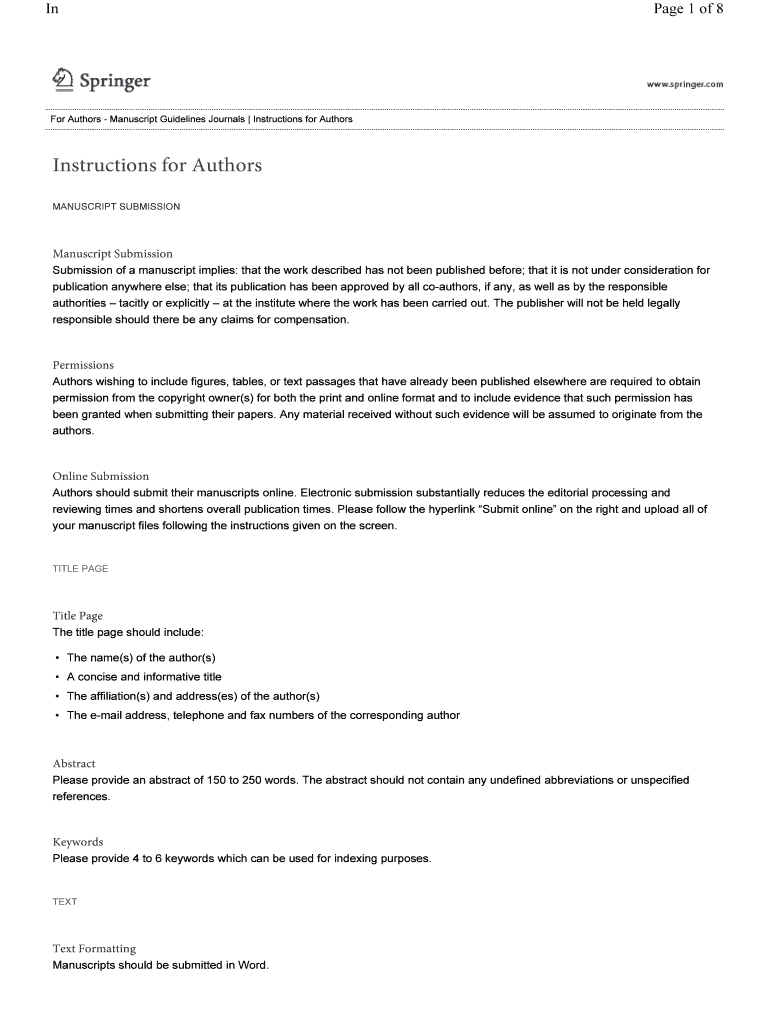
For Authors Manuscript Guidelines Journals Instructions for Authors Form


Understanding the For Authors Manuscript Guidelines Journals Instructions For Authors
The For Authors Manuscript Guidelines Journals Instructions For Authors provide essential information for authors preparing their manuscripts for submission to academic journals. These guidelines outline the specific requirements and standards that authors must follow to ensure their work is considered for publication. This includes formatting details, citation styles, and the necessary components that should be included in the manuscript, such as abstracts, keywords, and references.
Steps to Complete the For Authors Manuscript Guidelines Journals Instructions For Authors
To successfully complete the manuscript according to the For Authors Manuscript Guidelines, authors should follow a structured approach:
- Review the specific journal's guidelines carefully to understand their unique requirements.
- Prepare your manuscript by organizing it into the required sections, including introduction, methods, results, and discussion.
- Format the manuscript according to the journal's specifications, including font type, size, and line spacing.
- Ensure all citations and references are formatted correctly, adhering to the style guide specified by the journal.
- Proofread the manuscript for clarity, coherence, and grammatical accuracy.
- Submit the manuscript through the journal’s designated submission platform, ensuring all required documents are included.
Key Elements of the For Authors Manuscript Guidelines Journals Instructions For Authors
The key elements of the For Authors Manuscript Guidelines include:
- Title Page: Includes the title of the manuscript, authors' names, and affiliations.
- Abstract: A concise summary of the research, typically no more than 250 words.
- Main Body: Organized into sections such as introduction, methodology, results, and discussion.
- References: A complete list of all sources cited in the manuscript, formatted according to the journal's requirements.
- Figures and Tables: Should be included at the end of the manuscript or uploaded separately, as per the journal's instructions.
How to Use the For Authors Manuscript Guidelines Journals Instructions For Authors
Using the For Authors Manuscript Guidelines effectively involves a few key practices:
- Familiarize yourself with the guidelines before starting your manuscript to avoid unnecessary revisions.
- Utilize templates or examples provided by the journal to ensure proper formatting and structure.
- Keep the guidelines accessible during the writing process for quick reference.
- Consult with co-authors or colleagues to ensure compliance with the guidelines throughout the drafting process.
Legal Use of the For Authors Manuscript Guidelines Journals Instructions For Authors
Understanding the legal implications of the For Authors Manuscript Guidelines is crucial. Authors must ensure that their work adheres to copyright laws and ethical standards. This includes:
- Properly attributing all sources and obtaining permissions for any copyrighted material used.
- Ensuring that the research complies with institutional and ethical guidelines, especially when involving human or animal subjects.
- Being aware of the journal's policies on plagiarism and self-plagiarism to avoid legal issues.
Examples of Using the For Authors Manuscript Guidelines Journals Instructions For Authors
Examples can illustrate how to effectively apply the For Authors Manuscript Guidelines:
- An author preparing a manuscript for a medical journal may follow the guidelines to structure their research findings into clear sections, ensuring that all patient data is anonymized to comply with ethical standards.
- A researcher submitting to a humanities journal might focus on proper citation formats, using footnotes as required by the journal's style guide.
Quick guide on how to complete for authors manuscript guidelines journals instructions for authors
Complete [SKS] effortlessly on any device
Digital document management has gained traction among businesses and individuals alike. It offers an ideal environmentally friendly alternative to traditional printed and signed documents, allowing you to access the right form and securely save it online. airSlate SignNow equips you with all the necessary tools to create, modify, and eSign your documents swiftly without any hold-ups. Manage [SKS] on any device using the airSlate SignNow Android or iOS applications and enhance any document-driven process today.
How to modify and eSign [SKS] with ease
- Find [SKS] and click on Get Form to begin.
- Utilize the tools we provide to complete your form.
- Highlight important sections of your documents or redact sensitive information with tools specifically designed by airSlate SignNow for this purpose.
- Create your signature using the Sign tool, which takes just seconds and carries the same legal validity as a conventional wet ink signature.
- Review the details and click on the Done button to save your changes.
- Choose your preferred method to submit your form, whether by email, text message (SMS), invitation link, or download it to your computer.
Eliminate the worry of lost or misplaced documents, tedious form navigation, or errors that require new printed copies. airSlate SignNow addresses all your document management needs in just a few clicks from any device you choose. Modify and eSign [SKS] and ensure outstanding communication throughout your form preparation process with airSlate SignNow.
Create this form in 5 minutes or less
Related searches to For Authors Manuscript Guidelines Journals Instructions For Authors
Create this form in 5 minutes!
How to create an eSignature for the for authors manuscript guidelines journals instructions for authors
How to create an electronic signature for a PDF online
How to create an electronic signature for a PDF in Google Chrome
How to create an e-signature for signing PDFs in Gmail
How to create an e-signature right from your smartphone
How to create an e-signature for a PDF on iOS
How to create an e-signature for a PDF on Android
People also ask
-
What are the key features of airSlate SignNow for authors?
airSlate SignNow offers a range of features tailored for authors, including customizable templates for manuscript submissions and easy eSigning capabilities. These features streamline the process of submitting documents according to 'For Authors Manuscript Guidelines Journals Instructions For Authors.' With a user-friendly interface, authors can efficiently manage their submissions.
-
How does airSlate SignNow ensure compliance with manuscript guidelines?
airSlate SignNow is designed to help authors adhere to 'For Authors Manuscript Guidelines Journals Instructions For Authors' by providing templates that meet specific journal requirements. The platform allows authors to customize their documents, ensuring that all necessary elements are included for compliance. This reduces the risk of rejection due to formatting issues.
-
What is the pricing structure for airSlate SignNow?
airSlate SignNow offers flexible pricing plans that cater to individual authors and larger teams. The pricing is competitive and designed to provide value, especially for those needing to follow 'For Authors Manuscript Guidelines Journals Instructions For Authors.' You can choose a plan that fits your budget and document signing needs.
-
Can airSlate SignNow integrate with other tools I use as an author?
Yes, airSlate SignNow integrates seamlessly with various tools commonly used by authors, such as Google Drive and Dropbox. This integration facilitates easy access to your documents while ensuring compliance with 'For Authors Manuscript Guidelines Journals Instructions For Authors.' You can streamline your workflow and enhance productivity.
-
What benefits does airSlate SignNow provide for authors submitting manuscripts?
Using airSlate SignNow, authors can benefit from a simplified submission process that aligns with 'For Authors Manuscript Guidelines Journals Instructions For Authors.' The platform enhances efficiency by allowing authors to eSign documents quickly and securely, reducing the time spent on administrative tasks and focusing more on writing.
-
Is airSlate SignNow secure for handling sensitive manuscript documents?
Absolutely, airSlate SignNow prioritizes security and confidentiality for all documents, including sensitive manuscripts. The platform complies with industry standards to protect your data while you follow 'For Authors Manuscript Guidelines Journals Instructions For Authors.' You can trust that your submissions are safe and secure.
-
How can I get started with airSlate SignNow for my manuscript submissions?
Getting started with airSlate SignNow is easy. Simply sign up for an account, choose a plan that suits your needs, and begin creating documents that comply with 'For Authors Manuscript Guidelines Journals Instructions For Authors.' The intuitive interface guides you through the process, making it accessible for all authors.
Get more for For Authors Manuscript Guidelines Journals Instructions For Authors
Find out other For Authors Manuscript Guidelines Journals Instructions For Authors
- Electronic signature Washington Car Dealer Letter Of Intent Computer
- Electronic signature Virginia Car Dealer IOU Fast
- How To Electronic signature Virginia Car Dealer Medical History
- Electronic signature Virginia Car Dealer Separation Agreement Simple
- Electronic signature Wisconsin Car Dealer Contract Simple
- Electronic signature Wyoming Car Dealer Lease Agreement Template Computer
- How Do I Electronic signature Mississippi Business Operations Rental Application
- Electronic signature Missouri Business Operations Business Plan Template Easy
- Electronic signature Missouri Business Operations Stock Certificate Now
- Electronic signature Alabama Charity Promissory Note Template Computer
- Electronic signature Colorado Charity Promissory Note Template Simple
- Electronic signature Alabama Construction Quitclaim Deed Free
- Electronic signature Alaska Construction Lease Agreement Template Simple
- Electronic signature Construction Form Arizona Safe
- Electronic signature Kentucky Charity Living Will Safe
- Electronic signature Construction Form California Fast
- Help Me With Electronic signature Colorado Construction Rental Application
- Electronic signature Connecticut Construction Business Plan Template Fast
- Electronic signature Delaware Construction Business Letter Template Safe
- Electronic signature Oklahoma Business Operations Stock Certificate Mobile