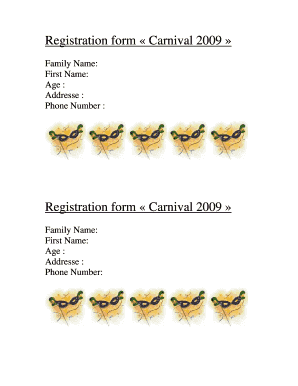
Registration Form Carnival Registration Form Carnival


What is the Registration Form Carnival Registration Form Carnival
The Registration Form Carnival is a specialized document used for registering participants in carnival events across the United States. This form collects essential information from attendees, including their names, contact details, and any specific requirements they may have. It serves as an official record for event organizers, ensuring that all participants are accounted for and can be contacted if necessary. The form is crucial for managing logistics, safety, and communication during the carnival.
How to use the Registration Form Carnival Registration Form Carnival
Using the Registration Form Carnival is straightforward. First, ensure you have access to the form, which can be obtained digitally or in paper format. Fill out all required fields accurately, including personal information and event preferences. Once completed, submit the form according to the instructions provided by the event organizers. This may involve submitting it online, mailing it to a designated address, or delivering it in person. Always verify that your submission has been received to avoid any complications.
Steps to complete the Registration Form Carnival Registration Form Carnival
Completing the Registration Form Carnival involves several key steps:
- Obtain the form from the event's official website or designated location.
- Read the instructions carefully to understand the information required.
- Fill in your personal details, ensuring accuracy in spelling and contact information.
- Include any additional information requested, such as dietary restrictions or accessibility needs.
- Review the completed form for any errors or omissions.
- Submit the form through the specified method (online, mail, or in-person).
Key elements of the Registration Form Carnival Registration Form Carnival
The Registration Form Carnival typically includes several key elements that are essential for effective registration:
- Name: Full name of the participant.
- Contact Information: Email address and phone number for communication.
- Event Preferences: Selection of activities or events the participant wishes to join.
- Special Requirements: Any specific needs, such as dietary restrictions or accessibility accommodations.
- Emergency Contact: Information for someone to reach in case of an emergency.
Legal use of the Registration Form Carnival Registration Form Carnival
The Registration Form Carnival is legally binding once submitted. It serves as a contract between the participant and the event organizers. By signing the form, participants agree to the terms and conditions set forth by the organizers, including liability waivers and adherence to event rules. It is important for participants to read these terms carefully to understand their rights and responsibilities during the event.
Form Submission Methods (Online / Mail / In-Person)
Participants can submit the Registration Form Carnival through various methods, depending on the event's guidelines:
- Online Submission: Many events offer an online portal where participants can fill out and submit the form electronically.
- Mail: Participants can print the form, complete it, and send it via postal service to the designated address provided by the event organizers.
- In-Person: Some events allow participants to hand in their completed forms directly at designated locations or during pre-event registration sessions.
Quick guide on how to complete registration form carnival registration form carnival
Easily prepare [SKS] on any device
Online document management has become widely embraced by businesses and individuals alike. It offers a perfect eco-aware substitute for conventional printed and signed documents, as you can access the correct template and securely store it online. airSlate SignNow equips you with all the tools necessary to create, alter, and eSign your documents rapidly without delays. Manage [SKS] on any platform with airSlate SignNow's Android or iOS applications and enhance any document-oriented workflow today.
How to modify and eSign [SKS] effortlessly
- Obtain [SKS] and click Get Form to begin.
- Use the tools we provide to complete your document.
- Emphasize important sections of your documents or redact sensitive information with tools that airSlate SignNow offers specifically for this purpose.
- Create your signature with the Sign tool, which takes mere seconds and holds the same legal validity as a traditional wet ink signature.
- Review all the details and click on the Done button to save your changes.
- Choose how you want to send your form, whether by email, text message (SMS), invitation link, or download it to your computer.
Forget the hassle of lost or misplaced files, tedious form searches, or mistakes that require printing new copies of documents. airSlate SignNow meets all your document management needs in just a few clicks from any device of your preference. Edit and eSign [SKS] and ensure outstanding communication throughout your form preparation process with airSlate SignNow.
Create this form in 5 minutes or less
Related searches to Registration Form Carnival Registration Form Carnival
Create this form in 5 minutes!
How to create an eSignature for the registration form carnival registration form carnival
How to create an electronic signature for a PDF online
How to create an electronic signature for a PDF in Google Chrome
How to create an e-signature for signing PDFs in Gmail
How to create an e-signature right from your smartphone
How to create an e-signature for a PDF on iOS
How to create an e-signature for a PDF on Android
People also ask
-
What is the Registration Form Carnival Registration Form Carnival?
The Registration Form Carnival Registration Form Carnival is a customizable digital form designed to streamline the registration process for events and activities. It allows users to collect essential information from participants efficiently, ensuring a smooth registration experience.
-
How much does the Registration Form Carnival Registration Form Carnival cost?
Pricing for the Registration Form Carnival Registration Form Carnival varies based on the features and volume of usage. airSlate SignNow offers flexible pricing plans to accommodate different business needs, ensuring you get the best value for your investment.
-
What features are included in the Registration Form Carnival Registration Form Carnival?
The Registration Form Carnival Registration Form Carnival includes features such as customizable templates, real-time data collection, and automated notifications. These features help enhance user experience and improve the efficiency of your registration process.
-
Can I integrate the Registration Form Carnival Registration Form Carnival with other tools?
Yes, the Registration Form Carnival Registration Form Carnival can be easily integrated with various third-party applications and tools. This allows you to sync data seamlessly and enhance your overall workflow, making it a versatile solution for your registration needs.
-
What are the benefits of using the Registration Form Carnival Registration Form Carnival?
Using the Registration Form Carnival Registration Form Carnival offers numerous benefits, including increased efficiency, reduced paperwork, and improved data accuracy. It empowers businesses to manage registrations effortlessly while providing a user-friendly experience for participants.
-
Is the Registration Form Carnival Registration Form Carnival mobile-friendly?
Absolutely! The Registration Form Carnival Registration Form Carnival is designed to be mobile-friendly, ensuring that users can register from any device. This accessibility enhances user engagement and increases the likelihood of successful registrations.
-
How secure is the Registration Form Carnival Registration Form Carnival?
The Registration Form Carnival Registration Form Carnival prioritizes security by implementing robust encryption and data protection measures. This ensures that all collected information is safe and compliant with industry standards, giving you peace of mind.
Get more for Registration Form Carnival Registration Form Carnival
- Esic form 7b sample
- Divorce without minor children superior court maricopa county superiorcourt maricopa form
- Agenda in afrikaans example form
- Rubric for vision board form
- Healthspring appeal form
- Fha financing addendum pdf form
- Nursery application form pdf long lawford primary school
- Kuji kiri pdf form
Find out other Registration Form Carnival Registration Form Carnival
- How To Sign Arkansas Lease Renewal
- Sign Georgia Forbearance Agreement Now
- Sign Arkansas Lease Termination Letter Mobile
- Sign Oregon Lease Termination Letter Easy
- How To Sign Missouri Lease Renewal
- Sign Colorado Notice of Intent to Vacate Online
- How Can I Sign Florida Notice of Intent to Vacate
- How Do I Sign Michigan Notice of Intent to Vacate
- Sign Arizona Pet Addendum to Lease Agreement Later
- How To Sign Pennsylvania Notice to Quit
- Sign Connecticut Pet Addendum to Lease Agreement Now
- Sign Florida Pet Addendum to Lease Agreement Simple
- Can I Sign Hawaii Pet Addendum to Lease Agreement
- Sign Louisiana Pet Addendum to Lease Agreement Free
- Sign Pennsylvania Pet Addendum to Lease Agreement Computer
- Sign Rhode Island Vacation Rental Short Term Lease Agreement Safe
- Sign South Carolina Vacation Rental Short Term Lease Agreement Now
- How Do I Sign Georgia Escrow Agreement
- Can I Sign Georgia Assignment of Mortgage
- Sign Kentucky Escrow Agreement Simple