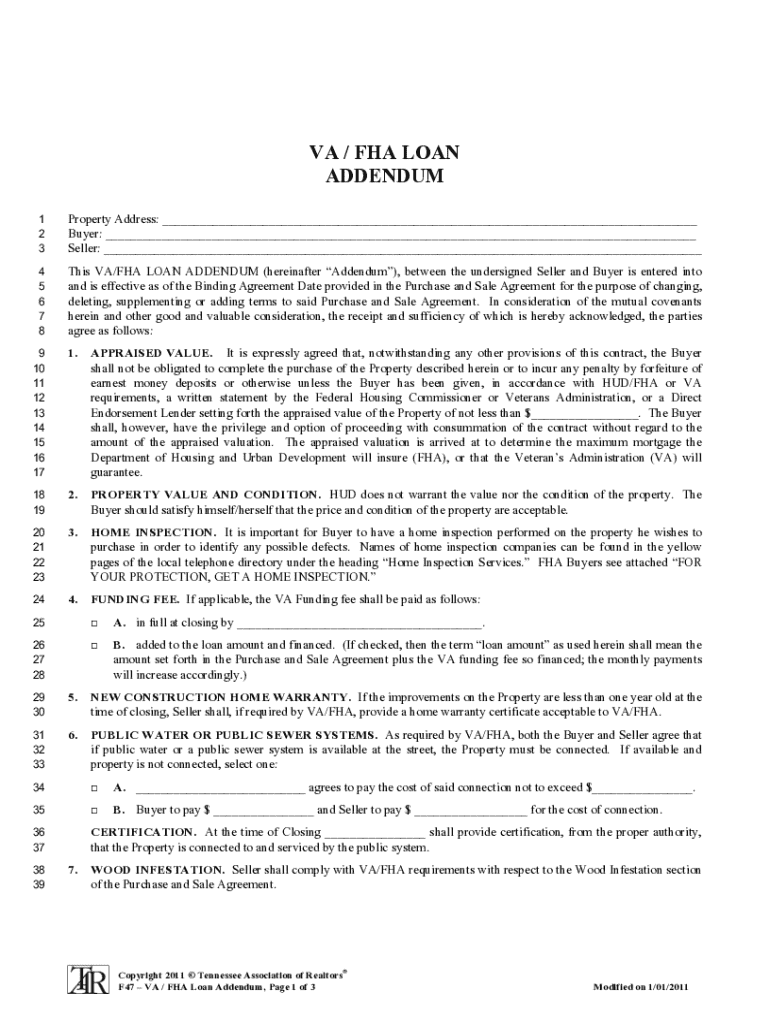
Fha Financing Addendum PDF Form


What is the FHA Financing Addendum PDF
The FHA financing addendum is a critical document used in real estate transactions involving Federal Housing Administration (FHA) loans. This addendum outlines specific terms and conditions that apply to the financing of a property. It is designed to protect both buyers and sellers by ensuring that all parties understand their obligations and rights under the FHA loan program. The FHA financing addendum PDF serves as a formal agreement that must be completed and signed as part of the overall purchase contract.
How to Use the FHA Financing Addendum PDF
Using the FHA financing addendum PDF involves several key steps. First, ensure that you have the most recent version of the form, which can typically be obtained from real estate professionals or online resources. Once you have the form, fill it out with accurate information regarding the property, the buyer, and the seller. It is essential to review the terms carefully, as they detail important aspects such as financing contingencies and required disclosures. After completing the form, both parties must sign it to make it legally binding.
Steps to Complete the FHA Financing Addendum PDF
Completing the FHA financing addendum PDF requires attention to detail. Follow these steps to ensure accuracy:
- Obtain the most current version of the FHA financing addendum PDF.
- Fill in the property address and relevant details about the buyer and seller.
- Review the financing terms, including loan amount and interest rate.
- Check for any contingencies that need to be included, such as inspection or appraisal clauses.
- Ensure all parties sign and date the form in the designated areas.
Legal Use of the FHA Financing Addendum PDF
The FHA financing addendum PDF is legally binding when properly executed. To ensure its validity, it must comply with federal and state laws governing real estate transactions. This includes adherence to the guidelines set forth by the FHA, which stipulate that all necessary disclosures and terms must be clearly outlined. Additionally, using a reliable eSignature solution can enhance the legal standing of the document, as it provides a digital certificate and maintains compliance with relevant eSignature laws.
Key Elements of the FHA Financing Addendum PDF
Several key elements must be included in the FHA financing addendum PDF to ensure its effectiveness:
- Property Information: Details about the property being purchased, including address and legal description.
- Buyer and Seller Information: Names and contact details of all parties involved in the transaction.
- Financing Terms: Specifics regarding the FHA loan, including loan amount, interest rate, and any required down payment.
- Contingencies: Any conditions that must be met for the sale to proceed, such as inspections or appraisals.
- Signatures: Signatures of both the buyer and seller, along with dates, to validate the agreement.
Examples of Using the FHA Financing Addendum PDF
The FHA financing addendum PDF is commonly used in various real estate scenarios. For instance, a first-time homebuyer utilizing an FHA loan may include this addendum to outline the specific terms of their financing. Additionally, real estate agents often use the FHA financing addendum when drafting contracts to ensure all parties are aware of the unique requirements associated with FHA loans. This includes stipulations regarding property condition and the need for certain inspections.
Quick guide on how to complete fha financing addendum pdf
Complete Fha Financing Addendum Pdf effortlessly across any device
Online document management has become increasingly popular among businesses and individuals. It offers an ideal eco-friendly substitute to traditional printed and signed documents, allowing you to obtain the correct form and securely save it online. airSlate SignNow equips you with all the tools necessary to create, modify, and electronically sign your documents swiftly and without delays. Manage Fha Financing Addendum Pdf on any device using airSlate SignNow's Android or iOS applications and enhance any document-centric process today.
How to adjust and eSign Fha Financing Addendum Pdf with ease
- Obtain Fha Financing Addendum Pdf and then select Get Form to commence.
- Utilize the tools we offer to complete your document.
- Emphasize pertinent sections of the documents or obscure confidential information with tools specifically provided by airSlate SignNow for such tasks.
- Generate your eSignature using the Sign tool, which takes only seconds and carries the same legal validity as a conventional wet ink signature.
- Review the details, and then click on the Done button to save your modifications.
- Select how you wish to share your form, whether by email, SMS, or invitation link, or download it to your computer.
Say goodbye to lost or misplaced documents, tedious form searches, or mistakes that necessitate printing new copies. airSlate SignNow addresses all your document management needs in just a few clicks from any device you prefer. Modify and eSign Fha Financing Addendum Pdf and guarantee excellent communication at every stage of your form preparation with airSlate SignNow.
Create this form in 5 minutes or less
Create this form in 5 minutes!
How to create an eSignature for the fha financing addendum pdf
How to create an electronic signature for a PDF online
How to create an electronic signature for a PDF in Google Chrome
How to create an e-signature for signing PDFs in Gmail
How to create an e-signature right from your smartphone
How to create an e-signature for a PDF on iOS
How to create an e-signature for a PDF on Android
People also ask
-
What is an FHA financing addendum?
An FHA financing addendum is a document that outlines specific terms and conditions related to a loan backed by the Federal Housing Administration. This addendum provides valuable details that protect both the buyer and seller during a real estate transaction involving FHA loans. Understanding the FHA financing addendum is essential for ensuring compliance with federal regulations.
-
How does airSlate SignNow help with FHA financing addendums?
airSlate SignNow simplifies the process of creating and signing FHA financing addendums by providing an intuitive platform for document creation and e-signatures. Users can easily customize their addendums and send them for signature, reducing paperwork and streamlining the transaction process. With airSlate SignNow, managing FHA financing addendums becomes efficient and hassle-free.
-
What features are available for creating FHA financing addendums?
airSlate SignNow offers various features for creating FHA financing addendums, including customizable templates, collaborative editing, and secure e-signature capabilities. Users can leverage these features to draft customized addendums that meet their specific needs while ensuring compliance with FHA requirements. This makes the process of obtaining signatures easier than ever.
-
Is there a cost associated with using airSlate SignNow for FHA financing addendums?
While airSlate SignNow offers cost-effective solutions for e-signatures and document management, pricing may vary based on the features and number of users needed. Prospective customers can explore various subscription plans tailored to suit different budgets and business sizes. By investing in airSlate SignNow, you gain access to powerful tools for managing FHA financing addendums efficiently.
-
Can I integrate airSlate SignNow with other tools for FHA financing addendums?
Yes, airSlate SignNow supports integration with various tools and applications to enhance your workflow when handling FHA financing addendums. This includes CRM systems, cloud storage services, and other productivity software. These integrations enable seamless data transfer and improve overall efficiency in managing your e-signature needs.
-
What are the benefits of using airSlate SignNow for FHA financing addendums?
Using airSlate SignNow for FHA financing addendums offers numerous benefits, including speed, security, and compliance. The platform allows users to send addendums for e-signature promptly, reducing turnaround time for transactions. Additionally, airSlate SignNow ensures your documents are stored securely while meeting all regulatory requirements.
-
How can airSlate SignNow improve the efficiency of FHA financing addendums?
airSlate SignNow enhances the efficiency of FHA financing addendums by streamlining the workflow from creation to signature. With easy-to-use templates and automated reminders, users can manage their documents effectively. This minimizes bottlenecks in transactions and helps ensure a smoother closing process for real estate deals.
Get more for Fha Financing Addendum Pdf
- Tel 925 424 form
- Complete this form in conjunction with the uconn health workplace violence prevention policy
- University of tennessee at chattanooga office of the form
- Vehicle rental instructionsoberlin college and conservatory form
- What are ancillary services in health carehealthfully form
- Student housing application amp license agreement form
- 2019 20 independent verification worksheet form
- George fox university us bank visa one card application form
Find out other Fha Financing Addendum Pdf
- How To eSignature West Virginia Police POA
- eSignature Rhode Island Real Estate Letter Of Intent Free
- eSignature Rhode Island Real Estate Business Letter Template Later
- eSignature South Dakota Real Estate Lease Termination Letter Simple
- eSignature Tennessee Real Estate Cease And Desist Letter Myself
- How To eSignature New Mexico Sports Executive Summary Template
- Can I eSignature Utah Real Estate Operating Agreement
- eSignature Vermont Real Estate Warranty Deed Online
- eSignature Vermont Real Estate Operating Agreement Online
- eSignature Utah Real Estate Emergency Contact Form Safe
- eSignature Washington Real Estate Lease Agreement Form Mobile
- How Can I eSignature New York Sports Executive Summary Template
- eSignature Arkansas Courts LLC Operating Agreement Now
- How Do I eSignature Arizona Courts Moving Checklist
- eSignature Wyoming Real Estate Quitclaim Deed Myself
- eSignature Wyoming Real Estate Lease Agreement Template Online
- How Can I eSignature Delaware Courts Stock Certificate
- How Can I eSignature Georgia Courts Quitclaim Deed
- Help Me With eSignature Florida Courts Affidavit Of Heirship
- Electronic signature Alabama Banking RFP Online