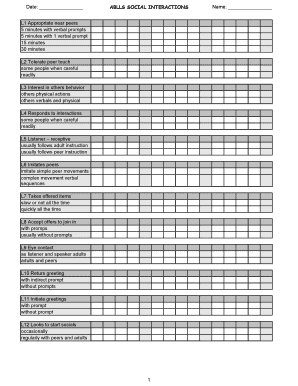
ABLLS SOCIAL INTERACTIONS Tracking Sheets Trackingsheets Form


What is the ABLLS SOCIAL INTERACTIONS Tracking Sheets
The ABLLS SOCIAL INTERACTIONS Tracking Sheets are specialized tools designed to assess and document social interaction skills in individuals, particularly those with developmental disabilities. These tracking sheets facilitate the evaluation of various social competencies, including initiating conversations, responding to social cues, and engaging in group activities. By systematically recording these interactions, caregivers and educators can identify strengths and areas for improvement, which ultimately supports tailored intervention strategies.
How to use the ABLLS SOCIAL INTERACTIONS Tracking Sheets
Using the ABLLS SOCIAL INTERACTIONS Tracking Sheets involves several key steps. First, familiarize yourself with the specific social interaction skills outlined in the sheets. Next, observe the individual in various social settings, whether in one-on-one situations or group environments. As you observe, record instances of social engagement, noting both successful interactions and challenges faced. Regularly reviewing these observations allows for ongoing assessment and adjustment of strategies to enhance social skills.
Key elements of the ABLLS SOCIAL INTERACTIONS Tracking Sheets
The ABLLS SOCIAL INTERACTIONS Tracking Sheets consist of several essential components. These include clear definitions of social skills being assessed, a rating scale to evaluate performance, and space for detailed notes on each interaction. Additionally, the sheets may provide guidelines for interpreting the data collected, helping users to make informed decisions about interventions and support. The structured format ensures that all relevant information is captured systematically.
Examples of using the ABLLS SOCIAL INTERACTIONS Tracking Sheets
Examples of effectively using the ABLLS SOCIAL INTERACTIONS Tracking Sheets can vary based on the individual's needs. For instance, a teacher might use the sheets to track a student's ability to engage in peer conversations during recess. Another example could involve a therapist documenting a client's progress in responding to greetings in a therapy session. These real-world applications illustrate how the tracking sheets can provide valuable insights into social development.
Steps to complete the ABLLS SOCIAL INTERACTIONS Tracking Sheets
Completing the ABLLS SOCIAL INTERACTIONS Tracking Sheets involves a systematic approach. Start by selecting the specific social skills you wish to assess. Next, observe the individual in relevant situations and take notes on their interactions. After collecting sufficient data, rate the performance based on the established criteria. Finally, review the completed sheets to identify patterns and areas that may require further attention or intervention.
Legal use of the ABLLS SOCIAL INTERACTIONS Tracking Sheets
The legal use of the ABLLS SOCIAL INTERACTIONS Tracking Sheets is essential for ensuring compliance with educational and therapeutic standards. It is important to maintain confidentiality when handling sensitive information related to individuals' social skills. Additionally, users should ensure that the sheets are used in accordance with applicable regulations, such as those pertaining to special education services and data protection laws. Proper documentation can also support advocacy efforts for the individual's needs.
Quick guide on how to complete ablls social interactions tracking sheets trackingsheets
Complete ABLLS SOCIAL INTERACTIONS Tracking Sheets Trackingsheets seamlessly on any device
Online document management has gained traction among businesses and individuals. It offers an ideal eco-friendly substitute to traditional printed and signed documents, as you can easily find the necessary form and securely save it online. airSlate SignNow provides you with all the tools required to create, edit, and electronically sign your documents quickly and efficiently. Manage ABLLS SOCIAL INTERACTIONS Tracking Sheets Trackingsheets on any device with the airSlate SignNow Android or iOS applications and enhance any document-driven procedure today.
How to edit and electronically sign ABLLS SOCIAL INTERACTIONS Tracking Sheets Trackingsheets with ease
- Find ABLLS SOCIAL INTERACTIONS Tracking Sheets Trackingsheets and click on Get Form to begin.
- Utilize the tools we provide to complete your document.
- Emphasize pertinent sections of the documents or obscure sensitive information with tools specifically offered by airSlate SignNow for that purpose.
- Create your signature using the Sign feature, which takes mere seconds and carries the same legal validity as a conventional wet ink signature.
- Review the details and then click on the Done button to save your changes.
- Choose how to send your form, via email, SMS, or invitation link, or download it to your computer.
Toss aside concerns about lost or misplaced documents, tedious form navigation, or mistakes that necessitate printing new document copies. airSlate SignNow addresses all your document management requirements in just a few clicks from any device of your choice. Edit and electronically sign ABLLS SOCIAL INTERACTIONS Tracking Sheets Trackingsheets and guarantee effective communication at every stage of your form preparation process with airSlate SignNow.
Create this form in 5 minutes or less
Create this form in 5 minutes!
How to create an eSignature for the ablls social interactions tracking sheets trackingsheets
How to create an electronic signature for a PDF online
How to create an electronic signature for a PDF in Google Chrome
How to create an e-signature for signing PDFs in Gmail
How to create an e-signature right from your smartphone
How to create an e-signature for a PDF on iOS
How to create an e-signature for a PDF on Android
People also ask
-
What are ABLLS SOCIAL INTERACTIONS Tracking Sheets Trackingsheets?
ABLLS SOCIAL INTERACTIONS Tracking Sheets Trackingsheets are specialized tools designed to help educators and therapists track the social interaction skills of individuals. These sheets provide a structured way to document progress and identify areas for improvement, ensuring that users can effectively monitor development over time.
-
How can ABLLS SOCIAL INTERACTIONS Tracking Sheets Trackingsheets benefit my practice?
Using ABLLS SOCIAL INTERACTIONS Tracking Sheets Trackingsheets can signNowly enhance your practice by providing clear insights into a client's social skills. This allows for tailored interventions and strategies, ultimately leading to better outcomes for individuals as they develop essential social competencies.
-
Are ABLLS SOCIAL INTERACTIONS Tracking Sheets Trackingsheets customizable?
Yes, ABLLS SOCIAL INTERACTIONS Tracking Sheets Trackingsheets can be customized to fit the specific needs of your clients. This flexibility ensures that you can track the most relevant social interaction skills and adapt the sheets as your clients progress.
-
What is the pricing structure for ABLLS SOCIAL INTERACTIONS Tracking Sheets Trackingsheets?
The pricing for ABLLS SOCIAL INTERACTIONS Tracking Sheets Trackingsheets is competitive and designed to be cost-effective for businesses of all sizes. You can choose from various subscription plans that best suit your needs, ensuring you get the most value for your investment.
-
Can I integrate ABLLS SOCIAL INTERACTIONS Tracking Sheets Trackingsheets with other tools?
Absolutely! ABLLS SOCIAL INTERACTIONS Tracking Sheets Trackingsheets can be easily integrated with various software and tools you may already be using. This integration helps streamline your workflow and enhances the overall efficiency of tracking social interactions.
-
How do I get started with ABLLS SOCIAL INTERACTIONS Tracking Sheets Trackingsheets?
Getting started with ABLLS SOCIAL INTERACTIONS Tracking Sheets Trackingsheets is simple. You can sign up for an account on our platform, choose the appropriate tracking sheets, and begin customizing them to suit your needs. Our user-friendly interface makes the process quick and easy.
-
What support is available for users of ABLLS SOCIAL INTERACTIONS Tracking Sheets Trackingsheets?
We offer comprehensive support for users of ABLLS SOCIAL INTERACTIONS Tracking Sheets Trackingsheets, including tutorials, FAQs, and customer service assistance. Our team is dedicated to ensuring you have all the resources you need to effectively utilize the tracking sheets.
Get more for ABLLS SOCIAL INTERACTIONS Tracking Sheets Trackingsheets
- Ibm iv18476 chfs command fails mistakenly reports chfs ky form
- Primerica life insurance company company legacybuilder form
- Tahun 3 bahasa melayu karangan form
- Basket restoration form instructions
- Notice of lis pendens minnesota uniform conveyancing
- First month free trial program form
- Resident evacuation assessment f 62373 dhs wisconsin form
- Anita m bock39s letterhead los angeles county file lacounty form
Find out other ABLLS SOCIAL INTERACTIONS Tracking Sheets Trackingsheets
- eSign Kansas Orthodontists Contract Online
- eSign Utah Legal Last Will And Testament Secure
- Help Me With eSign California Plumbing Business Associate Agreement
- eSign California Plumbing POA Mobile
- eSign Kentucky Orthodontists Living Will Mobile
- eSign Florida Plumbing Business Plan Template Now
- How To eSign Georgia Plumbing Cease And Desist Letter
- eSign Florida Plumbing Credit Memo Now
- eSign Hawaii Plumbing Contract Mobile
- eSign Florida Plumbing Credit Memo Fast
- eSign Hawaii Plumbing Claim Fast
- eSign Hawaii Plumbing Letter Of Intent Myself
- eSign Hawaii Plumbing Letter Of Intent Fast
- Help Me With eSign Idaho Plumbing Profit And Loss Statement
- eSign Illinois Plumbing Letter Of Intent Now
- eSign Massachusetts Orthodontists Last Will And Testament Now
- eSign Illinois Plumbing Permission Slip Free
- eSign Kansas Plumbing LLC Operating Agreement Secure
- eSign Kentucky Plumbing Quitclaim Deed Free
- eSign Legal Word West Virginia Online