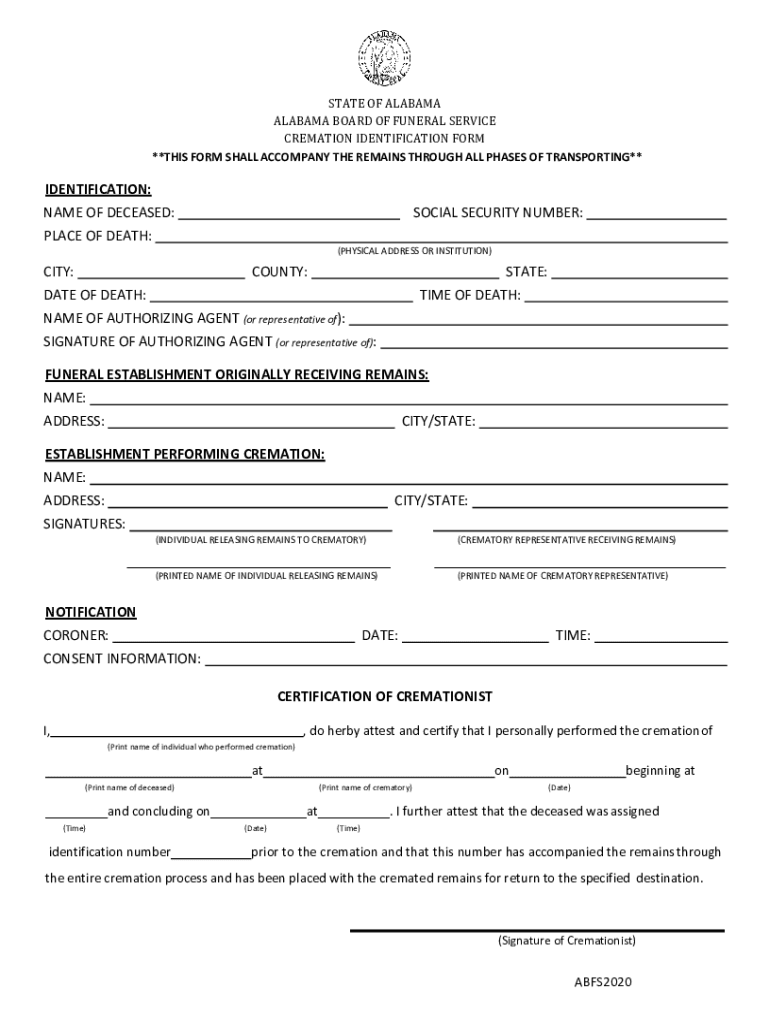
Cremation Identification Form 2020-2026


What is the Cremation Identification Form
The Cremation Identification Form is a crucial document used in the cremation process. This form ensures that the deceased is correctly identified and that the cremation is conducted in accordance with legal and ethical standards. It typically includes essential information such as the deceased's name, date of birth, date of death, and the name of the funeral home handling the arrangements. The form serves as a safeguard for both the family and the funeral service provider, ensuring that all necessary protocols are followed.
How to use the Cremation Identification Form
Using the Cremation Identification Form involves several steps to ensure accurate completion. First, the funeral home will provide the form to the family or authorized representative. It is important to fill out the form with precise information regarding the deceased. Once completed, the form must be signed by the appropriate parties, which may include a family member or legal representative. The signed form is then submitted to the crematory as part of the cremation authorization process.
Steps to complete the Cremation Identification Form
Completing the Cremation Identification Form requires careful attention to detail. Here are the key steps:
- Obtain the form from the funeral home or crematory.
- Fill in the deceased's full name, date of birth, and date of death.
- Provide the name and contact information of the funeral home.
- Include the name of the individual authorizing the cremation.
- Sign and date the form to confirm the information is accurate.
Once completed, ensure that the form is submitted to the crematory in a timely manner to avoid any delays in the cremation process.
Legal use of the Cremation Identification Form
The Cremation Identification Form is legally binding and serves as a critical document in the cremation process. It provides proof that the deceased has been identified and that the necessary permissions have been granted for cremation. This form protects the rights of the deceased and ensures compliance with state regulations governing cremation practices. Failure to properly complete or submit this form can lead to legal complications for the funeral service provider and the family.
State-specific rules for the Cremation Identification Form
Each state may have specific regulations regarding the Cremation Identification Form. In Alabama, for example, the form must comply with the Alabama Board of Funeral Service's guidelines. This includes ensuring that the form is signed by a legally authorized individual and that all required information is accurately provided. It is important for families and funeral homes to be aware of any state-specific requirements to ensure compliance and avoid potential issues during the cremation process.
Who Issues the Form
The Cremation Identification Form is typically issued by the funeral home or crematory handling the cremation services. Funeral directors are responsible for providing this form to the family and guiding them through the completion process. It is essential for families to work closely with their chosen funeral service provider to ensure that all necessary documentation is properly handled and submitted.
Quick guide on how to complete cremation identification form
Effortlessly Prepare Cremation Identification Form on Any Device
The management of online documents has gained signNow popularity among businesses and individuals alike. It offers an excellent environmentally friendly alternative to traditional printed and signed documents, allowing you to locate the right form and securely store it online. airSlate SignNow equips you with all the necessary tools to swiftly create, modify, and electronically sign your documents without complications. Manage Cremation Identification Form on any platform using the airSlate SignNow apps for Android or iOS, and enhance any document-based workflow today.
Simple Steps to Edit and eSign Cremation Identification Form with Ease
- Obtain Cremation Identification Form and click on Get Form to commence.
- Utilize the tools we offer to complete your document.
- Emphasize pertinent sections of your documents or obscure sensitive information using tools that airSlate SignNow specifically provides for that purpose.
- Create your signature using the Sign tool, which takes only seconds and carries the same legal validity as a conventional handwritten signature.
- Verify all details and click on the Done button to finalize your modifications.
- Choose how you would like to share your form, whether by email, SMS, or an invitation link, or download it to your computer.
Say goodbye to lost or mislaid files, tedious document searches, or mistakes that necessitate printing additional copies. airSlate SignNow meets your document management needs in just a few clicks from any device of your preference. Modify and eSign Cremation Identification Form while ensuring effective communication at every stage of your form preparation process with airSlate SignNow.
Create this form in 5 minutes or less
Find and fill out the correct cremation identification form
Create this form in 5 minutes!
How to create an eSignature for the cremation identification form
How to create an electronic signature for a PDF online
How to create an electronic signature for a PDF in Google Chrome
How to create an e-signature for signing PDFs in Gmail
How to create an e-signature right from your smartphone
How to create an e-signature for a PDF on iOS
How to create an e-signature for a PDF on Android
People also ask
-
What is the Alabama Board Funeral Service?
The Alabama Board Funeral Service is the regulatory body overseeing funeral homes and services in Alabama. It ensures that all funeral service providers comply with state laws and regulations, maintaining high standards for the industry. Understanding its role can help you navigate the funeral service process more effectively.
-
How can airSlate SignNow assist with Alabama Board Funeral Service documentation?
airSlate SignNow simplifies the process of preparing and signing documents required by the Alabama Board Funeral Service. With its user-friendly interface, you can easily create, send, and eSign necessary forms, ensuring compliance with state regulations. This streamlines your workflow and saves valuable time.
-
What are the pricing options for airSlate SignNow?
airSlate SignNow offers flexible pricing plans to accommodate various business needs, including those in the funeral service sector. You can choose from monthly or annual subscriptions, with options that scale based on the number of users and features required. This makes it a cost-effective solution for managing Alabama Board Funeral Service documentation.
-
What features does airSlate SignNow provide for funeral service providers?
airSlate SignNow includes features such as document templates, eSignature capabilities, and secure cloud storage, all of which are beneficial for funeral service providers. These tools help ensure that all documents related to the Alabama Board Funeral Service are handled efficiently and securely. Additionally, the platform supports collaboration among team members.
-
Can airSlate SignNow integrate with other software used in the funeral service industry?
Yes, airSlate SignNow offers integrations with various software solutions commonly used in the funeral service industry. This includes CRM systems, accounting software, and more, allowing for seamless data transfer and improved operational efficiency. Such integrations can enhance your compliance with the Alabama Board Funeral Service requirements.
-
What are the benefits of using airSlate SignNow for Alabama Board Funeral Service compliance?
Using airSlate SignNow for Alabama Board Funeral Service compliance provides numerous benefits, including increased efficiency and reduced paperwork. The platform allows for quick document turnaround times, ensuring that all necessary forms are completed and submitted on time. This helps maintain compliance with state regulations and improves customer satisfaction.
-
Is airSlate SignNow secure for handling sensitive funeral service documents?
Absolutely, airSlate SignNow prioritizes security and compliance, making it a safe choice for handling sensitive documents related to the Alabama Board Funeral Service. The platform employs advanced encryption and security protocols to protect your data. This ensures that all information remains confidential and secure throughout the signing process.
Get more for Cremation Identification Form
- Authorization for release of child support information to files dnr state mn
- Mo adoption form
- Pdf of adhd parent scale form
- Employment bridgeton mo ampamp granite city il st louis heart form
- Confidential communicable disease report part 1 2008 form
- Auto fill budgets form
- Board of cosmetology out of state certification mass gov mass form
- Fillable affidavit of identifying witness form
Find out other Cremation Identification Form
- eSignature Massachusetts Redemption Agreement Simple
- eSignature North Carolina Redemption Agreement Mobile
- eSignature Utah Equipment Rental Agreement Template Now
- Help Me With eSignature Texas Construction Contract Template
- eSignature Illinois Architectural Proposal Template Simple
- Can I eSignature Indiana Home Improvement Contract
- How Do I eSignature Maryland Home Improvement Contract
- eSignature Missouri Business Insurance Quotation Form Mobile
- eSignature Iowa Car Insurance Quotation Form Online
- eSignature Missouri Car Insurance Quotation Form Online
- eSignature New Jersey Car Insurance Quotation Form Now
- eSignature Hawaii Life-Insurance Quote Form Easy
- How To eSignature Delaware Certeficate of Insurance Request
- eSignature New York Fundraising Registration Form Simple
- How To Integrate Sign in Banking
- How To Use Sign in Banking
- Help Me With Use Sign in Banking
- Can I Use Sign in Banking
- How Do I Install Sign in Banking
- How To Add Sign in Banking