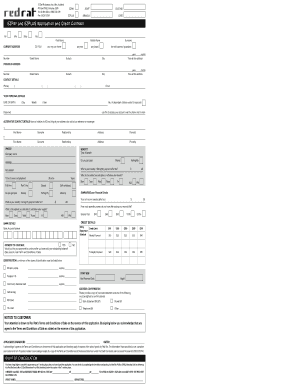
EZPAY Application Form Red Rat


What is the EZPAY Application Form Red Rat
The EZPAY Application Form Red Rat is a specific document designed for individuals and businesses seeking to enroll in the EZPAY payment processing system. This form facilitates the setup of electronic payment options, allowing users to manage transactions efficiently. It is particularly useful for businesses that wish to streamline their payment processes and enhance customer convenience. The form collects essential information required for processing payments securely and efficiently.
How to use the EZPAY Application Form Red Rat
Using the EZPAY Application Form Red Rat involves several straightforward steps. First, users must obtain the form, which can typically be found on official websites or through authorized representatives. Once the form is in hand, individuals should fill it out with accurate information, including personal or business details, banking information, and any necessary identification. After completing the form, users can submit it electronically or via traditional mail, depending on the submission options available.
Steps to complete the EZPAY Application Form Red Rat
Completing the EZPAY Application Form Red Rat requires careful attention to detail. Here are the key steps:
- Gather necessary documents, such as identification and banking information.
- Access the EZPAY Application Form Red Rat from a reliable source.
- Fill in all required fields accurately, ensuring that all information is current.
- Review the completed form for any errors or omissions.
- Submit the form through the preferred method, whether online or by mail.
Key elements of the EZPAY Application Form Red Rat
The EZPAY Application Form Red Rat includes several key elements that are crucial for processing applications. These elements typically consist of:
- Personal Information: Name, address, and contact details of the applicant.
- Business Information: If applicable, details about the business entity, including its legal structure.
- Banking Details: Information about the bank account for payment processing.
- Identification: Required identification documents to verify the applicant's identity.
Legal use of the EZPAY Application Form Red Rat
The EZPAY Application Form Red Rat is intended for legal use in establishing electronic payment methods. It complies with applicable laws and regulations governing financial transactions in the United States. Users must ensure that all provided information is truthful and accurate to avoid legal complications. Misrepresentation or fraudulent information can lead to penalties, including denial of application or legal action.
Eligibility Criteria
To successfully complete the EZPAY Application Form Red Rat, applicants must meet specific eligibility criteria. Generally, these criteria include:
- Being of legal age to enter into contracts.
- Possessing a valid identification document.
- Having a bank account in good standing.
- For businesses, being registered and compliant with state regulations.
Quick guide on how to complete ezpay application form red rat
Complete EZPAY Application Form Red Rat effortlessly on any device
Managing documents online has gained traction among businesses and individuals. It serves as an excellent eco-friendly alternative to traditional printed and signed papers, allowing you to access the correct form and securely store it digitally. airSlate SignNow equips you with all the resources needed to create, modify, and eSign your documents promptly without delays. Handle EZPAY Application Form Red Rat on any device using the airSlate SignNow Android or iOS applications and simplify any document-related tasks today.
How to modify and eSign EZPAY Application Form Red Rat without any hassle
- Find EZPAY Application Form Red Rat and click Get Form to begin.
- Utilize the tools we provide to finish your form.
- Highlight important sections of your documents or obscure sensitive information with tools that airSlate SignNow offers specifically for that use.
- Create your eSignature using the Sign feature, which takes mere seconds and holds the same legal authority as a conventional wet ink signature.
- Review all the details and click the Done button to save your modifications.
- Select your preferred delivery method for your form, via email, text message (SMS), or invitation link, or download it to your computer.
Say goodbye to lost or misplaced documents, the hassle of searching for forms, or mistakes that require printing new copies. airSlate SignNow meets all your requirements in document management in just a few clicks from any device of your choosing. Edit and eSign EZPAY Application Form Red Rat and ensure exceptional communication at any stage of the form preparation process with airSlate SignNow.
Create this form in 5 minutes or less
Create this form in 5 minutes!
How to create an eSignature for the ezpay application form red rat
How to create an electronic signature for a PDF online
How to create an electronic signature for a PDF in Google Chrome
How to create an e-signature for signing PDFs in Gmail
How to create an e-signature right from your smartphone
How to create an e-signature for a PDF on iOS
How to create an e-signature for a PDF on Android
People also ask
-
What is the EZPAY Application Form Red Rat?
The EZPAY Application Form Red Rat is a digital document designed to streamline the application process for EZPAY services. It allows users to fill out and submit their information electronically, making it faster and more efficient. With airSlate SignNow, you can easily eSign this form and manage your applications seamlessly.
-
How much does the EZPAY Application Form Red Rat cost?
The EZPAY Application Form Red Rat is part of the airSlate SignNow platform, which offers various pricing plans to suit different business needs. Pricing is competitive and designed to provide a cost-effective solution for document management. You can choose a plan that fits your budget while enjoying the benefits of the EZPAY Application Form Red Rat.
-
What features does the EZPAY Application Form Red Rat offer?
The EZPAY Application Form Red Rat includes features such as customizable templates, electronic signatures, and secure document storage. These features enhance the user experience by making the application process straightforward and efficient. With airSlate SignNow, you can leverage these features to optimize your workflow.
-
What are the benefits of using the EZPAY Application Form Red Rat?
Using the EZPAY Application Form Red Rat simplifies the application process, saving time and reducing errors. It allows for quick submissions and easy tracking of application statuses. Additionally, the integration with airSlate SignNow ensures that your documents are secure and accessible from anywhere.
-
Can I integrate the EZPAY Application Form Red Rat with other tools?
Yes, the EZPAY Application Form Red Rat can be integrated with various business tools and applications. airSlate SignNow supports integrations with popular platforms, enhancing your workflow and productivity. This allows you to manage your documents and applications more effectively.
-
Is the EZPAY Application Form Red Rat secure?
Absolutely! The EZPAY Application Form Red Rat is designed with security in mind. airSlate SignNow employs advanced encryption and security measures to protect your sensitive information, ensuring that your applications are safe and confidential.
-
How do I get started with the EZPAY Application Form Red Rat?
Getting started with the EZPAY Application Form Red Rat is easy. Simply sign up for an account on the airSlate SignNow platform, and you can access the form immediately. From there, you can customize it to meet your needs and begin using it for your applications.
Get more for EZPAY Application Form Red Rat
- Create static pdf from dynamic xml form pdf forms
- Wine order form template
- Www coursehero compartnership applicationdocpartnership application doc office use only date recd form
- Implementation guide for the first days of school implementation guide for the first days of school form
- Nomination and selection process including the form for the
- John hopkins cognitive test form
- Starfish pre lab questions form
- Flc curling registration form r2 flcseniors
Find out other EZPAY Application Form Red Rat
- How To eSign West Virginia Courts Confidentiality Agreement
- eSign Wyoming Courts Quitclaim Deed Simple
- eSign Vermont Sports Stock Certificate Secure
- eSign Tennessee Police Cease And Desist Letter Now
- Help Me With eSign Texas Police Promissory Note Template
- eSign Utah Police LLC Operating Agreement Online
- eSign West Virginia Police Lease Agreement Online
- eSign Wyoming Sports Residential Lease Agreement Online
- How Do I eSign West Virginia Police Quitclaim Deed
- eSignature Arizona Banking Moving Checklist Secure
- eSignature California Banking Warranty Deed Later
- eSignature Alabama Business Operations Cease And Desist Letter Now
- How To eSignature Iowa Banking Quitclaim Deed
- How To eSignature Michigan Banking Job Description Template
- eSignature Missouri Banking IOU Simple
- eSignature Banking PDF New Hampshire Secure
- How Do I eSignature Alabama Car Dealer Quitclaim Deed
- eSignature Delaware Business Operations Forbearance Agreement Fast
- How To eSignature Ohio Banking Business Plan Template
- eSignature Georgia Business Operations Limited Power Of Attorney Online