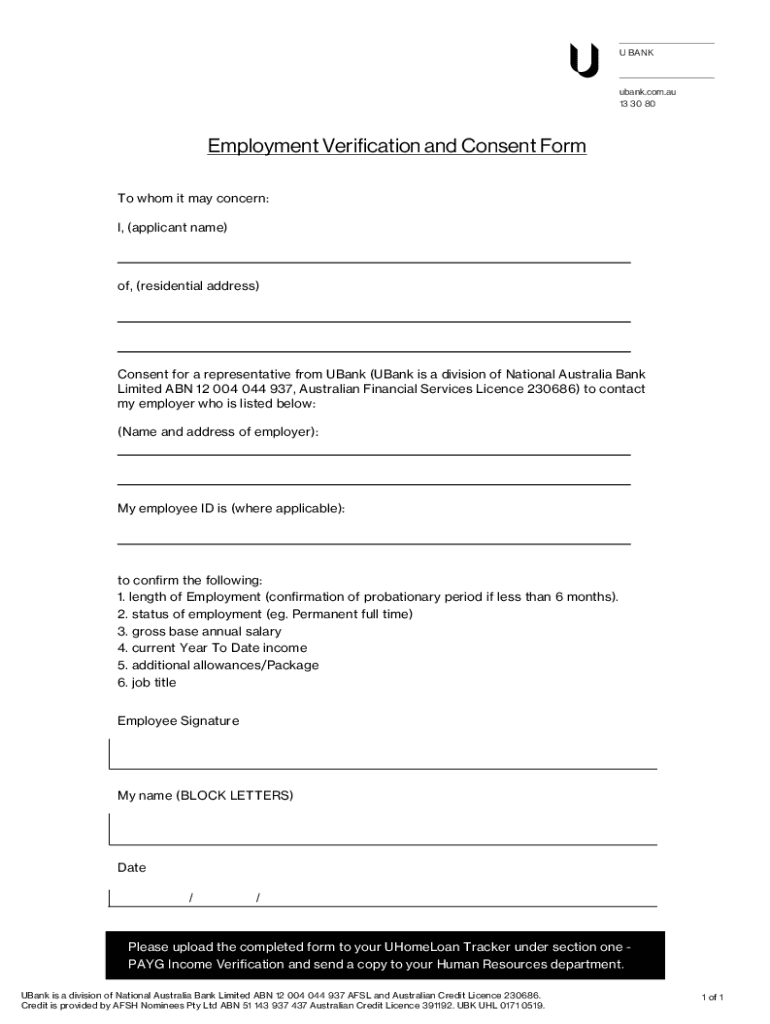
Employment Verification Consent Form 2019-2026


What is the employment verification consent form
The employment verification consent form is a document that an employee or job applicant signs to authorize their employer or a third party to verify their employment history. This form is essential for employers who need to confirm the employment status, job title, duration of employment, and other relevant details of a candidate. It ensures that the verification process complies with legal standards and protects the privacy of the individual by obtaining their explicit permission.
Key elements of the employment verification consent form
Several key elements must be included in an employment verification consent form to ensure it is effective and legally compliant. These elements typically include:
- Personal Information: Full name, address, and contact details of the employee.
- Employer Details: Name and contact information of the current or previous employer.
- Authorization Statement: A clear statement granting permission for the verification of employment details.
- Scope of Verification: Specific details about what information can be disclosed, such as job title, dates of employment, and salary.
- Signature and Date: The employee’s signature and the date of signing to validate the consent.
How to use the employment verification consent form
Using the employment verification consent form involves several straightforward steps. First, the employee fills out the form with their personal information and details about their employer. Once completed, the employee signs the form to provide consent for the verification process. The signed form is then submitted to the employer or the designated third party responsible for conducting the verification. This process ensures that the employer can legally obtain the necessary information while respecting the employee's privacy rights.
Steps to complete the employment verification consent form
Completing the employment verification consent form requires careful attention to detail. Here are the steps to follow:
- Download or Access the Form: Obtain the consent form from your employer or a trusted source.
- Fill in Personal Information: Enter your full name, address, and contact information accurately.
- Provide Employer Details: Include the name and contact information of your current or previous employer.
- Review the Authorization Statement: Ensure you understand what information you are consenting to be verified.
- Sign and Date the Form: Sign the document and date it to confirm your consent.
- Submit the Form: Send the completed form to your employer or the designated verification agency.
Legal use of the employment verification consent form
The employment verification consent form is legally significant as it protects both the employee's rights and the employer's need for accurate information. By signing this form, the employee grants permission for their employment history to be verified, which helps employers make informed hiring decisions. It is important for employers to ensure that the verification process complies with federal and state privacy laws, including the Fair Credit Reporting Act (FCRA), which governs how personal information can be collected and used.
State-specific rules for the employment verification consent form
Different states may have specific regulations regarding the use of employment verification consent forms. Employers should be aware of these rules to ensure compliance. For instance, some states may require additional disclosures or have specific guidelines on how consent must be obtained. It is advisable for employers to consult legal counsel or human resources professionals familiar with state laws to ensure that their consent forms meet all legal requirements.
Quick guide on how to complete employment verification consent form
Prepare Employment verification consent form effortlessly on any gadget
Web-based document management has gained traction among companies and individuals. It serves as a fantastic eco-conscious alternative to traditional printed and signed documents, allowing you to obtain the correct form and securely preserve it online. airSlate SignNow provides all the tools you require to create, modify, and electronically sign your documents swiftly without delays. Manage Employment verification consent form on any platform with airSlate SignNow Android or iOS applications and simplify any document-related task today.
The easiest way to modify and electronically sign Employment verification consent form with ease
- Locate Employment verification consent form and click Get Form to initiate.
- Utilize the tools we provide to complete your form.
- Highlight pertinent sections of the documents or obscure sensitive information with tools specifically designed for that function by airSlate SignNow.
- Create your signature using the Sign feature, which takes mere seconds and carries the same legal validity as a conventional wet ink signature.
- Verify the details and click the Done button to save your changes.
- Select your preferred method for sharing your form, whether by email, text message (SMS), invitation link, or download it to your computer.
Eliminate concerns about lost or missing files, tedious form searches, or errors that necessitate reprinting document copies. airSlate SignNow meets all your document management needs in just a few clicks from any device you prefer. Modify and electronically sign Employment verification consent form and ensure seamless communication at every stage of your form preparation process with airSlate SignNow.
Create this form in 5 minutes or less
Find and fill out the correct employment verification consent form
Create this form in 5 minutes!
How to create an eSignature for the employment verification consent form
How to create an electronic signature for a PDF online
How to create an electronic signature for a PDF in Google Chrome
How to create an e-signature for signing PDFs in Gmail
How to create an e-signature right from your smartphone
How to create an e-signature for a PDF on iOS
How to create an e-signature for a PDF on Android
People also ask
-
What is a consent form for employment verification?
A consent form for employment verification is a document that allows employers to verify a candidate's employment history and qualifications. This form ensures that the candidate agrees to the verification process, protecting both parties' rights. Using airSlate SignNow, you can easily create and send this form for electronic signatures.
-
How does airSlate SignNow simplify the consent form for employment verification process?
airSlate SignNow streamlines the consent form for employment verification by providing an intuitive platform for document creation and eSigning. Users can quickly customize templates, send them for signatures, and track the status in real-time. This efficiency saves time and reduces paperwork for HR departments.
-
What are the pricing options for using airSlate SignNow for consent forms?
airSlate SignNow offers flexible pricing plans to accommodate businesses of all sizes. Each plan includes features for creating and managing consent forms for employment verification, with options for additional functionalities. You can choose a plan that best fits your organization's needs and budget.
-
Can I integrate airSlate SignNow with other HR tools for employment verification?
Yes, airSlate SignNow integrates seamlessly with various HR tools and software, enhancing your workflow for employment verification. This integration allows you to automate the process of sending consent forms for employment verification directly from your existing systems. It ensures a smooth transition and better data management.
-
What are the benefits of using airSlate SignNow for consent forms?
Using airSlate SignNow for consent forms for employment verification offers numerous benefits, including increased efficiency, reduced errors, and enhanced security. The platform ensures that all documents are securely stored and easily accessible. Additionally, the electronic signature feature speeds up the approval process, allowing for quicker hiring decisions.
-
Is it legally binding to use airSlate SignNow for consent forms?
Yes, consent forms for employment verification signed through airSlate SignNow are legally binding. The platform complies with eSignature laws, ensuring that your documents hold up in court. This legal assurance provides peace of mind for both employers and candidates during the verification process.
-
How can I track the status of my consent form for employment verification?
airSlate SignNow provides real-time tracking for all consent forms for employment verification sent through the platform. You can easily monitor who has signed the document and who still needs to complete it. This feature helps you stay organized and ensures timely follow-ups.
Get more for Employment verification consent form
- Plaintiffs response to defendants motion to amend form
- Proposed amendment fails to defeat summary judgment form
- Joint motion to dismiss with prejudice form
- Agreed judgment of dismissal with prejudice form
- Rule 13 counterclaim and cross claim miss r civ p 13 form
- Kendras law assisted outpatient treatment mental illness form
- Sample answer to complaint in interpleaderentity lamber form
- Know your rules adding or dropping parties under the form
Find out other Employment verification consent form
- How To Integrate Sign in Banking
- How To Use Sign in Banking
- Help Me With Use Sign in Banking
- Can I Use Sign in Banking
- How Do I Install Sign in Banking
- How To Add Sign in Banking
- How Do I Add Sign in Banking
- How Can I Add Sign in Banking
- Can I Add Sign in Banking
- Help Me With Set Up Sign in Government
- How To Integrate eSign in Banking
- How To Use eSign in Banking
- How To Install eSign in Banking
- How To Add eSign in Banking
- How To Set Up eSign in Banking
- How To Save eSign in Banking
- How To Implement eSign in Banking
- How To Set Up eSign in Construction
- How To Integrate eSign in Doctors
- How To Use eSign in Doctors