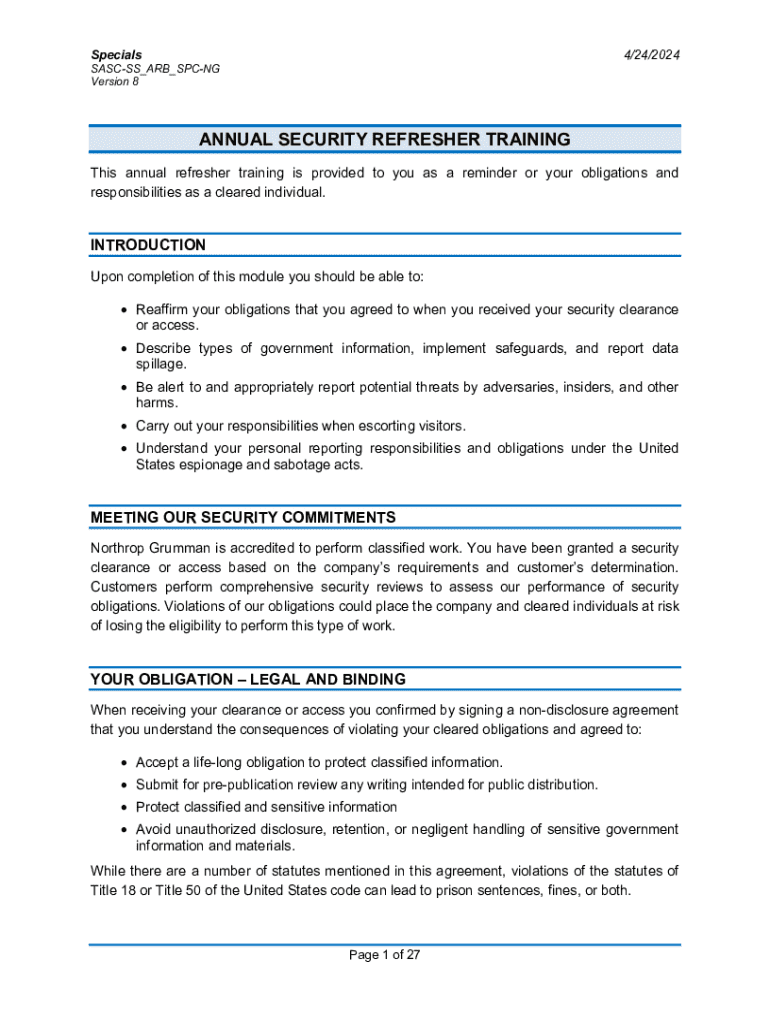
SIPRNET Security Annual Refresher Training 1 Hr FOUO 2024-2026


Understanding the SIPRNET Security Annual Refresher Training
The SIPRNET Security Annual Refresher Training is designed to ensure that personnel handling sensitive information are up to date with security protocols. This training focuses on the proper handling of classified materials and the importance of safeguarding national security. It is essential for maintaining compliance with Department of Defense regulations and protecting sensitive data from unauthorized access.
Steps to Complete the SIPRNET Security Annual Refresher Training
Completing the SIPRNET Security Annual Refresher Training involves several key steps:
- Access the training module through the designated platform.
- Review all training materials thoroughly, including any provided documentation.
- Complete the interactive training exercises to reinforce learning.
- Take the final assessment to evaluate your understanding of the material.
- Submit your training completion certificate as required by your organization.
Key Elements of the SIPRNET Security Annual Refresher Training
The training covers several critical topics, including:
- Classification levels and handling procedures for sensitive information.
- Threat awareness and reporting procedures for security incidents.
- Best practices for physical and digital security measures.
- Compliance with federal regulations regarding information security.
Legal Use of the SIPRNET Security Annual Refresher Training
Participation in the SIPRNET Security Annual Refresher Training is not only a best practice but also a legal requirement for personnel with access to classified information. Failure to complete this training can result in disciplinary actions, including loss of access to sensitive information and potential legal consequences.
Obtaining the SIPRNET Security Annual Refresher Training
The training is typically provided through official Department of Defense channels. Personnel should check with their security office or training coordinator to obtain access to the training materials and ensure they are enrolled in the correct training program for their role.
Examples of Using the SIPRNET Security Annual Refresher Training
Organizations often integrate the SIPRNET Security Annual Refresher Training into their overall security training programs. For example, it can be used as part of onboarding processes for new employees or as an annual requirement for existing staff to ensure ongoing compliance with security protocols.
Quick guide on how to complete siprnet security annual refresher training 1 hr fouo
Prepare SIPRNET Security Annual Refresher Training 1 Hr FOUO seamlessly on any device
Digital document management has gained traction among businesses and individuals. It offers an ideal eco-conscious alternative to conventional printed and signed documents, as you can obtain the correct form and securely keep it online. airSlate SignNow equips you with all the tools necessary to create, edit, and eSign your documents quickly without delays. Handle SIPRNET Security Annual Refresher Training 1 Hr FOUO on any platform with airSlate SignNow Android or iOS applications and enhance any document-centric process today.
The easiest way to edit and eSign SIPRNET Security Annual Refresher Training 1 Hr FOUO effortlessly
- Obtain SIPRNET Security Annual Refresher Training 1 Hr FOUO and then click Get Form to begin.
- Use the tools we offer to complete your document.
- Emphasize important sections of your documents or obscure sensitive information with tools that airSlate SignNow specifically provides for that purpose.
- Create your signature using the Sign tool, which takes moments and holds the same legal validity as a traditional wet ink signature.
- Verify all the details and then click on the Done button to preserve your modifications.
- Select how you wish to send your form, via email, text message (SMS), invite link, or download it to your computer.
Eliminate concerns about lost or mislaid files, tedious form navigation, or errors that necessitate printing new document copies. airSlate SignNow fulfills all your document management needs in just a few clicks from any device of your choice. Edit and eSign SIPRNET Security Annual Refresher Training 1 Hr FOUO to ensure excellent communication at any step of your form preparation process with airSlate SignNow.
Create this form in 5 minutes or less
Find and fill out the correct siprnet security annual refresher training 1 hr fouo
Create this form in 5 minutes!
How to create an eSignature for the siprnet security annual refresher training 1 hr fouo
How to create an electronic signature for a PDF online
How to create an electronic signature for a PDF in Google Chrome
How to create an e-signature for signing PDFs in Gmail
How to create an e-signature right from your smartphone
How to create an e-signature for a PDF on iOS
How to create an e-signature for a PDF on Android
People also ask
-
What is the purpose of the DOD annual security refresher training pre test?
The DOD annual security refresher training pre test is designed to assess your understanding of security protocols and procedures. It ensures that personnel are prepared to handle sensitive information appropriately. Completing this pre test is essential for compliance with DOD regulations.
-
How can I access the DOD annual security refresher training pre test answers?
You can access the DOD annual security refresher training pre test answers through our platform, which provides comprehensive resources for training. By signing up for airSlate SignNow, you gain access to a variety of training materials, including pre test answers that help reinforce your learning.
-
What features does airSlate SignNow offer for document signing?
airSlate SignNow offers a user-friendly interface for sending and eSigning documents securely. Key features include customizable templates, real-time tracking, and integration with various applications. This makes it an ideal solution for managing documents related to DOD annual security refresher training pre test answers.
-
Is airSlate SignNow cost-effective for small businesses?
Yes, airSlate SignNow is a cost-effective solution for small businesses looking to streamline their document management processes. With flexible pricing plans, you can choose the option that best fits your budget while still accessing essential features for handling DOD annual security refresher training pre test answers.
-
Can airSlate SignNow integrate with other software tools?
Absolutely! airSlate SignNow integrates seamlessly with various software tools, enhancing your workflow. This integration capability allows you to manage documents related to DOD annual security refresher training pre test answers alongside your existing applications.
-
What are the benefits of using airSlate SignNow for security training documentation?
Using airSlate SignNow for security training documentation offers numerous benefits, including improved efficiency and enhanced security. You can easily track document status and ensure compliance with DOD regulations regarding annual security refresher training pre test answers.
-
How does airSlate SignNow ensure the security of my documents?
airSlate SignNow employs advanced security measures, including encryption and secure access controls, to protect your documents. This ensures that sensitive information related to DOD annual security refresher training pre test answers remains confidential and secure.
Get more for SIPRNET Security Annual Refresher Training 1 Hr FOUO
- In re dependency of am s dob 121708 sergio michel form
- Justia order authorizing continued shelter care form
- Dependency petition washington court forms
- Program schedule family law annual seminar plain talk on form
- No 05 3 02756 0 amana i k m fisher ampampamp stephanie j seymour form
- Fillable online application for membership sole form
- First dependency review fdprho form
- Dependency petition extended foster care ju 031300 form
Find out other SIPRNET Security Annual Refresher Training 1 Hr FOUO
- How Do I Electronic signature Illinois Courts Document
- How To Electronic signature Missouri Courts Word
- How Can I Electronic signature New Jersey Courts Document
- How Can I Electronic signature New Jersey Courts Document
- Can I Electronic signature Oregon Sports Form
- How To Electronic signature New York Courts Document
- How Can I Electronic signature Oklahoma Courts PDF
- How Do I Electronic signature South Dakota Courts Document
- Can I Electronic signature South Dakota Sports Presentation
- How To Electronic signature Utah Courts Document
- Can I Electronic signature West Virginia Courts PPT
- Send Sign PDF Free
- How To Send Sign PDF
- Send Sign Word Online
- Send Sign Word Now
- Send Sign Word Free
- Send Sign Word Android
- Send Sign Word iOS
- Send Sign Word iPad
- How To Send Sign Word