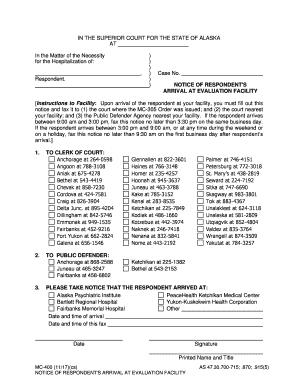
MC 400 Notice of Respondent's Arrival at State of Alaska 2017


What is the MC 400 Notice Of Respondent's Arrival At State Of Alaska
The MC 400 Notice Of Respondent's Arrival At State Of Alaska is a legal document used primarily in family law cases. This form serves to notify the court and involved parties of a respondent's arrival in Alaska, which can affect the jurisdiction and proceedings of ongoing legal matters. It is essential for ensuring that all parties are informed and that the legal process can proceed without unnecessary delays.
How to use the MC 400 Notice Of Respondent's Arrival At State Of Alaska
Using the MC 400 Notice Of Respondent's Arrival At State Of Alaska involves several steps. First, the respondent must complete the form accurately, providing all required information, including their current address and contact details. Once filled out, the form should be filed with the appropriate court. It is advisable to keep copies of the form for personal records and to provide copies to other involved parties as necessary.
Steps to complete the MC 400 Notice Of Respondent's Arrival At State Of Alaska
Completing the MC 400 Notice Of Respondent's Arrival At State Of Alaska requires careful attention to detail. The steps include:
- Obtain the form from the court or a legal resource.
- Fill in personal information, including the respondent's name, address, and case number.
- Indicate the date of arrival in Alaska.
- Sign and date the form to certify the information is accurate.
- File the completed form with the court and provide copies to relevant parties.
Key elements of the MC 400 Notice Of Respondent's Arrival At State Of Alaska
Key elements of the MC 400 Notice Of Respondent's Arrival At State Of Alaska include:
- Respondent Information: Full name, address, and contact details.
- Case Information: Relevant case number and court details.
- Date of Arrival: The specific date the respondent arrived in Alaska.
- Signature: The respondent's signature, affirming the accuracy of the information provided.
Legal use of the MC 400 Notice Of Respondent's Arrival At State Of Alaska
The MC 400 Notice Of Respondent's Arrival At State Of Alaska is legally significant as it ensures compliance with court procedures. It helps establish jurisdiction and informs the court of the respondent's location, which is crucial for scheduling hearings and ensuring that legal notifications are properly served. Failure to file this notice may result in delays or complications in legal proceedings.
Who Issues the Form
The MC 400 Notice Of Respondent's Arrival At State Of Alaska is typically issued by the court handling the related legal case. It may also be available through legal aid organizations or family law resources in Alaska. It is important for respondents to use the official form to ensure compliance with legal standards.
Quick guide on how to complete mc 400 notice of respondents arrival at state of alaska
Prepare MC 400 Notice Of Respondent's Arrival At State Of Alaska effortlessly on any device
Managing documents online has gained signNow traction among businesses and individuals. It serves as an excellent eco-friendly alternative to conventional printed and signed documentation, allowing you to locate the necessary form and securely keep it online. airSlate SignNow equips you with all the resources required to create, modify, and electronically sign your documents rapidly without any delays. Handle MC 400 Notice Of Respondent's Arrival At State Of Alaska on any device using the airSlate SignNow apps for Android or iOS and streamline any document-related task today.
How to edit and eSign MC 400 Notice Of Respondent's Arrival At State Of Alaska with ease
- Locate MC 400 Notice Of Respondent's Arrival At State Of Alaska and click Get Form to begin.
- Utilize the tools we offer to complete your form.
- Emphasize important sections of the documents or obscure confidential information using the tools provided by airSlate SignNow specifically for this purpose.
- Generate your signature with the Sign tool, which only takes seconds and carries the same legal force as a traditional handwritten signature.
- Review all the details and click on the Done button to save your modifications.
- Select your preferred method for sharing your form, whether by email, text message (SMS), or invitation link, or download it to your computer.
Say goodbye to lost or misfiled documents, cumbersome form navigation, or mistakes that require printing new document copies. airSlate SignNow meets your document management needs in just a few clicks from your chosen device. Modify and eSign MC 400 Notice Of Respondent's Arrival At State Of Alaska to ensure effective communication at every stage of the document preparation process with airSlate SignNow.
Create this form in 5 minutes or less
Find and fill out the correct mc 400 notice of respondents arrival at state of alaska
Create this form in 5 minutes!
How to create an eSignature for the mc 400 notice of respondents arrival at state of alaska
How to create an electronic signature for a PDF online
How to create an electronic signature for a PDF in Google Chrome
How to create an e-signature for signing PDFs in Gmail
How to create an e-signature right from your smartphone
How to create an e-signature for a PDF on iOS
How to create an e-signature for a PDF on Android
People also ask
-
What is the MC 400 Notice Of Respondent's Arrival At State Of Alaska?
The MC 400 Notice Of Respondent's Arrival At State Of Alaska is a legal document that notifies relevant authorities of a respondent's arrival in the state. This document is essential for ensuring compliance with state regulations and can be easily managed using airSlate SignNow's eSigning features.
-
How can airSlate SignNow help with the MC 400 Notice Of Respondent's Arrival At State Of Alaska?
airSlate SignNow provides a streamlined platform for creating, sending, and eSigning the MC 400 Notice Of Respondent's Arrival At State Of Alaska. Our user-friendly interface allows you to complete this process efficiently, ensuring that all necessary parties receive the document promptly.
-
What are the pricing options for using airSlate SignNow for the MC 400 Notice Of Respondent's Arrival At State Of Alaska?
airSlate SignNow offers flexible pricing plans that cater to businesses of all sizes. You can choose a plan that fits your needs, whether you require basic features for the MC 400 Notice Of Respondent's Arrival At State Of Alaska or advanced functionalities for larger teams.
-
Are there any features specifically designed for handling the MC 400 Notice Of Respondent's Arrival At State Of Alaska?
Yes, airSlate SignNow includes features such as customizable templates, automated reminders, and secure storage, all of which are beneficial for managing the MC 400 Notice Of Respondent's Arrival At State Of Alaska. These features enhance efficiency and ensure that your documents are handled with care.
-
Can I integrate airSlate SignNow with other tools for the MC 400 Notice Of Respondent's Arrival At State Of Alaska?
Absolutely! airSlate SignNow offers integrations with various applications, allowing you to streamline your workflow when dealing with the MC 400 Notice Of Respondent's Arrival At State Of Alaska. This ensures that you can manage your documents alongside other essential business tools.
-
What are the benefits of using airSlate SignNow for the MC 400 Notice Of Respondent's Arrival At State Of Alaska?
Using airSlate SignNow for the MC 400 Notice Of Respondent's Arrival At State Of Alaska provides numerous benefits, including increased efficiency, reduced paperwork, and enhanced security. Our platform simplifies the eSigning process, making it easier for you to stay compliant with state regulations.
-
Is airSlate SignNow secure for handling the MC 400 Notice Of Respondent's Arrival At State Of Alaska?
Yes, airSlate SignNow prioritizes security and compliance, ensuring that your MC 400 Notice Of Respondent's Arrival At State Of Alaska is protected. We utilize advanced encryption and secure storage solutions to safeguard your sensitive information.
Get more for MC 400 Notice Of Respondent's Arrival At State Of Alaska
- Petitioners full name form
- How to take back rescind or challenge an aop or dop form
- Petition to challenge paternity acknowledgment andor form
- How to respond to a petition to enforce the king county form
- Findings and conclusions on petition to challenge paternity form
- Part i disestablishing the paternity of non marital clasp form
- Petition to withdraw rescind paternity acknowledgment form
- Final order on petition to challenge paternity acknowledgment form
Find out other MC 400 Notice Of Respondent's Arrival At State Of Alaska
- Sign Maryland Courts Quitclaim Deed Free
- How To Sign Massachusetts Courts Quitclaim Deed
- Can I Sign Massachusetts Courts Quitclaim Deed
- eSign California Business Operations LLC Operating Agreement Myself
- Sign Courts Form Mississippi Secure
- eSign Alabama Car Dealer Executive Summary Template Fast
- eSign Arizona Car Dealer Bill Of Lading Now
- How Can I eSign Alabama Car Dealer Executive Summary Template
- eSign California Car Dealer LLC Operating Agreement Online
- eSign California Car Dealer Lease Agreement Template Fast
- eSign Arkansas Car Dealer Agreement Online
- Sign Montana Courts Contract Safe
- eSign Colorado Car Dealer Affidavit Of Heirship Simple
- eSign Car Dealer Form Georgia Simple
- eSign Florida Car Dealer Profit And Loss Statement Myself
- eSign Georgia Car Dealer POA Mobile
- Sign Nebraska Courts Warranty Deed Online
- Sign Nebraska Courts Limited Power Of Attorney Now
- eSign Car Dealer Form Idaho Online
- How To eSign Hawaii Car Dealer Contract