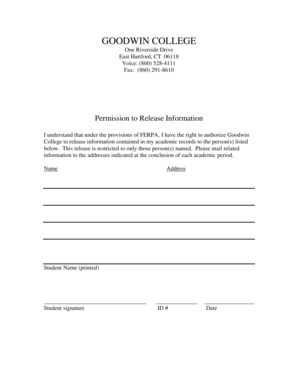
FERPA Release Form Goodwin College Goodwin


What is the FERPA Release Form for Goodwin College?
The FERPA Release Form for Goodwin College is a document that allows students to grant permission to specific individuals or entities to access their educational records. Under the Family Educational Rights and Privacy Act (FERPA), students have the right to control who can view their personal information. This form is essential for ensuring that students can designate trusted family members, advisors, or other parties to receive information about their academic progress, financial aid, and other educational matters.
How to Obtain the FERPA Release Form for Goodwin College
To obtain the FERPA Release Form for Goodwin College, students can visit the college's official website or contact the registrar's office directly. The form is typically available in downloadable PDF format, allowing students to print it, complete it, and submit it as needed. Additionally, students may be able to request a physical copy of the form in person at the registrar's office.
Steps to Complete the FERPA Release Form for Goodwin College
Completing the FERPA Release Form for Goodwin College involves several straightforward steps:
- Download the form from the Goodwin College website or obtain it from the registrar's office.
- Fill in the required personal information, including your name, student ID, and contact details.
- Specify the individuals or entities to whom you are granting access to your educational records.
- Sign and date the form to validate your consent.
- Submit the completed form to the registrar's office either in person or via mail.
Key Elements of the FERPA Release Form for Goodwin College
The FERPA Release Form for Goodwin College includes several key elements that are crucial for its validity:
- Student Information: This section requires the student's name, student ID, and contact information.
- Designated Recipients: Students must clearly list the names of individuals or organizations authorized to access their records.
- Scope of Release: The form should specify the types of records being released, such as academic performance, financial aid information, or disciplinary records.
- Signature: The student's signature is necessary to confirm consent, along with the date of signing.
Legal Use of the FERPA Release Form for Goodwin College
The FERPA Release Form for Goodwin College is legally binding under the Family Educational Rights and Privacy Act. This legislation protects the privacy of student education records and grants students the authority to control access to their information. By completing and submitting this form, students ensure that their educational records can be shared with designated individuals, thereby facilitating communication and support in their academic journey.
Examples of Using the FERPA Release Form for Goodwin College
There are various scenarios in which a student might use the FERPA Release Form for Goodwin College:
- A student may want a parent or guardian to access their grades and academic progress for better support in their studies.
- Students may designate an academic advisor to receive information about their course registration and degree requirements.
- In cases where a student is applying for financial aid, they might allow a financial advisor to access necessary information to assist with the application process.
Quick guide on how to complete ferpa release form goodwin college goodwin
Complete FERPA Release Form Goodwin College Goodwin smoothly on any device
Web-based document management has become prevalent among businesses and individuals. It serves as an ideal eco-friendly alternative to traditional printed and signed documents, allowing you to access the necessary form and securely archive it online. airSlate SignNow equips you with all the tools needed to create, modify, and eSign your documents swiftly without delays. Handle FERPA Release Form Goodwin College Goodwin on any device using airSlate SignNow's Android or iOS applications and simplify any document-related task today.
The simplest way to modify and eSign FERPA Release Form Goodwin College Goodwin effortlessly
- Obtain FERPA Release Form Goodwin College Goodwin and click on Get Form to begin.
- Utilize the tools we offer to fill out your document.
- Emphasize important sections of the documents or obscure sensitive information with tools that airSlate SignNow offers specifically for that purpose.
- Create your signature using the Sign tool, which takes just seconds and holds the same legal validity as a conventional wet ink signature.
- Verify the details and click on the Done button to save your modifications.
- Choose your preferred method of sending your form, whether by email, text message (SMS), invitation link, or download it to your computer.
Eliminate concerns about lost or misplaced documents, tedious form searches, or mistakes that necessitate printing new copies. airSlate SignNow fulfills your document management requirements in just a few clicks from any device you prefer. Modify and eSign FERPA Release Form Goodwin College Goodwin while ensuring excellent communication at every stage of your form preparation process with airSlate SignNow.
Create this form in 5 minutes or less
Create this form in 5 minutes!
How to create an eSignature for the ferpa release form goodwin college goodwin
How to create an electronic signature for a PDF online
How to create an electronic signature for a PDF in Google Chrome
How to create an e-signature for signing PDFs in Gmail
How to create an e-signature right from your smartphone
How to create an e-signature for a PDF on iOS
How to create an e-signature for a PDF on Android
People also ask
-
What is the FERPA Release Form Goodwin College Goodwin?
The FERPA Release Form Goodwin College Goodwin is a document that allows students to authorize the release of their educational records to designated individuals. This form ensures compliance with the Family Educational Rights and Privacy Act (FERPA), protecting student privacy while allowing for necessary information sharing.
-
How can I obtain the FERPA Release Form Goodwin College Goodwin?
You can easily obtain the FERPA Release Form Goodwin College Goodwin through the Goodwin College website or by contacting the registrar's office. Additionally, airSlate SignNow provides a convenient platform to access and complete this form digitally, streamlining the process.
-
What are the benefits of using airSlate SignNow for the FERPA Release Form Goodwin College Goodwin?
Using airSlate SignNow for the FERPA Release Form Goodwin College Goodwin offers several benefits, including ease of use, secure electronic signatures, and quick document turnaround. This solution simplifies the process, ensuring that your form is completed and submitted efficiently.
-
Is there a cost associated with the FERPA Release Form Goodwin College Goodwin?
The FERPA Release Form Goodwin College Goodwin itself is typically free to obtain. However, if you choose to use airSlate SignNow for electronic signing and document management, there may be associated subscription fees depending on the features you select.
-
Can I integrate airSlate SignNow with other applications for the FERPA Release Form Goodwin College Goodwin?
Yes, airSlate SignNow offers integrations with various applications, making it easy to manage the FERPA Release Form Goodwin College Goodwin alongside your other tools. This flexibility allows for seamless workflows and improved efficiency in handling educational documents.
-
How secure is the FERPA Release Form Goodwin College Goodwin when using airSlate SignNow?
airSlate SignNow prioritizes security, ensuring that the FERPA Release Form Goodwin College Goodwin is protected with advanced encryption and compliance with FERPA regulations. Your sensitive information is safeguarded throughout the signing process, providing peace of mind.
-
What features does airSlate SignNow offer for managing the FERPA Release Form Goodwin College Goodwin?
airSlate SignNow provides features such as customizable templates, electronic signatures, and document tracking for the FERPA Release Form Goodwin College Goodwin. These tools enhance the user experience, making it easier to manage and monitor your documents.
Get more for FERPA Release Form Goodwin College Goodwin
Find out other FERPA Release Form Goodwin College Goodwin
- eSignature Mississippi Government Limited Power Of Attorney Myself
- Can I eSignature South Dakota Doctors Lease Agreement Form
- eSignature New Hampshire Government Bill Of Lading Fast
- eSignature Illinois Finance & Tax Accounting Purchase Order Template Myself
- eSignature North Dakota Government Quitclaim Deed Free
- eSignature Kansas Finance & Tax Accounting Business Letter Template Free
- eSignature Washington Government Arbitration Agreement Simple
- Can I eSignature Massachusetts Finance & Tax Accounting Business Plan Template
- Help Me With eSignature Massachusetts Finance & Tax Accounting Work Order
- eSignature Delaware Healthcare / Medical NDA Secure
- eSignature Florida Healthcare / Medical Rental Lease Agreement Safe
- eSignature Nebraska Finance & Tax Accounting Business Letter Template Online
- Help Me With eSignature Indiana Healthcare / Medical Notice To Quit
- eSignature New Jersey Healthcare / Medical Credit Memo Myself
- eSignature North Dakota Healthcare / Medical Medical History Simple
- Help Me With eSignature Arkansas High Tech Arbitration Agreement
- eSignature Ohio Healthcare / Medical Operating Agreement Simple
- eSignature Oregon Healthcare / Medical Limited Power Of Attorney Computer
- eSignature Pennsylvania Healthcare / Medical Warranty Deed Computer
- eSignature Texas Healthcare / Medical Bill Of Lading Simple