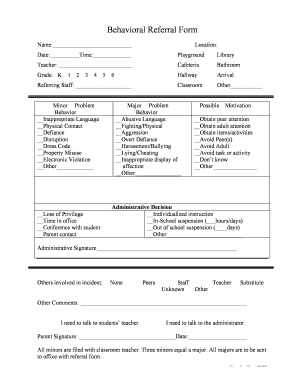
Behavioral Referral Form


What is the Behavioral Referral Form
The Behavioral Referral Form is a document used primarily in educational and healthcare settings to formally refer individuals for behavioral assessments or interventions. This form is essential for ensuring that a comprehensive evaluation is conducted, which can lead to appropriate support and resources for the individual in need. It typically includes sections for personal information, the reason for referral, and any relevant background information that may assist in the evaluation process.
How to use the Behavioral Referral Form
Using the Behavioral Referral Form involves several straightforward steps. First, the individual initiating the referral should gather all necessary information, including the individual's personal details and the specific concerns that prompted the referral. Next, complete the form by filling out each section accurately. It is important to provide clear and concise information to facilitate the assessment process. Once the form is completed, it should be submitted to the appropriate authority, such as a school counselor or healthcare provider, for further action.
Steps to complete the Behavioral Referral Form
Completing the Behavioral Referral Form requires careful attention to detail. Here are the key steps:
- Gather personal information about the individual, including name, age, and contact details.
- Clearly state the reason for the referral, including specific behaviors or concerns observed.
- Provide any relevant background information, such as previous assessments or interventions.
- Include any additional comments or observations that may aid in understanding the individual's needs.
- Review the form for accuracy before submitting it to ensure all necessary information is included.
Key elements of the Behavioral Referral Form
The Behavioral Referral Form typically includes several key elements that are crucial for effective communication and assessment. These elements often consist of:
- Personal Information: Basic details about the individual being referred.
- Reason for Referral: A detailed description of the behaviors or issues prompting the referral.
- Background Information: Any relevant history that may impact the assessment process.
- Signature: The signature of the individual completing the form, indicating the information provided is accurate.
Legal use of the Behavioral Referral Form
The Behavioral Referral Form must be used in accordance with legal guidelines to protect the rights and privacy of the individual being referred. It is essential to ensure that the information shared on the form complies with applicable laws, such as the Family Educational Rights and Privacy Act (FERPA) in educational settings, which governs the confidentiality of student records. Additionally, obtaining consent from the individual or their guardian may be necessary before sharing sensitive information.
Examples of using the Behavioral Referral Form
There are various scenarios in which the Behavioral Referral Form may be utilized. For instance:
- A teacher may complete the form to refer a student exhibiting disruptive behavior in class for evaluation by a school psychologist.
- A healthcare provider might use the form to refer a patient displaying signs of anxiety or depression to a mental health specialist.
- Parents may fill out the form to seek assistance for their child who is struggling with social interactions or emotional regulation.
Quick guide on how to complete behavioral referral form
Effortlessly Prepare Behavioral Referral Form on Any Device
The management of documents online has become increasingly favored by businesses and individuals alike. It offers an ideal eco-friendly alternative to traditional printed and signed paperwork, allowing you to locate the necessary form and securely store it online. airSlate SignNow equips you with all the tools required to create, modify, and electronically sign your documents swiftly without delays. Handle Behavioral Referral Form on any device with the airSlate SignNow apps for Android or iOS and enhance any document-related process today.
The Easiest Way to Modify and eSign Behavioral Referral Form Without Effort
- Obtain Behavioral Referral Form and then click Get Form to begin.
- Utilize the tools we provide to complete your form.
- Emphasize signNow portions of your documents or redact sensitive information with tools that airSlate SignNow offers specifically for that purpose.
- Create your signature using the Sign feature, which takes mere seconds and carries the same legal validity as a conventional wet ink signature.
- Review all the details and then click on the Done button to save your changes.
- Choose how you want to share your form—via email, text message (SMS), invitation link, or download it to your computer.
Eliminate the hassle of lost or misplaced files, tedious form searches, or errors that require new copies of documents. airSlate SignNow meets all your document management needs in just a few clicks from any device you prefer. Alter and eSign Behavioral Referral Form while ensuring effective communication at any stage of your form preparation process with airSlate SignNow.
Create this form in 5 minutes or less
Create this form in 5 minutes!
How to create an eSignature for the behavioral referral form
How to create an electronic signature for a PDF online
How to create an electronic signature for a PDF in Google Chrome
How to create an e-signature for signing PDFs in Gmail
How to create an e-signature right from your smartphone
How to create an e-signature for a PDF on iOS
How to create an e-signature for a PDF on Android
People also ask
-
What is a Behavioral Referral Form?
A Behavioral Referral Form is a document used to report and address behavioral concerns in various settings, such as schools or workplaces. It helps streamline the process of identifying and managing behavioral issues effectively. With airSlate SignNow, you can create and eSign these forms easily, ensuring a smooth workflow.
-
How can airSlate SignNow enhance the use of a Behavioral Referral Form?
airSlate SignNow allows you to create customizable Behavioral Referral Forms that can be filled out and signed electronically. This not only saves time but also reduces paperwork and enhances collaboration among staff. The platform's user-friendly interface makes it easy to manage and track these forms.
-
What are the pricing options for using airSlate SignNow for Behavioral Referral Forms?
airSlate SignNow offers various pricing plans to suit different business needs, including options for small teams and larger organizations. Each plan provides access to features that enhance the management of Behavioral Referral Forms. You can choose a plan that fits your budget while still benefiting from our comprehensive eSigning solutions.
-
Are there any integrations available for Behavioral Referral Forms with airSlate SignNow?
Yes, airSlate SignNow integrates seamlessly with various applications, allowing you to enhance the functionality of your Behavioral Referral Forms. You can connect with tools like Google Drive, Salesforce, and more to streamline your document management process. This integration capability helps you maintain a cohesive workflow.
-
What are the benefits of using airSlate SignNow for Behavioral Referral Forms?
Using airSlate SignNow for your Behavioral Referral Forms offers numerous benefits, including increased efficiency, reduced errors, and improved compliance. The electronic signing process ensures that forms are completed quickly and securely. Additionally, you can easily track the status of each form, enhancing accountability.
-
Can I customize my Behavioral Referral Form in airSlate SignNow?
Absolutely! airSlate SignNow allows you to fully customize your Behavioral Referral Form to meet your specific needs. You can add fields, adjust layouts, and include branding elements to ensure the form aligns with your organization's identity. This flexibility makes it easier to gather the necessary information.
-
Is it easy to share a Behavioral Referral Form created with airSlate SignNow?
Yes, sharing a Behavioral Referral Form created with airSlate SignNow is straightforward. You can send the form via email or share a link directly with stakeholders. This ease of sharing ensures that everyone involved can access and complete the form without any hassle.
Get more for Behavioral Referral Form
- 90 day notice to terminate year to year lease prior to end of term residential from landlord to tenant west virginia form
- West virginia notice 497431696 form
- Wv month form
- 90 day notice to terminate year to year lease prior to end of term residential from tenant to landlord west virginia form
- West virginia lease form
- 30 day notice to terminate month to month lease for residential from tenant to landlord west virginia form
- Assignment of deed of trust by individual mortgage holder west virginia form
- West virginia holder 497431702 form
Find out other Behavioral Referral Form
- Sign Wisconsin Construction Purchase Order Template Simple
- Sign Arkansas Doctors LLC Operating Agreement Free
- Sign California Doctors Lease Termination Letter Online
- Sign Iowa Doctors LLC Operating Agreement Online
- Sign Illinois Doctors Affidavit Of Heirship Secure
- Sign Maryland Doctors Quitclaim Deed Later
- How Can I Sign Maryland Doctors Quitclaim Deed
- Can I Sign Missouri Doctors Last Will And Testament
- Sign New Mexico Doctors Living Will Free
- Sign New York Doctors Executive Summary Template Mobile
- Sign New York Doctors Residential Lease Agreement Safe
- Sign New York Doctors Executive Summary Template Fast
- How Can I Sign New York Doctors Residential Lease Agreement
- Sign New York Doctors Purchase Order Template Online
- Can I Sign Oklahoma Doctors LLC Operating Agreement
- Sign South Dakota Doctors LLC Operating Agreement Safe
- Sign Texas Doctors Moving Checklist Now
- Sign Texas Doctors Residential Lease Agreement Fast
- Sign Texas Doctors Emergency Contact Form Free
- Sign Utah Doctors Lease Agreement Form Mobile