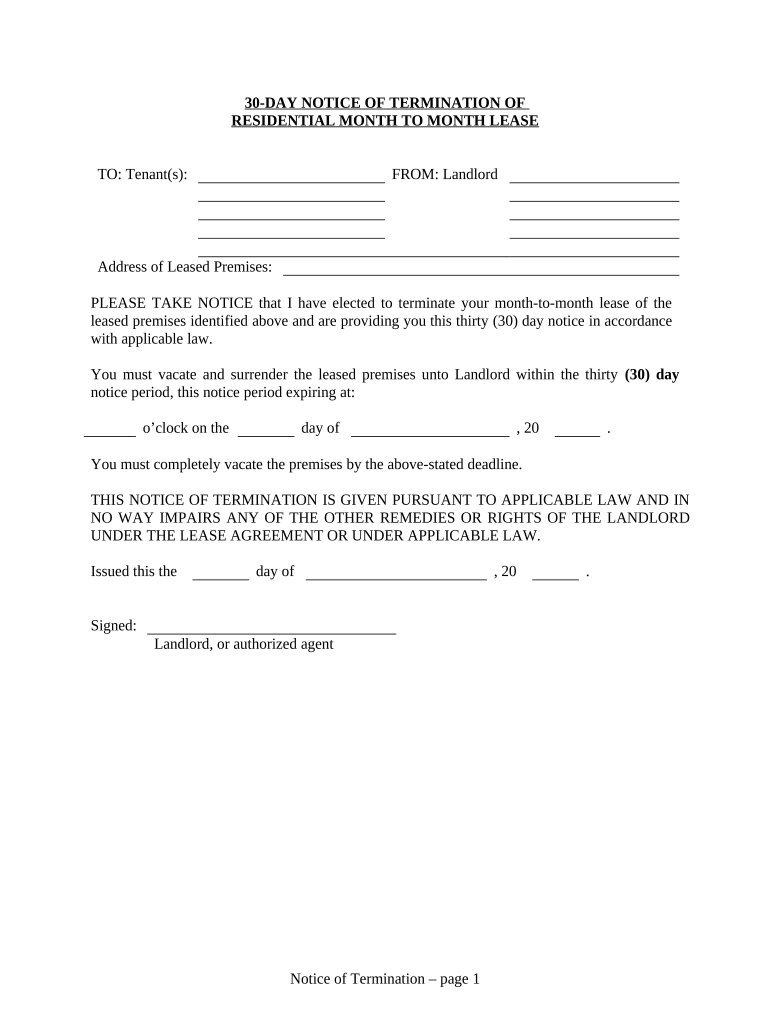
Wv Month Form


What is the WV Month
The WV month refers to a specific form used in West Virginia, primarily for notifying landlords or tenants about the intent to terminate a lease or rental agreement. This document is commonly utilized in residential rental situations and serves as a formal notice that must adhere to state laws regarding rental agreements. The form typically outlines the date by which the lease will be terminated, ensuring that both parties are aware of their rights and responsibilities.
How to use the WV Month
Using the WV month form involves several straightforward steps. First, ensure that you have the correct version of the form, which can usually be obtained from local housing authorities or legal aid resources. Next, fill out the necessary information, including the names of the parties involved, the address of the rental property, and the specific termination date. Once completed, deliver the form to the other party, either in person or via certified mail, to ensure proper documentation of the notice.
Steps to complete the WV Month
Completing the WV month form requires careful attention to detail. Follow these steps for accurate completion:
- Gather all relevant information, including lease details and contact information for both parties.
- Clearly state the reason for termination, if applicable, as this can provide context for the notice.
- Specify the termination date, ensuring it complies with state law regarding notice periods.
- Sign and date the form to validate it.
- Provide a copy to the other party and retain one for your records.
Legal use of the WV Month
The legal use of the WV month form is governed by West Virginia state law. It is essential to follow the legal requirements for notice periods, which typically range from thirty days to other specified durations depending on the type of tenancy. Failure to comply with these regulations may result in disputes or legal complications. Therefore, understanding the legal framework surrounding the form is crucial for both landlords and tenants.
Key elements of the WV Month
Key elements of the WV month form include:
- Parties involved: Names and addresses of both the landlord and tenant.
- Property address: The location of the rental property.
- Termination date: The date by which the lease will officially end.
- Signature: The signatures of both parties to confirm receipt and agreement.
Examples of using the WV Month
Examples of using the WV month form can include situations where a tenant decides to move out before the lease expires or a landlord wishes to terminate a lease due to non-compliance with rental terms. In both cases, the form serves as a formal notification that initiates the process of lease termination, providing a clear record of communication between the parties involved.
Quick guide on how to complete wv month
Effortlessly Prepare Wv Month on Any Device
Managing documents online has gained traction among businesses and individuals. It offers an ideal environmentally friendly substitute for traditional printed and signed documents, as you can easily locate the appropriate form and securely store it online. airSlate SignNow furnishes you with all the resources required to create, modify, and eSign your documents swiftly and without complications. Handle Wv Month on any device with airSlate SignNow's Android or iOS applications and enhance any document-centric process today.
The simplest way to modify and eSign Wv Month effortlessly
- Locate Wv Month and click on Get Form to begin.
- Utilize our tools to finalize your document.
- Emphasize pertinent sections of the documents or obscure sensitive data using tools specifically provided by airSlate SignNow for this purpose.
- Generate your eSignature using the Sign tool, which only takes a few seconds and holds the same legal validity as a conventional wet ink signature.
- Verify the details and click on the Done button to save your modifications.
- Choose your preferred method for sending your form, whether by email, text message (SMS), invitation link, or download it to your computer.
Eliminate worries about lost or misfiled documents, the hassle of searching for forms, or errors that necessitate printing new document copies. airSlate SignNow meets your document management requirements with just a few clicks from any device you prefer. Modify and eSign Wv Month to ensure excellent communication throughout the form preparation process with airSlate SignNow.
Create this form in 5 minutes or less
Create this form in 5 minutes!
People also ask
-
What is the significance of 'wv month' in relation to airSlate SignNow?
The term 'wv month' refers to the specific period in which customers can take advantage of our promotional offers on airSlate SignNow. During this month, we highlight various features and benefits of our eSigning solutions to help businesses streamline their document workflows.
-
How does airSlate SignNow support my business during 'wv month'?
During 'wv month', airSlate SignNow provides enhanced support and resources for businesses looking to optimize their document signing processes. Our platform's features become even more accessible, and you can leverage insightful content and webinars focused on maximizing efficiency in eSigning.
-
Are there any special pricing offers during 'wv month'?
Yes, 'wv month' includes exclusive pricing offers for new and existing customers on airSlate SignNow. You can expect discounts on monthly subscriptions and additional features that enhance your document signing experience at a cost-effective rate.
-
What features are highlighted during 'wv month'?
During 'wv month', airSlate SignNow showcases its most innovative features, such as multi-party signing, custom branding, and advanced security options. These features are designed to help businesses create a seamless and legally binding eSigning experience that meets their unique needs.
-
Can I integrate airSlate SignNow with other tools during 'wv month'?
Absolutely! 'wv month' is an excellent time to explore integrations that can improve your workflow. airSlate SignNow supports a variety of integrations with popular platforms such as Google Workspace, Salesforce, and others, enabling you to enhance productivity.
-
What are the benefits of using airSlate SignNow during 'wv month'?
The primary benefits during 'wv month' include access to promotional pricing, improved customer support, and the opportunity to understand how our features can resolve common pain points in document management. This month provides an ideal setting for businesses to optimize their eSigning processes.
-
Is training available for new users of airSlate SignNow during 'wv month'?
Yes, training resources are available for new users throughout 'wv month'. We offer webinars and tutorials that help users maximize their understanding of our eSigning capabilities, ensuring you can use airSlate SignNow effectively right away.
Get more for Wv Month
- Your spouse form
- Mp 703 montana courts form
- Justia final declaration of disclosure of assets debts income and form
- Department of public health and human services child support enforcement divisionfinancial affidavit financial affidavit form
- Up to the amount of the guarantee as described above form
- Petitioner pro se montana judicial district court form
- Comes now the petitioner and gives notice to the state of form
- Comes now the petitioners and respectfully request that this court schedule a hearing for form
Find out other Wv Month
- eSign Minnesota Banking LLC Operating Agreement Online
- How Do I eSign Mississippi Banking Living Will
- eSign New Jersey Banking Claim Mobile
- eSign New York Banking Promissory Note Template Now
- eSign Ohio Banking LLC Operating Agreement Now
- Sign Maryland Courts Quitclaim Deed Free
- How To Sign Massachusetts Courts Quitclaim Deed
- Can I Sign Massachusetts Courts Quitclaim Deed
- eSign California Business Operations LLC Operating Agreement Myself
- Sign Courts Form Mississippi Secure
- eSign Alabama Car Dealer Executive Summary Template Fast
- eSign Arizona Car Dealer Bill Of Lading Now
- How Can I eSign Alabama Car Dealer Executive Summary Template
- eSign California Car Dealer LLC Operating Agreement Online
- eSign California Car Dealer Lease Agreement Template Fast
- eSign Arkansas Car Dealer Agreement Online
- Sign Montana Courts Contract Safe
- eSign Colorado Car Dealer Affidavit Of Heirship Simple
- eSign Car Dealer Form Georgia Simple
- eSign Florida Car Dealer Profit And Loss Statement Myself