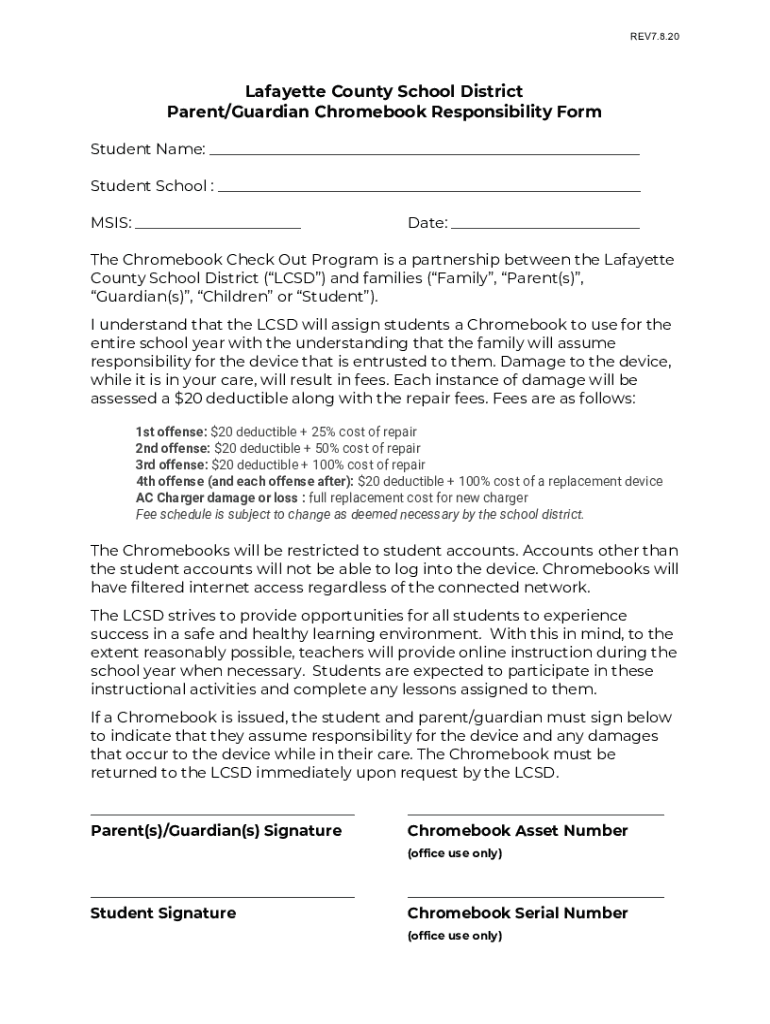
ParentGuardian Chromebook Responsibility Form


What is the ParentGuardian Chromebook Responsibility Form
The ParentGuardian Chromebook Responsibility Form is a crucial document designed to outline the responsibilities of both parents or guardians and students regarding the use of school-issued Chromebooks. This form establishes the expectations for care, maintenance, and appropriate use of the device. By signing this form, parents and guardians acknowledge their understanding of the policies governing the use of the Chromebook, which is often provided to enhance educational experiences.
How to use the ParentGuardian Chromebook Responsibility Form
Using the ParentGuardian Chromebook Responsibility Form involves several key steps. First, parents or guardians should carefully read the entire document to understand the responsibilities outlined. Next, they will need to provide their signature, indicating their agreement to the terms. After signing, the form should be submitted to the school, either electronically or in person, depending on the school's submission guidelines. This process ensures that both parties are aware of their obligations regarding the Chromebook's use and care.
Key elements of the ParentGuardian Chromebook Responsibility Form
The ParentGuardian Chromebook Responsibility Form includes several important elements that define the agreement between the school and the family. Key components typically include:
- Device Care: Instructions on how to properly maintain the Chromebook to prevent damage.
- Acceptable Use Policy: Guidelines on appropriate usage, including internet safety and academic integrity.
- Liability: Information regarding financial responsibility for lost or damaged devices.
- Return Policy: Expectations for returning the device at the end of the school year or upon withdrawal from the school.
Steps to complete the ParentGuardian Chromebook Responsibility Form
Completing the ParentGuardian Chromebook Responsibility Form involves a straightforward process. First, gather all necessary information, including student details and parent or guardian contact information. Next, read through the form carefully to ensure understanding of all terms. Afterward, fill in the required fields and sign the document. Finally, submit the completed form to the designated school official or through the school's online portal, if available.
Legal use of the ParentGuardian Chromebook Responsibility Form
The legal use of the ParentGuardian Chromebook Responsibility Form is essential for establishing a binding agreement between the school and the family. By signing the form, parents and guardians consent to the terms and conditions set forth, which may include financial liabilities and adherence to school policies. This legal framework helps protect both the school and the family in case of disputes regarding the device's use or care.
How to obtain the ParentGuardian Chromebook Responsibility Form
Obtaining the ParentGuardian Chromebook Responsibility Form is typically a straightforward process. Parents and guardians can request the form directly from the school’s administration office or download it from the school’s official website. Some schools may also provide the form during orientation sessions or parent-teacher meetings. It is important to ensure that the most current version of the form is used to comply with school policies.
Quick guide on how to complete parentguardian chromebook responsibility form
Complete ParentGuardian Chromebook Responsibility Form seamlessly on any device
Digital document management has gained traction among companies and individuals alike. It offers an ideal environmentally friendly alternative to conventional printed and signed documents, allowing you to acquire the appropriate forms and securely archive them online. airSlate SignNow equips you with all the tools necessary to create, modify, and electronically sign your documents quickly without interruptions. Manage ParentGuardian Chromebook Responsibility Form on any platform using airSlate SignNow's Android or iOS applications and enhance any document-centered task today.
How to modify and eSign ParentGuardian Chromebook Responsibility Form with ease
- Obtain ParentGuardian Chromebook Responsibility Form and click Get Form to begin.
- Utilize the tools we provide to fill out your document.
- Emphasize relevant sections of your documents or redact sensitive information using tools specifically designed for that purpose by airSlate SignNow.
- Generate your signature with the Sign tool, which takes mere seconds and holds the same legal validity as a conventional handwritten signature.
- Review all details and click the Done button to save your changes.
- Choose how you wish to share your form, whether by email, SMS, or invitation link, or download it to your computer.
Forget about misplaced files, tedious document searches, or mistakes that necessitate printing new copies. airSlate SignNow meets all your document management needs in just a few clicks from any device you prefer. Modify and eSign ParentGuardian Chromebook Responsibility Form and ensure excellent communication throughout the form preparation process with airSlate SignNow.
Create this form in 5 minutes or less
Create this form in 5 minutes!
How to create an eSignature for the parentguardian chromebook responsibility form
How to create an electronic signature for a PDF online
How to create an electronic signature for a PDF in Google Chrome
How to create an e-signature for signing PDFs in Gmail
How to create an e-signature right from your smartphone
How to create an e-signature for a PDF on iOS
How to create an e-signature for a PDF on Android
People also ask
-
What is the ParentGuardian Chromebook Responsibility Form?
The ParentGuardian Chromebook Responsibility Form is a document designed to outline the responsibilities of parents and guardians regarding the use of Chromebooks by students. This form ensures that both parties understand their obligations, promoting accountability and proper usage of the devices.
-
How can I access the ParentGuardian Chromebook Responsibility Form?
You can easily access the ParentGuardian Chromebook Responsibility Form through the airSlate SignNow platform. Simply log in to your account, navigate to the document templates section, and search for the form to customize it according to your needs.
-
Is the ParentGuardian Chromebook Responsibility Form customizable?
Yes, the ParentGuardian Chromebook Responsibility Form is fully customizable. You can modify the text, add your school’s logo, and adjust any sections to better fit your institution's policies and requirements.
-
What are the benefits of using the ParentGuardian Chromebook Responsibility Form?
Using the ParentGuardian Chromebook Responsibility Form helps establish clear expectations between schools and families. It promotes responsible usage of Chromebooks, reduces potential misuse, and ensures that parents are informed about their child's device responsibilities.
-
How does airSlate SignNow ensure the security of the ParentGuardian Chromebook Responsibility Form?
airSlate SignNow prioritizes security by employing advanced encryption methods to protect your documents, including the ParentGuardian Chromebook Responsibility Form. Additionally, our platform complies with industry standards to ensure that your data remains safe and confidential.
-
Can I integrate the ParentGuardian Chromebook Responsibility Form with other tools?
Yes, the ParentGuardian Chromebook Responsibility Form can be integrated with various tools and applications. airSlate SignNow offers seamless integrations with popular platforms, allowing you to streamline your document management processes and enhance collaboration.
-
What is the pricing for using the ParentGuardian Chromebook Responsibility Form on airSlate SignNow?
airSlate SignNow offers competitive pricing plans that include access to the ParentGuardian Chromebook Responsibility Form. You can choose from various subscription options based on your needs, ensuring you get the best value for your document management solutions.
Get more for ParentGuardian Chromebook Responsibility Form
- Sale of a business package west virginia form
- Legal documents for the guardian of a minor package west virginia form
- New state resident package west virginia form
- Commercial property sales package west virginia form
- General partnership package west virginia form
- Statutory medical power of attorney and living will west virginia form
- Contract for deed package west virginia form
- Revocation of statutory medical power of attorney and living will west virginia form
Find out other ParentGuardian Chromebook Responsibility Form
- How To Sign South Carolina Time Off Policy
- How To Sign Iowa Christmas Bonus Letter
- How To Sign Nevada Christmas Bonus Letter
- Sign New Jersey Promotion Announcement Simple
- Sign Louisiana Company Bonus Letter Safe
- How To Sign Delaware Letter of Appreciation to Employee
- How To Sign Florida Letter of Appreciation to Employee
- How Do I Sign New Jersey Letter of Appreciation to Employee
- How Do I Sign Delaware Direct Deposit Enrollment Form
- How To Sign Alabama Employee Emergency Notification Form
- How To Sign Oklahoma Direct Deposit Enrollment Form
- Sign Wyoming Direct Deposit Enrollment Form Online
- Sign Nebraska Employee Suggestion Form Now
- How Can I Sign New Jersey Employee Suggestion Form
- Can I Sign New York Employee Suggestion Form
- Sign Michigan Overtime Authorization Form Mobile
- How To Sign Alabama Payroll Deduction Authorization
- How To Sign California Payroll Deduction Authorization
- How To Sign Utah Employee Emergency Notification Form
- Sign Maine Payroll Deduction Authorization Simple