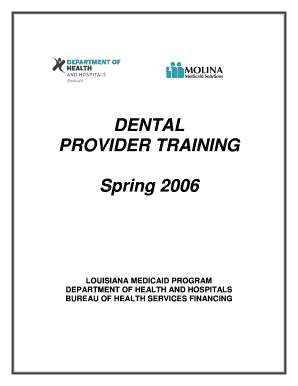
Hospitals DHH, Bureau of Health Services Financing BHSF, the Agency that Establishes All Form


Understanding the Hospitals DHH, Bureau Of Health Services Financing BHSF
The Hospitals DHH, Bureau Of Health Services Financing BHSF serves as a crucial agency within the Department of Health and Hospitals (DHH). It plays a significant role in establishing policies and regulations that govern healthcare financing in the United States. The agency is responsible for overseeing the funding and operation of hospitals, ensuring that they meet the required standards for healthcare delivery. This includes managing Medicaid programs and other financial assistance initiatives aimed at improving access to healthcare services for underserved populations.
Steps to Complete the Hospitals DHH, Bureau Of Health Services Financing BHSF Form
Completing the Hospitals DHH, Bureau Of Health Services Financing BHSF form involves several key steps:
- Gather necessary documentation, including financial records and identification information.
- Carefully read the instructions provided with the form to ensure compliance with all requirements.
- Fill out the form accurately, ensuring all fields are completed as required.
- Review the completed form for any errors or omissions before submission.
- Submit the form through the designated method, whether online, by mail, or in person, as specified in the instructions.
Eligibility Criteria for the Hospitals DHH, Bureau Of Health Services Financing BHSF
Eligibility for the Hospitals DHH, Bureau Of Health Services Financing BHSF program typically includes specific criteria that applicants must meet. These criteria may involve:
- Being a licensed healthcare provider or facility.
- Meeting state and federal regulations regarding healthcare delivery.
- Demonstrating financial need or the capacity to provide services to underserved populations.
It is essential for applicants to review the detailed eligibility requirements outlined by the agency to ensure compliance.
Required Documents for the Hospitals DHH, Bureau Of Health Services Financing BHSF
When applying for the Hospitals DHH, Bureau Of Health Services Financing BHSF program, several documents are typically required. These may include:
- Proof of licensure for the healthcare facility.
- Financial statements demonstrating operational costs and revenue.
- Tax identification information.
- Documentation of services provided to patients, especially for those in underserved areas.
Having these documents ready can facilitate a smoother application process.
Legal Use of the Hospitals DHH, Bureau Of Health Services Financing BHSF
The legal framework surrounding the Hospitals DHH, Bureau Of Health Services Financing BHSF is essential for ensuring compliance with healthcare regulations. This includes adherence to federal and state laws governing healthcare financing, patient privacy, and service delivery standards. Understanding these legal requirements helps healthcare providers navigate the complexities of funding and operational regulations effectively.
Form Submission Methods for the Hospitals DHH, Bureau Of Health Services Financing BHSF
Submitting the Hospitals DHH, Bureau Of Health Services Financing BHSF form can be done through various methods, which may include:
- Online submission via the official agency portal.
- Mailing the completed form to the designated office address.
- In-person submission at local health department offices.
Each method has its own guidelines, so it is important to follow the instructions provided with the form for successful submission.
Quick guide on how to complete hospitals dhh bureau of health services financing bhsf the agency that establishes all
Effortlessly prepare [SKS] on any device
Managing documents online has gained popularity among businesses and individuals. It offers an ideal eco-friendly alternative to conventional printed and signed papers, allowing you to locate the right form and securely store it online. airSlate SignNow equips you with all the necessary tools to swiftly create, modify, and electronically sign your documents without any delays. Manage [SKS] on any device using the airSlate SignNow apps for Android or iOS, and simplify any document-related task today.
The easiest way to modify and electronically sign [SKS] without hassle
- Locate [SKS] and click on Get Form to begin.
- Utilize the tools we offer to complete your form.
- Emphasize important sections of the documents or redact sensitive information with the tools that airSlate SignNow provides specifically for that purpose.
- Create your signature using the Sign tool, which takes only a few seconds and carries the same legal validity as a traditional ink signature.
- Review the details and then click the Done button to save your modifications.
- Select your preferred method for delivering your form, whether by email, SMS, invitation link, or download it to your computer.
Eliminate concerns about lost or misplaced documents, tedious form searches, or errors that necessitate printing new copies. airSlate SignNow addresses your document management needs in just a few clicks from any device you prefer. Modify and electronically sign [SKS] ensuring excellent communication throughout every stage of your form preparation process with airSlate SignNow.
Create this form in 5 minutes or less
Create this form in 5 minutes!
How to create an eSignature for the hospitals dhh bureau of health services financing bhsf the agency that establishes all
How to create an electronic signature for a PDF online
How to create an electronic signature for a PDF in Google Chrome
How to create an e-signature for signing PDFs in Gmail
How to create an e-signature right from your smartphone
How to create an e-signature for a PDF on iOS
How to create an e-signature for a PDF on Android
People also ask
-
What is airSlate SignNow and how does it relate to Hospitals DHH, Bureau Of Health Services Financing BHSF?
airSlate SignNow is a powerful eSignature solution that enables businesses, including Hospitals DHH, Bureau Of Health Services Financing BHSF, to streamline their document workflows. By using airSlate SignNow, these organizations can efficiently send and eSign documents, ensuring compliance and enhancing operational efficiency.
-
How can airSlate SignNow benefit Hospitals DHH, Bureau Of Health Services Financing BHSF?
Hospitals DHH, Bureau Of Health Services Financing BHSF can benefit from airSlate SignNow by reducing paperwork and speeding up the signing process. This solution allows for secure electronic signatures, which can help improve patient care and administrative efficiency, ultimately leading to better service delivery.
-
What features does airSlate SignNow offer for Hospitals DHH, Bureau Of Health Services Financing BHSF?
airSlate SignNow offers a range of features tailored for Hospitals DHH, Bureau Of Health Services Financing BHSF, including customizable templates, real-time tracking, and secure storage. These features help organizations manage their documents more effectively and ensure that all signatures are legally binding.
-
Is airSlate SignNow cost-effective for Hospitals DHH, Bureau Of Health Services Financing BHSF?
Yes, airSlate SignNow is designed to be a cost-effective solution for Hospitals DHH, Bureau Of Health Services Financing BHSF. With flexible pricing plans, organizations can choose the option that best fits their budget while still accessing powerful eSignature capabilities.
-
Can airSlate SignNow integrate with other systems used by Hospitals DHH, Bureau Of Health Services Financing BHSF?
Absolutely! airSlate SignNow offers seamless integrations with various software systems commonly used by Hospitals DHH, Bureau Of Health Services Financing BHSF. This ensures that your document management processes can be easily connected with existing workflows, enhancing overall efficiency.
-
How secure is airSlate SignNow for Hospitals DHH, Bureau Of Health Services Financing BHSF?
Security is a top priority for airSlate SignNow, especially for Hospitals DHH, Bureau Of Health Services Financing BHSF. The platform employs advanced encryption and complies with industry standards to protect sensitive information, ensuring that all documents are handled securely.
-
What support does airSlate SignNow provide for Hospitals DHH, Bureau Of Health Services Financing BHSF?
airSlate SignNow offers comprehensive support for Hospitals DHH, Bureau Of Health Services Financing BHSF, including online resources, tutorials, and customer service. This ensures that organizations can quickly resolve any issues and maximize the benefits of the eSignature solution.
Get more for Hospitals DHH, Bureau Of Health Services Financing BHSF, The Agency That Establishes All
- Georgia notifiable disease condition report form
- Enzyme worksheet answer key form
- Download new india doctors protection shield proposal form download new india doctors protection shield proposal form
- Crf ifta motor carrier registration form ga
- Crc benefits exhausted detail document form
- Internal affairs complaint report form hanover township police
- Conrad hotel room reservation form hksoa
- Cdc school verification form
Find out other Hospitals DHH, Bureau Of Health Services Financing BHSF, The Agency That Establishes All
- How Do I Electronic signature Arizona Legal Warranty Deed
- How To Electronic signature Arizona Legal Lease Termination Letter
- How To Electronic signature Virginia Lawers Promissory Note Template
- Electronic signature Vermont High Tech Contract Safe
- Electronic signature Legal Document Colorado Online
- Electronic signature Washington High Tech Contract Computer
- Can I Electronic signature Wisconsin High Tech Memorandum Of Understanding
- How Do I Electronic signature Wisconsin High Tech Operating Agreement
- How Can I Electronic signature Wisconsin High Tech Operating Agreement
- Electronic signature Delaware Legal Stock Certificate Later
- Electronic signature Legal PDF Georgia Online
- Electronic signature Georgia Legal Last Will And Testament Safe
- Can I Electronic signature Florida Legal Warranty Deed
- Electronic signature Georgia Legal Memorandum Of Understanding Simple
- Electronic signature Legal PDF Hawaii Online
- Electronic signature Legal Document Idaho Online
- How Can I Electronic signature Idaho Legal Rental Lease Agreement
- How Do I Electronic signature Alabama Non-Profit Profit And Loss Statement
- Electronic signature Alabama Non-Profit Lease Termination Letter Easy
- How Can I Electronic signature Arizona Life Sciences Resignation Letter