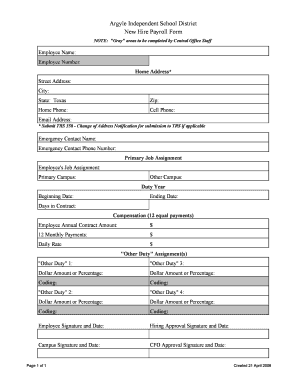
New Hire Payroll Form Argyle Independent School District


What is the New Hire Payroll Form Argyle Independent School District
The New Hire Payroll Form for the Argyle Independent School District is a crucial document used to collect essential information from newly hired employees. This form ensures that the district has accurate data for payroll processing, tax reporting, and compliance with federal and state regulations. It typically includes sections for personal information, tax withholding preferences, and direct deposit details, which are vital for the efficient management of employee compensation.
How to use the New Hire Payroll Form Argyle Independent School District
Using the New Hire Payroll Form involves several straightforward steps. First, download the form from the Argyle Independent School District’s official website or obtain a physical copy from the human resources department. Next, fill out the required fields accurately, ensuring all personal information is current and complete. After completing the form, review it for any errors before submitting it to the designated HR personnel, either in person or via the specified submission method.
Steps to complete the New Hire Payroll Form Argyle Independent School District
Completing the New Hire Payroll Form requires attention to detail. Follow these steps:
- Begin by entering your full name, address, and contact information in the designated sections.
- Provide your Social Security number, which is necessary for tax purposes.
- Select your tax withholding preferences, including filing status and allowances.
- Indicate your preference for direct deposit, including your bank account details if applicable.
- Sign and date the form to certify that the information provided is accurate.
Key elements of the New Hire Payroll Form Argyle Independent School District
The key elements of the New Hire Payroll Form include personal identification information, tax withholding selections, and direct deposit options. Each section is designed to gather specific data that facilitates payroll processing. Additionally, the form may include a section for emergency contact information, ensuring the district can reach someone in case of an emergency involving the employee.
Required Documents
When submitting the New Hire Payroll Form, new employees may need to provide additional documentation. Commonly required documents include:
- A valid government-issued photo ID, such as a driver's license or passport.
- Social Security card or proof of Social Security number.
- Bank details for direct deposit setup, if applicable.
These documents help verify the information provided on the payroll form and ensure compliance with employment regulations.
Form Submission Methods
The New Hire Payroll Form can typically be submitted through several methods. Employees may choose to deliver the completed form in person to the human resources office. Alternatively, some districts may allow submission via mail or email, depending on their policies. It is essential to confirm the preferred submission method with the HR department to ensure timely processing of payroll information.
Quick guide on how to complete new hire payroll form argyle independent school district
Complete [SKS] effortlessly on any gadget
Digital document management has gained traction among businesses and individuals. It serves as an excellent environmentally friendly substitute for traditional printed and signed documents, allowing you to locate the appropriate form and securely archive it online. airSlate SignNow provides you with all the tools necessary to create, amend, and electronically sign your documents swiftly without delays. Manage [SKS] on any device using airSlate SignNow's Android or iOS applications and enhance any document-centric process today.
The ideal method to modify and electronically sign [SKS] with ease
- Obtain [SKS] and click on Get Form to begin.
- Utilize the tools we offer to complete your form.
- Emphasize relevant parts of the documents or redact sensitive details with tools that airSlate SignNow specifically provides for this purpose.
- Generate your eSignature using the Sign tool, which takes just seconds and holds the same legal validity as a conventional wet ink signature.
- Review the information and click on the Done button to save your updates.
- Select your preferred method to send your form, whether by email, text message (SMS), or an invitation link, or download it to your computer.
Eliminate concerns about lost or misplaced documents, tedious form searching, or mistakes that necessitate printing new document copies. airSlate SignNow meets all your document management requirements in just a few clicks from any device of your choice. Modify and electronically sign [SKS] and guarantee excellent communication at every stage of your form preparation process with airSlate SignNow.
Create this form in 5 minutes or less
Related searches to New Hire Payroll Form Argyle Independent School District
Create this form in 5 minutes!
How to create an eSignature for the new hire payroll form argyle independent school district
How to create an electronic signature for a PDF online
How to create an electronic signature for a PDF in Google Chrome
How to create an e-signature for signing PDFs in Gmail
How to create an e-signature right from your smartphone
How to create an e-signature for a PDF on iOS
How to create an e-signature for a PDF on Android
People also ask
-
What is the New Hire Payroll Form Argyle Independent School District?
The New Hire Payroll Form Argyle Independent School District is a document used to collect essential information from new employees for payroll processing. This form ensures that all necessary data is accurately captured to facilitate timely and correct salary payments.
-
How can airSlate SignNow help with the New Hire Payroll Form Argyle Independent School District?
airSlate SignNow streamlines the process of completing and submitting the New Hire Payroll Form Argyle Independent School District. With our eSigning capabilities, new hires can fill out and sign the form electronically, reducing paperwork and enhancing efficiency.
-
Is there a cost associated with using airSlate SignNow for the New Hire Payroll Form Argyle Independent School District?
Yes, airSlate SignNow offers various pricing plans to accommodate different business needs. Our cost-effective solutions ensure that you can manage the New Hire Payroll Form Argyle Independent School District without breaking your budget.
-
What features does airSlate SignNow offer for the New Hire Payroll Form Argyle Independent School District?
airSlate SignNow provides features such as customizable templates, secure eSigning, and document tracking for the New Hire Payroll Form Argyle Independent School District. These tools help ensure that the onboarding process is smooth and compliant.
-
Can I integrate airSlate SignNow with other HR software for the New Hire Payroll Form Argyle Independent School District?
Absolutely! airSlate SignNow integrates seamlessly with various HR software solutions, allowing you to manage the New Hire Payroll Form Argyle Independent School District alongside your existing systems. This integration enhances data accuracy and workflow efficiency.
-
What are the benefits of using airSlate SignNow for the New Hire Payroll Form Argyle Independent School District?
Using airSlate SignNow for the New Hire Payroll Form Argyle Independent School District offers numerous benefits, including reduced processing time, improved accuracy, and enhanced security. Our platform ensures that sensitive employee information is handled safely and efficiently.
-
How secure is the New Hire Payroll Form Argyle Independent School District when using airSlate SignNow?
Security is a top priority at airSlate SignNow. The New Hire Payroll Form Argyle Independent School District is protected with advanced encryption and compliance measures, ensuring that all employee data remains confidential and secure throughout the signing process.
Get more for New Hire Payroll Form Argyle Independent School District
Find out other New Hire Payroll Form Argyle Independent School District
- Sign Utah Business Operations LLC Operating Agreement Computer
- Sign West Virginia Business Operations Rental Lease Agreement Now
- How To Sign Colorado Car Dealer Arbitration Agreement
- Sign Florida Car Dealer Resignation Letter Now
- Sign Georgia Car Dealer Cease And Desist Letter Fast
- Sign Georgia Car Dealer Purchase Order Template Mobile
- Sign Delaware Car Dealer Limited Power Of Attorney Fast
- How To Sign Georgia Car Dealer Lease Agreement Form
- How To Sign Iowa Car Dealer Resignation Letter
- Sign Iowa Car Dealer Contract Safe
- Sign Iowa Car Dealer Limited Power Of Attorney Computer
- Help Me With Sign Iowa Car Dealer Limited Power Of Attorney
- Sign Kansas Car Dealer Contract Fast
- Sign Kansas Car Dealer Agreement Secure
- Sign Louisiana Car Dealer Resignation Letter Mobile
- Help Me With Sign Kansas Car Dealer POA
- How Do I Sign Massachusetts Car Dealer Warranty Deed
- How To Sign Nebraska Car Dealer Resignation Letter
- How Can I Sign New Jersey Car Dealer Arbitration Agreement
- How Can I Sign Ohio Car Dealer Cease And Desist Letter