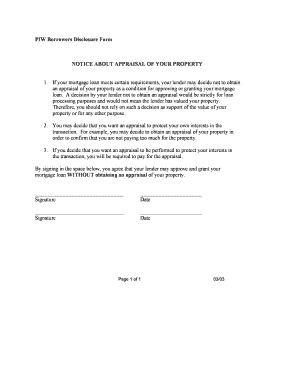
Notice About Appraisal of Your Property Form


What is the notice about appraisal of your property?
The notice about appraisal of your property is a formal document that informs property owners of the assessed value of their real estate. This appraisal is typically conducted by a local government or tax assessor's office to determine property taxes. The notice outlines the value assigned to the property, which can impact property taxes owed and may also influence decisions related to selling or refinancing the property.
Key elements of the notice about appraisal of your property
Understanding the key elements of the notice is essential for property owners. The notice usually includes:
- Property Description: Details about the property, including its address and parcel number.
- Assessed Value: The value determined by the appraiser, which forms the basis for property taxes.
- Tax Rate: Information on the local tax rate applied to the assessed value.
- Appeal Information: Instructions on how to contest the appraisal if the owner disagrees with the assessed value.
- Deadline for Response: A date by which the property owner must respond if they wish to appeal the appraisal.
Steps to complete the notice about appraisal of your property
Completing the notice about appraisal of your property involves several steps to ensure accuracy and compliance. Here are the general steps:
- Review the Notice: Carefully read the notice to understand the assessed value and any relevant details.
- Gather Documentation: Collect any necessary documents that support your case, such as previous appraisals, sales data, or photographs of the property.
- Prepare an Appeal: If you disagree with the assessed value, prepare a written appeal that outlines your reasons and includes supporting evidence.
- Submit the Appeal: Send your appeal to the appropriate local authority by the specified deadline.
- Follow Up: After submission, follow up to ensure your appeal is being processed and to receive updates on the outcome.
Legal use of the notice about appraisal of your property
The legal use of the notice about appraisal of your property is crucial for compliance with local tax laws. Property owners have the right to receive this notice and to contest the appraisal if they believe it is inaccurate. The notice serves as a formal communication that can be used in legal proceedings if disputes arise regarding property taxes or assessments. Understanding the legal implications can help property owners protect their rights and ensure fair treatment in the appraisal process.
How to obtain the notice about appraisal of your property
Property owners can obtain the notice about appraisal of their property through several channels:
- Local Assessor's Office: Contact the local tax assessor’s office directly to request a copy of the appraisal notice.
- Online Resources: Many local governments provide access to appraisal notices through their official websites.
- Mail Notifications: Property owners typically receive the notice by mail, so ensuring the local office has your current address is important.
Examples of using the notice about appraisal of your property
Utilizing the notice about appraisal of your property can take various forms:
- Property Tax Appeals: Owners can use the notice to challenge assessed values that they believe are too high.
- Refinancing Applications: Lenders may require the notice as part of the documentation for refinancing a mortgage.
- Property Sales: The assessed value can inform potential buyers about the property's worth during negotiations.
Quick guide on how to complete notice about appraisal of your property
Complete Notice About Appraisal Of Your Property effortlessly on any device
Managing documents online has gained popularity among businesses and individuals alike. It offers a perfect eco-friendly substitute for traditional printed and signed materials, since you can easily access the necessary form and safely store it online. airSlate SignNow equips you with all the tools required to create, modify, and eSign your documents swiftly without delays. Handle Notice About Appraisal Of Your Property on any device using airSlate SignNow Android or iOS applications and streamline any document-related procedure today.
The easiest way to modify and eSign Notice About Appraisal Of Your Property without breaking a sweat
- Find Notice About Appraisal Of Your Property and click Get Form to begin.
- Use the tools we offer to complete your document.
- Highlight important sections of the documents or obscure sensitive information with tools that airSlate SignNow provides specifically for that purpose.
- Create your eSignature with the Sign tool, which takes mere seconds and holds the same legal validity as a conventional wet ink signature.
- Review the information and click on the Done button to save your updates.
- Select how you wish to send your form, via email, text message (SMS), invite link, or download it to your computer.
Eliminate concerns about lost or misplaced documents, tedious form searching, or errors that necessitate printing new document copies. airSlate SignNow meets your document management needs in just a few clicks from any device you prefer. Modify and eSign Notice About Appraisal Of Your Property and ensure clear communication at every step of the form preparation journey with airSlate SignNow.
Create this form in 5 minutes or less
Create this form in 5 minutes!
How to create an eSignature for the notice about appraisal of your property
How to create an electronic signature for a PDF online
How to create an electronic signature for a PDF in Google Chrome
How to create an e-signature for signing PDFs in Gmail
How to create an e-signature right from your smartphone
How to create an e-signature for a PDF on iOS
How to create an e-signature for a PDF on Android
People also ask
-
What is an appraisal waiver?
An appraisal waiver is a provision that allows lenders to skip the traditional property appraisal process for certain loans. By qualifying for an appraisal waiver, borrowers can expedite their mortgage application and potentially lower closing costs, making the overall loan process more efficient.
-
How can an appraisal waiver benefit me?
The primary benefit of an appraisal waiver is the reduced time and cost it brings to the mortgage approval process. By eliminating the need for an appraisal, borrowers can save money on fees and close their loans more quickly, which is especially beneficial in competitive markets.
-
Who is eligible for an appraisal waiver?
Eligibility for an appraisal waiver typically depends on the borrower's creditworthiness, the type of loan, and the loan-to-value ratio. Lenders often use automated underwriting systems to determine if a borrower qualifies for an appraisal waiver based on these criteria.
-
How does airSlate SignNow integrate with appraisal waiver processes?
airSlate SignNow integrates seamlessly with various mortgage platforms to facilitate the appraisal waiver process. This integration allows users to eSign and manage essential documents quickly, ensuring that the approval process remains streamlined and efficient.
-
What documentation is needed for an appraisal waiver?
Typically, minimal documentation is required for an appraisal waiver since the process bypasses the standard appraisal. However, borrowers should still be prepared to provide financial information such as income statements, assets, and debt-to-income ratios to demonstrate eligibility.
-
Can I still get a loan without an appraisal waiver?
Yes, you can still secure a loan even if you do not qualify for an appraisal waiver. However, you will need to go through a standard appraisal, which may take more time and incur additional costs compared to obtaining an appraisal waiver.
-
What costs should I expect if I don't have an appraisal waiver?
If you do not qualify for an appraisal waiver, you can expect to pay for a standard appraisal fee, which can range from a few hundred to a thousand dollars, depending on your property's location and type. Additionally, delays in the loan process may increase overall closing costs.
Get more for Notice About Appraisal Of Your Property
Find out other Notice About Appraisal Of Your Property
- eSignature Georgia Mobile App Design Proposal Template Myself
- eSignature Indiana Mobile App Design Proposal Template Now
- eSignature Utah Mobile App Design Proposal Template Now
- eSignature Kentucky Intellectual Property Sale Agreement Online
- How Do I eSignature Arkansas IT Consulting Agreement
- eSignature Arkansas IT Consulting Agreement Safe
- eSignature Delaware IT Consulting Agreement Online
- eSignature New Jersey IT Consulting Agreement Online
- How Can I eSignature Nevada Software Distribution Agreement
- eSignature Hawaii Web Hosting Agreement Online
- How Do I eSignature Hawaii Web Hosting Agreement
- eSignature Massachusetts Web Hosting Agreement Secure
- eSignature Montana Web Hosting Agreement Myself
- eSignature New Jersey Web Hosting Agreement Online
- eSignature New York Web Hosting Agreement Mobile
- eSignature North Carolina Web Hosting Agreement Secure
- How Do I eSignature Utah Web Hosting Agreement
- eSignature Connecticut Joint Venture Agreement Template Myself
- eSignature Georgia Joint Venture Agreement Template Simple
- eSignature Alaska Debt Settlement Agreement Template Safe