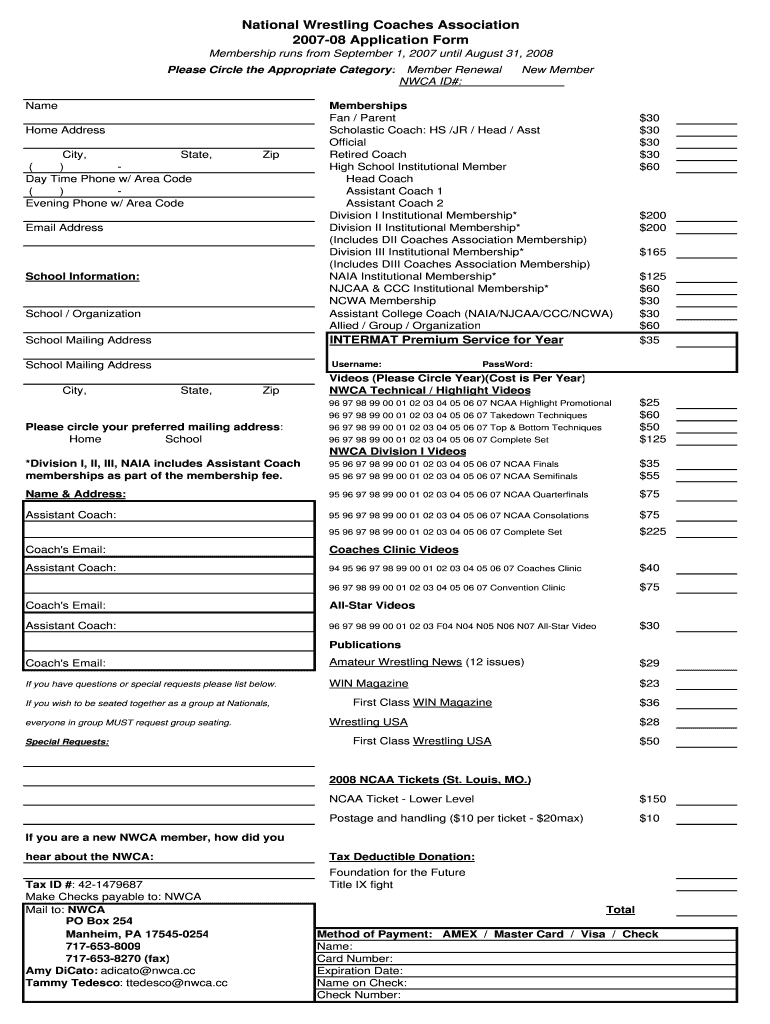
Application Form NWCA


What is the Application Form NWCA
The Application Form NWCA is a crucial document used by individuals and organizations to apply for membership or certification with the National Wrestling Coaches Association (NWCA). This form serves as a formal request, providing essential information about the applicant, including personal details, coaching experience, and relevant qualifications. The NWCA aims to support wrestling coaches through resources, education, and networking opportunities, and this application is the first step in accessing those benefits.
How to use the Application Form NWCA
Using the Application Form NWCA involves several straightforward steps. First, download the form from the official NWCA website or obtain a physical copy. Next, fill in the required fields accurately, ensuring that all personal and professional information is complete. After filling out the form, review it for any errors or omissions. Finally, submit the application according to the provided instructions, whether online or via mail, to ensure it reaches the NWCA for processing.
Steps to complete the Application Form NWCA
Completing the Application Form NWCA requires careful attention to detail. Follow these steps for a successful submission:
- Download the form from the NWCA website or obtain a hard copy.
- Provide your personal information, including name, address, and contact details.
- Detail your coaching experience, including the levels and types of wrestling you have coached.
- Include any relevant certifications or qualifications that support your application.
- Review the form thoroughly to ensure all information is accurate and complete.
- Submit the form as instructed, either online or by mailing it to the designated address.
Required Documents
When submitting the Application Form NWCA, certain documents may be required to support your application. Typically, you may need to provide proof of coaching experience, such as letters of recommendation or certifications from recognized wrestling organizations. Additionally, you may need to include identification documents to verify your identity. Always check the specific requirements outlined by the NWCA to ensure a complete application.
Eligibility Criteria
Eligibility for completing the Application Form NWCA generally includes being a current or aspiring wrestling coach. Applicants may need to demonstrate a commitment to the sport and a willingness to engage with the NWCA's resources and community. Specific eligibility criteria can vary, so it is advisable to review the NWCA's guidelines to confirm that you meet all necessary qualifications before applying.
Form Submission Methods
The Application Form NWCA can be submitted through various methods. Applicants typically have the option to submit the form online via the NWCA's website, which may provide a more efficient and faster processing time. Alternatively, you can mail a completed paper form to the designated address provided by the NWCA. Ensure that you follow the submission guidelines closely to avoid any delays in processing your application.
Quick guide on how to complete application form nwca
Prepare [SKS] effortlessly on any device
Online document management has become increasingly favored by businesses and individuals. It offers an ideal eco-friendly substitute for conventional printed and signed documents, as you can obtain the necessary form and securely save it online. airSlate SignNow equips you with all the resources you need to create, modify, and electronically sign your documents quickly without delays. Manage [SKS] on any device with airSlate SignNow’s Android or iOS applications and simplify any document-related tasks today.
How to adjust and eSign [SKS] with ease
- Obtain [SKS] and click on Get Form to begin.
- Utilize the tools we provide to complete your document.
- Emphasize important sections of your documents or obscure sensitive details with the tools that airSlate SignNow offers specifically for this purpose.
- Generate your eSignature using the Sign tool, which only takes seconds and carries the same legal validity as a conventional wet ink signature.
- Review all the details and click on the Done button to save your changes.
- Select how you wish to share your form, via email, SMS, or invitation link, or download it to your computer.
Eliminate concerns about lost or mislaid files, tedious form searching, or mistakes that necessitate printing new document copies. airSlate SignNow fulfills your document management needs in just a few clicks from any device you prefer. Edit and eSign [SKS] and guarantee effective communication at every stage of your form preparation process using airSlate SignNow.
Create this form in 5 minutes or less
Related searches to Application Form NWCA
Create this form in 5 minutes!
How to create an eSignature for the application form nwca
How to create an electronic signature for a PDF online
How to create an electronic signature for a PDF in Google Chrome
How to create an e-signature for signing PDFs in Gmail
How to create an e-signature right from your smartphone
How to create an e-signature for a PDF on iOS
How to create an e-signature for a PDF on Android
People also ask
-
What is the Application Form NWCA?
The Application Form NWCA is a digital document designed to streamline the application process for various services. With airSlate SignNow, you can easily create, send, and eSign this form, ensuring a quick and efficient workflow for your business needs.
-
How does airSlate SignNow enhance the Application Form NWCA process?
airSlate SignNow enhances the Application Form NWCA process by providing a user-friendly interface that simplifies document management. You can customize the form, track its status, and receive notifications when it’s signed, making the entire process seamless and efficient.
-
What are the pricing options for using the Application Form NWCA with airSlate SignNow?
airSlate SignNow offers flexible pricing plans to accommodate different business sizes and needs. You can choose a plan that best fits your requirements for managing the Application Form NWCA, ensuring you get the best value for your investment.
-
Can I integrate the Application Form NWCA with other software?
Yes, airSlate SignNow allows for easy integration with various software applications. This means you can connect the Application Form NWCA with your existing tools, enhancing productivity and ensuring a smooth workflow across platforms.
-
What are the benefits of using the Application Form NWCA with airSlate SignNow?
Using the Application Form NWCA with airSlate SignNow provides numerous benefits, including faster processing times and reduced paperwork. The electronic signature feature ensures that documents are signed quickly, helping you to maintain efficiency in your operations.
-
Is the Application Form NWCA secure with airSlate SignNow?
Absolutely! The Application Form NWCA is secured with advanced encryption and compliance measures when using airSlate SignNow. This ensures that your sensitive information is protected throughout the signing process, giving you peace of mind.
-
How can I track the status of my Application Form NWCA?
With airSlate SignNow, you can easily track the status of your Application Form NWCA in real-time. The platform provides notifications and updates, allowing you to see when the form has been viewed, signed, or completed.
Get more for Application Form NWCA
- Astute consent form
- Sf97 form pdf 100113350
- Parent transition survey form
- Alumni association registration form
- Bonus approval form
- Scientific notation word problems worksheet with answers pdf 63834344 form
- Census application form 31860268
- Statement of bona fide residence broward county public schools broward k12 fl form
Find out other Application Form NWCA
- Sign Indiana Healthcare / Medical Moving Checklist Safe
- Sign Wisconsin Government Cease And Desist Letter Online
- Sign Louisiana Healthcare / Medical Limited Power Of Attorney Mobile
- Sign Healthcare / Medical PPT Michigan Now
- Sign Massachusetts Healthcare / Medical Permission Slip Now
- Sign Wyoming Government LLC Operating Agreement Mobile
- Sign Wyoming Government Quitclaim Deed Free
- How To Sign Nebraska Healthcare / Medical Living Will
- Sign Nevada Healthcare / Medical Business Plan Template Free
- Sign Nebraska Healthcare / Medical Permission Slip Now
- Help Me With Sign New Mexico Healthcare / Medical Medical History
- Can I Sign Ohio Healthcare / Medical Residential Lease Agreement
- How To Sign Oregon Healthcare / Medical Living Will
- How Can I Sign South Carolina Healthcare / Medical Profit And Loss Statement
- Sign Tennessee Healthcare / Medical Business Plan Template Free
- Help Me With Sign Tennessee Healthcare / Medical Living Will
- Sign Texas Healthcare / Medical Contract Mobile
- Sign Washington Healthcare / Medical LLC Operating Agreement Now
- Sign Wisconsin Healthcare / Medical Contract Safe
- Sign Alabama High Tech Last Will And Testament Online