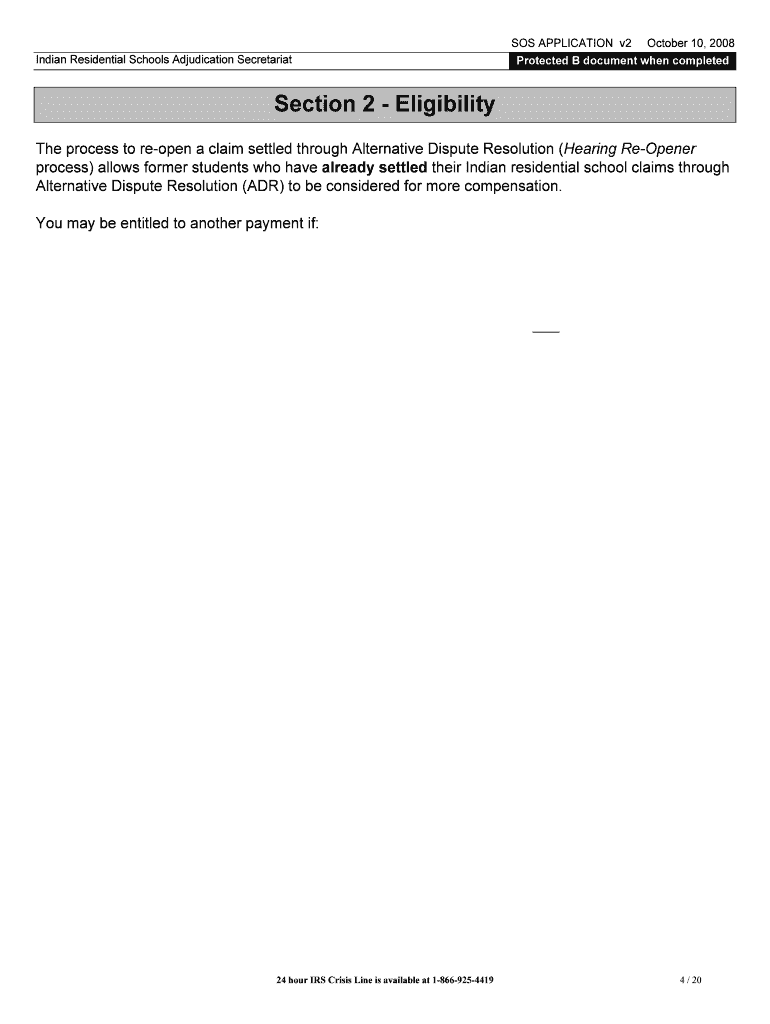
Re Opener Application Form


What is the Re opener Application Form
The Re opener Application Form is a specific document used primarily in the context of legal and administrative processes. It allows individuals or businesses to request the reopening of a previously closed case or application. This form is essential for those seeking to revisit decisions made by regulatory bodies or other authorities, ensuring that all relevant information is considered in the decision-making process.
How to use the Re opener Application Form
Using the Re opener Application Form involves several straightforward steps. First, gather all necessary information related to the original application or case. Next, fill out the form accurately, providing details such as your name, contact information, and the specifics of the previous decision. Ensure that you include any new evidence or arguments that support your request for reopening. Finally, submit the completed form according to the instructions provided, whether online, by mail, or in person.
Steps to complete the Re opener Application Form
Completing the Re opener Application Form requires careful attention to detail. Follow these steps:
- Review the original application or case documentation to understand the context.
- Clearly state the reason for reopening the case, including any new developments.
- Provide supporting documents that substantiate your request.
- Check for any specific formatting or submission requirements outlined by the authority.
- Submit the form and retain a copy for your records.
Required Documents
When submitting the Re opener Application Form, certain documents may be required to support your request. These can include:
- A copy of the original decision or application.
- Any new evidence or information that has emerged since the original decision.
- Identification documents to verify your identity.
- Any relevant correspondence related to the case.
Eligibility Criteria
Eligibility to use the Re opener Application Form typically depends on the nature of the original application and the specific regulations governing the process. Generally, individuals or entities that have a legitimate reason to believe that the original decision was incorrect or that new evidence has come to light may qualify. It is important to review the specific criteria set forth by the relevant authority to ensure compliance.
Form Submission Methods
The Re opener Application Form can be submitted through various methods, depending on the guidelines provided by the issuing authority. Common submission methods include:
- Online submission through the authority's official website.
- Mailing the completed form to the designated address.
- In-person submission at the relevant office or agency.
Quick guide on how to complete re opener application form
Complete [SKS] effortlessly on any device
Web-based document management has become increasingly popular among businesses and individuals. It offers a perfect eco-friendly alternative to traditional printed and signed documents, allowing you to access the necessary form and securely store it online. airSlate SignNow provides you with all the necessary tools to create, edit, and eSign your documents swiftly without delays. Manage [SKS] on any device using airSlate SignNow's Android or iOS applications and enhance any document-related workflow today.
The easiest way to modify and eSign [SKS] with ease
- Locate [SKS] and click on Get Form to begin.
- Utilize the tools we offer to complete your document.
- Emphasize important sections of the documents or obscure sensitive details with tools specifically provided by airSlate SignNow for that purpose.
- Create your signature with the Sign feature, which takes mere seconds and holds the same legal validity as a conventional wet ink signature.
- Review all information and click on the Done button to save your changes.
- Choose how you would prefer to send your form, via email, text message (SMS), or invitation link, or download it to your computer.
Eliminate concerns about lost or misplaced documents, cumbersome form navigation, or errors that require reprinting new copies. airSlate SignNow fulfills your document management needs in just a few clicks from any device you prefer. Edit and eSign [SKS] and guarantee efficient communication at every stage of your form preparation process with airSlate SignNow.
Create this form in 5 minutes or less
Related searches to Re opener Application Form
Create this form in 5 minutes!
How to create an eSignature for the re opener application form
How to create an electronic signature for a PDF online
How to create an electronic signature for a PDF in Google Chrome
How to create an e-signature for signing PDFs in Gmail
How to create an e-signature right from your smartphone
How to create an e-signature for a PDF on iOS
How to create an e-signature for a PDF on Android
People also ask
-
What is the Re opener Application Form?
The Re opener Application Form is a digital document designed to streamline the process of reopening applications for various services. With airSlate SignNow, you can easily create, send, and eSign this form, ensuring a hassle-free experience for both businesses and customers.
-
How does the Re opener Application Form benefit my business?
Utilizing the Re opener Application Form can signNowly enhance your business's efficiency by reducing paperwork and speeding up the application process. This digital solution allows for quick modifications and approvals, ultimately improving customer satisfaction and operational productivity.
-
Is there a cost associated with using the Re opener Application Form?
Yes, airSlate SignNow offers various pricing plans that include access to the Re opener Application Form. These plans are designed to be cost-effective, ensuring that businesses of all sizes can benefit from our eSigning solutions without breaking the bank.
-
Can I customize the Re opener Application Form?
Absolutely! The Re opener Application Form can be fully customized to meet your specific needs. You can add your branding, modify fields, and adjust the layout to ensure it aligns perfectly with your business requirements.
-
What features does the Re opener Application Form include?
The Re opener Application Form includes features such as electronic signatures, document tracking, and automated reminders. These features help streamline the application process, making it easier for both you and your clients to manage submissions efficiently.
-
Does the Re opener Application Form integrate with other software?
Yes, the Re opener Application Form seamlessly integrates with various software applications, including CRM and project management tools. This integration allows for a more cohesive workflow, enabling you to manage your documents and applications in one place.
-
How secure is the Re opener Application Form?
The Re opener Application Form is designed with security in mind. airSlate SignNow employs advanced encryption and compliance measures to ensure that your documents are safe and secure throughout the signing process.
Get more for Re opener Application Form
Find out other Re opener Application Form
- eSignature North Carolina Legal Cease And Desist Letter Safe
- How Can I eSignature Ohio Legal Stock Certificate
- How To eSignature Pennsylvania Legal Cease And Desist Letter
- eSignature Oregon Legal Lease Agreement Template Later
- Can I eSignature Oregon Legal Limited Power Of Attorney
- eSignature South Dakota Legal Limited Power Of Attorney Now
- eSignature Texas Legal Affidavit Of Heirship Easy
- eSignature Utah Legal Promissory Note Template Free
- eSignature Louisiana Lawers Living Will Free
- eSignature Louisiana Lawers Last Will And Testament Now
- How To eSignature West Virginia Legal Quitclaim Deed
- eSignature West Virginia Legal Lease Agreement Template Online
- eSignature West Virginia Legal Medical History Online
- eSignature Maine Lawers Last Will And Testament Free
- eSignature Alabama Non-Profit Living Will Free
- eSignature Wyoming Legal Executive Summary Template Myself
- eSignature Alabama Non-Profit Lease Agreement Template Computer
- eSignature Arkansas Life Sciences LLC Operating Agreement Mobile
- eSignature California Life Sciences Contract Safe
- eSignature California Non-Profit LLC Operating Agreement Fast