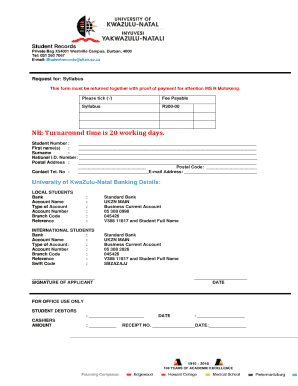
Ukzn Academic Record Form


What is the Ukzn Academic Record Form
The Ukzn Academic Record Form is an official document that details a student's academic achievements at the University of KwaZulu-Natal. This form includes information such as courses taken, grades received, and overall academic standing. It serves as a vital record for students pursuing further education, employment opportunities, or professional licensing. The academic record is often required for applications to other institutions or for job applications, making it essential for students to understand its significance.
How to Obtain the Ukzn Academic Record Form
Students can obtain the Ukzn Academic Record Form through several methods. The most common way is to request it online via the university's official website. Students may need to log in to their student portal to access the form. Alternatively, they can visit the registrar's office in person to request a physical copy. It's important to check if there are any associated fees or specific identification requirements when obtaining the form.
Steps to Complete the Ukzn Academic Record Form
Completing the Ukzn Academic Record Form involves a few straightforward steps. First, ensure that you have all necessary personal information readily available, including your student ID and contact details. Next, accurately fill in the required fields on the form, ensuring that all information matches your official records. After completing the form, review it carefully for any errors or omissions before submission. Finally, submit the form according to the guidelines provided, whether online or in person.
Legal Use of the Ukzn Academic Record Form
The Ukzn Academic Record Form holds legal significance, particularly when used for applications to other educational institutions or job opportunities. For the document to be considered valid, it must be completed accurately and submitted through the appropriate channels. Understanding the legal implications of this form is crucial, as inaccuracies or fraudulent information can lead to severe consequences, including denial of admission or job offers.
Key Elements of the Ukzn Academic Record Form
Several key elements must be included in the Ukzn Academic Record Form to ensure its completeness and accuracy. These elements typically include:
- Personal Information: Student's name, ID number, and contact details.
- Course Details: List of courses taken, including course codes and titles.
- Grades: Final grades for each course, indicating overall academic performance.
- Degree Information: Details regarding the degree program and any honors received.
Including all these elements ensures that the academic record is comprehensive and meets the requirements of any requesting institution or employer.
Examples of Using the Ukzn Academic Record Form
The Ukzn Academic Record Form can be utilized in various scenarios. For instance, students may need to submit it when applying for graduate programs, internships, or job positions that require proof of academic qualifications. Additionally, the form may be necessary for scholarship applications or when transferring to another university. Understanding these use cases can help students prepare their academic records effectively for future opportunities.
Quick guide on how to complete ukzn academic record form
Prepare Ukzn Academic Record Form effortlessly on any device
Digital document management has gained popularity among organizations and individuals. It offers an excellent environmentally friendly alternative to conventional printed and signed documents, allowing you to obtain the correct form and securely store it online. airSlate SignNow provides you with all the resources necessary to create, modify, and eSign your documents swiftly without delays. Manage Ukzn Academic Record Form on any platform with airSlate SignNow Android or iOS applications and enhance any document-related task today.
How to modify and eSign Ukzn Academic Record Form with ease
- Obtain Ukzn Academic Record Form and click Get Form to begin.
- Make use of the tools we offer to complete your form.
- Emphasize important sections of your documents or obscure sensitive data using tools specifically provided by airSlate SignNow for that purpose.
- Generate your signature with the Sign tool, which takes only seconds and carries the same legal validity as a conventional wet ink signature.
- Review all the information and click on the Done button to save your modifications.
- Choose how you wish to share your form, via email, text message (SMS), or invite link, or download it to your computer.
Put aside worries about lost or misplaced files, tedious form navigation, or mistakes that require reprinting new document copies. airSlate SignNow meets all your document management needs in just a few clicks from any device of your choosing. Modify and eSign Ukzn Academic Record Form and ensure outstanding communication at any point of the form preparation process with airSlate SignNow.
Create this form in 5 minutes or less
Create this form in 5 minutes!
How to create an eSignature for the ukzn academic record form
How to create an electronic signature for a PDF online
How to create an electronic signature for a PDF in Google Chrome
How to create an e-signature for signing PDFs in Gmail
How to create an e-signature right from your smartphone
How to create an e-signature for a PDF on iOS
How to create an e-signature for a PDF on Android
People also ask
-
What is the UKZN academic record form?
The UKZN academic record form is an official document that provides a comprehensive summary of a student's academic achievements at the University of KwaZulu-Natal. It includes details such as course names, grades, and credits earned. Having this form is essential for students applying for jobs or further studies, as it evidences their academic performance.
-
How can I obtain my UKZN academic record form?
To obtain your UKZN academic record form, you can request it through the university's official portal or directly from the administration office. Make sure to provide all required information, such as your student number and personal identification. This process is designed to be straightforward to ensure that you receive your academic record promptly.
-
Is there a fee to request the UKZN academic record form?
There may be a nominal fee associated with the request for the UKZN academic record form, depending on the method of request and whether physical copies are required. It's best to check the official pricing guide on the UKZN website for specific fee details. Payment methods can also vary, so be prepared with different options.
-
What features does airSlate SignNow offer for signing the UKZN academic record form?
airSlate SignNow offers a range of features for electronically signing the UKZN academic record form, including a user-friendly interface and secure storage options. You can easily upload your document, add electronic signatures, and share it directly with third parties, ensuring a smooth process. This streamlines the management of your academic records efficiently.
-
Can I integrate airSlate SignNow with other platforms when handling my UKZN academic record form?
Yes, airSlate SignNow supports integration with various platforms, allowing you to manage your UKZN academic record form seamlessly. Whether you use Google Drive, Dropbox, or other cloud services, you can easily connect and automate workflows. This enhances your document handling and storage capabilities signNowly.
-
What are the benefits of using airSlate SignNow for my UKZN academic record form?
Using airSlate SignNow for your UKZN academic record form comes with numerous benefits, including enhanced security, faster processing times, and reduced paper usage. The eSigning feature allows you to sign documents from anywhere, reducing the hassle of traditional signing methods. Additionally, it helps keep your records organized and easily accessible.
-
Is airSlate SignNow suitable for students managing their UKZN academic record form?
Absolutely! airSlate SignNow is an ideal solution for students managing their UKZN academic record form, offering simplicity and convenience. With its easy-to-navigate platform, students can quickly sign and send forms without any technical expertise. This is especially useful for handling time-sensitive applications and submissions.
Get more for Ukzn Academic Record Form
- Psychiatric evaluation questionnaire children annexure b to indian passport application identity certificate form
- Lost property report word template form
- Hearusa provider form
- Tax exemption form
- Content form 5720005
- Louisiana declaration of electronic filing form
- Restitution agreement template 426275308 form
- Lfo interest waiver guide january aclu wa form
Find out other Ukzn Academic Record Form
- eSignature Kentucky Intellectual Property Sale Agreement Online
- How Do I eSignature Arkansas IT Consulting Agreement
- eSignature Arkansas IT Consulting Agreement Safe
- eSignature Delaware IT Consulting Agreement Online
- eSignature New Jersey IT Consulting Agreement Online
- How Can I eSignature Nevada Software Distribution Agreement
- eSignature Hawaii Web Hosting Agreement Online
- How Do I eSignature Hawaii Web Hosting Agreement
- eSignature Massachusetts Web Hosting Agreement Secure
- eSignature Montana Web Hosting Agreement Myself
- eSignature New Jersey Web Hosting Agreement Online
- eSignature New York Web Hosting Agreement Mobile
- eSignature North Carolina Web Hosting Agreement Secure
- How Do I eSignature Utah Web Hosting Agreement
- eSignature Connecticut Joint Venture Agreement Template Myself
- eSignature Georgia Joint Venture Agreement Template Simple
- eSignature Alaska Debt Settlement Agreement Template Safe
- eSignature New Jersey Debt Settlement Agreement Template Simple
- eSignature New Mexico Debt Settlement Agreement Template Free
- eSignature Tennessee Debt Settlement Agreement Template Secure