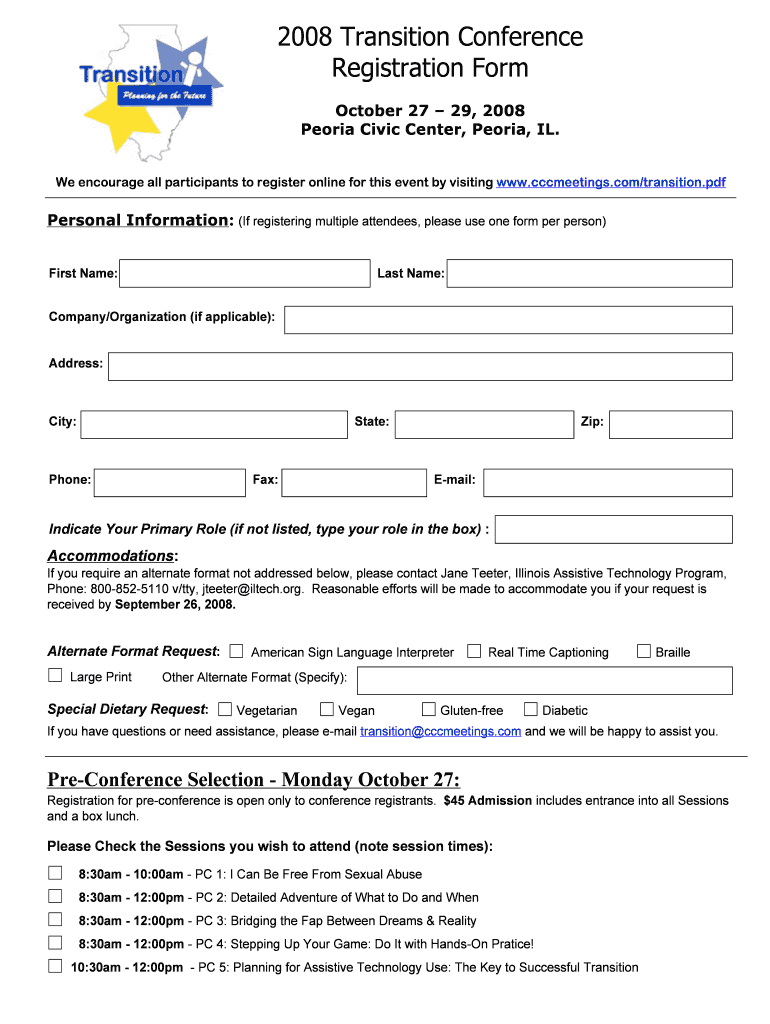
Transition Conference Registration Form


What is the Transition Conference Registration Form
The Transition Conference Registration Form is a specialized document used to register participants for an annual conference focused on transition-related topics. This form collects essential information from attendees, including personal details, contact information, and preferences regarding sessions and activities. By completing this form, individuals confirm their intent to participate in the conference, facilitating effective planning and organization by the event coordinators.
Steps to complete the Transition Conference Registration Form
Completing the Transition Conference Registration Form involves several straightforward steps:
- Gather necessary information: Collect personal details such as your name, email address, phone number, and any relevant affiliation or organization.
- Select sessions: Review the conference agenda and choose the sessions you wish to attend. This may include workshops, keynote speeches, and panel discussions.
- Provide dietary preferences: Indicate any dietary restrictions or preferences to ensure proper meal arrangements during the event.
- Review and submit: Double-check all entered information for accuracy before submitting the form. Ensure that all required fields are completed.
How to use the Transition Conference Registration Form
The Transition Conference Registration Form is designed for ease of use, allowing participants to register efficiently. Users can fill out the form either digitally or in print. For digital submissions, users can complete the form online and submit it directly through the conference website. Alternatively, for those preferring a paper version, the form can be printed, filled out, and mailed to the designated conference address. Ensure that you keep a copy of your submission for your records.
Key elements of the Transition Conference Registration Form
Several key elements are essential for the Transition Conference Registration Form:
- Contact Information: This includes name, email, and phone number, which are crucial for communication.
- Session Selection: A section where attendees can choose which sessions they plan to attend.
- Payment Information: If applicable, this section captures payment details for registration fees.
- Special Requests: A field for noting any special accommodations or requests, such as accessibility needs.
Form Submission Methods
Participants can submit the Transition Conference Registration Form through various methods, ensuring flexibility for all attendees. The primary submission methods include:
- Online Submission: Complete and submit the form through the conference website.
- Mail: Print the form, fill it out, and send it to the provided mailing address.
- In-Person: Deliver the completed form directly to the conference registration desk if attending another related event prior to the conference.
Legal use of the Transition Conference Registration Form
The Transition Conference Registration Form is a legally recognized document that serves as a contract between the participant and the conference organizers. By submitting the form, attendees agree to the terms and conditions outlined by the organizers, which may include cancellation policies and liability waivers. It is important for participants to read these terms carefully to understand their rights and responsibilities.
Quick guide on how to complete transition conference registration form
Complete [SKS] effortlessly on any device
Online document management has surged in popularity among businesses and individuals. It offers a perfect eco-friendly alternative to traditional printed and signed documents, as you can access the right form and securely store it online. airSlate SignNow equips you with all the tools necessary to create, edit, and eSign your documents swiftly without delays. Manage [SKS] on any device with airSlate SignNow's Android or iOS applications and enhance any document-centered operation today.
The easiest method to edit and eSign [SKS] seamlessly
- Find [SKS] and click Get Form to begin.
- Utilize the tools we provide to fill out your document.
- Highlight important sections of the documents or cover sensitive information with tools that airSlate SignNow offers specifically for that purpose.
- Generate your eSignature using the Sign tool, which takes mere seconds and carries the same legal validity as a traditional wet ink signature.
- Verify all the details and then click on the Done button to store your changes.
- Select how you wish to deliver your form, whether by email, SMS, or invite link, or download it to your computer.
Forget about lost or misplaced documents, tedious form searches, or errors that necessitate printing new copies. airSlate SignNow efficiently manages all your document administration needs in just a few clicks from your chosen device. Edit and eSign [SKS] and ensure effective communication at every stage of your form preparation process with airSlate SignNow.
Create this form in 5 minutes or less
Related searches to Transition Conference Registration Form
Create this form in 5 minutes!
How to create an eSignature for the transition conference registration form
How to create an electronic signature for a PDF online
How to create an electronic signature for a PDF in Google Chrome
How to create an e-signature for signing PDFs in Gmail
How to create an e-signature right from your smartphone
How to create an e-signature for a PDF on iOS
How to create an e-signature for a PDF on Android
People also ask
-
What is the Transition Conference Registration Form?
The Transition Conference Registration Form is a digital solution designed to streamline the registration process for conferences. With airSlate SignNow, you can easily create, send, and eSign this form, ensuring a hassle-free experience for both organizers and attendees.
-
How much does the Transition Conference Registration Form cost?
The cost of using the Transition Conference Registration Form with airSlate SignNow varies based on your subscription plan. We offer flexible pricing options that cater to businesses of all sizes, ensuring you get the best value for your registration needs.
-
What features are included in the Transition Conference Registration Form?
The Transition Conference Registration Form includes features such as customizable templates, eSignature capabilities, and automated workflows. These features help you manage registrations efficiently and enhance the overall attendee experience.
-
How can the Transition Conference Registration Form benefit my organization?
Using the Transition Conference Registration Form can signNowly reduce administrative workload and improve data accuracy. By automating the registration process, your organization can focus more on delivering a successful conference rather than managing paperwork.
-
Can I integrate the Transition Conference Registration Form with other tools?
Yes, the Transition Conference Registration Form can be easily integrated with various third-party applications. airSlate SignNow supports integrations with popular tools like CRM systems, email marketing platforms, and more, enhancing your workflow efficiency.
-
Is the Transition Conference Registration Form mobile-friendly?
Absolutely! The Transition Conference Registration Form is designed to be mobile-friendly, allowing attendees to register from any device. This ensures a seamless experience for users, whether they are on a smartphone, tablet, or desktop.
-
How secure is the Transition Conference Registration Form?
The Transition Conference Registration Form is built with security in mind. airSlate SignNow employs advanced encryption and compliance measures to protect your data, ensuring that all registrations are safe and secure.
Get more for Transition Conference Registration Form
Find out other Transition Conference Registration Form
- eSignature Kansas Finance & Tax Accounting Business Letter Template Free
- eSignature Washington Government Arbitration Agreement Simple
- Can I eSignature Massachusetts Finance & Tax Accounting Business Plan Template
- Help Me With eSignature Massachusetts Finance & Tax Accounting Work Order
- eSignature Delaware Healthcare / Medical NDA Secure
- eSignature Florida Healthcare / Medical Rental Lease Agreement Safe
- eSignature Nebraska Finance & Tax Accounting Business Letter Template Online
- Help Me With eSignature Indiana Healthcare / Medical Notice To Quit
- eSignature New Jersey Healthcare / Medical Credit Memo Myself
- eSignature North Dakota Healthcare / Medical Medical History Simple
- Help Me With eSignature Arkansas High Tech Arbitration Agreement
- eSignature Ohio Healthcare / Medical Operating Agreement Simple
- eSignature Oregon Healthcare / Medical Limited Power Of Attorney Computer
- eSignature Pennsylvania Healthcare / Medical Warranty Deed Computer
- eSignature Texas Healthcare / Medical Bill Of Lading Simple
- eSignature Virginia Healthcare / Medical Living Will Computer
- eSignature West Virginia Healthcare / Medical Claim Free
- How To eSignature Kansas High Tech Business Plan Template
- eSignature Kansas High Tech Lease Agreement Template Online
- eSignature Alabama Insurance Forbearance Agreement Safe