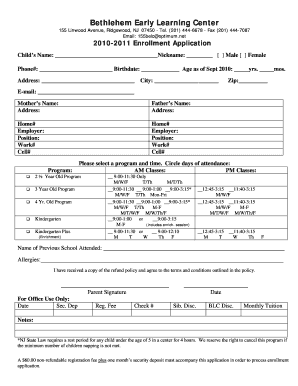
Enrollment Application Emergency Contact Form Ridgewood NJ


What is the Enrollment Application Emergency Contact Form Ridgewood NJ
The Enrollment Application Emergency Contact Form Ridgewood NJ is a crucial document designed to collect essential information regarding emergency contacts for individuals enrolled in educational programs or institutions in Ridgewood, New Jersey. This form ensures that schools and organizations can quickly reach designated contacts in case of emergencies, providing peace of mind to students and their families. The form typically requires personal details, including names, phone numbers, and relationships of the emergency contacts, facilitating prompt communication during urgent situations.
How to use the Enrollment Application Emergency Contact Form Ridgewood NJ
Using the Enrollment Application Emergency Contact Form Ridgewood NJ involves several straightforward steps. First, individuals should obtain the form from the relevant educational institution or organization. Next, fill out the required fields with accurate information, including the names and contact details of emergency contacts. It is important to ensure that the contacts listed are aware they have been designated for this role. Once completed, the form can be submitted according to the institution's guidelines, which may include online submission, mailing, or in-person delivery.
Key elements of the Enrollment Application Emergency Contact Form Ridgewood NJ
The Enrollment Application Emergency Contact Form Ridgewood NJ includes several key elements that are vital for effective communication during emergencies. These elements typically comprise:
- Student Information: Name, date of birth, and identification number.
- Emergency Contact Details: Names, phone numbers, and addresses of designated contacts.
- Relationship to Student: The nature of the connection between the student and the emergency contacts.
- Authorization: A section for signatures to confirm the accuracy of the information provided.
Steps to complete the Enrollment Application Emergency Contact Form Ridgewood NJ
Completing the Enrollment Application Emergency Contact Form Ridgewood NJ involves the following steps:
- Obtain the form from the educational institution or organization.
- Carefully read any accompanying instructions to understand the requirements.
- Fill in the student’s personal information accurately.
- List emergency contacts, ensuring the information is current and correct.
- Include the relationship of each contact to the student.
- Sign the form to verify the accuracy of the information provided.
- Submit the completed form as directed by the institution.
Legal use of the Enrollment Application Emergency Contact Form Ridgewood NJ
The Enrollment Application Emergency Contact Form Ridgewood NJ is legally recognized as a valid document for maintaining safety and communication protocols within educational settings. By collecting emergency contact information, institutions comply with safety regulations and ensure that they can act swiftly in emergencies. It is essential for the information provided to be accurate and updated regularly to maintain its legal validity and effectiveness in emergency situations.
Form Submission Methods
The Enrollment Application Emergency Contact Form Ridgewood NJ can typically be submitted through various methods, depending on the institution's policies. Common submission methods include:
- Online Submission: Many institutions offer a digital platform for submitting forms securely.
- Mail: The completed form can often be sent via postal service to the designated office.
- In-Person: Individuals may have the option to deliver the form directly to the institution's administrative office.
Quick guide on how to complete enrollment application emergency contact form ridgewood nj
Complete [SKS] effortlessly on any device
Digital document management has become increasingly favored by companies and individuals alike. It offers an ideal environmentally friendly substitute to conventional printed and signed documents, allowing you to locate the appropriate form and securely archive it online. airSlate SignNow equips you with all the tools necessary to create, modify, and eSign your documents swiftly without delays. Manage [SKS] on any device using airSlate SignNow's Android or iOS applications and simplify any document-related tasks today.
How to modify and eSign [SKS] with ease
- Obtain [SKS] and then click Get Form to begin.
- Utilize the tools we offer to fill out your form.
- Highlight relevant sections of the documents or obscure sensitive information with tools that airSlate SignNow provides specifically for that purpose.
- Generate your signature using the Sign tool, which takes mere seconds and carries the same legal validity as a conventional wet ink signature.
- Review all the information and then click the Done button to save your changes.
- Choose how you wish to deliver your form, whether by email, SMS, or invite link, or download it to your computer.
Forget about lost or mislaid files, tiresome form searches, or mistakes that necessitate printing new document copies. airSlate SignNow addresses your document management needs in just a few clicks from any device of your preference. Edit and eSign [SKS] and ensure effective communication at every stage of your form preparation journey with airSlate SignNow.
Create this form in 5 minutes or less
Related searches to Enrollment Application Emergency Contact Form Ridgewood NJ
Create this form in 5 minutes!
How to create an eSignature for the enrollment application emergency contact form ridgewood nj
How to create an electronic signature for a PDF online
How to create an electronic signature for a PDF in Google Chrome
How to create an e-signature for signing PDFs in Gmail
How to create an e-signature right from your smartphone
How to create an e-signature for a PDF on iOS
How to create an e-signature for a PDF on Android
People also ask
-
What is the Enrollment Application Emergency Contact Form Ridgewood NJ?
The Enrollment Application Emergency Contact Form Ridgewood NJ is a digital document designed to collect essential emergency contact information for students. This form ensures that schools have immediate access to critical contact details in case of emergencies, enhancing student safety and communication.
-
How can I access the Enrollment Application Emergency Contact Form Ridgewood NJ?
You can easily access the Enrollment Application Emergency Contact Form Ridgewood NJ through the airSlate SignNow platform. Simply visit our website, navigate to the forms section, and select the Enrollment Application Emergency Contact Form to get started.
-
Is there a cost associated with the Enrollment Application Emergency Contact Form Ridgewood NJ?
The Enrollment Application Emergency Contact Form Ridgewood NJ is part of our cost-effective solutions at airSlate SignNow. We offer various pricing plans that cater to different needs, ensuring you can find an option that fits your budget while providing essential features.
-
What features does the Enrollment Application Emergency Contact Form Ridgewood NJ offer?
The Enrollment Application Emergency Contact Form Ridgewood NJ includes features such as customizable fields, electronic signatures, and secure data storage. These features streamline the enrollment process and ensure that all information is collected efficiently and securely.
-
How does the Enrollment Application Emergency Contact Form Ridgewood NJ benefit schools?
Using the Enrollment Application Emergency Contact Form Ridgewood NJ benefits schools by simplifying the collection of vital information. It enhances communication with parents and guardians, ensuring that schools are prepared for any emergencies that may arise.
-
Can the Enrollment Application Emergency Contact Form Ridgewood NJ be integrated with other systems?
Yes, the Enrollment Application Emergency Contact Form Ridgewood NJ can be integrated with various school management systems and CRMs. This integration allows for seamless data transfer and management, making it easier for schools to maintain accurate records.
-
Is the Enrollment Application Emergency Contact Form Ridgewood NJ secure?
Absolutely! The Enrollment Application Emergency Contact Form Ridgewood NJ is designed with security in mind. airSlate SignNow employs advanced encryption and security protocols to ensure that all sensitive information is protected and accessible only to authorized personnel.
Get more for Enrollment Application Emergency Contact Form Ridgewood NJ
- Oakfields college online application form
- Gang application form
- Richard a farmer owns some farm animals form
- Tdc form
- Notice of limitation of services provided form
- Red lion hotel on the river jantzen beach form
- The adventure of the norwood builder pdf form
- Funeral home application for a death certificate form
Find out other Enrollment Application Emergency Contact Form Ridgewood NJ
- Can I Electronic signature Wyoming Legal Limited Power Of Attorney
- How Do I Electronic signature Wyoming Legal POA
- How To Electronic signature Florida Real Estate Contract
- Electronic signature Florida Real Estate NDA Secure
- Can I Electronic signature Florida Real Estate Cease And Desist Letter
- How Can I Electronic signature Hawaii Real Estate LLC Operating Agreement
- Electronic signature Georgia Real Estate Letter Of Intent Myself
- Can I Electronic signature Nevada Plumbing Agreement
- Electronic signature Illinois Real Estate Affidavit Of Heirship Easy
- How To Electronic signature Indiana Real Estate Quitclaim Deed
- Electronic signature North Carolina Plumbing Business Letter Template Easy
- Electronic signature Kansas Real Estate Residential Lease Agreement Simple
- How Can I Electronic signature North Carolina Plumbing Promissory Note Template
- Electronic signature North Dakota Plumbing Emergency Contact Form Mobile
- Electronic signature North Dakota Plumbing Emergency Contact Form Easy
- Electronic signature Rhode Island Plumbing Business Plan Template Later
- Electronic signature Louisiana Real Estate Quitclaim Deed Now
- Electronic signature Louisiana Real Estate Quitclaim Deed Secure
- How Can I Electronic signature South Dakota Plumbing Emergency Contact Form
- Electronic signature South Dakota Plumbing Emergency Contact Form Myself