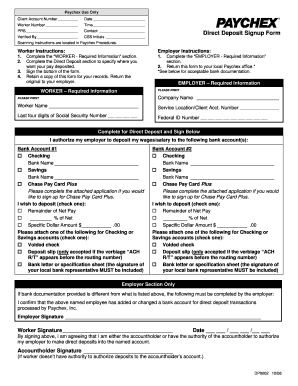
Direct Deposit Signup Form Elbert County


What is the Direct Deposit Signup Form Elbert County
The Direct Deposit Signup Form for Elbert County is a document that allows residents to authorize the direct deposit of their payments, such as salaries, benefits, or refunds, directly into their bank accounts. This form streamlines the payment process, ensuring that funds are deposited securely and efficiently without the need for paper checks. By using this form, individuals can manage their finances more effectively, reducing the risk of lost or stolen checks.
How to use the Direct Deposit Signup Form Elbert County
To use the Direct Deposit Signup Form for Elbert County, individuals must first obtain the form, which can typically be found on the county's official website or through local government offices. Once the form is acquired, users should carefully fill in their personal information, including their name, address, and bank account details. After completing the form, it must be submitted according to the specified instructions, which may include online submission, mailing, or delivering it in person to the relevant department.
Steps to complete the Direct Deposit Signup Form Elbert County
Completing the Direct Deposit Signup Form for Elbert County involves several key steps:
- Obtain the form from the appropriate source.
- Fill in your personal details, ensuring accuracy in your name and address.
- Provide your bank account information, including the account number and routing number.
- Sign and date the form to validate your authorization.
- Submit the completed form according to the provided instructions.
Key elements of the Direct Deposit Signup Form Elbert County
The key elements of the Direct Deposit Signup Form for Elbert County include:
- Personal Information: Name, address, and contact details.
- Bank Account Information: Bank name, account number, and routing number.
- Authorization Signature: A signature confirming consent for direct deposit.
- Date: The date on which the form is completed and signed.
Legal use of the Direct Deposit Signup Form Elbert County
The Direct Deposit Signup Form for Elbert County is legally binding once signed by the individual. It authorizes the county to deposit funds directly into the specified bank account. It is essential to ensure that all information provided is accurate and up-to-date to avoid any legal complications or delays in receiving payments. Misrepresentation or errors in the form may lead to issues with payment processing.
Form Submission Methods
Individuals can submit the Direct Deposit Signup Form for Elbert County through various methods, including:
- Online Submission: If available, users may submit the form electronically through the county's website.
- Mail: The completed form can be mailed to the designated department, ensuring it is sent to the correct address.
- In-Person: Residents may choose to deliver the form in person to the appropriate government office.
Quick guide on how to complete direct deposit signup form elbert county
Easily Prepare [SKS] on Any Device
Digital document management has gained traction among businesses and individuals alike. It serves as an ideal eco-friendly alternative to conventional printed documents that require physical signatures, enabling you to access the necessary form and securely store it online. airSlate SignNow equips you with all the resources necessary to create, edit, and electronically sign your documents promptly without delays. Manage [SKS] across any platform using airSlate SignNow apps for Android or iOS, and simplify any document-related task today.
How to Edit and Electronically Sign [SKS] Effortlessly
- Locate [SKS] and click Get Form to begin.
- Utilize the tools provided to complete your document.
- Highlight important sections of your documents or redact sensitive information using tools that airSlate SignNow specifically offers for that purpose.
- Create your signature with the Sign feature, which takes seconds and carries the same legal significance as a conventional ink signature.
- Review all information and click on the Done button to confirm your changes.
- Decide how you wish to share your form: via email, SMS, invite link, or download it to your computer.
Say goodbye to lost or disorganized files, tedious searches for forms, or mistakes that necessitate printing new document copies. airSlate SignNow meets your document management needs in just a few clicks from your chosen device. Modify and electronically sign [SKS] while ensuring clear communication at every step of your form preparation journey with airSlate SignNow.
Create this form in 5 minutes or less
Related searches to Direct Deposit Signup Form Elbert County
Create this form in 5 minutes!
How to create an eSignature for the direct deposit signup form elbert county
How to create an electronic signature for a PDF online
How to create an electronic signature for a PDF in Google Chrome
How to create an e-signature for signing PDFs in Gmail
How to create an e-signature right from your smartphone
How to create an e-signature for a PDF on iOS
How to create an e-signature for a PDF on Android
People also ask
-
What is the Direct Deposit Signup Form Elbert County?
The Direct Deposit Signup Form Elbert County is a streamlined document that allows employees to authorize direct deposit of their paychecks into their bank accounts. This form simplifies the payroll process for businesses and ensures timely payments to employees.
-
How can I access the Direct Deposit Signup Form Elbert County?
You can easily access the Direct Deposit Signup Form Elbert County through the airSlate SignNow platform. Simply log in to your account, navigate to the forms section, and select the Direct Deposit Signup Form to get started.
-
Is there a cost associated with using the Direct Deposit Signup Form Elbert County?
Using the Direct Deposit Signup Form Elbert County is part of the airSlate SignNow subscription plans, which are designed to be cost-effective for businesses of all sizes. Pricing varies based on the features you choose, but the value provided far outweighs the cost.
-
What features does the Direct Deposit Signup Form Elbert County offer?
The Direct Deposit Signup Form Elbert County includes features such as electronic signatures, secure document storage, and customizable templates. These features enhance the efficiency of the onboarding process for new employees and ensure compliance with payroll regulations.
-
How does the Direct Deposit Signup Form Elbert County benefit my business?
Implementing the Direct Deposit Signup Form Elbert County can signNowly reduce administrative workload and minimize errors in payroll processing. It also improves employee satisfaction by ensuring timely and reliable payments directly to their bank accounts.
-
Can I integrate the Direct Deposit Signup Form Elbert County with other software?
Yes, the Direct Deposit Signup Form Elbert County can be integrated with various HR and payroll software solutions. This integration allows for seamless data transfer and enhances the overall efficiency of your payroll management system.
-
Is the Direct Deposit Signup Form Elbert County secure?
Absolutely! The Direct Deposit Signup Form Elbert County is designed with security in mind. airSlate SignNow employs advanced encryption and security protocols to protect sensitive employee information throughout the signing and storage process.
Get more for Direct Deposit Signup Form Elbert County
Find out other Direct Deposit Signup Form Elbert County
- eSignature California Plumbing Profit And Loss Statement Easy
- How To eSignature California Plumbing Business Letter Template
- eSignature Kansas Plumbing Lease Agreement Template Myself
- eSignature Louisiana Plumbing Rental Application Secure
- eSignature Maine Plumbing Business Plan Template Simple
- Can I eSignature Massachusetts Plumbing Business Plan Template
- eSignature Mississippi Plumbing Emergency Contact Form Later
- eSignature Plumbing Form Nebraska Free
- How Do I eSignature Alaska Real Estate Last Will And Testament
- Can I eSignature Alaska Real Estate Rental Lease Agreement
- eSignature New Jersey Plumbing Business Plan Template Fast
- Can I eSignature California Real Estate Contract
- eSignature Oklahoma Plumbing Rental Application Secure
- How Can I eSignature Connecticut Real Estate Quitclaim Deed
- eSignature Pennsylvania Plumbing Business Plan Template Safe
- eSignature Florida Real Estate Quitclaim Deed Online
- eSignature Arizona Sports Moving Checklist Now
- eSignature South Dakota Plumbing Emergency Contact Form Mobile
- eSignature South Dakota Plumbing Emergency Contact Form Safe
- Can I eSignature South Dakota Plumbing Emergency Contact Form