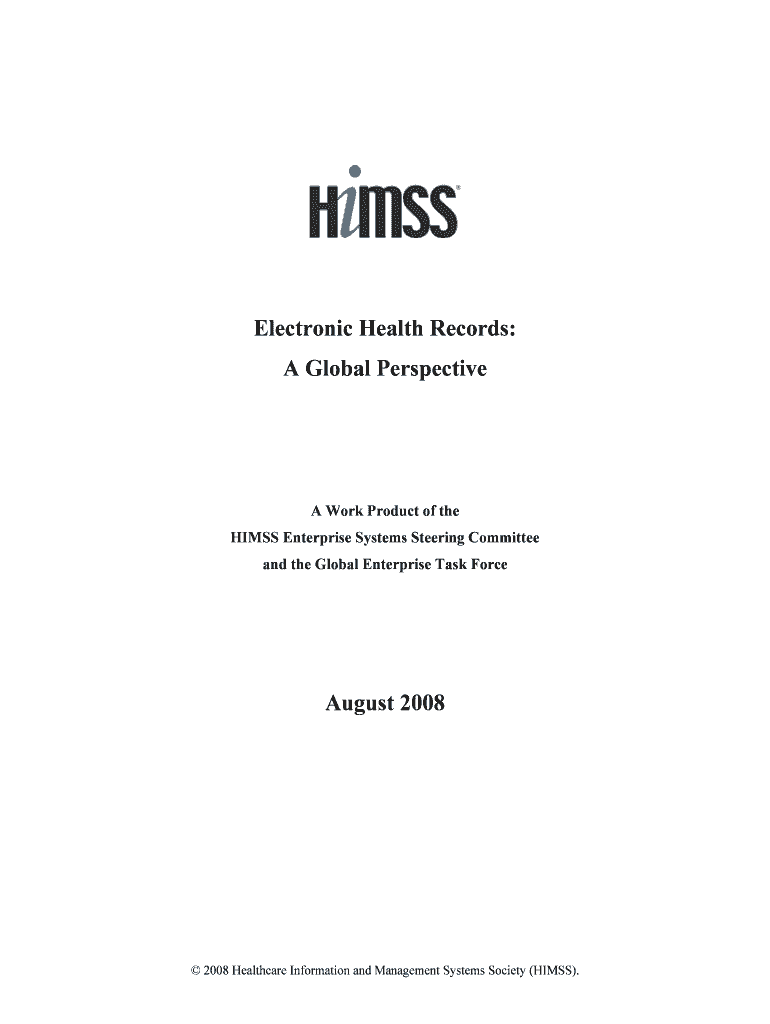
Global EHRHIMSS Form


What is the Global EHRHIMSS
The Global EHRHIMSS is a comprehensive framework designed to enhance the interoperability and efficiency of electronic health records (EHR) across healthcare systems. It serves as a guideline for healthcare organizations to implement and optimize EHR systems, ensuring that patient information is accessible and secure. This framework is vital for improving patient care and streamlining healthcare operations.
How to use the Global EHRHIMSS
Utilizing the Global EHRHIMSS involves several steps that healthcare organizations can follow to align their EHR systems with best practices. Organizations should start by assessing their current EHR capabilities against the framework's guidelines. This assessment helps identify gaps and areas for improvement. Next, organizations can develop a strategic plan that outlines specific actions to enhance their EHR systems, including staff training and technology upgrades.
Steps to complete the Global EHRHIMSS
Completing the Global EHRHIMSS involves a systematic approach:
- Conduct a thorough assessment of existing EHR systems.
- Identify key stakeholders, including clinical staff and IT personnel.
- Develop a roadmap for implementation, focusing on interoperability and data security.
- Train staff on new procedures and technologies.
- Monitor progress and make adjustments as needed to ensure compliance with the framework.
Legal use of the Global EHRHIMSS
Legal compliance is critical when utilizing the Global EHRHIMSS. Healthcare organizations must ensure that their EHR systems adhere to federal and state regulations regarding patient data privacy and security. This includes compliance with the Health Insurance Portability and Accountability Act (HIPAA) and other relevant laws. Organizations should regularly review their practices to maintain legal compliance and protect patient information.
Key elements of the Global EHRHIMSS
The Global EHRHIMSS encompasses several key elements that contribute to its effectiveness:
- Interoperability: Ensuring different EHR systems can communicate and share data seamlessly.
- Data Security: Implementing robust measures to protect patient information from unauthorized access.
- User Training: Providing adequate training for staff to utilize EHR systems effectively.
- Patient Engagement: Encouraging patients to participate in their healthcare through accessible EHR systems.
Examples of using the Global EHRHIMSS
Healthcare organizations can implement the Global EHRHIMSS in various ways. For instance, a hospital may enhance its EHR system to facilitate better communication between departments, leading to improved patient outcomes. Similarly, a clinic might adopt the framework to streamline patient data entry processes, reducing administrative burdens and allowing more time for patient care. These examples illustrate how the framework can be tailored to meet the specific needs of different healthcare settings.
Quick guide on how to complete global ehrhimss
Easily Prepare [SKS] on Any Device
Managing documents online has gained popularity among businesses and individuals. It offers an ideal environmentally friendly alternative to conventional printed and signed paperwork, as you can locate the correct form and securely store it online. airSlate SignNow equips you with all the necessary tools to create, edit, and eSign your documents promptly without delays. Manage [SKS] on any device using the airSlate SignNow Android or iOS applications and simplify any document-related process today.
Edit and eSign [SKS] Effortlessly
- Obtain [SKS] and click Get Form to begin.
- Use the tools we offer to fill out your document.
- Mark important sections of your documents or obscure sensitive information with tools that airSlate SignNow provides specifically for this purpose.
- Create your signature with the Sign tool, which takes mere seconds and holds the same legal authority as a traditional wet ink signature.
- Review all the details and click on the Done button to save your changes.
- Select how you wish to deliver your form: via email, text message (SMS), invite link, or download it to your computer.
Say goodbye to lost or misplaced files, tedious form searching, or mistakes that necessitate printing new document copies. airSlate SignNow meets all your document management needs in just a few clicks from your chosen device. Modify and eSign [SKS] and ensure excellent communication at any stage of your form preparation with airSlate SignNow.
Create this form in 5 minutes or less
Related searches to Global EHRHIMSS
Create this form in 5 minutes!
How to create an eSignature for the global ehrhimss
How to create an electronic signature for a PDF online
How to create an electronic signature for a PDF in Google Chrome
How to create an e-signature for signing PDFs in Gmail
How to create an e-signature right from your smartphone
How to create an e-signature for a PDF on iOS
How to create an e-signature for a PDF on Android
People also ask
-
What is Global EHRHIMSS and how does it relate to airSlate SignNow?
Global EHRHIMSS refers to the global standards and frameworks for electronic health records and health information management systems. airSlate SignNow integrates seamlessly with these standards, ensuring that your document signing processes comply with the latest regulations and best practices in healthcare.
-
How does airSlate SignNow enhance the Global EHRHIMSS experience?
airSlate SignNow enhances the Global EHRHIMSS experience by providing a user-friendly platform for electronic signatures and document management. This allows healthcare organizations to streamline their workflows, reduce paperwork, and improve patient care through efficient document handling.
-
What are the pricing options for airSlate SignNow in relation to Global EHRHIMSS?
airSlate SignNow offers flexible pricing plans that cater to various business sizes and needs, including those in the Global EHRHIMSS sector. Our pricing is designed to be cost-effective, ensuring that healthcare providers can access essential eSigning features without breaking their budget.
-
What features does airSlate SignNow offer for Global EHRHIMSS compliance?
airSlate SignNow provides features such as secure electronic signatures, audit trails, and customizable templates that are essential for Global EHRHIMSS compliance. These features help ensure that all signed documents meet regulatory requirements and maintain the integrity of patient information.
-
Can airSlate SignNow integrate with existing Global EHRHIMSS systems?
Yes, airSlate SignNow can integrate with various Global EHRHIMSS systems, allowing for seamless document management and eSigning. This integration helps healthcare organizations maintain their existing workflows while enhancing efficiency and compliance.
-
What benefits does airSlate SignNow provide for healthcare organizations under Global EHRHIMSS?
airSlate SignNow offers numerous benefits for healthcare organizations under Global EHRHIMSS, including improved operational efficiency, reduced turnaround times for document processing, and enhanced patient satisfaction. By simplifying the signing process, healthcare providers can focus more on patient care.
-
Is airSlate SignNow secure for handling sensitive Global EHRHIMSS documents?
Absolutely, airSlate SignNow prioritizes security and compliance, making it a safe choice for handling sensitive Global EHRHIMSS documents. Our platform employs advanced encryption and security protocols to protect patient data and ensure confidentiality.
Get more for Global EHRHIMSS
- Mmsd math fact interview guide august mathematics math madison k12 wi form
- Advocacy wheel form
- Alaska quarterly contribution report form
- Fact family multiplication amp division level 1 form
- Fgn savings bond form
- Ssipaf form vanguard
- Privacy program management third edition pdf form
- Vermont judicial branch employment application vermontjudiciary form
Find out other Global EHRHIMSS
- How Can I eSignature Colorado Courts PDF
- Can I eSignature Louisiana Courts Document
- How To Electronic signature Arkansas Banking Document
- How Do I Electronic signature California Banking Form
- How Do I eSignature Michigan Courts Document
- Can I eSignature Missouri Courts Document
- How Can I Electronic signature Delaware Banking PDF
- Can I Electronic signature Hawaii Banking Document
- Can I eSignature North Carolina Courts Presentation
- Can I eSignature Oklahoma Courts Word
- How To Electronic signature Alabama Business Operations Form
- Help Me With Electronic signature Alabama Car Dealer Presentation
- How Can I Electronic signature California Car Dealer PDF
- How Can I Electronic signature California Car Dealer Document
- How Can I Electronic signature Colorado Car Dealer Form
- How To Electronic signature Florida Car Dealer Word
- How Do I Electronic signature Florida Car Dealer Document
- Help Me With Electronic signature Florida Car Dealer Presentation
- Can I Electronic signature Georgia Car Dealer PDF
- How Do I Electronic signature Georgia Car Dealer Document