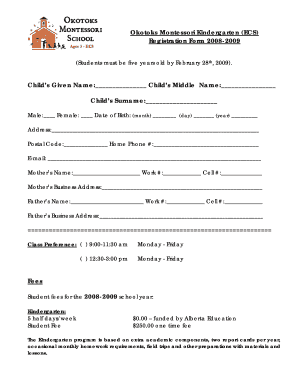
ECS Registration Form Okotoks Montessori Preschool


What is the ECS Registration Form Okotoks Montessori Preschool
The ECS Registration Form for Okotoks Montessori Preschool is a crucial document designed for enrolling children in early childhood education programs. This form collects essential information about the child and their family, ensuring that the preschool can provide a supportive and nurturing environment. It typically includes sections for personal details, emergency contacts, and any special requirements the child may have. Understanding this form is vital for parents looking to secure a place for their child in the program.
How to use the ECS Registration Form Okotoks Montessori Preschool
Using the ECS Registration Form involves several straightforward steps. Begin by gathering necessary information about your child, including their full name, date of birth, and any health concerns. Next, fill out the form accurately, ensuring all sections are completed. After completing the form, review it for any errors or omissions. Finally, submit the form as instructed, either online or in person, depending on the preschool's requirements. This process helps ensure a smooth enrollment experience.
Steps to complete the ECS Registration Form Okotoks Montessori Preschool
Completing the ECS Registration Form requires attention to detail. Follow these steps for a successful submission:
- Gather personal information about your child and family.
- Fill out each section of the form carefully, ensuring accuracy.
- Provide any required documentation, such as proof of age or residency.
- Review the completed form for any mistakes.
- Submit the form according to the preschool's guidelines.
Key elements of the ECS Registration Form Okotoks Montessori Preschool
The ECS Registration Form includes several key elements that are essential for enrollment. These typically encompass:
- Child's full name and date of birth.
- Parent or guardian contact information.
- Emergency contact details.
- Health information, including allergies or special needs.
- Preferred start date and program selection.
Each of these elements plays a vital role in ensuring that the preschool can meet the child's needs effectively.
Eligibility Criteria
Eligibility for enrollment in the Okotoks Montessori Preschool through the ECS Registration Form is generally based on age and developmental readiness. Typically, children must be at least three years old by a certain date to qualify for preschool programs. Additionally, parents may need to demonstrate residency in the area or provide other documentation as required by the preschool. Understanding these criteria helps parents prepare for the registration process.
Form Submission Methods
The ECS Registration Form can be submitted through various methods, depending on the preschool's policies. Common submission methods include:
- Online submission via the preschool's website.
- Mailing the completed form to the preschool's administrative office.
- In-person submission during designated registration hours.
Each method has its own advantages, and parents should choose the one that best fits their needs and circumstances.
Quick guide on how to complete ecs registration form okotoks montessori preschool
Effortlessly prepare [SKS] on any device
Online document management has become increasingly popular among businesses and individuals. It offers an ideal eco-friendly alternative to traditional printed and signed documents, allowing you to find the right form and securely store it online. airSlate SignNow provides all the tools you need to create, edit, and electronically sign your documents quickly and without delays. Manage [SKS] on any device using the airSlate SignNow Android or iOS applications and simplify any document-related process today.
The easiest way to modify and electronically sign [SKS] effortlessly
- Obtain [SKS] and click Get Form to begin.
- Utilize the tools we offer to fill out your form.
- Emphasize important sections of the documents or redact sensitive details using tools specifically designed for that purpose by airSlate SignNow.
- Create your signature with the Sign tool, which takes only seconds and carries the same legal validity as a conventional wet ink signature.
- Review the details and then click on the Done button to save your changes.
- Select how you wish to send your form, whether by email, SMS, invitation link, or by downloading it to your computer.
Eliminate the hassle of lost or misplaced documents, tedious searches for forms, or errors that necessitate printing new copies. airSlate SignNow addresses your document management needs in just a few clicks from any device of your choice. Edit and electronically sign [SKS] and ensure excellent communication at every step of the form preparation process with airSlate SignNow.
Create this form in 5 minutes or less
Related searches to ECS Registration Form Okotoks Montessori Preschool
Create this form in 5 minutes!
How to create an eSignature for the ecs registration form okotoks montessori preschool
How to create an electronic signature for a PDF online
How to create an electronic signature for a PDF in Google Chrome
How to create an e-signature for signing PDFs in Gmail
How to create an e-signature right from your smartphone
How to create an e-signature for a PDF on iOS
How to create an e-signature for a PDF on Android
People also ask
-
What is the ECS Registration Form for Okotoks Montessori Preschool?
The ECS Registration Form for Okotoks Montessori Preschool is a document that parents must complete to enroll their children in the preschool program. This form collects essential information about the child and their family, ensuring a smooth registration process. By using airSlate SignNow, you can easily fill out and eSign this form online.
-
How much does the ECS Registration Form for Okotoks Montessori Preschool cost?
The ECS Registration Form for Okotoks Montessori Preschool is typically included in the enrollment fees for the preschool. However, using airSlate SignNow to manage this form can save you time and resources, making the process more cost-effective. Check with the preschool for specific pricing details related to enrollment.
-
What features does airSlate SignNow offer for the ECS Registration Form?
airSlate SignNow provides a user-friendly platform for completing the ECS Registration Form for Okotoks Montessori Preschool. Key features include eSigning, document sharing, and secure storage. These features streamline the registration process, making it easier for parents to submit necessary documents.
-
How can airSlate SignNow benefit parents filling out the ECS Registration Form?
Using airSlate SignNow for the ECS Registration Form for Okotoks Montessori Preschool offers several benefits. Parents can complete the form from anywhere, save time with eSigning, and ensure their documents are securely stored. This convenience allows parents to focus more on preparing for their child's preschool experience.
-
Is it easy to integrate airSlate SignNow with other tools for the ECS Registration Form?
Yes, airSlate SignNow easily integrates with various tools and platforms, enhancing the process of managing the ECS Registration Form for Okotoks Montessori Preschool. This integration allows for seamless data transfer and improved workflow efficiency. You can connect it with your email, cloud storage, and other applications for a streamlined experience.
-
What security measures does airSlate SignNow have for the ECS Registration Form?
airSlate SignNow prioritizes security for documents like the ECS Registration Form for Okotoks Montessori Preschool. The platform employs encryption and secure access protocols to protect sensitive information. Parents can trust that their data is safe while using airSlate SignNow for their registration needs.
-
Can I track the status of my ECS Registration Form using airSlate SignNow?
Absolutely! airSlate SignNow allows you to track the status of your ECS Registration Form for Okotoks Montessori Preschool in real-time. You will receive notifications when the form is viewed, signed, or completed, ensuring you stay informed throughout the registration process.
Get more for ECS Registration Form Okotoks Montessori Preschool
Find out other ECS Registration Form Okotoks Montessori Preschool
- eSign South Carolina Insurance Job Description Template Now
- eSign Indiana Legal Rental Application Free
- How To eSign Indiana Legal Residential Lease Agreement
- eSign Iowa Legal Separation Agreement Easy
- How To eSign New Jersey Life Sciences LLC Operating Agreement
- eSign Tennessee Insurance Rental Lease Agreement Later
- eSign Texas Insurance Affidavit Of Heirship Myself
- Help Me With eSign Kentucky Legal Quitclaim Deed
- eSign Louisiana Legal Limited Power Of Attorney Online
- How Can I eSign Maine Legal NDA
- eSign Maryland Legal LLC Operating Agreement Safe
- Can I eSign Virginia Life Sciences Job Description Template
- eSign Massachusetts Legal Promissory Note Template Safe
- eSign West Virginia Life Sciences Agreement Later
- How To eSign Michigan Legal Living Will
- eSign Alabama Non-Profit Business Plan Template Easy
- eSign Mississippi Legal Last Will And Testament Secure
- eSign California Non-Profit Month To Month Lease Myself
- eSign Colorado Non-Profit POA Mobile
- How Can I eSign Missouri Legal RFP