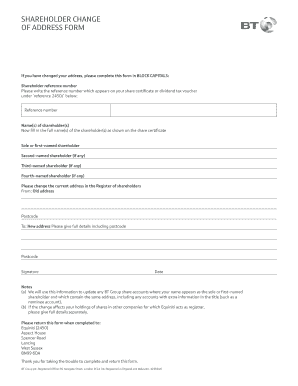
Change of Address Form BTplc Com


What is the Change Of Address Form BTplc com
The Change Of Address Form BTplc com is a specific document designed for individuals and businesses to officially notify the relevant authorities or organizations of a change in their residential or business address. This form is crucial for ensuring that all communications, bills, and important documents are sent to the correct location. It helps maintain accurate records and prevents any disruption in services or correspondence.
How to use the Change Of Address Form BTplc com
Using the Change Of Address Form BTplc com involves several straightforward steps. First, access the form through the official BTplc website. Once you have the form, fill in the required fields, including your previous address, new address, and any relevant identification information. After completing the form, review it for accuracy and submit it as instructed, either online or via mail, depending on the options provided.
Steps to complete the Change Of Address Form BTplc com
Completing the Change Of Address Form BTplc com requires careful attention to detail. Follow these steps:
- Access the form on the BTplc website.
- Provide your full name and contact information.
- Enter your previous address accurately.
- Fill in your new address, ensuring all details are correct.
- Include any additional information requested, such as identification numbers.
- Review the entire form for any errors or omissions.
- Submit the form according to the provided instructions.
Required Documents
When completing the Change Of Address Form BTplc com, certain documents may be required to verify your identity and address change. Typically, you may need to provide a government-issued ID, a utility bill with your new address, or other forms of identification that confirm your identity and residence. Check the specific requirements on the BTplc website to ensure you have all necessary documentation ready for submission.
Form Submission Methods
The Change Of Address Form BTplc com can be submitted through various methods, depending on the options provided by BTplc. Common submission methods include:
- Online submission through the BTplc website.
- Mailing the completed form to the designated address.
- In-person submission at a local BTplc office, if available.
Each method may have different processing times, so consider your urgency when choosing how to submit the form.
Legal use of the Change Of Address Form BTplc com
The Change Of Address Form BTplc com serves a legal purpose by formally notifying relevant entities of an address change. This notification is important for maintaining legal compliance with various regulations, such as tax obligations and service agreements. Proper use of the form ensures that you remain in good standing with organizations and helps avoid potential legal issues related to miscommunication or missed correspondence.
Quick guide on how to complete change of address form btplc com
Effortlessly Prepare [SKS] on Any Device
Managing documents online has become increasingly favored by both businesses and individuals. It serves as an ideal environmentally friendly alternative to traditional printed and signed documents, allowing you to obtain the correct form and securely store it online. airSlate SignNow provides all the necessary tools to create, modify, and eSign your documents promptly with no delays. Manage [SKS] across any platform using airSlate SignNow's Android or iOS applications and streamline any document-related procedure today.
The Simplest Way to Modify and eSign [SKS] with Ease
- Obtain [SKS] and click on Get Form to commence.
- Utilize the tools we provide to complete your form.
- Shade relevant sections of your documents or conceal sensitive information with tools specifically offered by airSlate SignNow for that purpose.
- Create your signature using the Sign tool, which takes mere seconds and carries the same legal validity as a conventional wet ink signature.
- Review the details and click on the Done button to secure your changes.
- Choose your preferred method for delivering your form, whether by email, SMS, invite link, or download it to your computer.
Eliminate concerns about lost or misplaced documents, the hassle of searching for forms, or errors that necessitate the printing of new document versions. airSlate SignNow meets your document management needs in just a few clicks from any device of your choice. Edit and eSign [SKS] to ensure effective communication at every stage of your form preparation process with airSlate SignNow.
Create this form in 5 minutes or less
Related searches to Change Of Address Form BTplc com
Create this form in 5 minutes!
How to create an eSignature for the change of address form btplc com
How to create an electronic signature for a PDF online
How to create an electronic signature for a PDF in Google Chrome
How to create an e-signature for signing PDFs in Gmail
How to create an e-signature right from your smartphone
How to create an e-signature for a PDF on iOS
How to create an e-signature for a PDF on Android
People also ask
-
What is the Change Of Address Form BTplc com?
The Change Of Address Form BTplc com is a digital document that allows users to easily update their address information with BT plc. This form simplifies the process of notifying the company about your new address, ensuring that you continue to receive important communications without interruption.
-
How do I access the Change Of Address Form BTplc com?
You can access the Change Of Address Form BTplc com directly through the airSlate SignNow platform. Simply log in to your account, navigate to the forms section, and select the Change Of Address Form BTplc com to begin the process.
-
Is there a cost associated with using the Change Of Address Form BTplc com?
Using the Change Of Address Form BTplc com through airSlate SignNow is part of our subscription plans, which are designed to be cost-effective for businesses. We offer various pricing tiers to accommodate different needs, ensuring that you can manage your documents without breaking the bank.
-
What features does the Change Of Address Form BTplc com offer?
The Change Of Address Form BTplc com includes features such as eSignature capabilities, document tracking, and secure storage. These features enhance the user experience by making it easy to complete and manage your address change efficiently.
-
Can I integrate the Change Of Address Form BTplc com with other applications?
Yes, the Change Of Address Form BTplc com can be integrated with various applications through airSlate SignNow's API. This allows you to streamline your workflow and connect with other tools you use for better efficiency and productivity.
-
What are the benefits of using the Change Of Address Form BTplc com?
Using the Change Of Address Form BTplc com offers numerous benefits, including time savings and reduced paperwork. The digital format allows for quick updates and ensures that your information is processed promptly, minimizing any potential disruptions.
-
Is the Change Of Address Form BTplc com secure?
Absolutely! The Change Of Address Form BTplc com is designed with security in mind. airSlate SignNow employs advanced encryption and security protocols to protect your personal information and ensure that your documents are safe from unauthorized access.
Get more for Change Of Address Form BTplc com
- Adult basketball league roster and player waiver form
- Comal county driveway permit form
- Kaufvertrag ber ein gebrauchtkraftfahrzeug von privat form
- Uganda tourism board registration form
- Ojt application form 89108899
- Credit application baldor form
- Contingency of sale for buyer form
- Ncs dummy download form
Find out other Change Of Address Form BTplc com
- eSign Missouri Construction Rental Lease Agreement Easy
- How To eSign Washington Doctors Confidentiality Agreement
- Help Me With eSign Kansas Education LLC Operating Agreement
- Help Me With eSign West Virginia Doctors Lease Agreement Template
- eSign Wyoming Doctors Living Will Mobile
- eSign Wyoming Doctors Quitclaim Deed Free
- How To eSign New Hampshire Construction Rental Lease Agreement
- eSign Massachusetts Education Rental Lease Agreement Easy
- eSign New York Construction Lease Agreement Online
- Help Me With eSign North Carolina Construction LLC Operating Agreement
- eSign Education Presentation Montana Easy
- How To eSign Missouri Education Permission Slip
- How To eSign New Mexico Education Promissory Note Template
- eSign New Mexico Education Affidavit Of Heirship Online
- eSign California Finance & Tax Accounting IOU Free
- How To eSign North Dakota Education Rental Application
- How To eSign South Dakota Construction Promissory Note Template
- eSign Education Word Oregon Secure
- How Do I eSign Hawaii Finance & Tax Accounting NDA
- eSign Georgia Finance & Tax Accounting POA Fast