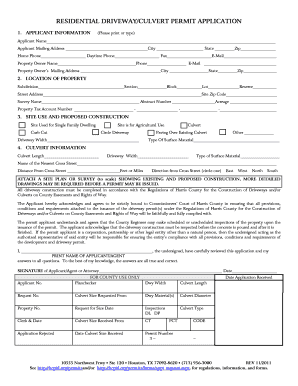
Comal County Driveway Permit Form


What is the Comal County Driveway Permit
The Comal County driveway permit is a legal document required for the installation or modification of driveways in Comal County, Texas. This permit ensures that the proposed driveway complies with local zoning laws, safety regulations, and environmental standards. It is essential for homeowners and contractors to obtain this permit before beginning any construction work to avoid potential fines or legal issues.
How to Obtain the Comal County Driveway Permit
To obtain a Comal County driveway permit, applicants must follow a structured process. First, they should visit the Comal County Development Services website or office to access the necessary application forms. Once the forms are completed, they must be submitted along with any required documentation, such as site plans and property surveys. There may be a fee associated with the application, which varies based on the scope of the project. After submission, the application will be reviewed by county officials, and approval may take several days to weeks, depending on the complexity of the request.
Steps to Complete the Comal County Driveway Permit
Completing the Comal County driveway permit involves several key steps:
- Gather necessary documentation, including property surveys and site plans.
- Fill out the driveway permit application form accurately.
- Submit the application along with any required fees to the Comal County Development Services.
- Await review and approval from county officials.
- Once approved, ensure compliance with any conditions outlined in the permit before commencing construction.
Key Elements of the Comal County Driveway Permit
Several key elements are associated with the Comal County driveway permit. These include:
- Property Information: Details about the property where the driveway will be installed.
- Project Description: A clear outline of the proposed driveway design and materials.
- Compliance Requirements: Adherence to local zoning laws, safety codes, and environmental regulations.
- Approval Conditions: Any specific conditions that must be met during construction.
Legal Use of the Comal County Driveway Permit
The legal use of the Comal County driveway permit is crucial for ensuring that all construction adheres to local laws. This permit serves as proof that the driveway installation has been reviewed and approved by the county, which protects both the property owner and the community. Unauthorized construction without this permit can lead to penalties, including fines and the requirement to remove the driveway.
Required Documents for the Comal County Driveway Permit
When applying for the Comal County driveway permit, applicants must provide several essential documents, including:
- Completed driveway permit application form.
- Site plans indicating the proposed location and design of the driveway.
- Property surveys that confirm property boundaries.
- Any additional documentation requested by the county, such as environmental assessments.
Quick guide on how to complete comal county driveway permit
Complete Comal County Driveway Permit effortlessly on any gadget
Online document management has become increasingly favored by businesses and individuals. It offers an ideal environmentally friendly substitute for conventional printed and signed papers, as you can easily locate the right form and securely keep it online. airSlate SignNow provides you with all the tools necessary to create, modify, and eSign your documents promptly without delays. Manage Comal County Driveway Permit on any device using airSlate SignNow's Android or iOS applications and streamline any document-related procedure today.
The easiest way to modify and eSign Comal County Driveway Permit with ease
- Locate Comal County Driveway Permit and click Get Form to commence.
- Use the tools we offer to fill out your document.
- Underline important sections of the documents or black out sensitive information with the tools that airSlate SignNow provides especially for that purpose.
- Generate your signature via the Sign tool, which takes mere seconds and holds the same legal validity as a conventional wet ink signature.
- Review all the details and click on the Done button to preserve your modifications.
- Choose how you wish to share your form, whether by email, SMS, or invitation link, or download it to your computer.
Eliminate concerns about missing or lost documents, tedious form searching, or errors that necessitate printing new copies. airSlate SignNow fulfills all your document management needs with just a few clicks from any device you prefer. Adjust and eSign Comal County Driveway Permit to ensure effective communication at any stage of your document preparation process with airSlate SignNow.
Create this form in 5 minutes or less
Create this form in 5 minutes!
How to create an eSignature for the comal county driveway permit
How to create an electronic signature for a PDF online
How to create an electronic signature for a PDF in Google Chrome
How to create an e-signature for signing PDFs in Gmail
How to create an e-signature right from your smartphone
How to create an e-signature for a PDF on iOS
How to create an e-signature for a PDF on Android
People also ask
-
What is a Comal County driveway permit?
A Comal County driveway permit is a legal authorization required to construct or modify a residential or commercial driveway in Comal County. This permit ensures that the driveway meets local zoning and safety regulations, helping to maintain the integrity of the area's infrastructure. Applying for this permit is an essential step for property owners looking to enhance accessibility to their properties.
-
How can I apply for a Comal County driveway permit?
To apply for a Comal County driveway permit, you will need to submit an application form to the local zoning office, along with any required documentation such as site plans and details about the proposed driveway. It’s crucial to check for any additional requirements specific to your property location. Completing this process accurately can help expedite your permit approval.
-
What are the fees associated with a Comal County driveway permit?
The fees for a Comal County driveway permit vary based on the scope of the project and the specific regulations of the county. Generally, you can expect to pay an application fee, which is usually outlined on the county's official website. It's advisable to verify the current pricing to ensure compliance and budgeting for your project.
-
What features are required for a Comal County driveway permit application?
When applying for a Comal County driveway permit, applicants must typically provide a site plan, details on the driveway’s dimensions and materials, and proof of property ownership. Additional features may include drainage plans to manage stormwater runoff. Ensuring that your application contains all required information will facilitate a smoother approval process.
-
How long does it take to get a Comal County driveway permit approved?
The approval time for a Comal County driveway permit can vary depending on the current workload of the local zoning office and the complexity of your application. Typically, applicants can expect a processing time ranging from a few days to several weeks. Keeping your application complete and accurate can help reduce delays.
-
Can I make changes to my driveway after the Comal County permit approval?
Yes, but any changes to your driveway design after obtaining a Comal County driveway permit will likely require a modification request. It’s essential to check with the local zoning office to understand the specifics regarding alterations to ensure compliance. Making proper adjustments will help you avoid potential fines or issues down the line.
-
What are the benefits of obtaining a Comal County driveway permit?
Obtaining a Comal County driveway permit ensures that your project meets all local legal and safety standards, reducing potential liability issues. It also contributes to maintaining property values in the area by adhering to community planning guidelines. Ultimately, a permit protects your investment and your rights as a property owner.
Get more for Comal County Driveway Permit
- Pastor verification form diocese of san jose
- Tennessee board of regents fee waiver authorization and form
- Morgan state application form
- Business affairs mdconnect fscm form
- Student request for a changeadd of academic planprogram form
- Dependent student verification form 2020 2021 academic year
- Grambling parent plus form
- 9200 w wisconsin ave form
Find out other Comal County Driveway Permit
- Electronic signature Oklahoma Finance & Tax Accounting Quitclaim Deed Later
- How To Electronic signature Oklahoma Finance & Tax Accounting Operating Agreement
- Electronic signature Arizona Healthcare / Medical NDA Mobile
- How To Electronic signature Arizona Healthcare / Medical Warranty Deed
- Electronic signature Oregon Finance & Tax Accounting Lease Agreement Online
- Electronic signature Delaware Healthcare / Medical Limited Power Of Attorney Free
- Electronic signature Finance & Tax Accounting Word South Carolina Later
- How Do I Electronic signature Illinois Healthcare / Medical Purchase Order Template
- Electronic signature Louisiana Healthcare / Medical Quitclaim Deed Online
- Electronic signature Louisiana Healthcare / Medical Quitclaim Deed Computer
- How Do I Electronic signature Louisiana Healthcare / Medical Limited Power Of Attorney
- Electronic signature Maine Healthcare / Medical Letter Of Intent Fast
- How To Electronic signature Mississippi Healthcare / Medical Month To Month Lease
- Electronic signature Nebraska Healthcare / Medical RFP Secure
- Electronic signature Nevada Healthcare / Medical Emergency Contact Form Later
- Electronic signature New Hampshire Healthcare / Medical Credit Memo Easy
- Electronic signature New Hampshire Healthcare / Medical Lease Agreement Form Free
- Electronic signature North Dakota Healthcare / Medical Notice To Quit Secure
- Help Me With Electronic signature Ohio Healthcare / Medical Moving Checklist
- Electronic signature Education PPT Ohio Secure