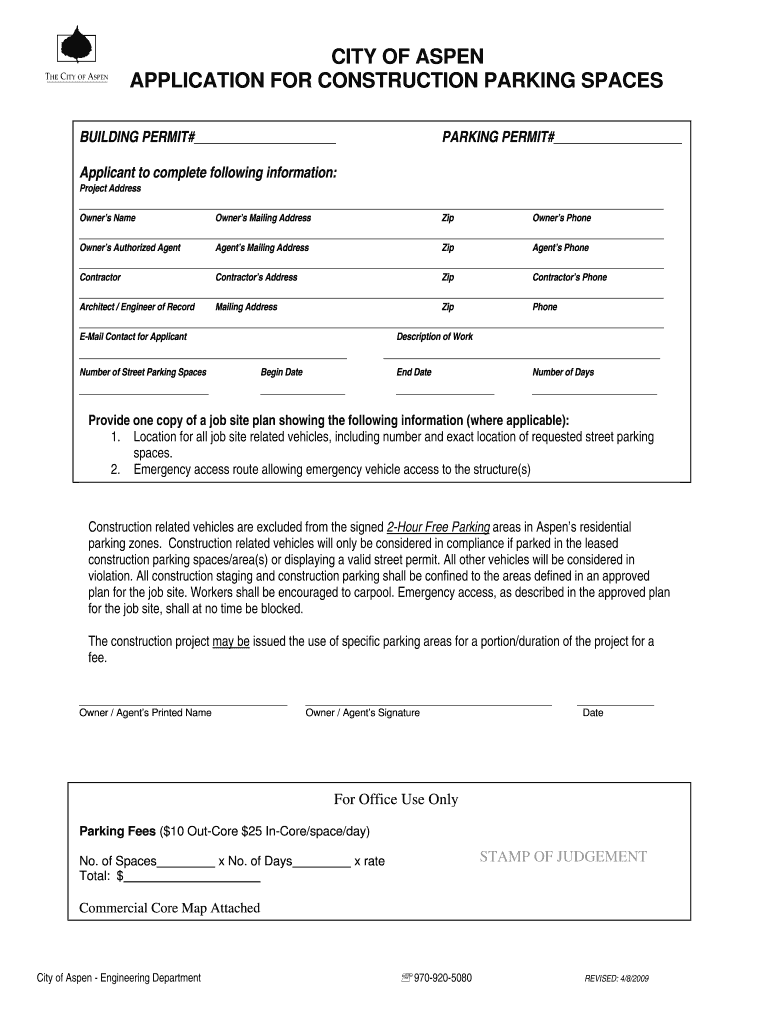
City of Aspen Construction Stagingarea, Parking and Emergency Form


Understanding the City Of Aspen Construction Staging Area, Parking, and Emergency
The City Of Aspen Construction Staging Area, Parking, and Emergency framework is designed to facilitate construction activities while ensuring public safety and accessibility. This framework outlines designated areas for construction staging, which helps minimize disruption to local traffic and residents. It also includes specific parking regulations for construction vehicles and emergency services, ensuring that access is maintained for first responders and that construction activities do not impede emergency operations.
How to Utilize the City Of Aspen Construction Staging Area, Parking, and Emergency
To effectively use the City Of Aspen Construction Staging Area, individuals and businesses must first familiarize themselves with the designated staging locations and associated regulations. This involves reviewing the city’s guidelines, which detail the permitted times for staging, required signage, and any necessary permits. Engaging with local authorities can provide clarity on compliance and operational procedures, ensuring that construction activities align with city standards.
Obtaining the City Of Aspen Construction Staging Area, Parking, and Emergency Permit
To obtain a permit for the City Of Aspen Construction Staging Area, applicants must submit a formal request to the city’s planning department. This request typically includes detailed project plans, timelines, and a description of how the staging area will be utilized. It is essential to provide accurate information to avoid delays in the approval process. Once submitted, the planning department will review the application for compliance with local regulations.
Steps to Complete the City Of Aspen Construction Staging Area, Parking, and Emergency Application
Completing the application for the City Of Aspen Construction Staging Area involves several key steps:
- Gather necessary documentation, including project plans and timelines.
- Fill out the application form provided by the city.
- Submit the application along with any required fees to the planning department.
- Await feedback or approval from city officials, who may request additional information.
- Once approved, adhere to the guidelines set forth in the permit.
Legal Considerations for the City Of Aspen Construction Staging Area, Parking, and Emergency
Understanding the legal implications of using the City Of Aspen Construction Staging Area is crucial. Compliance with local zoning laws and safety regulations is mandatory. Failure to adhere to these regulations can result in penalties, including fines or revocation of permits. It is advisable to consult with legal experts familiar with municipal regulations to ensure full compliance throughout the construction process.
Key Elements of the City Of Aspen Construction Staging Area, Parking, and Emergency Regulations
The key elements of the City Of Aspen Construction Staging Area, Parking, and Emergency regulations include:
- Designated staging areas for construction activities.
- Specific parking regulations for construction vehicles.
- Guidelines for maintaining access for emergency services.
- Permitting requirements for construction projects.
- Compliance with safety and zoning laws.
Quick guide on how to complete city of aspen construction stagingarea parking and emergency
Effortlessly Manage [SKS] on Any Device
Digital document handling has become increasingly favored among enterprises and individuals. It offers a splendid eco-friendly substitute for traditional printed and signed materials, as you can access the appropriate form and securely preserve it online. airSlate SignNow equips you with all the tools necessary to generate, modify, and electronically sign your documents promptly without interruptions. Handle [SKS] on any device using airSlate SignNow's Android or iOS applications and enhance any document-related process today.
The Easiest Way to Edit and Electronically Sign [SKS] Without Stress
- Obtain [SKS] and then click Get Form to begin.
- Utilize the tools we provide to finish your document.
- Emphasize pertinent sections of your documents or conceal sensitive data with the tools that airSlate SignNow specifically provides for that purpose.
- Generate your eSignature with the Sign tool, which only takes seconds and carries the same legal validity as a conventional wet ink signature.
- Review all the details and then click the Done button to save your changes.
- Choose how you want to send your form, via email, SMS, invitation link, or download it to your computer.
Don’t worry about lost or misfiled documents, time-consuming form hunting, or errors that necessitate printing new document copies. airSlate SignNow addresses your document management needs with just a few clicks from any device of your preference. Edit and electronically sign [SKS] while ensuring effective communication throughout the form preparation process with airSlate SignNow.
Create this form in 5 minutes or less
Create this form in 5 minutes!
How to create an eSignature for the city of aspen construction stagingarea parking and emergency
How to create an electronic signature for a PDF online
How to create an electronic signature for a PDF in Google Chrome
How to create an e-signature for signing PDFs in Gmail
How to create an e-signature right from your smartphone
How to create an e-signature for a PDF on iOS
How to create an e-signature for a PDF on Android
People also ask
-
What is the City Of Aspen Construction Stagingarea, Parking And Emergency?
The City Of Aspen Construction Stagingarea, Parking And Emergency is a designated area for managing construction activities, ensuring safe parking, and providing emergency access. This initiative helps streamline construction processes while minimizing disruptions to the community. It is essential for maintaining safety and efficiency during construction projects.
-
How can I apply for a permit for the City Of Aspen Construction Stagingarea, Parking And Emergency?
To apply for a permit for the City Of Aspen Construction Stagingarea, Parking And Emergency, you need to visit the official city website or contact the local planning department. The application process typically involves submitting project details and adhering to specific guidelines. Ensure you have all necessary documentation ready to expedite the approval process.
-
What are the costs associated with the City Of Aspen Construction Stagingarea, Parking And Emergency?
Costs for the City Of Aspen Construction Stagingarea, Parking And Emergency can vary based on the scope of the project and the duration of the permit. Typically, fees may include application costs, daily usage fees, and any additional charges for extended parking or emergency services. It’s advisable to check with the city’s planning department for the most accurate pricing information.
-
What features does the City Of Aspen Construction Stagingarea, Parking And Emergency offer?
The City Of Aspen Construction Stagingarea, Parking And Emergency offers features such as designated parking zones, clear signage for construction activities, and emergency access routes. These features are designed to enhance safety and organization during construction projects. Additionally, the area is monitored to ensure compliance with city regulations.
-
What are the benefits of using the City Of Aspen Construction Stagingarea, Parking And Emergency?
Utilizing the City Of Aspen Construction Stagingarea, Parking And Emergency provides numerous benefits, including improved safety for workers and the public, reduced traffic disruptions, and efficient management of construction logistics. This approach helps maintain community relations and ensures that emergency services can operate without hindrance. Overall, it supports a smoother construction process.
-
Are there any restrictions for using the City Of Aspen Construction Stagingarea, Parking And Emergency?
Yes, there are specific restrictions for using the City Of Aspen Construction Stagingarea, Parking And Emergency. These may include limitations on the types of vehicles allowed, hours of operation, and compliance with safety regulations. It is crucial to review the guidelines provided by the city to ensure adherence and avoid penalties.
-
How does the City Of Aspen Construction Stagingarea, Parking And Emergency integrate with local businesses?
The City Of Aspen Construction Stagingarea, Parking And Emergency is designed to integrate seamlessly with local businesses by minimizing disruptions and providing clear communication about construction activities. This integration helps businesses plan accordingly and maintain customer access during construction. The city encourages collaboration to ensure that both construction and business operations can coexist effectively.
Get more for City Of Aspen Construction Stagingarea, Parking And Emergency
Find out other City Of Aspen Construction Stagingarea, Parking And Emergency
- eSign North Dakota Police Rental Lease Agreement Now
- eSign Tennessee Courts Living Will Simple
- eSign Utah Courts Last Will And Testament Free
- eSign Ohio Police LLC Operating Agreement Mobile
- eSign Virginia Courts Business Plan Template Secure
- How To eSign West Virginia Courts Confidentiality Agreement
- eSign Wyoming Courts Quitclaim Deed Simple
- eSign Vermont Sports Stock Certificate Secure
- eSign Tennessee Police Cease And Desist Letter Now
- Help Me With eSign Texas Police Promissory Note Template
- eSign Utah Police LLC Operating Agreement Online
- eSign West Virginia Police Lease Agreement Online
- eSign Wyoming Sports Residential Lease Agreement Online
- How Do I eSign West Virginia Police Quitclaim Deed
- eSignature Arizona Banking Moving Checklist Secure
- eSignature California Banking Warranty Deed Later
- eSignature Alabama Business Operations Cease And Desist Letter Now
- How To eSignature Iowa Banking Quitclaim Deed
- How To eSignature Michigan Banking Job Description Template
- eSignature Missouri Banking IOU Simple