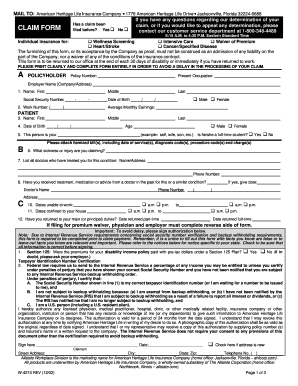
Allstate Appeal Form


What is the Allstate Appeal Form
The Allstate appeal form is a crucial document used by policyholders to contest decisions made by Allstate regarding claims or coverage. This form allows individuals to formally request a review of the insurer's decision, providing an opportunity for a second evaluation. It is essential for ensuring that policyholders have a voice in the claims process and can seek a resolution that aligns with their expectations and needs.
How to use the Allstate Appeal Form
Using the Allstate appeal form involves several steps to ensure that your appeal is properly submitted and considered. First, gather all relevant information related to your claim, including your policy number, details of the initial decision, and any supporting documentation. Next, fill out the appeal form accurately, providing clear explanations for why you believe the decision should be reconsidered. After completing the form, submit it according to the instructions provided, whether online, by mail, or in person, to ensure it reaches the appropriate department.
Steps to complete the Allstate Appeal Form
Completing the Allstate appeal form requires careful attention to detail. Follow these steps:
- Begin by downloading the form from the Allstate website or accessing it through your online account.
- Fill in your personal information, including your name, address, and policy number.
- Clearly state the reason for your appeal, referencing specific details from your claim and the decision you are contesting.
- Attach any supporting documents that bolster your case, such as photographs, receipts, or correspondence.
- Review the completed form for accuracy and completeness before submission.
Legal use of the Allstate Appeal Form
The Allstate appeal form is legally binding when completed and submitted according to the guidelines set by the insurance provider. It is essential to ensure that all information provided is truthful and accurate, as any discrepancies may affect the outcome of your appeal. Additionally, the form must be submitted within the timeframe specified by Allstate to be considered valid. Adhering to these legal requirements helps protect your rights as a policyholder.
Key elements of the Allstate Appeal Form
When filling out the Allstate appeal form, several key elements must be included to ensure the appeal is processed efficiently:
- Policy Information: Include your policy number and any relevant claim numbers.
- Contact Information: Provide your current address, phone number, and email address.
- Reason for Appeal: Clearly articulate the reasons for contesting the decision, supported by facts.
- Supporting Documents: Attach any evidence that supports your case, such as medical records or repair estimates.
Form Submission Methods
The Allstate appeal form can be submitted through various methods, depending on your preference and the urgency of your appeal. Options typically include:
- Online Submission: Log into your Allstate account to submit the form electronically.
- Mail: Print the completed form and send it to the designated address provided by Allstate.
- In-Person: Visit a local Allstate office to submit your appeal directly to an agent.
Quick guide on how to complete allstate appeal form
Effortlessly Prepare Allstate Appeal Form on Any Device
Managing documents online has gained traction among companies and individuals. It serves as a superb eco-friendly substitute for traditional printed and signed documents, as you can obtain the correct form and securely store it on the web. airSlate SignNow provides all the features you need to create, modify, and eSign your documents promptly without interruptions. Manage Allstate Appeal Form on any platform using airSlate SignNow's Android or iOS applications and enhance any document-related process today.
How to Alter and eSign Allstate Appeal Form with Ease
- Locate Allstate Appeal Form and click Get Form to begin.
- Utilize the tools available to fill out your form.
- Emphasize pertinent parts of your documents or obscure sensitive details using tools that airSlate SignNow specifically offers for this purpose.
- Create your eSignature with the Sign tool, which takes seconds and holds the same legal significance as a conventional handwritten signature.
- Review all the information and click the Done button to save your adjustments.
- Choose how you wish to submit your form, whether via email, text message (SMS), invitation link, or download it to your computer.
Eliminate concerns about lost or misplaced documents, tedious form hunting, or mistakes that necessitate printing fresh copies. airSlate SignNow addresses all your document management needs in just a few clicks from any device you prefer. Modify and eSign Allstate Appeal Form and facilitate outstanding communication at any stage of the form preparation process with airSlate SignNow.
Create this form in 5 minutes or less
Create this form in 5 minutes!
How to create an eSignature for the allstate appeal form
How to create an electronic signature for a PDF online
How to create an electronic signature for a PDF in Google Chrome
How to create an e-signature for signing PDFs in Gmail
How to create an e-signature right from your smartphone
How to create an e-signature for a PDF on iOS
How to create an e-signature for a PDF on Android
People also ask
-
What is the allstate appeal form and why is it important?
The allstate appeal form is a document used to request a review of an insurance claim decision made by Allstate. Completing this form accurately can signNowly impact the outcome of your appeal, giving you the opportunity to present additional information or corrections to support your claim. It's a crucial step in ensuring that your case is thoroughly evaluated.
-
How can airSlate SignNow assist with completing the allstate appeal form?
airSlate SignNow streamlines the process of completing the allstate appeal form by providing intuitive templates that you can fill out electronically. Our platform allows you to eSign and send the form securely, ensuring that your appeal is submitted correctly and promptly. Additionally, it saves time and reduces the hassle of paperwork.
-
What features does airSlate SignNow offer for handling the allstate appeal form?
With airSlate SignNow, you get features like drag-and-drop signing, automated workflows, and mobile access to manage your allstate appeal form easily. The platform also offers cloud storage for your documents, making it easy to retrieve and send your appeal whenever needed. These features help ensure you have everything you need to complete your appeal efficiently.
-
Are there any costs associated with using airSlate SignNow for the allstate appeal form?
Yes, airSlate SignNow offers various pricing plans, starting from a free trial that allows you to test our features. Depending on your needs, you can choose a plan that provides the necessary tools for managing the allstate appeal form and other documentation. Our solution is designed to be cost-effective while ensuring you have access to high-quality services.
-
What are the benefits of using airSlate SignNow for the allstate appeal form?
Using airSlate SignNow for the allstate appeal form offers the benefits of increased efficiency, security, and convenience. You can easily track the status of your appeal, ensure document integrity with secure eSignatures, and eliminate the delays associated with traditional mailing methods. Our platform empowers you to focus on the content of your appeal rather than the logistics.
-
Can I integrate airSlate SignNow with other tools to manage the allstate appeal form?
Absolutely! airSlate SignNow integrates seamlessly with various tools such as Google Drive, Dropbox, and popular CRM systems, allowing you to manage the allstate appeal form more effectively. These integrations help centralize your document management process, making it easier to access and share documents related to your appeal. This feature enhances overall productivity.
-
What steps should I follow after completing the allstate appeal form on airSlate SignNow?
Once you have completed the allstate appeal form on airSlate SignNow, make sure to review your entries and ensure all information is accurate. After signing, you can send the completed form directly to Allstate via our platform. Additionally, keep a copy of the submitted form for your records and monitor for any responses regarding your appeal.
Get more for Allstate Appeal Form
- Indiana death deed form
- Deed husband wife 481370369 form
- Hawaii power of attorney for care and custody of child or children form
- Georgia general durable power of attorney for property and finances or financial effective upon disability form
- Georgia quitclaim deed 481370374 form
- Husband wife agreement form
- Georgia llc form
- Living will form 481370378
Find out other Allstate Appeal Form
- Can I Sign Illinois Attorney Approval
- Sign Mississippi Limited Power of Attorney Later
- How Can I Sign Kansas Attorney Approval
- How Do I Sign New Mexico Limited Power of Attorney
- Sign Pennsylvania Car Lease Agreement Template Simple
- Sign Rhode Island Car Lease Agreement Template Fast
- Sign Indiana Unlimited Power of Attorney Online
- Can I Sign Idaho Affidavit of No Lien
- Sign New York Affidavit of No Lien Online
- How To Sign Delaware Trademark License Agreement
- How To Sign Nevada Retainer for Attorney
- How To Sign Georgia Assignment of License
- Sign Arizona Assignment of Lien Simple
- How To Sign Kentucky Assignment of Lien
- How To Sign Arkansas Lease Renewal
- Sign Georgia Forbearance Agreement Now
- Sign Arkansas Lease Termination Letter Mobile
- Sign Oregon Lease Termination Letter Easy
- How To Sign Missouri Lease Renewal
- Sign Colorado Notice of Intent to Vacate Online