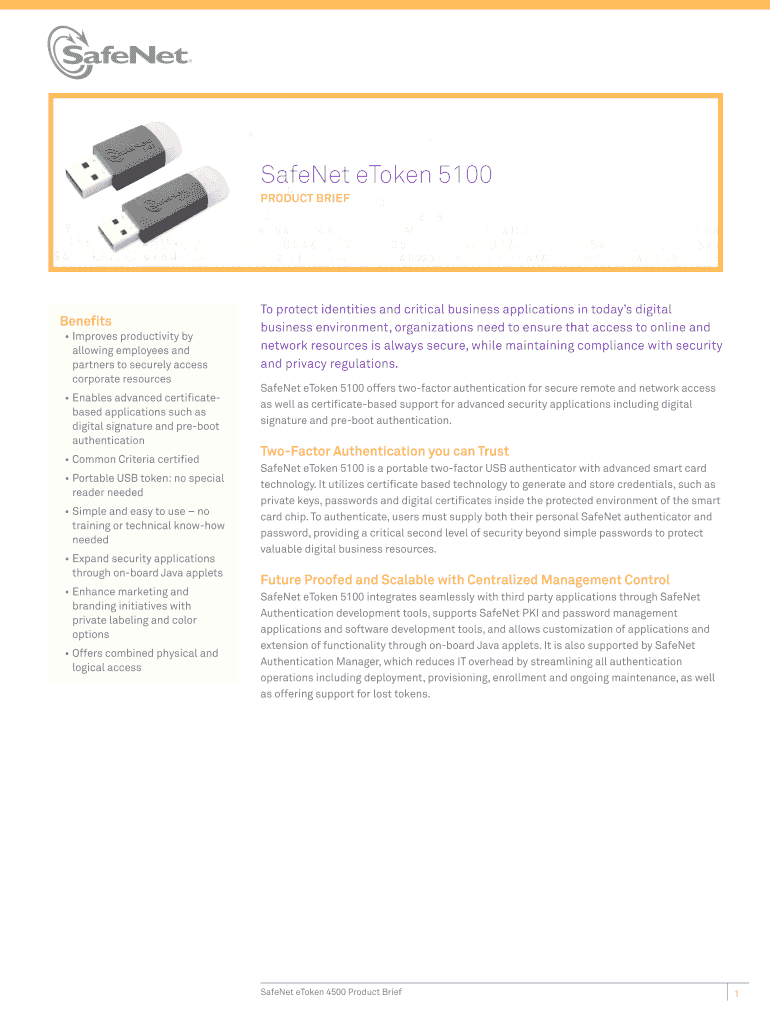
PRODUCT BRIEF Form


What is the PRODUCT BRIEF
The PRODUCT BRIEF is a concise document that outlines essential information about a product or service. It serves as a foundational tool for businesses, helping them communicate key features, benefits, and specifications to stakeholders. This document is particularly useful in marketing, sales, and product development contexts, as it ensures that everyone involved has a clear understanding of the product's purpose and value proposition.
How to use the PRODUCT BRIEF
To effectively use the PRODUCT BRIEF, start by gathering all relevant information about the product. This includes details such as target audience, unique selling points, and competitive advantages. Once the information is compiled, structure it in a clear and logical manner, highlighting the most critical aspects. Use the PRODUCT BRIEF as a reference during meetings, presentations, and discussions to ensure that all team members are aligned and informed about the product's objectives.
Steps to complete the PRODUCT BRIEF
Completing the PRODUCT BRIEF involves several key steps:
- Define the product: Clearly articulate what the product is and its intended use.
- Identify the target audience: Determine who will benefit from the product and tailor the content accordingly.
- Outline key features: List the primary features and functionalities that distinguish the product.
- Highlight benefits: Explain how the product solves problems or meets the needs of the target audience.
- Include supporting data: Provide any relevant statistics or case studies that reinforce the product's value.
- Review and revise: Ensure accuracy and clarity by reviewing the document with team members and stakeholders.
Legal use of the PRODUCT BRIEF
The legal use of the PRODUCT BRIEF is essential for compliance with industry regulations and standards. Businesses should ensure that all claims made within the brief are substantiated by evidence and do not mislead consumers. Additionally, it is important to respect intellectual property rights by not including proprietary information from competitors without permission. Consulting with legal counsel can help businesses navigate these considerations effectively.
Key elements of the PRODUCT BRIEF
Key elements of the PRODUCT BRIEF typically include:
- Product description: A detailed overview of what the product is and its purpose.
- Target market: Identification of the specific audience for whom the product is designed.
- Features and benefits: A breakdown of the product's main features and the benefits they provide to users.
- Competitive analysis: Insights into how the product compares to similar offerings in the market.
- Pricing information: Details on the product's pricing strategy and any available discounts or promotions.
Examples of using the PRODUCT BRIEF
Examples of using the PRODUCT BRIEF can vary across industries. For instance, a tech company may use it to outline the features of a new software application, while a consumer goods manufacturer might detail the benefits of a new product line. In both cases, the PRODUCT BRIEF serves as a vital communication tool that aligns marketing efforts with product development and sales strategies.
Quick guide on how to complete product brief
Prepare [SKS] effortlessly on any device
Online document management has become increasingly popular among businesses and individuals. It offers a perfect environmentally-friendly substitute for traditional printed and signed paperwork, enabling you to access the correct form and securely store it online. airSlate SignNow provides all the resources necessary to create, modify, and eSign your documents swiftly without delays. Manage [SKS] on any platform with airSlate SignNow Android or iOS applications and enhance any document-based workflow today.
How to modify and eSign [SKS] effortlessly
- Find [SKS] and click Get Form to initiate.
- Utilize the tools we offer to fill out your form.
- Select important sections of the documents or obscure sensitive information with tools that airSlate SignNow provides specifically for that purpose.
- Create your eSignature using the Sign tool, which takes mere seconds and carries the same legal validity as a conventional wet-ink signature.
- Review all information and then click on the Done button to save your changes.
- Select how you would like to send your form, via email, text message (SMS), or invite link, or download it to your computer.
No more concerns about lost or misplaced documents, tedious form searches, or mistakes that necessitate printing additional copies. airSlate SignNow fulfills your needs in document management with just a few clicks from any device you choose. Edit and eSign [SKS] and ensure excellent communication at every stage of the form preparation process with airSlate SignNow.
Create this form in 5 minutes or less
Related searches to PRODUCT BRIEF
Create this form in 5 minutes!
How to create an eSignature for the product brief
How to create an electronic signature for a PDF online
How to create an electronic signature for a PDF in Google Chrome
How to create an e-signature for signing PDFs in Gmail
How to create an e-signature right from your smartphone
How to create an e-signature for a PDF on iOS
How to create an e-signature for a PDF on Android
People also ask
-
What is a PRODUCT BRIEF for airSlate SignNow?
A PRODUCT BRIEF for airSlate SignNow provides a concise overview of the platform's features and benefits. It highlights how businesses can efficiently send and eSign documents using our user-friendly solution. This brief is essential for understanding how airSlate SignNow can streamline your document management processes.
-
How much does airSlate SignNow cost?
The pricing for airSlate SignNow varies based on the plan you choose, catering to different business needs. Our PRODUCT BRIEF outlines the various pricing tiers, ensuring you find a cost-effective solution that fits your budget. We also offer a free trial to help you evaluate our services before committing.
-
What features are included in the airSlate SignNow PRODUCT BRIEF?
The PRODUCT BRIEF for airSlate SignNow includes features such as document templates, real-time tracking, and secure eSigning capabilities. These features are designed to enhance productivity and ensure compliance. By reviewing the PRODUCT BRIEF, you can see how these tools can benefit your organization.
-
What are the benefits of using airSlate SignNow?
Using airSlate SignNow offers numerous benefits, including increased efficiency and reduced turnaround times for document signing. Our PRODUCT BRIEF emphasizes how our solution can help businesses save time and resources. Additionally, it highlights the ease of use, making it accessible for all team members.
-
Can airSlate SignNow integrate with other software?
Yes, airSlate SignNow can seamlessly integrate with various software applications, enhancing your workflow. Our PRODUCT BRIEF details the integrations available, such as CRM systems and cloud storage services. This flexibility allows you to customize your document management processes to suit your needs.
-
Is airSlate SignNow secure for sensitive documents?
Absolutely, airSlate SignNow prioritizes security and compliance, ensuring that your sensitive documents are protected. The PRODUCT BRIEF outlines our security measures, including encryption and authentication protocols. You can trust that your data is safe while using our eSigning solution.
-
How does airSlate SignNow improve document workflow?
airSlate SignNow improves document workflow by automating the signing process and reducing manual tasks. Our PRODUCT BRIEF explains how this automation leads to faster approvals and less paperwork. By streamlining your workflow, you can focus on more critical business activities.
Get more for PRODUCT BRIEF
Find out other PRODUCT BRIEF
- Can I Sign Washington Lawers Quitclaim Deed
- Sign West Virginia Lawers Arbitration Agreement Secure
- Sign Wyoming Lawers Lease Agreement Now
- How To Sign Alabama Legal LLC Operating Agreement
- Sign Alabama Legal Cease And Desist Letter Now
- Sign Alabama Legal Cease And Desist Letter Later
- Sign California Legal Living Will Online
- How Do I Sign Colorado Legal LLC Operating Agreement
- How Can I Sign California Legal Promissory Note Template
- How Do I Sign North Dakota Insurance Quitclaim Deed
- How To Sign Connecticut Legal Quitclaim Deed
- How Do I Sign Delaware Legal Warranty Deed
- Sign Delaware Legal LLC Operating Agreement Mobile
- Sign Florida Legal Job Offer Now
- Sign Insurance Word Ohio Safe
- How Do I Sign Hawaii Legal Business Letter Template
- How To Sign Georgia Legal Cease And Desist Letter
- Sign Georgia Legal Residential Lease Agreement Now
- Sign Idaho Legal Living Will Online
- Sign Oklahoma Insurance Limited Power Of Attorney Now